Dolphin Emulator on RPi3?
-
RetroPie on a lattePanda?
-
@RandoCalrisian said in Dolphin Emulator on RPi3?:
lattePanda
I had never heard of the LattePanda before. I'm curious to see what performance would be like on the system.
-
@RandoCalrisian I didn't know about lattepanda, seems interesting.
Since it run windows you can run EmulationStation windows version.
Take a look at my ES running on windows
. -
@Nismo I'm still worried about how much space video previews for all games for all systems would take, but I love your Old Room theme with the video previews.
As for the LattePanda, it has more RAM and a slightly faster CPU, but I don't know if the GPU is considerably better so I'm not sure if you'd be able to run emulators that the Pi 3 can't.
-
@enderandrew i don't know how good can be but i was watching some videos and seems good to play, but i'm wondering about the temps without any cooling system...
About the snaps it will depend on how many games do you have but you can expect about 1 mb or less for each game, some videos 2mb (only a few) and a lot of them around 400-700 kb.
I'm very busy with the theme and my own life, but don't worry because my plan is to upload optimized art and videos for the theme, and you only need to use some program on windows like fatmatch to match your roms with the art.
Also I want to upload my script (for windows) to add videos and marquees tags on the gamelist.
Then you can just use the gamelist and art folders in your Rpi.
Regards.
PD: I need to open a thread for the theme and post there all the info and files.
-
I still haven't built my RetroPie (holding off for the Spring) but I plan on using hundreds of roms for each system (using GOOD Rom sets as a base, but removing ROMS with no English version, overdumps, bad dumps, etc).
-
@enderandrew I've done mastersystem, 366 games are 316mb of videos. Allmost all romset you need without some korean games and brasil games.
Sorry all for the offtopic, would be nice if we could send private messages...
-
this might be a strange round about way of doing it, but I have shortcuts built into my Steam PC software, to play the Dolphin emulator and auto start games. And I also installed moonlight on my Raspberry Pi 3 / Retropie 4.0.4, which allows me to stream anything listed on my Steam software through my Retropie. Controllers work perfectly.
As you can see in the in this screenshot, I edited the "Properties" / "Set Launch Options..." with an /e for execute and then the name of the game with quotes.
.
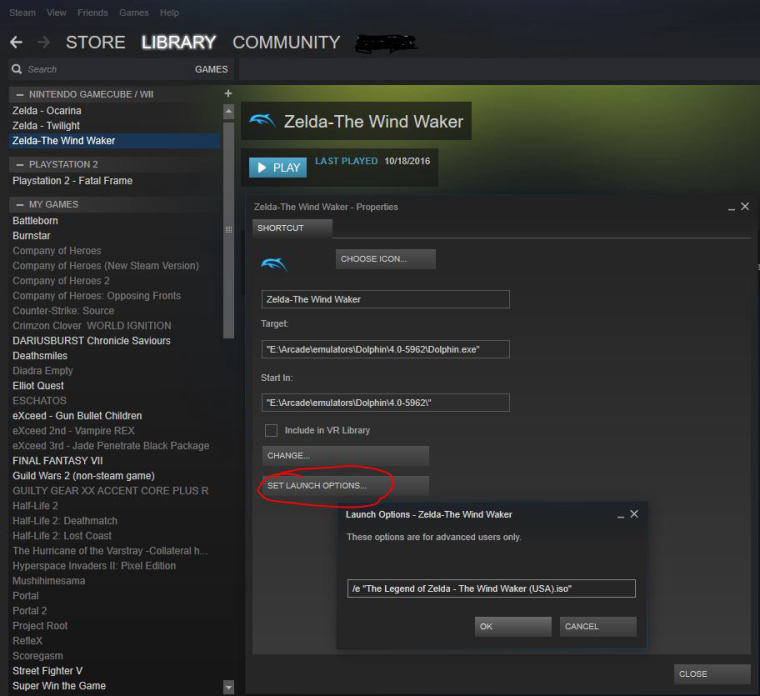
So instead of playing it on my computer monitor, I stream it on my bigger TV using my Raspberry Pi 3 / Retropie / moonlight.
-
I'd love to stream Steam games to the RetroPie. How did you set up moonlight?
-
This the website I used and worked on the first try.
there is alot of junk and advertisements on the page, which sucks, but just scroll down a little past half way down, and you'll start seeing the simple instructions. (5 lines ... thats it)http://www.howtogeek.com/220969/turn-a-raspberry-pi-into-a-steam-machine-with-moonlight/
-
i have a project in mind that i have always wanted to do. My favorite child hood game was the GameCube's Luigi's mansion. In this game, you get what is call the GAME BOY HORROR. i want to remake this game boy horror and as one of the features, be able to play Luigi's mansion on it. i have the ROM for it and dolphin, but thats about it.
Contributions to the project are always appreciated, so if you would like to support us with a donation you can do so here.
Hosting provided by Mythic-Beasts. See the Hosting Information page for more information.