[Theme] CRT
-
Wrong thread...sorry.
-
I have been away on holiday and wasn't able to respond sooner
@abodi and @Dominus, I'll continue to tweak spacing and the size of the text list soon. I definitely still have work to do to make it more consistent across different resolutions and thanks to the windows build that @Nismo posted it will be easier to try resolution variations. I am prioritizing 1280x720 and 1920x1080 right now but please don't hesitate to send me any other variations that you are on (more on 4:3 ratio below)
And @Dominus, totally fine regarding tweaking the theme XML manually. I'll use your changes as the base for the text size changes. You are not stepping on any toes at all. I very much appreciate your help to me and the rest of the group here.
@Furluge, I am not sure I am going to add back in release date and genre yet. But I did try something out visually to see what I could change to accommodate it. See here: http://i.imgur.com/e6y0kIl.png
I had to reduce the description to 4 lines which I think could be ok. I am mainly trying to keep it easy to scan. Please let me know what you think of the above though.@mrpinchy, I see that Nismo reached out with help (thank you Nismo!). If you still need help just let me know.
@Linkseo and @caver01, I am planning on doing a version specific for 4:3 ratio resolutions as soon as I finish work on the handheld I am building. Nismo is correct - it's difficult to make one theme support 4:3 and 16:9 if you have graphical elements in place (like the CRT outline in my theme). So I am aiming to have a version that can be downloaded to work on 4:3 screens. It might look like this: http://i.imgur.com/pubsyyv.png
Thank you everyone
-
@Linkseo and @caver01: the Io theme was designed to be used by everything from big screen TVs, to 4:3 CRTs, down to small handhelds. You just have the change the io.xml file to point to either small, medium or large.
@alphatoanant: you can use <include> this way to point to different templates, so you don't have to create and maintain a completely separate theme.
-
@alphatoanant I've actually done some more work and figured out how to add things, and fix it so I really liked it. This is a picture of it, just on my widescreen monitor. When I get a chance I will upload my theme.xml.
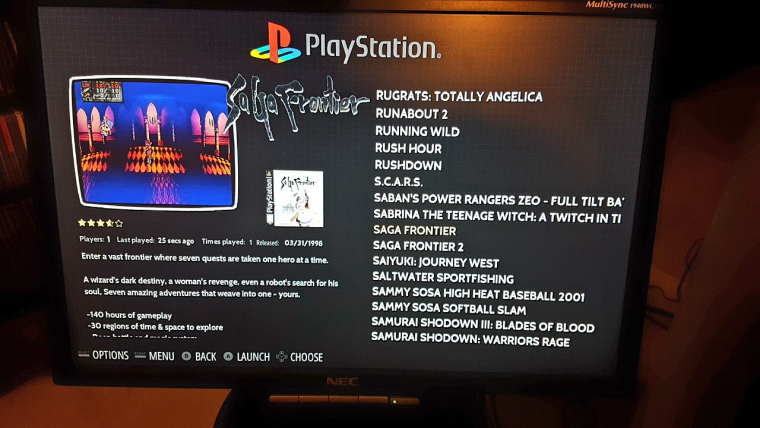
-
@mattrixk That seems an acceptable way to do it. Are themes that work on both aspect ratios without requiring any edits just built to a least common denominator such that they don't tend to take design cues from the extra width offered by wide screens? I can see how you might take advantage of the screen real estate on a widescreen TV with in ways that just wouldn't fit on 4:3.
-
@caver01 said in [New Theme] 'CRT' with support for Video Preview:
Are themes that work on both aspect ratios without requiring any edits[?]
None come to mind, sorry.
-
I did a batch Handbrake convert to 30fps/23 quality factor to get videos working in attract mode. Somebody stated that 60fps videos were more of a problem than resolution. Haven't had any probs there.
I want to test videos out a bit for this ES theme, but I have no idea how to add my folder of videos without manually editing each gamelist entry (which is tedious). Any help on that score would be greatly appreciated.
-
@BertGoblin this thread created by @Nismo may help with what you are looking for - https://retropie.org.uk/forum/topic/6589/easy-way-to-add-video-and-marquees-tags-in-your-gamelist-for-video-support
-
@alphatoanant Thanks, I don't suppose there's a bash script that does the same thing? (I wouldn't know where to start as far as converting it from powershell).
-
@BertGoblin Once you make the file, just right click and it should says Run with Powershell.
-
So, I wanted to report back on my video usage with this theme. Converting to 30fps made all my videos work fine. I didn't have any particularly high res videos, but at 60fps, many would stop and go grey.
The one problem I do have is that it seems rapidly switching between videos actually overheats a stock clocked pie with a heat-sink fitted. That seems absurd right? I've tried the Pi indifferent environments and it's pretty cold at the moment. This wasn't isolated to this the theme though, attract mode also produced the same result.
If anyone out there has a live temp monitoring overlay, I'd be curious to see what their levels do with consistent video switching.
-
@BertGoblin That's somewhat of a known issue. The version of the video preview feature that is in the current official source tree uses VLC player, which uses a lot of CPU. There's a new version being worked on by @fieldofcows that uses OMX player instead. You can read more about it (with some temperature tests I did) here: https://retropie.org.uk/forum/topic/5823/looking-for-testers-for-es-video-preview-on-raspberry-pi/141
-
@Dominus So, you get a chance to upload that xml yet? :p
-
@alphatoanant Looks pretty good though I like what I see with dominus a bit better since I use widescreen too.
-
@Furluge Yeah sorry, I wasn't sure if anyone really wanted it...
-
@Dominus, cool if I include your XML as a variation in the theme? I am working on adding a 4x3 option now using the approach that @mattrixk described... "you can use <include> this way to point to different templates, so you don't have to create and maintain a completely separate theme"
Working on that now and if you are ok with it I would happy to include your version as one of the options
-
Has anyone tried this on a Pi Zero?? I would assume it would lag.
-
@Roxsteady, yeah from my testing it lags on a Pi Zero currently. @fieldofcows (with the help of @MWGemini) has been testing out an implementation of the video preview feature using omx player instead of vlc that is showing nice promise for heat on a Pi3. There is no guarantee that would help on Pi Zero but I am looking forward to trying it out. The Pi Zero may not end up being powerful enough though. If that turns out to be the case I am going to build a version of this theme without video support for the zero next.
You can follow the status of the omx player updates here: https://retropie.org.uk/forum/topic/5823/looking-for-testers-for-es-video-preview-on-raspberry-pi/141 (thank you for the link and your tests @MWGemini)
-
@alphatoanant My Io theme uses <include>s if you need some inspiration.
Also, just a thought, but if videos lag on Pi-zero, would it be best if the Pi-zero owners simply didn't scrape videos? Then it doesn't matter if your theme has a <view name="video"> or not?
-
@alphatoanant My Io theme uses <include>s if you need some inspiration.
That's exactly the one I am using to learn from, nice =)
Also, just a thought, but if videos lag on Pi-zero, would it be best if the Pi-zero owners simply didn't scrape videos? Then it doesn't matter if your theme has a <view name="video"> or not?
Good point. It might not be a common use case to share gamelist.xml's between a pi3 and pizero. I know for me I mostly do it for testing purposes. Not scraping for videos if using a pi-zero would work then.
Contributions to the project are always appreciated, so if you would like to support us with a donation you can do so here.
Hosting provided by Mythic-Beasts. See the Hosting Information page for more information.