Famicom (not Mini) build (WIP)
-
@edmaul69 It was via an eBay auction, but they also have a website. They seem to have decent prices and the controllers I bought, even though they were "C" quality were in very good shape. I recently put new membranes in them, but that was really only because I bought a 5-pack when I was redoing the one Super Famicom controller that I bought to put a USB converter inside.
-
@edmaul69 It's really hard to find just the Famicom controllers since they're built into the unit. I wonder how uncomfortable they are to hold with the wires coming out of the side instead of the top.
-
@obsidianspider yeah i played with some famicom clone nes controllers and it was awkward. I have all 4 style nintendo branded controllers that have a 9 pin cable so i can use them on my pi and i wanted to have those too. I have this thing for oem controllers. I have 5 pc engine controllers too. A blue normal controller, the korean turbografx16 (not pc engine) shuttle controller, the avenue 3, and the avenue 6, a turbo duo controller. I would love to eventually get all of the pc engine/ tg16 controllers but that is a lot of controllers. The korean controllers and the laseractive pc engine and sega genesis controllers are expensive. I have a lot of controllers i can use for the original console feel
-
Found a teardown site.
In this picture you can see that the controllers have some sort of plug that connect to the main board.
Also the power switch is visible, wonder if I could somehow use that. Any infos on connecting a switch to a Pi Zero? GPIO?
-
@FlyingTomahawk I'd use that power switch with a Mausberry (or if there's another variant that's easier to get in Japan). That's essentially the same switch that was in my Super Famicom.
-
@edmaul69 Wow, and I thought I was a little over the top for getting a Super Famicom and Genesis 6-button controller to convert to USB "just to have". ;)
I can't say I've ever even seen a TurboGrafx 16 in person, let alone played one.
-
I forgot about that funky 15-pin connector from the front of the Famicom. Wouldn't be a bad spot for a USB port if you can get the plastic to look right. I'm not sure if/how that whole assembly comes apart. Maybe you could even make a piece of plastic that has the 15-hole pattern on it like a cover for the port that would keep it stealth until you wanted to use the USB port.
-
@obsidianspider for my pi the 3 and 6 button pc engine controllers, my snes and genesis controllers have a 15 pin cable on them. I would be able to just plug them right into that port. Then inside i would have it go to an adapter.
-
@FlyingTomahawk Those controllers have me sold on doing this.
Would like to keep the original controls hooked up, found USB Nes clone controllers for under £3 a go, so a cheap hack experiment, as the only over way I have found to clone them is to either use a real NES pad brains, and a USB convertor...getting pricier that way, or the iBuffalo clones, at £20 a go, that's more than what the case would cost me!
Thanks Tomahawk, I was at a loss at what to do next, now you have me spending on parts :D
-
@MadRikXIV said in Famicom (not Mini) build (WIP):
Thanks Tomahawk, I was at a loss at what to do next, now you have me spending on parts :D
lol I hope that is a good thing. I won't be responsible if you get any trouble about it. :-)
I just got my shipping confirmation before for theses here
It was important to me that it has the I and II stamped on the controllers for Player 1 and Player 2, as close to the original as possible.
And looking at the specs they have the exact! same dimensions, meaning it should be possible to put them back on the side like the originals. THAT would be really great.
I also will try to find a way to pull 2x microUSB cables out of the same holes on the rear where the original controllers come out so that I will be able to charge the 8Bitdo FC30s while they are put back on the side of the body.I am tearing it down as I write this and there is not much space in there if I leave the main board inside. I will have to remove it and keep only the rear piece that has the TV and AC stuff on it.
I will also order a HDMI panel mount and a microUSB panel mount and probably mount them on the rear (top-left and top-right)
Getting all excited about this rather simple build. -
@FlyingTomahawk Good idea with the controls, if I didn't already have the NES USBs ordered (Was going to have them an optional Mega Drive controller) having them as kinda 'Charge & Play' will look good.
-
Here some pics from the inside.
I wanted to keep it as original as possible but it looks like I'll have to modify the case a bit. The motherboards have to be removed, both of them.
I also need to probably cut some stuff away to make a bit more space. Not sure about the cartridge are piece though. Depends if I use the Pi 3 or Zero.
The blue circles must stay.
You used 2 different Mausberries for your projects? Which one would you recommend?
direct-plug micro-USB?
2pin spring header?
USB port version? -
@FlyingTomahawk I used the direct plug one on the Super Famicom as I had room for it. I used the Spring Header one on the Genesis Pi due to component placement. Both work the same way in terms of what they're doing with the Pi, it's just how they interface with the Pi for power.
Here's the spring header one in my Genesis Pi.
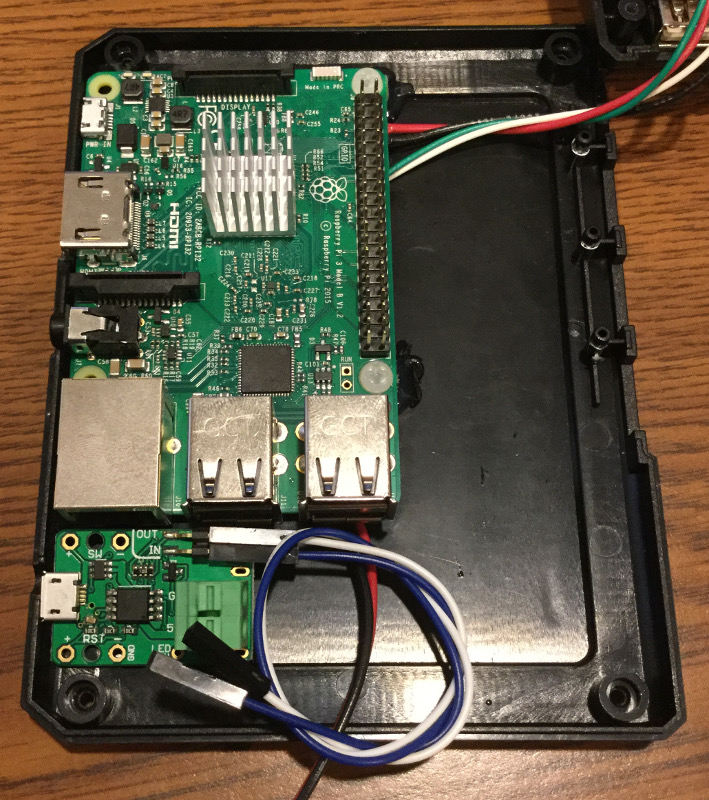
Here's the direct plug version in my Super Famicom Pi.

You have TONS of room in that case.
Keep the cartridge slot. even if you don't make it functional like I did (well, it was working before my software update last night, and now I need to figure out this weird Python error I'm getting) I think it'd be really cool to have a game plugged in. Even if it's just sitting there.
Try turning the Pi 3 sideways in front of the cartridge slot. Looks like it'd fit there easily. You'd have to make the eject mechanism stationary, but I don't think that's a huge sacrifice, but I also don't know your ultimate goal with the project. If that's a show stopper, we may need to see how much room is under that white piece.
You may end up having to remove some of the internal support posts, but I'm thinking that if you remove the cartridge slider (that big white piece) you should be fine.
-
Also, since you don't want to cut the case, what's the diameter like on those holes for the original controller wire pass throughs? Is it the same diameter as the width of a HDMI plug? Maybe you could put your HDMI port there, since you're going Bluetooth, and put a USB port in the other one.
I love figuring this stuff out.
-
Hmm....that might be not a bad idea, removing the cartridge slider. I could glue the push switch and just remove the spring and that huge white plastic. No cutting would be necessary.
I though I'll go with panel mount plugs like these here:HDMI panel mount
MicroUSB panel mountAnd I am still thinking about using the Pi Zero. If I would use the Pi3 I would need access to the USB ports so that I can swap between FC30 and arcade sticks. With the Pi Zero I wouldn't have those issues since I don't have FBA and stuff installed there.
-
@FlyingTomahawk I never liked the panel mount stuff because of the visible screws, but they are convenient to work with.
-
-
@FlyingTomahawk How big is the hole for the controller pass through? I'm not sure how big that rubber grommet is.
-
Those are hard plastic grommets and they have the same size hole like the AC adapter hole. Square shaped.
There I want to pull out the power cables for the FC30 controllers if I can find a way to split/hub the power microUSB but that is another issue later in the build.
In the latest 3 pictures above you can see the square holes most left and right. -
@FlyingTomahawk If that's the case, I would likely then file one of the two switch areas in the middle wider, since they're already rectangular, and you'd just make one about twice as wide. Maybe put the Micro USB in the AC Adapter hole since it's labeled as such, and then the
TV <> Gamehole for HDMI, since it's kind of the "TV Game" interface.If it were my build I'd work on routing things internally and mocking it all up before I mod the case.
Contributions to the project are always appreciated, so if you would like to support us with a donation you can do so here.
Hosting provided by Mythic-Beasts. See the Hosting Information page for more information.
