Pixel Theme
-
Haha...I also have no idea what everyone is talking about but I love your joystick icon @Rookervik !
-
@Rookervik post a link to the image here and I'll put it in the joystick-selection repository. I'll post a screenshot here to let you guys know what it is for. ;-)
-
@meleu Not sure if this link works. We'll see.

-
@Rookervik Here's how it looks (awesome in the pixel theme):
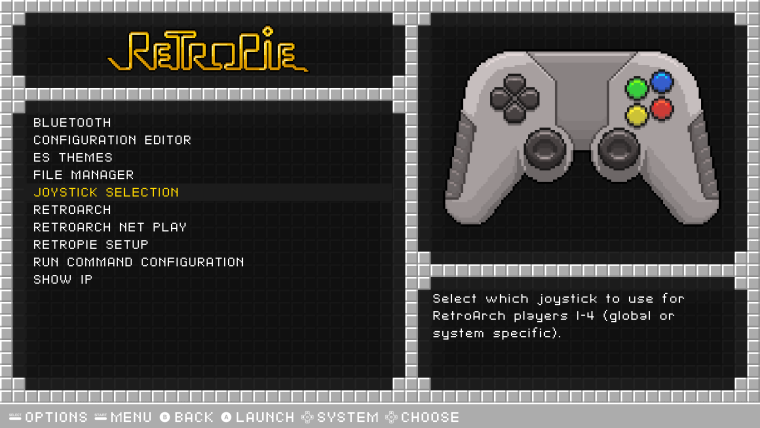
And here's how the current icon (joystick emoji) looks :

As you can see it doesn't have the same "visual identity" like the other RetroPie menu icons (the default ones, with that 3D effect). That's why I would love to see an icon for joystick-selection with the same "look&feel" as the default ones.
-
@meleu Is 'joystick selection' a feature added to retropie iso download? Or just something you can add in another way after you install retropie? Cause you don't need to go to retropie menu to set up a joystick. That's already a feature of EmulationStation.
-
@Rookervik said in Pixel Theme:
Is 'joystick selection' a feature added to retropie iso download?
Nop.
Or just something you can add in another way after you install retropie?
Yep.
Cause you don't need to go to retropie menu to set up a joystick. That's already a feature of EmulationStation.
Nop. It isn't to remap joystick buttons or something. It's just to let you choose which controller will be used as player1, player2, etc.
I made this tool based in a common user request like "Is there a way to set my SNES-like joystick to be the player1 when I play a SNES game and set my 8Bitdo NES30 Pro to be always the player1 when I play a NES game, and set my arcade-like joystick when I play something in FBA, and set my Super-Generic-USB joystick to be the player1 when playing other systems?"This is the repository: https://github.com/meleu/RetroPie-joystick-selection
And this is the topic where we talk about the tool: https://retropie.org.uk/forum/post/6396
BTW: I've put your pixel-friendly joystick icon in the repository. Are you OK with it?
-
@Rookervik 'theme', that's what I meant. Sorry, I'm so new to all of this :)
-
Looks like it's just a shortcut to the global remap option. Maybe some added functionality @Rookervik .
-
How do i install this?
-
Should be in the ES Themes Tab. https://retropie.org.uk/docs/Themes/
-
I know you are probably busy but I have one more request that I would love you forever if you could do.....
I would pee my pants if you could turn this into a Pixelized menu icon:
http://upload.wikimedia.org/wikipedia/commons/a/a9/Namco-GunCon-PS1.jpgI was planning on making a seperate folder for all the MAME light gun games and this would look awesome!
It would completely replace the MAME logo so the arcade machine would be in the background image and the light gun would be on top of it.
something like this (but with the mame logo completely gone of course): http://puu.sh/vhwue/41320d725e.jpgIf you aren't too busy i'm sure others would appreciate this, I know I would :)
Thank you for all the hard work you have already put into this theme, it is the best looking one by far :)
also if people don't know you can use a Wiimote + Dolphinbar for these arcade light gun games (no console emu support yet) or if you have money to spend, get an ultimarc aimtrak light gun!
-
Hello! In Europe, the most successful sega consoles were the Master System II and the Mega-CD 2 ... Is it possible to pixel these consoles and their logos?
Thank you very much and congratulations on the work. It is without doubt the best theme of retropie. -
@madmodder123 I made the light gun but not sure where to put it. Seemed like fun. Don't know if it needs a MAME-Lightgun system logo or something.

-
@Rookervik said in Pixel Theme:
@madmodder123 I made the light gun but not sure where to put it. Seemed like fun. Don't know if it needs a MAME-Lightgun system logo or something.

@Rookervik
SWEET! Thank you!
I just copied the mame folder in "/etc/emulationstation/themes/pixel-metadata"
Renamed it to "lightgun"
Replaced the logo.png with that gun
Changed the advmame system theme to "lightgun" in the es_systems.cfg file
Reboot and enjoy the nerd pornIt looks good to me!
Here is a (shitty) picture of it:
https://puu.sh/vjHWy/da8f76e42c.jpgThanks again, this theme just keeps getting better and better :)
My next plan is to buy an Ultimarc Aimtrak module and 3D print a Fallout gun shell to put it in :)PS: As promised I did indeed pee my pants!
-
@madmodder123 Haha, sorry I made you pee your pants. I figured the gun would look better in the background and then some "Mame Lightgun" logo to be on the carousel
-
@Rookervik
I have no artistic talent, if you think you can make it look better, go for it! I'm sure people with light gun games would love it!Thanks again though, i'm always glad to pee my pants anytime.
EDIT: Here is a picture of the images reversed: http://puu.sh/vkIXE/f7f1be7efc.jpg
I'm not sure which one I will use, now I am leaning towards the gun in the background
EDIT2:
What do you think of this? http://puu.sh/vkK7T/dd3464e583.jpg
I'm the photoshop copy paste master xD -
@madmodder123 Well it's up to you. I see what you mean about the gun in the background. The carousel blocks it. Looks good with the mame logo on it tho.
-
@Rookervik Any plans for small displays like 3.5 inchs (used for Gameboy zero).
-
@Hex There's already a Pixel TFT version for ~3 inch displays.
-
Question moved to run command thread..
Contributions to the project are always appreciated, so if you would like to support us with a donation you can do so here.
Hosting provided by Mythic-Beasts. See the Hosting Information page for more information.