New Comic Book Theme!
-
I use riot for resizing, maybe you will like to take a look at it.
About the old system logo at top right... well it's your theme, and of course you will do the theme the way you like it, I know how to modify it to add my marquees in all systems, so it's not a problem for me, the problem it's for users who have marquees, they will see their theme "broken" at top right, without the old system logos nothing will see broken for nobody...
That's because I said if you want to consider put all marquees /logos there.
About the dithering I would like less amount of them, but if not possible it's still not a problem, just because the theme it's amazing as is, but I think it can be better with less dithering.
You did a great job.
Tip: You can add game launching sounds, if you need my help tell me.
Example for launching game sound (working in all ES versions)
<view name="basic, detailed, grid, video"> <sound name="launch"> <path>./art/launch.wav</path> </sound> </view>Example for sound when switching between systems (need a ES version that supports it):
<view name="system"> <sound name="systemSound"> <path>./art/systemsound.wav</path> </sound> </view> -
@Nismo I have an updated that will be posted momentarily that will fix the marquee issue. Marquees will show properly for all arcade cabinet systems, and console logos for all home console systems.
The theme already has launch sounds for NES, SNES, GB, GBA, GBC, NDS, N64, Sega Genesis, Dreamcast, PSP, PSX. I also added more to the other sega systems in update coming in a few seconds.
Thanks again for the kind words - will you be able to help out with comic style controllers?
-
UPDATE: v2.1 16:9 Theme and v0.1 4:3 Theme Updated
v2.1 16:9 Theme Github Link: Comic Book v2.1
Thanks to @Nismo for his excellent comments and suggestions I have updated the 16:9 theme as follows:-
Marquee's have been corrected. For all Arcade Cabinet systems, a marquee will appear in the upper right hand dark gray space. If you do not have a marquee this will be blank. For all home console systems, the original console system logo will be displayed.
-
md_image in bottom right box corrected. The scraped image/box art in the box below the controller has been corrected to maxSize.
-
the background images for all Mame systems and FBA have been changed to match the Arcade background for the time being. I think Mame will stay the same, FBA may be updated in the future.
-
The backgrounds for all sega systems except Sega Saturn have been updated to match the Sega Genesis background for the time being. Eventually these will need to be udpated with proper controllers and some game image changes.
-
Launch sounds were added to more sega systems.
v0.1 ComicBook 4:3 Github link: ComicBook-4:3
-
Marquee's have been corrected. For all Arcade Cabinet systems, a marquee will appear in the upper right hand dark gray space. If you do not have a marquee this will be blank. For all home console systems, the original console system logo will be displayed.
-
the background images for all Mame systems and FBA have been changed to match the Arcade background for the time being. I think Mame will stay the same, FBA may be updated in the future.
-
The backgrounds for all sega systems except Sega Saturn have been updated to match the Sega Genesis background for the time being. Eventually these will need to be udpated with proper controllers and some game image changes.
-
Launch sounds were added to more sega systems.
-
-
@Nismo What size do you typically try to get your backgrounds down too? I try to get mine below 500 kb each. Your oldroom theme has such nice images, i hope to get something like that on my next theme attempt!
-
With size I think you mean "filesize"...
I said to you before, for 720p no more than 256kb, and for 1080p no more than 512kb.
Very nice update. I'll modify your theme to show console logos instead system logos on top right for my personal use.
Unfortunately I can't help you with controllers, I'm still working in my theme and I still have a lot of work to do with it, and also with the media files.
Thanks for the update.
-
@TMNTturtlguy Thanks.
I'll try to look into it in the coming days!
-
@darkbreaker Not at all. I'd love to be able to sort that out - I doubt that ES is any more "integrated" in Recalbox than on RetroPie (meaning, I suspect it'd be updatable, even if we do it manually).
I'm happy to try and help, though I'd strongly recommend backing up your Recalbox card first, as I don't know how customized is their version of EmulationStation.
Still, their executable should be stored in
/usr/bin, from what I seem to observe in the package.If you can access the file system, whether via SSH or via another computer - and once again, after backing it up! - I imagine you could easily replace that executable file with, for instance, the binary at
https://github.com/pjft/EmulationStation/releases/download/v0.2-ES-OMX-Apr17/emulationstationYou will likely need to give it executable permissions by running
chmod +x /usr/bin/emulationstationIt's risky, but it's worth a shot.
Let us know how it goes. If it breaks, as we don't know what changes the RecalBox team has done to EmulationStation, just restore your backup, and everything should be back to normal.
Best of luck!
-
I have tested your last theme update, now the marquees/logos are displaying on top of the cool comic style system logos on top left box...
-
@Nismo hmmmm....I just rechecked on my system and the code on github and I do not have this issue, and i cannot recreate this issue either? What systems is this happening on? The only thing i did was delete the "md_marquee" from the comic_boo.xml file and insert it into the Arcade, FBA, and Mame theme.xml. The marquee should no longer appear in any other system, for example NES or Atari. Here are screen shots of the code off of github:
FBA/MAME
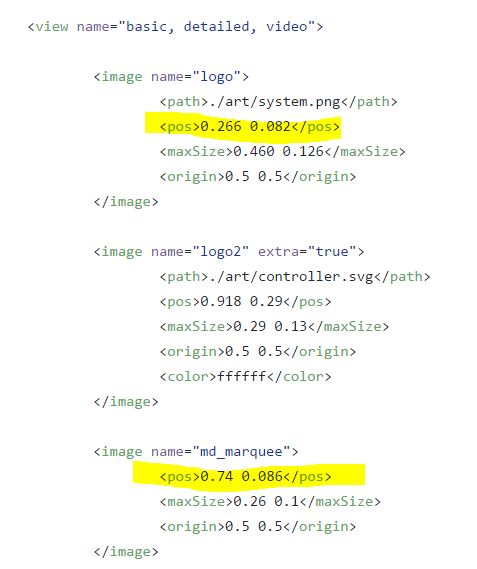
NES (forgive me as this is my first theme and i was learning, for some reason in the arcade/mame i have my comic style logo as "Logo" but in the consoles I have it as "logo3" I should have probably cleaned it up, but in the end what really matters is that system.png is the comic style in every system and system 3.svg is the old logo)
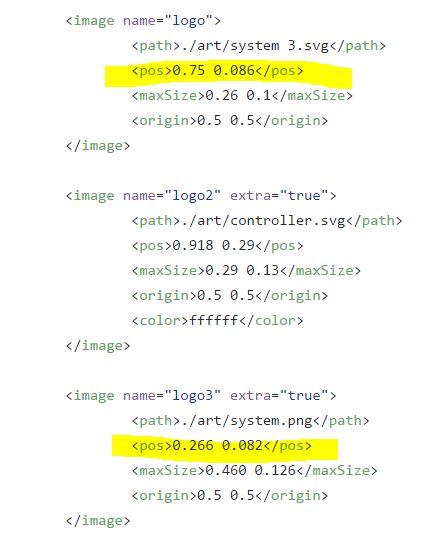
As you can see, marquee and system 3.svg have the same locations specified and they are not the same locations as system.png which is the comic style logo in the left box.
If you could tell me what systems you get this error and maybe a screen shot that would help. Can you also post the information from the .xml you downloaded? That will help speed up the trouble shooting.
-
Game logos are displaying on top left box over nice comic style system logos for all consoles.
If you delete the marquee/logos code, the logos still displaying in the default top left corner of the screen.
You can't delete the marquees code, you always have to place marquees, if you don't want to display them, place it outside the screen, but the marquees/logos are displayed always even if the xml code doesn't exist.
-
@Nismo said in New Comic Book Theme!:
but the marquees/logos are displayed always even if the xml code doesn't exist.
...really? Is that working as intended, though? I'd imagine there'd be a cleaner way to handle this in EmulationStation, if the theme does not specify a specific element. I can't see the value in ES rendering an element that has not been specified by the theme, as it will always be located in the wrong place.
-
@pjft
Really, and more theme elements do the same, like metadata, if I remember well if you don't want to show some metadata, for example, times played or rank, you need to place them out of the screen to "hide" them.I don't remember what elements you need to place out of screen to hide them, but there are a few of them, but for sure marquees/game logos it's one of them.
-
@Nismo Sure. I wasn't as much asking "really" in terms of asking for confirmation, as in terms of being somewhat surprised that that is deliberately the case.
I believe that that should not be the case, but rather if an element is not specified, then it shouldn't be rendered at all.
But I haven't looked into the ES theme implementation, so I don't know if it's just so painfully tied together that it would be too hard to change.
-
Hi,
The current rendering of the different theme elements is rather dumb at this point.
Simply put; all elements are rendered always, and if they are unwanted, they are moved off-screen.This is an old eye-sore, and I have been looking into fixing this, but that will be a while in coming.
-
@Zigurana That's good enough for me. :)
-
@Nismo Can you post a photo? I am not understanding what you mean by game logos? Do you have game logos listed as marquees in your gamelist?
I only have marquees for the arcade cabinet systems, so to try to recreate your issue i added marquees to my NES folder and added them to some of my NES games in my gameslist. I kept the theme as it is posted on github without the marquees in the video view. Everything on my end works as expected. No marquees showing up, no logos showing in the incorrect location, so i am unable to recreate what is happening to you. I absolutely believe you that there is an issue, i just can't seem to recreate it, and without being able to recreate it, i can't fix it!
I am also not clear on why a marquee must be included? I do not believe this to be true because if you look at a theme such as carbon, back before the video updates were added, marquee was not included in any of the views. I have an old copy of basic carbon saved and just checked to verify.
-
-
-
@TMNTturtlguy From skimming through the code (which means I may likely be factually wrong), it may seem that Marquees are only rendered in the Video view of a theme.
I don't have marquees other than for arcade games, so I can't replicate it on my end if I try (unless I obviously use that gamelist in another system that supports .zip roms :) ).
But according to @Zigurana's confirmation - and, from my quick look at the code as well - it does seem that all elements for a specific view are always rendered, regardless of whether they are present in the theme. So, in the Video view, it seems that the fact that you remove a marquee does not in any way change things - you may have to explicitly place it outside of the 0-1 range, or make it size 0. Unsure what's the best practice, I'd defer to @Zigurana , @Nismo or any other person more knowledgeable about themes.
Sorry I can't detail further.
-
Here you have a photo, to replicate it place 1 video and 1 logo for a console game:

Also the game box it's not centered...
Contributions to the project are always appreciated, so if you would like to support us with a donation you can do so here.
Hosting provided by Mythic-Beasts. See the Hosting Information page for more information.