Regarding image/metadata displays in RetroPie
-
@Used2BeRX
I just add an empty file named " .cue" (psx example) and add a blank gamelist entry.
I will also check out your suggestion for folders, a quick question, with the method you are using the folders look the same as a game entry? -
@madmodder123 So the systems I've been using are zipped, so I could add an empty file named ".zip" and add a blank gamelist entry and that should work?
The folders did look the same as the gamelists, but when the scraper changed them I didn't change them back. I might do that now after talking to you. For the folders in my setup I just put a picture of the game console and a description of the console in the metadata.
-
@Used2BeRX
Sure, use whatever file type is appropriate and make an empty file.
I add this to the top of my gamelist:
<game>
<path>./!_translations/ .cue</path>
<name />
<desc />
<image />
<rating>0</rating>
<releasedate />
<developer />
<publisher />
<genre />
<players />
</game> -
Using the Character Map .eg ▼would be nice!
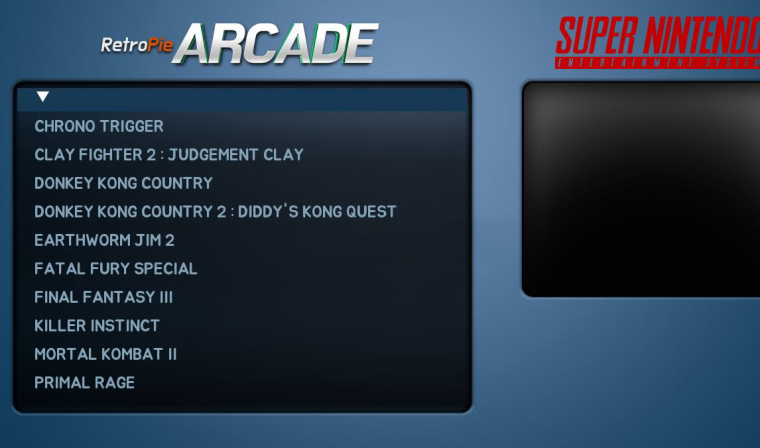
-
@LorThe3rd That looks good. Or put something like
* B to go back *orPress B to return to main gamelistor anything that suits your taste. -
@AlexMurphy Yeah guys. Actually, short of a legitimate fix for this issue, those are both great ideas :)
-
Great ideas guys
-
This is mine, because you need to to have samples for certain games. BTW, I'm just testing if non-alpha characters work...

-
@AlexMurphy Sweet man. You mind posting how you're making those characters show up? My knowledge of ASCII type code faded away with all my substance abuse over the years :)
BTW... did you try switching the <folder> tags to <game> tags yet? I was wondering if that worked out for you.
EDIT: Also.... do you think there is a way we could tweak this so the placeholder isn't "launchable". I don't know how it would behave in other emulators, but when I press on the entry for "[PRESS "B" TO RETURN TO PREVIOUS FOLDER]", it will launch the last game played in 5200. I was wondering if there was a way where it would do nothing if you were to accidentally press A on this entry.
-
@Used2BeRX Copy and paste, man. Just google them and copy pasta. Some work, others don't.
-
@AlexMurphy Good point.
I've got a few people I know that are going to start working on Pi Skins. They've made some of the most amazing skins I've ever used on another platform, so I have some high hopes with what they can do on the RetroPie. I've made them aware of this issue and I hope they have a good solution for it. Even if it's a problem with emulation station itself they might be able to make a workaround for it.
They come from the other project that I worked on years ago and are aware of all of the extra content we collected over the years. I've also got high hopes that they're going to be able to create skins that would be able to easily make use of all of the stuff we collected.
-
@Used2BeRX Cool. Get them to share them on here, if they want. The more the merrier.
-
@AlexMurphy Yeah, I'm not sure if any of them are signed up here or if they're doing the stuff on their own. They wanted me to join up in their project, but they have different end goals than I do so we're doing our own thing. I'm really looking forward to their skins when then begin work on them.
They're good guys. I'm sure that even if they don't join up around here that they're going to share their work to anyone who wants it.
-
@Used2BeRX I just ended up editing the .cue files and the file names so I could put all the games in their respective root rom folders, it works great!
-
@madmodder123 Yeah. That would work for CD games.
My problem is that my collections have licensed games as well as all sorts of prototypes, hacks, translations and others, so I don't want all of them just lumped into one folder per emu.
-
Has anyone found a real answer to this issue? I am very curious how people's gamelist.xml files are put together to get subfolder's/nested folder's content to show with metadata. I can get the parent folder to show metadata fine, but once into the folder the list doesn't display any metadata just the filenames.
-
@used2berx said in Regarding image/metadata displays in RetroPie:
Hey everybody. I'm not sure how many of you have noticed this issue before. If you just put all of your roms for a system in the roms folder it isn't an issue. It only becomes an issue if you have sub-folders for a system.
When you first enter a system from the main menu, the image of the first game or folder is displayed properly, along with the metadata.
The problem occurs when you have files nested in sub-folders. When you enter a folder, the first game or folder inside is blank (no picture or metadata displays). Only by moving down one and moving back can you display it.
There is also some other strange behavior that occurs like the date and other data fields do not display their own information when you back out of a folder and instead display the data of the last game you had highlighted before backing out of a folder.
I have only used the default Carbon and the Carbon No-Metadata skins. I assume this is a skin issue and something is loading out of order.
The reason I have these split in different folders is because my collections have Official Licensed games as well as a lot of prototypes/hacks/translations and other games that I don't want mixed up with the official releases.
Thanks
could you provide further info? perhaps share your .xml files to help out understanding how you are having this work?
-
@fnkngrv Yeah. I don't have it right now, but I'll post a few examples of the folders info in the xml file. Hit me up in a day or two if I haven't given you the info by then in case I forget. :)
Would be pretty sweet if somebody fixed the "bug". I haven't heard anything one way or the other on this yet.
-
@fnkngrv Hey man. Here's a few samples of my
gamelist.xmlfolders. Before you look at them, you need to keep in mind that you need to treat each sub folder exactly as you would treat each rom in the sub folder, meaning that you need to have a separate<folder>entry for each one (along with any paths to the media you want displayed while highlighting it.Then, to display all of the media for the roms in the sub-folders, you need to have the rom
<path>in the<game>show the location inside the sub-folder, not the main folder, and the<image>show the location of the media for that game. (Ask me specifically if you have any questions about it after checking out some examples.NOTE: I actually have 6 folders in the
/home/pi/RetroPie/roms/nes/folder. A few of these have roms directly in them, but most of them just have sub-folders before you get to any roms.NOTE 2: You can have the "media" you want displayed for the folders and roms anywhere you want them as long as they're being pointed to. My folders media is located here:
/home/pi/RetroPie/Media/nes/Artwork/Folders/MAIN "LICENSED GAMES" FOLDER:
/home/pi/RetroPie/roms/nes/
(1) Licensed/<folder> <name>(1) Official Nintendo Entertainment System Games</name> <path>/home/pi/RetroPie/roms/nes/(1) Licensed</path> <image>/home/pi/RetroPie/Media/nes/Artwork/Folders/(1) Licensed.png</image> <video/> <marquee/> <desc> [REMOVED - I just removed the text here to keep it simple]</desc> <releasedate>19850101T000000</releasedate> <developer>Nintendo</developer> <publisher>Nintendo</publisher> <genre/> <players/> </folder>US LICENSED GAMES (SUB-FOLDER):
/home/pi/RetroPie/roms/nes/
(1) Licensed/(1_1) US Licensed/<folder> <name>(1) US: Licensed NES Games</name> <path>/home/pi/RetroPie/roms/nes/(1) Licensed/(1_1) US Licensed</path> <image>/home/pi/RetroPie/Media/nes/Artwork/Folders/(1_1) US Licensed.png</image> <video/> <marquee/> <desc>[REMOVED - I just removed the text here to keep it simple]</desc> <releasedate>19850101T000000</releasedate> <developer>Nintendo</developer> <publisher>Nintendo</publisher> <genre/> <players/> </folder>Now, here's an example of a US Licensed game in the sub folder
<game> <name>1942</name> <path>/home/pi/RetroPie/roms/nes/(1) Licensed/(1_1) US Licensed/1942.zip</path> <image>/home/pi/RetroPie/Media/nes/Artwork/Box Front/1942.jpg</image> <video/> <marquee/> <desc> 1942... you and daring fighter pilot "Super Ace" are engaged in realistic, thrilling and challenging high-flying battles with the enemy. Over land, on the sea and in the air, your own skill and dexterity... combined with Super Ace's flying mastery, duel enemy pilots in fighter and bomber craft. 1942... it's airplanes taking off and landing on ocean-going aircraft carriers... disrupting enemy formations ready to attack... intercepting enemy air-warriors you must defeat by "blasting 'em out of the sky." Will it be victory? Or defeat? It's in your skillful hands! https://www.gamefaqs.com/nes/587058-1942</desc> <releasedate>19860101T000000</releasedate> <developer>Capcom Co., Ltd.</developer> <publisher>Capcom U.S.A., Inc.</publisher> <genre>Shoot 'em Up / Vertical</genre> <players>2</players> <region>USA</region> <platform>nes</platform> <media>Cartridge</media> <controller>NES Gamepad</controller> <gametype>Licensed</gametype> <xtrasname>1942</xtrasname> <originaltitle/> <alternatetitle/> <hackedby/> <translatedby/> <version/> <cart>/home/pi/RetroPie/Media/nes/Artwork/Cart/1942.jpg</cart> <title>/home/pi/RetroPie/Media/nes/Artwork/Titles/1942.jpg</title> <action>/home/pi/RetroPie/Media/nes/Artwork/Action/1942.jpg</action> <threedbox>/home/pi/RetroPie/Media/nes/Artwork/3D Boxart/1942.png</threedbox> <gamefaq/> <manual/> <vgmap/> <license/> <programmer/> <musician/> </game>Note that in the above example there are a LOT of tags that you won't be using or needing in your XML. These are mostly tags for data and media that are not supported by RetroPie/EmulationStation currently.
The important things to look at are the
<name>,<path>and<image>tags. You can also add videos to display for folders and roms if you want by making sure the<video>tag shows where the proper video is located.Hope that clears some stuff up for you. Feel free to ask any questions. I figured I'd just end the post now instead of writing a total novel, since I'm not exactly sure what your issue is without more information.
Contributions to the project are always appreciated, so if you would like to support us with a donation you can do so here.
Hosting provided by Mythic-Beasts. See the Hosting Information page for more information.