New Comic Book Theme!
-
@soulfunkdjx I must issue you an apology. I was looking at the file on my retropie and not the file on github. It appears that I inadvertently copied those lines of code to the wrong systems. You are correct, those lines should not be there. I have deleted them from the theme and updated the theme. If you now update the theme from the ES Themes menu this should be corrected. Thank you for bringing this to my attention and for holding your ground, you were right, my mistake. I appreciate your help!
-
@meleu and all
Per @meleu request I have added a new system: Mame Row. The theme folder is mamerow all one word. It uses the arcade background, All new Mame Row system logo and uses the traditional Mame logo over the video/image. Sorry, no preview image as I don't have my pi with me this weekend so I am creating blind! This has been uploaded and is available as an update through the retropie ES themes menu.
@meleu let me know if this is what you were looking for? If not I can make a few adjustments. Thanks!
-
Per @meleu request I have added a new system: Mame Row.
Hey man, my request was just add one extra logo on the arcade folder.
I mean, put this image:

Inside this folder: https://github.com/TMNTturtleguy/es-theme-ComicBook/tree/master/arcade/art
and name it, let's say,
mamerow.png.IMHO there's no need for an entire new system.
By the way, you can use relative paths in your
theme.xmlfiles. It is very useful to avoid file duplications. And if you update one file, there's no need to remember to update the others... ;-) -
@meleu It was just as easy to create a system so that users do not need to modify the .xml code to change the logo, also when i push updated i worry that it would overwrite and personal changes you make, so I just copied the arcade folder, renamed it and dropped the new logo in it. This took about 10 seconds to copy paste and rename!
If you would like, feel free to just copy the logo as you have stated on your personal build. It also works well.
Edit: as far as relative paths, i use those for the comic rip and other art that are used in multiple locations. By keeping all of the logos simply named "system" it allows for easy copy and paste of the same theme.xml files in the early creation of the theme. Once i get everything set, i go in and start to make each system have it's own unique code, Thus all the backgrounds are named comic and all the logos are named system.
-
@TMNTturtlguy Well, I prefer to use the
arcadefolder because not every theme have a dedicated theme formamerow. But it's OK, I will change thearcade/theme.xmlto fit my needs.Thanks for your work bro!
-
@meleu just rename the arcade logo to arcade and copy the mame row logo into the arcade folder. Keep mame row named system. No need to modify the .xml
-
Star Wars Theme!
I don't have my pi this weekend, and the kids are in bed, and i was sitting here thinking deep thoughts about life when I realized i missed a huge system with a ton of games that can be placed in it. STAR WARS! So i threw together a quick system and updated the theme. I haven't tested it, but in theory it should work. Update from ES Theme menu and test it out. The theme name is
starwarsall one word. I can't share screen shots of the completed views, but here are the elements:


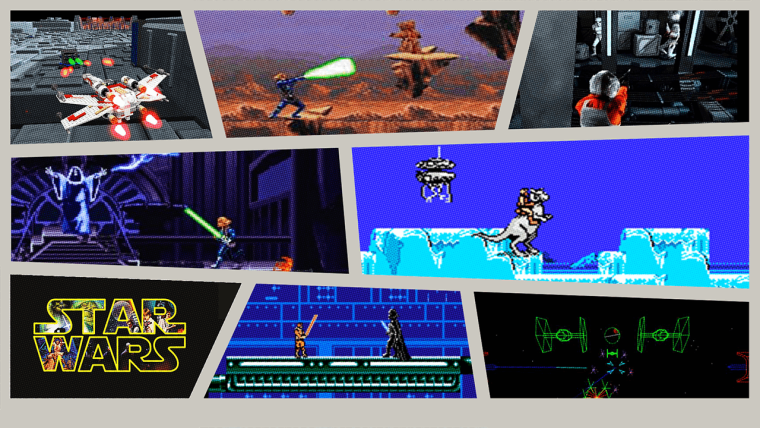
-
@TMNTturtlguy said in New Comic Book Theme!:
elements
And if you take a star wars game, you get starwars?
-
@CodeDrawer I am not sure what your comment or question is? Why are you quoting 'elements'?
-
I love the Star Wars set!
-
Not sure I was following correctly above. Favorites/All/Recent is being added to the next update of ES? Or there's something extra to do now in order to set this up?
-
@chrisdodgen still being worked on. If you'd like to help test there's a link to my repository earlier in the thread, but the favorites part isn't yet... "Production-ready". But for the most part you can play with it, yet.
-
@chrisdodgen also in earlier posts in the thread are links and directions on how to set up custom systems so you can use systems like Star Wars.
-
@TMNTturtlguy Sorry, I thought that was a filter for the individual games.
-
@TMNTturtlguy said in New Comic Book Theme!:
@chrisdodgen also in earlier posts in the thread are links and directions on how to set up custom systems so you can use systems like Star Wars.
I really love the starwars, however I try to create a new logo and I am blocking at some point when you say ": -Select path – convert to path, set outline weight to– 2 (arrange letters for front to back)"I do not quite understand how you do it?
Have you .svg or other file to see the layers?
Has anyone succeeded in creating other logos?
Thank you -
@MikOzzZ are you using Adobe Illustrator. Depends which version, select the text, right click and there should be an option, might be create line, create outlines, create path.
What do you have in mind for an alternate logo?
-
Loving your updates and help with the theme.
I'm looking forward to getting home from holiday to carry on setting up my system.
(Shhh, don't tell my wife that I am wishing the holiday away) -
@TMNTturtlguy said in New Comic Book Theme!:
@MikOzzZ are you using Adobe Illustrator. Depends which version, select the text, right click and there should be an option, might be create line, create outlines, create path.
What do you have in mind for an alternate logo?
I'll try as you say but I'm really not very strong with illustrator
That is to say that I miss some logo in system like: fba_libretro, cavestory, lutro, moonlight, msx1, prboom, ZX81 and PSX shmup -
@MikOzzZ you might need to update if you aren't seeing those, or check the naming in your es_systems.cfg, either change the name in your ES file or in the theme file.
fba_libretro = fba
msx1 = msx
PSX = psx
shmup = shmupscavestory is a single game and will not be supported
Lutro and Moonlight - i will probably not support those either, you could use steam for the system.
prboom = i have not heard of this
zx81 = was not aware that was supported zx spectrum is supported = zxspectrum -
@TMNTturtlguy said in New Comic Book Theme!:
@MikOzzZ you might need to update if you aren't seeing those, or check the naming in your es_systems.cfg, either change the name in your ES file or in the theme file.
fba_libretro = fba
msx1 = msx
PSX = psx
shmup = shmupscavestory is a single game and will not be supported
Lutro and Moonlight - i will probably not support those either, you could use steam for the system.
prboom = i have not heard of this
zx81 = was not aware that was supported zx spectrum is supported = zxspectrumI totally agree on the logos but I wish if possible to have the complete logos: fba_libretro, MSX1 and PSX SHMUPS
ZX81 is a model older than the ZX spectrumDo you have a .svg to see how you create your system as I can try to create those I miss?
Or give me more detailed explanations so that I can realize them?
Thank you
Contributions to the project are always appreciated, so if you would like to support us with a donation you can do so here.
Hosting provided by Mythic-Beasts. See the Hosting Information page for more information.