NES Advantage PI zero build
-
Hello, I'm Chris. This is my first PI zero build. I picked up two zeros for cheap a few weeks ago and thought about doing an NES cart. build but that has been done. I had two NES advantage controllers I haven't used in years. I looked around to see if there was any info on it and I found a video of a guy who put a zero in one but it was crude and that was really all he did everything still plugged in externally. So I took the NES cart idea and put it into a Advantage. This is a fully functional control. The only thing that doesn't work is the player switch. I used a 15ft HDMI cable on this one, but on the next one I think I'm going to run a 15ft usb and a 15ft HDMI out so the only things mounted to the controller are the USBs. I know I know I hacked up an Advantage controller, i don't care. I have picked up two more and plan on building more...




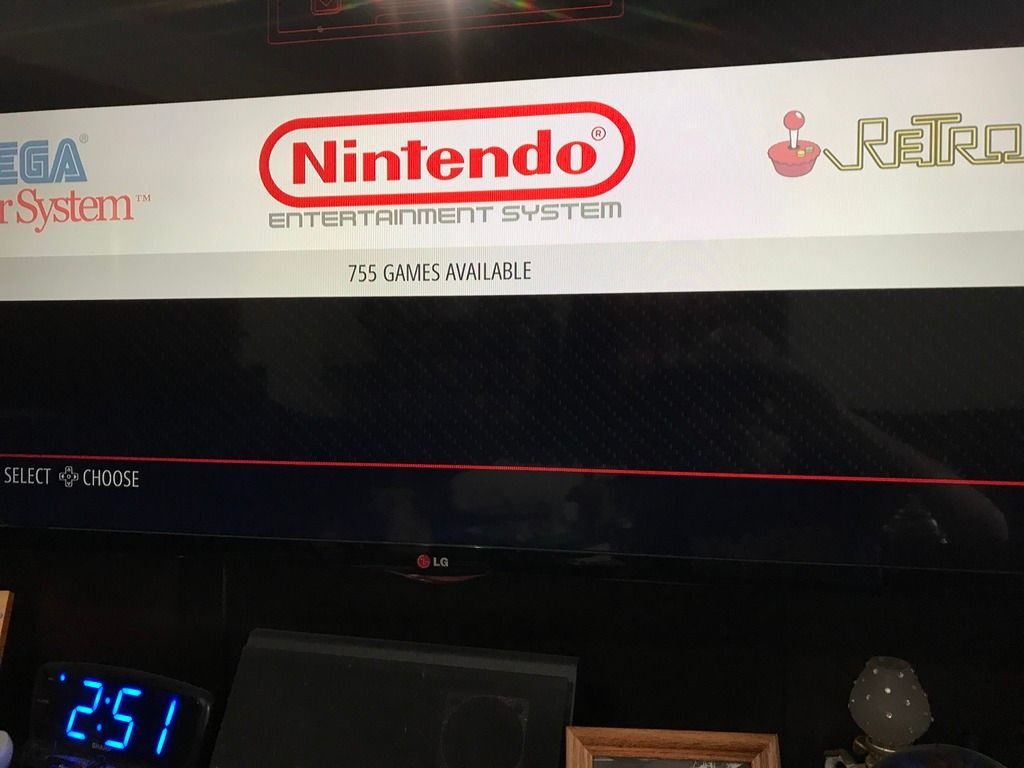
I have other systems on there but the NES was my main goal. I hope you like it...
-
@Carraudio Nice Tidy build!! You need a decent controller when you have 755 games to get through!!
-
I'm always amazed when opening up old hardware how far we've come with technology. The PCB of the NES Advantage is absolutely huge compared to the Pi Zero, and yet...
-
@Carraudio
That's a great idea and I loved that joystick on my old NES. I bet it makes a great arcade stick too!Does the 1 & 2 player switch work?
-
Thank you.
That is the only thing that doesn't work. It was acting odd so I switched it to just single player
-
That is the only thing that doesn't work. It was acting odd so I switched it to just single player
I was just curious. Not that useful of a feature really. I think most of the times anyone wants to play 2 players would be at the same time and not taking turns.
Contributions to the project are always appreciated, so if you would like to support us with a donation you can do so here.
Hosting provided by Mythic-Beasts. See the Hosting Information page for more information.