Connecting a 5v fan to Pi3 with Controlblock
-
The first question I would ask of you is: What kind of power supply do you have?
What peripheral devices (keyboard, mouse) are connected to it? What kind of game controllers do you use?Even without the ControlBlock, overclocking can become an issue if you do not have an adequate power supply? Say 5V, 3A is adequate but 5V, 4A is preferable.
-
@ortsac I'm using a CanaKit 2.5A micro USB power supply. I'm not 100% sure I'll be overclocking but I would like to be able to have cooling as I find the case I'm using has very little in the way of air circulation.
-
@ortsac As for peripherals I'm using a mini-keyboard/trackpad combo and PS3 controllers via Bluetooth
-
I do not know what your intended overclocking settings will be but it is always advisable to use a fan when overclocking specially in a case with very little air circulation. Here's a wiki on Pi cooling:
https://github.com/superjamie/lazyweb/wiki/Raspberry-Pi-Cooling
With the ControlBlock connected on top of RPi, unless you have the ControlBlock wired away from the RPi, I do not know how you would attach a fan to it.I do not know how much power (amperage) the ControlBlock draws when it is turned on. But this wiki has info about the Pi: https://github.com/superjamie/lazyweb/wiki/Raspberry-Pi-Power
I use a 4A supply on my setup and have no issue with power shortages. The Pi will only draw as much power it needs and depending on the OC settings, ControlBlock, USB peripherals, fans, etc will probably draw close to the 2.5A limit of the CanaKit power supply, the setup could start acting up due to inadequate power.
-
Good to know about the power supply! thanks! I'm more or less wondering IF a fan can be attached to the controlblock, I noticed space for a 5v pinout but I'm not sure if it's 5v in or out. I actually have plans for mini-ductwork to channel the airflow between the 2 boards.
-
@x5PUDx To answer your question, without a schematic and using a DMM, it indicates that the 5V and GND pin outs on the ControlBlock is connected directly to the microUSB 5V and GND pins of the ControlBlock. The pin outs are therefore inputs to the ControlBlock . It can be used to tap the power supply voltage coming in but will not be controlled by the switch turn on/off action of the ControlBlock.
-
You could use the pins 2,4, and 6 from the stackable header to get the switched 5V, see also
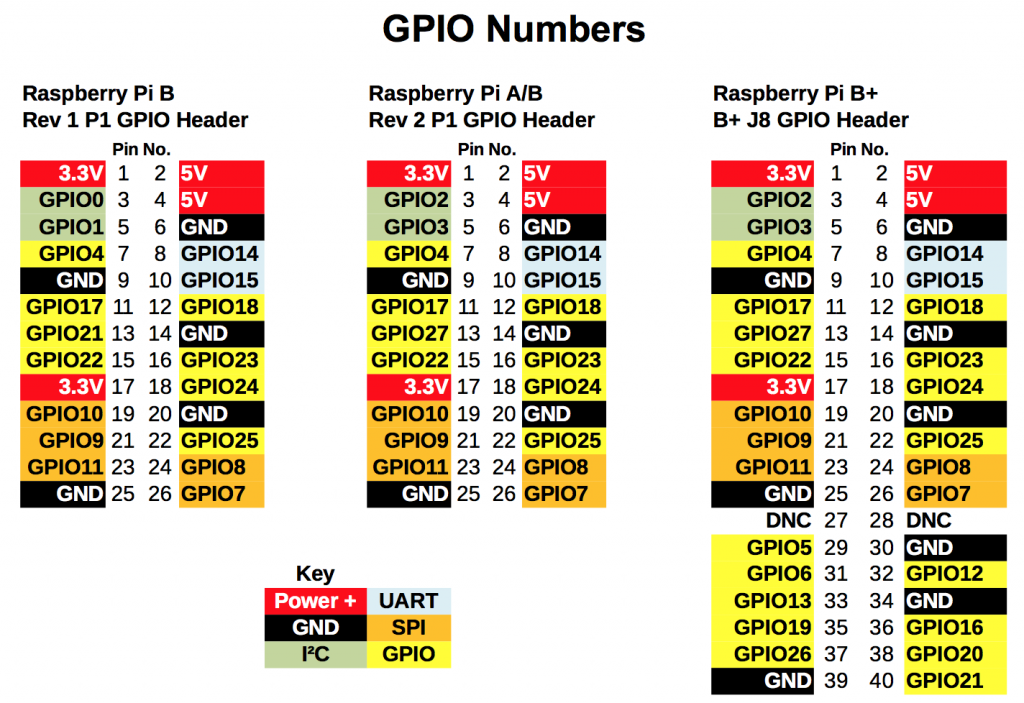
-
Hi,
I've just put through an order for a PowerBlock (literally this morning), and other than the ControlBlock, have almost exactly the same setup & question as the OP here.
PS3 Bluetooth pads
1 wireless USB dongle for a keyboard
Pi 3B
PowerBlock (intending to use the same 2.5a PSU unless i need to upgrade)While I have it in pieces & the soldering iron out, it seems to make sense to put in a fan. Even without an OC I get temp warnings on screen when playing N64 games for more than an hour or so. I run the Pi under my TV inside a cabinet in a bog standard £5 plastic case.
Does anyone have any suggestions for a fan kit that might fit in a case with a PowerBlock fitted too, wired to the PB's 5v outlet, or should I be considering one of those weird open cases with a built in fan?
How would I set up the fan not to come on all the time? Would something like this work, including its temperature sensor? Is it standalone so just activated if it think it's hot, or should it be programmed into RetroPie?
https://www.modmypi.com/raspberry-pi/breakout-boards/pi-modules/pico-fan-kit/?search=fan
I've also seen a few generic 5v micro fans on places like QuietPC.
Any suggestions or input would be appreciated.
Cheers
Rob
-
@sula_rob said in Connecting a 5v fan to Pi3 with Controlblock:
I run the Pi under my TV inside a cabinet in a bog standard £5 plastic case.
Could you take a picture on what kind of setup (case) you have? Maybe the case itself without air vents is causing it to heat up.
-
Possibly, though I was surprised [link text](link url)see it bringing up temperature warnings running (to my knowledge) standard settings. Or is it normal to occasionally see them when playing Dreamcast / N64 emus? Touching it after an hour or so's heavy (ish) usage, it's warm to touch but probably not beyond what I'd expect.
Pictures below:
2_1500478133782_IMG_8979.JPG 1_1500478133781_IMG_8978.JPG 0_1500478133781_IMG_8977.JPG
Cheers
Rob
-
Reckon one of these is worth £3.50, and will it just be on all the time? Or is it just pointless junk?
Rob
Contributions to the project are always appreciated, so if you would like to support us with a donation you can do so here.
Hosting provided by Mythic-Beasts. See the Hosting Information page for more information.