[New Theme] Showcase (Now Released)
-
Here are the first concepts for the game selection screen (detail/video).
I think I'm finally figuring out where I want this design concept to go.....but I think it still might need some tweaking.
box art version
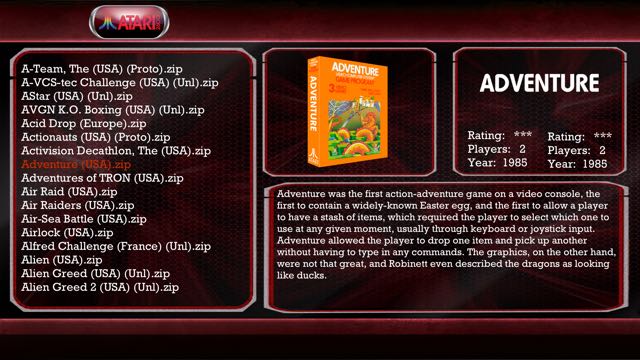
video snap version
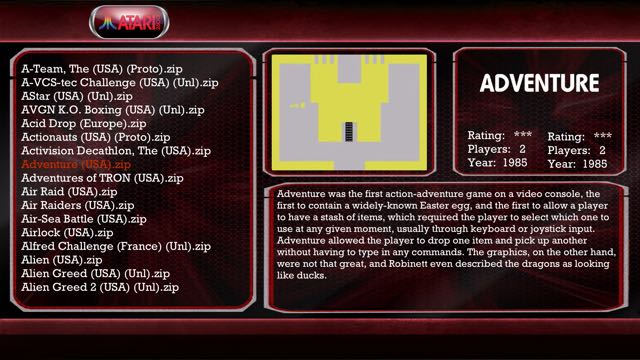
-
@dmmarti awesome theme! I've been wanting a slick theme like this with a discription of each system for a while! Amazing work so far. The only thing I wish it had was a no meta data option for the game selection. But hey I can live with it either way. Crazy how I love the system data but rather not have the game data haha. Can't wait to try this out!
-
@pjft --- In regards to your future potential of having user defined custom collection menus, would users be able to create more than one? And then assign different theme subfolders to them?
I was just playing around with some design concepts for some custom collections and was curious as to what possibilities you have dreamed up.
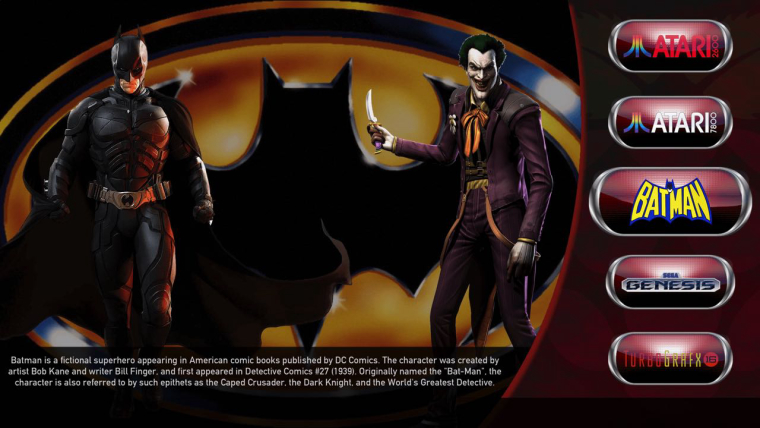

-
@dmmarti These will definitely be supported.
The other, more complex, approach is the "Custom Collections" folder one. That will likely be launched after this one.
This one is already working at a very rudimentary level on my end. So yeah, definitely invest in that.
-
The theme has now been released (7/22/17).
I've updated the Subject line ... but here is the link again.
https://github.com/dmmarti/es-theme-showcase
Let me know if you find any issues and/or any feedback.
-
@dmmarti your custom system layouts are awesome! I absolutely love batman and mega man layout.
-
@tmntturtlguy said in [New Theme] Showcase (Now Released):
olutely love
Thanks man .... and here's one I'm hoping you'l like!
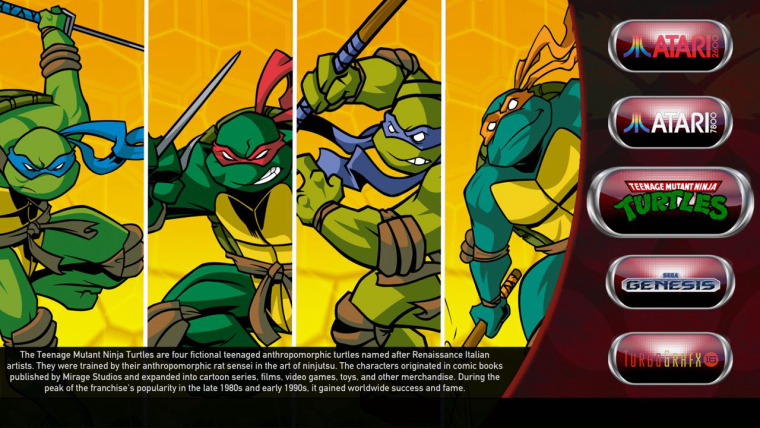
-
Thanks for this very nice theme. Is perhaps the SNES still in a European version in planning, like this one here:

-
@cybermen -- There is now!
I just added a new theme subfolder called "snespal". That now contains the background image with this European SNES that you provided.
You'll have to adjust your es_systems.cfg <theme> tag and/or rename the subfolders for it.
-
@dmmarti that's awesome!
-
Wow, thank you very much. Perfect.
-
I love this theme, thank you for that. A little question I would have still, is perhaps in the box version still planned to make the game logos a little bigger and maybe the game text somewhat smaller. Then the logos with game and box would appear better, like this:

Perhaps as with the spare theme:

-
@cybermen -- I'll see what I can do to update some things for that.
I've also got a few "collections" now....so when that feature gets added in, I'll have a few ready for it.
-
I think the theme is really great, if the gamecovers are even bigger, then it is perfect. Maybe a few console buttons should be adjusted in the main menu, amiga is not quite readable by the black lettering. But thanks for that.
-
I've now got 15 "collection" theme subfolders included in the Showcase theme.
Getting ready for @pjft and the upcoming ES Collections feature!
Here's my latest......
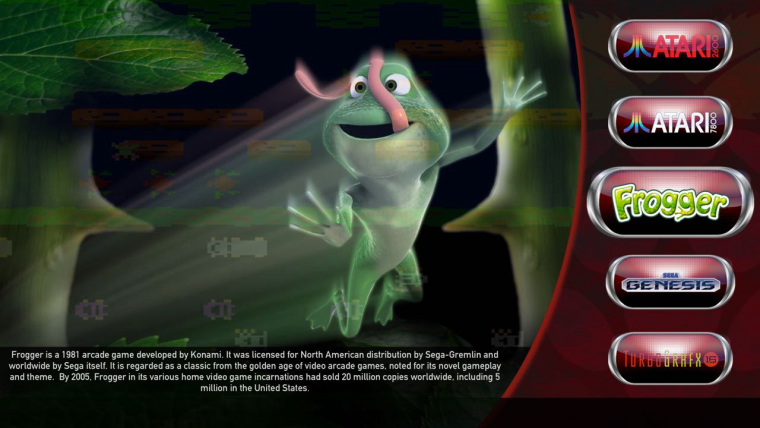
The initial 15 new theme subfolders are:
batman
castlevania
donkeykong
finalfantasy
frogger
mario
megaman
mortalkombat
pacman
pokemon
sonic
spaceinvaders
starwars
tmnt
zelda -
Playing with the latest binary for custom collections......awesome!
Thank you @pjft for your hard work!
-
@dmmarti Thanks for the video - looks great!
You can actually create the frogger collection from the "Create from Theme" option as well, rather than having to type out the name :) That's useful for those extra theme folders, and is hopefully a good shortcut.
I think you were writing the collection name by hand for the video just to show that it's possible to name them whatever you want, but mentioning it just in case you didn't know that :)
-
@pjft Ah...you're right ... I skipped right over that.....hahaha. I was just too excited I guess.
Yea, that'd be much quicker! Thanks again for everything.....
-
@dmmarti Not a bother. The text input was meant for collections you want to create at random, and not be limited by the theme. I myself have created a "Backlog" collection, and I'll probably create a "Currently Playing" one as well, just for the sake of it. But others can use it for Achievements, or whatever.
The theme shortcut, though, is likely the easiest one to use, and hopefully the nicest one. :)
What Pi are you on, out of curiosity? Pi 3?
-
@pjft Correct, Pi 3.
I'm using a 16 GB SD card with a 1TB HDD drive. I needed the full PSX collection ya know..hahah.
This is my "test rig" per se.....so I've thrown almost every full romset I have on there to be able to see all of the different theme backgrounds, etc. Makes it easier for me to design that way.
Contributions to the project are always appreciated, so if you would like to support us with a donation you can do so here.
Hosting provided by Mythic-Beasts. See the Hosting Information page for more information.