Macintosh (Basilisk II) 8-bit Color
-
@mediamogul So this is what you look like
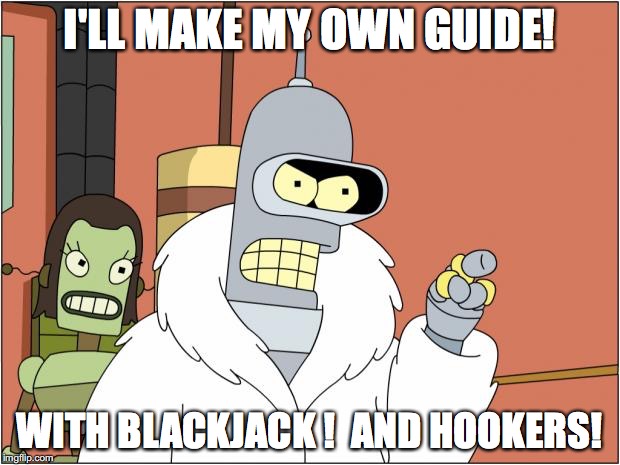
-
Close, but my robot floozy is way hotter.
-
@mediamogul I started with the Commodore 64 back in the mid-80s, progressed to an IBM-compatible PC in 1990 (386 and 486) and have kept going ever since. It's only in the past 4 years that I've repurposed some older hardware using Ubuntu as the main operating system. I much prefer Linux to Windows, albeit my scripting abilities are pretty limited.
The Raspberry Pi 3B has been a godsend. I've got 4 of them now - one as a media centre, 2 doing Retropie duties and the last one acting as a NAS (using openmediavault). It's pretty remarkable what these things can do for the price, thanks to the community getting on board too.
I'll have a look around for 'b2-pop2' too. Thanks for that.
I've also got aliases to work and have basically set up 3 separate hard drive images of 500mb each - one for POP1, one for POP2 and the last is just for the vanilla operating system. This means I can now start POP1 and POP2 automatically from the Retropie menu. I've also figured out a way of having separate xboxdrv configs for POP1 and POP2 as well, albeit starting a game in POP1 still seems to need the keyboard/mouse at present. I just haven't figured that out yet.
-
@spud11 said in Macintosh (Basilisk II) 8-bit Color:
I started with the Commodore 64 back in the mid-80s
I had a Commodore 64 when I was a kid as well. I guess the reason I don't count it as the first system I ever used is because I only ever taught myself enough about it to start games. I really regret that now because I know I would have had a lot of fun diving in deeper.
-
has anyone managed to start the games automatically, without creating N discs? thank you
-
@mediamogul my first was our ibm pc jr. then my apple iie. Then i somehow became the person repairing all the apple iie’s in my school.
-
@hermit Excuse my ignorance, but what do you mean by "N" discs?
-
@spud11 said in Macintosh (Basilisk II) 8-bit Color:
@hermit Excuse my ignorance, but what do you mean by "N" discs?
Create as many disks as there are games.
as you explained some posts higher up -
@hermit Thanks for the explanation.
Unfortunately, no (at least from my point of view).
The only way I found was to have a separate disk (hard drive) for each game. I only ended up doing the 2 games - Prince of Persia and Prince of Persia 2. These were the only games I really wanted and I wanted them to start automatically which they each do using shortcuts on the Mac.
-
@mediamogul I've been seeing this on the forum here about this mysterious basilisk config file that needs to be in basilisk but I haven't seen anything in the docs about this. Seems like the docs could use a lot more information about basilisk. Where can I find out how to create and use this config? I have my os 7.5.3 Macintosh img and rom working fine, all I'd like to do now is make it be 640x480 and full screen. If I do anything lower than 1600x1200 in the run command options or within the emulator using the screen settings, it displays in a smaller window in the upper left corner of the display.
Contributions to the project are always appreciated, so if you would like to support us with a donation you can do so here.
Hosting provided by Mythic-Beasts. See the Hosting Information page for more information.