Would you like to play Nokia (J2ME) games on Retropie?
-
Here is a OpenFX/JavaFX demo that i managed to get working on Pi zero. Needs root access to write to Framebuffer but works none the lesss.

-
@hex Perfect!
I'll get to porting MicroEmulator from Swing to JavaFX. See if you can work out a process to get that JavaFX test you have working on the Raspbain Retropie build for the pi2/3.
-
@recompile I ran it on zero. It would definitely run on 2/3. give me half an hour.
EDIT : You can get the proper sources from here https://github.com/tisoft/microemu
and binaries foropenFXfrom https://chriswhocodes.com/ -
@hex I don't know what you mean by "proper sources", but I don't have any interest in starting that process over again. I've made quite a few changes already, and I'd rather not move backward.
I couldn't get my JavaFX test to run using the binaries from chriswhocodes.com on my pi 3 using Oracle's JVM. Are you using OpenJDK?
Ed: I installed OpenJDK and copied the binaries over. That didn't work either, so I switched back to Oracle (update-alternatives --config java) and it magically worked.
Very strange. I have no explanation.
-
@recompile at the end of the day that is what matters. As for the proper sources, the repository has proper directory structure, feel free to check it out. I didnt mean to imply that you should switch to that codebase.
The binaries on the website are arm6 and Pi3 is arm7. That might have caused some issues. I am planning on compiling from source so i have a arm7 binary. That way it can be tested on both architectures.
-
@hex As it turns out, the structure is identical to the sources on Google code and sourceforge. (I suspect that the code is identical as well) I removed the 'java' subdirectories for convenience as the entire project is in just one language.
"The binaries on the website are arm6 and Pi3 is arm7." Good to know. Still, as long as it's working I can test it.
-
I think we can change the openfx runtime framework "jfxrt.jar" for a better one later for performance.
I shall till then start working on getting the button mapping transformed.
Shall we create a github repo for managing the code ? You can host it on your profile or I can have it on my profile with the other as a contributor. Let me know what you think.
EDIT : Mapper file in
microemu/microemu-javase-swing/src/org/microemu/device/j2se/J2SEButtonDefaultKeyCodes.java#76 -
@hex I wouldn't bother with that. I'm going to move all the mappings to config files. One for a default config, and one per-game. (We won't be building anything in the swing branch anyway once we've moved to JavaFX.)
If you want to work on key mappings, figure out what you want the format to look like. Be sure to include display resolution as some games won't work, or won't work correctly, if the display is the wrong size.
I'm working on it now, thought it may take a few days to get running. (Fortunately, I think we can simplify the code rather dramatically.) Once I have a working JavaFX build, we can put it up on github or wherever.
-
@recompile I shall get on the design stuff.
Regarding the mapping, I was thinking the following
Start , Select -> Soft 1,2
Dpad -> Dpad and hence (2468)
A - > 5
B -> 9
X -> 2
Y -> 7
L -> 1
R -> 3Most games should work with this config. problematic would be those using 0,*,#
Regarding the resolution, If game is in portrait mode then y = Height, Landscape mode x=width.
microemu has a scale (2x, 3x, 4x) output feature so we can leverage that. -
@hex I think I'm done with this project. It's just not going to happen.
I gave up porting MicroEmulator. It's ridiculously over-complicated. I figured it would be easier to just write the thing from scratch, so I did.
MicroEmulator, for all its absurdity, works very simply. It implements javax.microedition.* and uses the reflection API to read the manifest, load the application, and call the startApp method.
Simple, right? So that's exactly what I did. Granted, while my implementation of javax.microedition was minimal, it was good enough to get a few games to run for a while. Happy with my progress, and the significantly simpler code base, I added a JavaFx UI and some code to handle all the image drawing. That's when everything fell apart.
See, JavaFx doesn't like when you try to modify things from outside a JavaFx thread. Naturally, games will want to do this very thing. Short of a lot of very slow pixel-by-pixel image operations (yes, really) and some tricky message passing, a pure JavaFx solution was out.
Big deal, right? Just re-implement all the graphics stuff in AWT and use SwingFXUtils. It's simple and mostly solves the problem.
A test shows that the AWT works on the pi, you just can't display anything. So I gave it a try with a sample application. Unfortunately, SwingFXUtils is not available to us on the pi. It's like we're a niche market that Oracle doesn't care about.
So I'm out. It was an interesting distraction, but it's looking like a fool's errand.
All is not lost, however. For anyone interested in playing a few games that didn't previously work in MicroEmulator due to one problem or another, I have the last MicroEmulator build I made.
http://drichardson-shared.s3.amazonaws.com/microemu-2017.zip
You can even play Doom II RPG if you use the slowdown feature. It's not a total loss.
-
@recompile Thats sad. Its great that you were able to improve on the base emulator.
So if we can get swing to work without x11, will it help?
-
@hex If we could get Swing to work without X11, we're pretty much done. However, I don't see how that could possibly be accomplished.
-
@recompile Would it be possible to run Swing in headless mode, capture the screen and use SDL to output it?
-
@hex Not to my knowledge. Again, we lack Java SDL bindings. If you can get it to work, great, but I have no confidence.
-
@recompile I am guessing you have tried this https://sourceforge.net/projects/sdljava/
-
10 years ago, the Lightweight Java Gaming Library was in my opinion, a great library. It provided access to OpenGL among a few other things. It's still actively but I am completely ignorant of the current state of Java or LWJGL these days. I thought maybe it could help though :)
Edit: My aging mind was mixing up SDL with OpenGL. Sorry, not relevant!
-
edit: nevermind
-
I guess I'm not done...
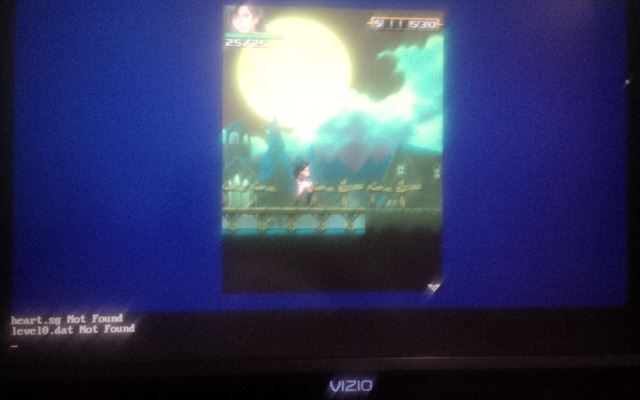
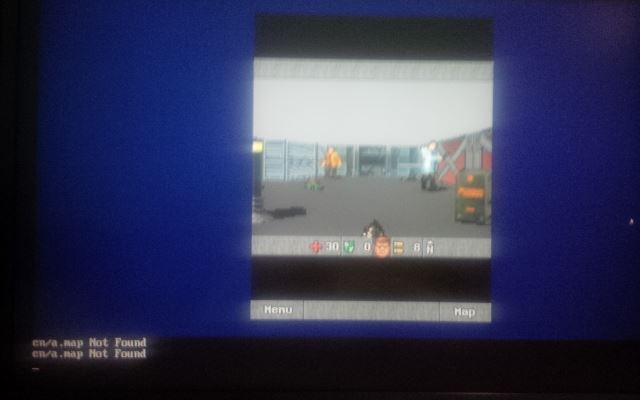
So I converted everything to AWT, as I had a lot of work that would have gone wasted otherwise. I figured that someone might want a new J2ME "emulator" either to tinker with the source or just to play their old games. Out of curiosity, I wondered if the JavaFx bit would be as slow as I thought.
While the JavaFx version plays fine on the desktop, it's absolutely awful on my pi 3. It's okay for turn-based games like Doom RPG and Orcs and Elves, but games like ShadoWalker are just too slow to be fun.
Give it a try if you want.
You'll need the JavaFx binaries (see Hex's post above) and Oracle's JDK. Run as root from the command line, e.g.:
java -jar freej2me_javafx.jar file:/home/pi/RetroPie/roms/j2me/ShadoWalker.jar 240 320Q and E for soft 1 and 2, numbers, arrow keys, wasd (depending on the game). Mouse for touch screen (for games like Doom II RPG). M to quit. Experiment with display sizes if a game isn't working correctly (128x128, 176x208, 240x320 are common, 360x640 for some later games, notably Doom II RPG)
Yes, the controls are stupid and there isn't any controller support. This was just a test, after all. It's not like it runs fast enough to be fun anyway. I offer it here for novelty only.
Maybe it'll work okay on the pi 4, should it ever appear.
-
@recompile Excellent work. I will give it a try. How is that old phones were better at doing this. Since this is technically not an emulator, more like an interface I was under the impression that performance would be least of the worries. Is it the graphics conversion that makes it slow?
-
Out of curiosity, when you're running it and run
topin a separate SSH session, what's the bottleneck? CPU? Memory? Something else?
Contributions to the project are always appreciated, so if you would like to support us with a donation you can do so here.
Hosting provided by Mythic-Beasts. See the Hosting Information page for more information.