[New Theme] Showcase (Now Released)
-
pjft is correct .... right now, the marquees are only visible in the "video" view.
Showcase is actually already coded to show it in the "detail" view ... so when that option becomes available, it's already ready to go.
As for loading screens.....I've not made any. That's an area I want to visit soon though. I have made a single, generic Showcase loading screen. It's nothing fancy ... but here it is if you want it.
You'll just put it here:
/opt/retropie/configs/all
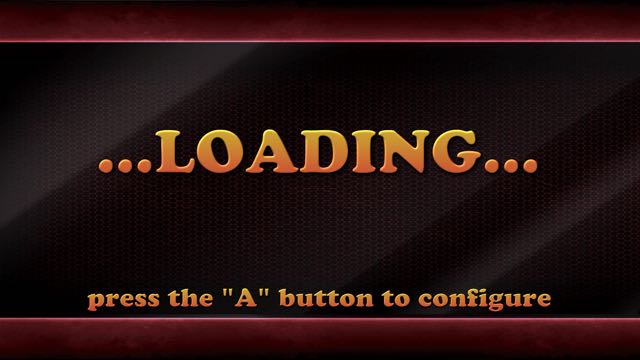
https://mega.nz/#!NdNkVBqJ!cO7HYG-YWEZGf52C9UL1XkDxfmYdjZeCmGeNTVD2Qz0
-
-
Hi, really like the theme
Would there be a way of displaying the Boxart first then fading into the video snap
and for those who dont have a full video snap collection but have the boxart
and instead of seeing a static image it would display the boxart. -
@jaysterbaby said in [New Theme] Showcase (Now Released):
video snap
Yep! I'll get that change implemented.
When I made the theme, I didn't think of doing that.....but its actually really easy to change.
I just updated it ... so if you do an update for it via the ES Themes manager, that'll pull down the new version.
Thanks!
-
@dmmarti well that was quick, Ill try it out and reply back
-
@dmmarti perfectly done, thank you so much
-
Hi dmmarti, Just wanted to update on the theme so far
I have about 20 Consoles and about 5300 games
after about a minute of cycling through the gameslist
I exit back to the menu and cycle through consoles
a theme will turn all white (white screen)
I rebooted the pi and before it reboots I get a "glerror 0x505"
after it reboots everything is fine until I start cycling though again then it happens.
Its a different theme everytime, so its not a certain theme
after continuing to cycle through the games list it the random theme
that turned white eventually goes back to normal, and then happens again a minute later
I have tried with and without video snaps
I have also tried with a lower resolution theme and it works finedo you know this cause, and would it be a simple fix or would you have to look into it?
Appreciate the feedback
-
@jaysterbaby said in [New Theme] Showcase (Now Released):
I rebooted the pi and before it reboots I get a "glerror 0x505"
You run out of GPU memory!
Is your memory splitted? Default should be 256MB (afaik!) -
@jaysterbaby reduce VRAM to a lower value, in the ES Other Settings menu. 80 is a good value. Don't change the memory split.
-
@pjft So keep the memory split at 256 and just change the VRAM to 80?
-
@pjft Can you please explain how the VRAM settings work and what they do if you reduce them? I read everytime to reduce them from 100 to 80MB... so smaller is better, why? Maybe the default value for RetroPie 4.3 should be set to 80?
@Jaysterbaby Yes... leave them to default!
Sometimes people override them by editing /boot/config.txt and then it's setted to just 16MB! -
@jaysterbaby yes. Try that. What's your current setting for VRAM?
-
@cyperghost this is a good summary:
-
@pjft 100 Vram, I tried 80 and it was very sluggish, 90 was ok a bit slower then 100 and 110 was worse then 100
-
@pjft Thanks ... I'm totally lost in these topic, because I just use lightweight themes (one exception is RetroRama from @lipebello) so I never ran into this issue!
Good explaination... So the default VRAM is 100 you have to raise it if a theme can't be loaded on startup and makes trouble in start mode.
You set it down if you see problems in switching to systems and using the theme! -
@jaysterbaby if you're getting glget errors, increasing will not help. You need to reduce it. We're not solving for speed, that's not related to this. Probably video or artwork resolution instead.
-
@pjft @Jaysterbaby
Therefore I would reduce pixelsize of this theme ... from 1920x1080 to the half....
It's really oversized for the Pie ;) But that would my personal approach if I ever should run into this issue - I prefer speed over HDHDHD++++ themes -
so far 90Vram is working I just have to be a tiny bit more patient when cycling through consoles.
so far no white screen or errors. and transition to "fade" to give it that extra load time -
I've just got done updating the Github page with new 720p versions of all of the backgrounds.
So, for those that have already installed it, just perform an update. But for future folks, they'll pull down the 720p sized images going forward.
Hopefully this will make the theme be smoother.
-
@dmmarti Will try it.
I was having similar issues with mrharias Super Display theme, but after he released the new version in 720p it was fine.
Contributions to the project are always appreciated, so if you would like to support us with a donation you can do so here.
Hosting provided by Mythic-Beasts. See the Hosting Information page for more information.