[Theme] Art Book
-
@duiz would it be possible to have all six categories shown on the snes layout e.g. Developer, last played, ect.
-
@sammyboy It's possible, just a matter of placement and organizing
-
@duiz could you publish your mods? I'd like to have DEVELOPER and PUBLISHER displayed too...
-
@duiz i agree with @fastpop72 please leave your modified file here
-
-
@duiz Thank you so much!
-
No problem!
Is @alphatoanant still making updates to this theme?
-
@duiz Many thanks!!!
-
@duiz yup I am available to work on updates for the theme. Currently I have been testing the addition of controller images to the system view. Been running a test version with them added for the last month or so seeing if they cause any memory issues. Hopefully will have a commit ready for them soon. Thank you for creating a mod that has developer and publisher for the community! I don't have plans to add them to the main theme just yet but I am glad for your help.
@SammyBoy to change the layout of a given system to another one open up the XML for that system and look for a line like this
<include>./../_inc/templates/portrait.xml</include>There are 3 different templates:
- portrait
- landscape
- default (which is square)
So to change arcade to the layout seen on snes you would open the theme.xml in the arcade folder and change the template in the line above to "landscape.xml"
-
Since Citra now runs great, could you add a 3DS section to your theme, please?
-
@sp Wouldn't that fall under the NDS theme folder?
-
No because it's a different system.
-
@sp I have added a 3ds theme folder with logo. Let me know how it looks on your end.
-
It looks great. Thank you.
-
Was wondering if there is, or if there could be, graphics made specifically for Genesis and TurboGrafx-16? I run a fully NA setup, so seeing MegaDrive and PC Engine is foreign for me. As well, it is kinda odd having MegaDrive and Sega CD - rather than sticking with Mega or Sega.
Just wondering - thanks!
-
@40wattrange Both Genesis and Turbo Grafx 16 are there. You might not see them correctly if your es_systems.cfg have the default system names in it.
Example of Genesis theme value in the es_systems.cfg file:
<system> <name>megadrive</name> <fullname>Sega Mega Drive</fullname> <path>/home/pi/RetroPie/roms/megadrive</path> <extension>.7z .smd .bin .gen .md .sg .zip .7Z .SMD .BIN .GEN .MD .SG .ZIP</extension> <command>/opt/retropie/supplementary/runcommand/runcommand.sh 0 _SYS_ megadrive %ROM%</command> <platform>megadrive</platform> <theme>genesis</theme> </system> -
@hurricanefan awesome, ill make the change tonight! Thanks!
-
I just discovered this theme and this is the best one yet. I like the somewhat minimalistic and clean look. I like that the video snaps have separate portion of the screen. I have a question though @alphatoanant , how do you choose the source (GDB, or others) when you use the scraper in command line?
Edit: I just learned how. :)
-
Does anyone else get games randomly italicized in the game list? The majority of my games are normal font, but every now and then there's a game that's listed in italics for some reason. Haven't been able to figure that one out. Seems to happen in all systems (even the config list)
They may not even be italics... maybe it's just a weird graphical error in displaying the text? I've included a picture of how it looks:
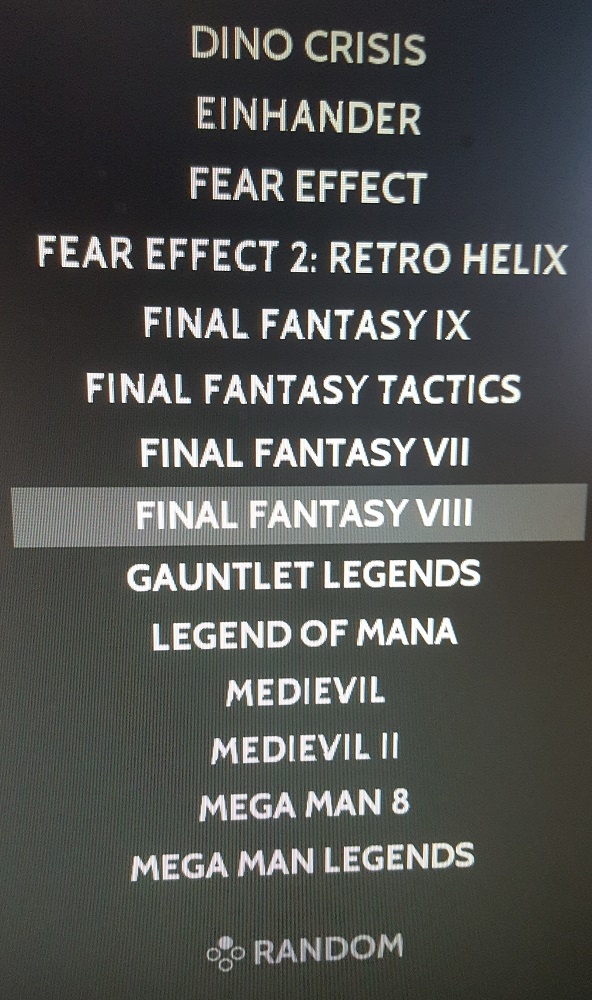
As you can see, Einhander, Fear Effect 2, FF IX & Tactics, MediEvil and MediEvil 2 are all affected. Any ideas?
-
Can you help me? In relation to the development of thems for emulationstation in <formatVersion> 4 </ formatVersion> @alphatoanant
Contributions to the project are always appreciated, so if you would like to support us with a donation you can do so here.
Hosting provided by Mythic-Beasts. See the Hosting Information page for more information.