DragonRise Inc. Generic USB Joystick with LED Spontaneous button presses
-
Hello. Already broke the whole head. Can someone come across a similar problem. I'm assembling an arcade machine with a joystick based on 2x DragonRise Inc. Generic USB Joystick encoders, buttons and joysticks with LED backlight. When I connect the wires to the LEDs, the buttons start to act spontaneously, if you disconnect the wires from the LEDs, the buttons work as they should. (If you leave the backlight only on the joystick, then the buttons also work fine.) But it's worth connecting the wires to the LED buttons and they begin to live their lives. The wires are all soldered and insulated. When I connect the joysticks (fully connected with the backlight on) to Windows, there are no spontaneous presses.

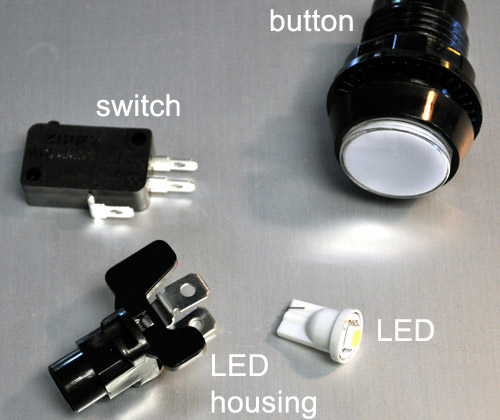
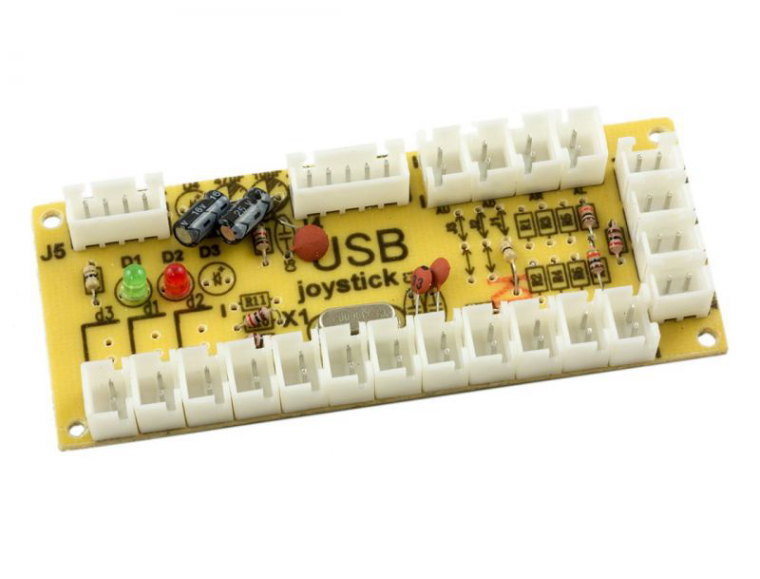
-
You wired the LEDs to the board haven't you . They need there own power source, and probably new boards now
-
@chiribas10 the pi does not have enough power to power the led lights. You need a separate 5v 2amp power supply for the lights. You daisy chain all the lights and cut the end off of the power supply. Wire the daisy chains to the hot and nuetral with wire nuts and you are good to go. Ther is another post that I provided instructions about this the other day. I am on my phone so won't link to it but you should be able to find it.
-
No, they are connected to the power supply 12v 2.5A. LEDs burn well, but when they are connected and lit, spontaneous button presses occur. And if you remove all the wires from the LEDs, the buttons work as they should.
-
@chiribas10 You need to connect the GND (ground) wires of both the 5V supply and the 12V supply to form a common GND reference. Otherwise you will create a voltage difference between the circuits that uses these power supplies individually which causes various issues such the one you are describing.
Make sure you connect the GND wires together only. In Windows, all the voltage sources on the PC power supply have one common GND source inside the power supply unit. Hence you are not experiencing the same problem there. -
@ortsac
If I throw a ground wire from the Raspberry pi gpio, will this help or should I ground the 12V power supply?
Or it is necessary to ground and Raspberry PI and a power supply on 12V -
@chiribas10 The connection between the RPi GND and the 12V GND must be a solid connection. GPIO GND pin may not offer a solid connection. The "pads" on the mounting holes of the RPi are GND. The 12V GND can be connected to any of this mounting hole but must not be longer than 12 inches. Make sure that your connection is not shorting any other part of the RPi.
Contributions to the project are always appreciated, so if you would like to support us with a donation you can do so here.
Hosting provided by Mythic-Beasts. See the Hosting Information page for more information.