Can we expect an lr-package for dosbox some day?
-
So...probably a dumb question...but...is there any chance that they may add an Lr-dosbox package to upcoming retropie updates or releases? I would like the robust control options that Lr-packages offer. I am, of course, aware of the tutorial for mapping controls in dos-box, but I don't think it is going to work with my ps3 controller.
-
@kevinshope works perfect with my ps3 controller. You can even assign a hotkey and shutdown key.
-
Hmmm...I didn't think it would work since the PS3 controller is wireless rather than usb, but I'll give it a try. I still would like an answer to the first question.
-
@kevinshope as a note when setting up, in the controller/ keyboard setup, there are 3 hotkeys on the left side. Choose 3 and add your select button. Then when you add start to shutdown, after you add the start button in the bottom left corner you will see the 3 hotkeys. Select hotkey 3. You might have to choose add after that. Then for setting up your controller buttons, setup player 1 button 1 to X, player 1 button 2 to O, player 2 button 1 to square and player 2 button 2 to to triangle. That will give you a 4 button controller. Then assign player 1's controls to the left analog. Then assign the keyboard arrows to the d-pad. I assign esc to the start button, then something like shift to the select button. Then i assign page up and page down to the l & r shoulder buttons.
-
@kevinshope i would not expect it to ever get added to libretro on the pi.
Edit: it is possible. But it with issues.
-
@edmaul69 Thanks for the info. I unfortunately am unable to access the mapper via the LXTerminal. It switches to the propper directory, but when I put in dosbox -startmapper, it returns a "command not found" message. Any idea what I'm doing wrong? I switched to the LXT desktop and then opened a LXTerminal as the instructions indicated.
-
@kevinshope when you are in dosbox, press ctrl & f1 together. It brings up the mapper. But you need a mouse hooked up.
-
@edmaul69 So I started the mapper in dosbox and that works. But I get a dark blue keyboard with none of the options you are describing. There is no player 1 or 2 or hot key buttons. I'm guessing here that if you access the mapper in game, it looks more individualized for the game, but pressing f1 and ctrl in game causes weird lines and video loss. Here is a picture of the mapper launched from dosbox. Sorry it is so blurry. But it will give you the idea. Thanks for your help on this, by the way.
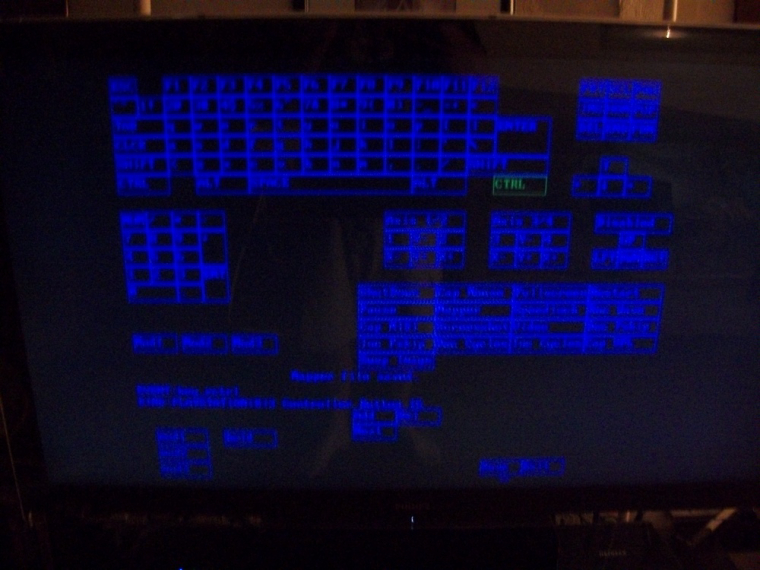
-
@kevinshope mod 1 mod 2 and mod 3 are the hotkeys. In the middle of the blue screen you see joystick 1 and 2. Click on 1 of the buttons there. Then at the bottom press add. Then press whatever direction or button i said. Then choose the keyboard keys i mentioned and click add at the bottom. Then press what controller button i said to add to those keys. Next click on mod 3. Then choose add. Then press select on your controller. Then in the middle of the screen is shutdown. Click on that then click on add at the bottom. Press start Then in the bottom left corner click on mod 3. Now click on save and exit.
-
@kevinshope made an edit. Forgot to mention to press start. Accidently said select
-
I compiled and tested the lr-dosbox core yesterday. There was supposedly a major bug in which inputs would repeat when pressing a key, thus making the core unusable, but that wasn't happening for me, so I assume this was fixed at some point.
The core works OK, but the speed is quite slow compared to the standard dosbox. It's possible to adjust the CPU cycles in the core's RetroArch settings to speed things up, and get a simpler game such as Wolf3D to run fullspeed, but more complex games like Descent run as a slideshow. I also tested Commander Keen (working fine), but I couldn't get Doom working - the shareware version exits with the "game mode indeterminate" error.
Keyboard and mouse support seems to work fine, but my joypad wasn't being detected; though perhaps it's a configuration issue per-game. The core does seem to let you map keyboard inputs to RetroArch's joypad buttons, but that also didn't seem to be working for me.
@BuZz, if you want me to send a PR to add lr-dosbox to the script (taking into account the issues above), let me know. I haven't submitted due to the port being inferior particularly for more complex games, so it probably would need discussing first.
-
@psyke83 I already have a module for it so no need to do a PR. I'll retest it.
-
@psyke83 yeah if they got it working at normal speed it would be cool. I heard it was really slow. One issue i am curious about? I use .sh files to boot directly into games. If it ever does get fixed for speed, is it even possible with the lr-dosbox to mount disc drives and boot directly into games? I am pretty happy with standalone dosbox and im not sure how the libretro version would have any advantages since i assume it would need individual emulators.cfg or individual .sh files to run the games seperately. That then seems to make it about the same effort to get the games running.
-
@edmaul69 said in Can we expect an lr-package for dosbox some day?:
@psyke83 yeah if they got it working at normal speed it would be cool. I heard it was really slow. One issue i am curious about? I use .sh files to boot directly into games. If it ever does get fixed for speed, is it even possible with the lr-dosbox to mount disc drives and boot directly into games? I am pretty happy with standalone dosbox and im not sure how the libretro version would have any advantages since i assume it would need individual emulators.cfg or individual .sh files to run the games seperately. That then seems to make it about the same effort to get the games running.
It's possible to boot directly into a game by choosing the exe. So for example, if you have wolf3d unpacked into roms/pc/wolf3d, in EmulationStation, you can navigate into wolf3d folder and then choose the wolf3d(.exe) entry, which will launch lr-dosbox with C mounted to the current directory (roms/pc/wolf3d) and automatically launch wolf3d.exe.
-
@psyke83 Regarding performance - did you enable the dynamic recompilation ?
BTW see this branch for lr-dosbox - https://github.com/joolswills/RetroPie-Setup/tree/exp_modules
-
I didn't. I'll re-test tonight when I have access to my Pi, using the same build configuration from your script. Perhaps that's the cause of the input bug, so it may not be fixed at all. Will let you know soon if I jumped the gun in that regard.
-
@psyke83 does it have a way of assigning a disk drive/cd drive? Both real and iso/img?
-
@buzz I do not see the Lr-dosbox package under experimental or optional packages. Where is it listed at for instillation?
-
@kevinshope it's not yet.
-
@buzz said in Can we expect an lr-package for dosbox some day?:
@psyke83 Regarding performance - did you enable the dynamic recompilation ?
BTW see this branch for lr-dosbox - https://github.com/joolswills/RetroPie-Setup/tree/exp_modules
Your script doesn't enable dynarec for rpi3:
isPlatform "armv6" && params+="WITH_DYNAREC=oldarm" isPlatform "armv7" && params+="WITH_DYNAREC=arm"It will compile correctly when the following line is added:
isPlatform "armv8" && params+="WITH_DYNAREC=arm"Dynarec improves things. Before I could only manage 4 x 1000 cycles before audio dropouts, but now it can manage a bit under 2 x 10000 total cycles. Descent becomes playable - much much better, but probably still not at the level of the native port.
It's probably still inferior, but now I'd recommend adding this to experimental for those that want to tinker. It's definitely usable when dynarec is enabled and I haven't noticed any repeating key input issues.
I've experienced several hard crashes with the native dosbox port that I haven't seen with the libretro core, so that's one plus, at least.
Contributions to the project are always appreciated, so if you would like to support us with a donation you can do so here.
Hosting provided by Mythic-Beasts. See the Hosting Information page for more information.