Which RetroPie version skips all metadata info in EmulationStation theme?
-
Hi all, in which version of RetroPie the EmulationStation theme has been changed with the new one without all game information? I mean publisher, rating and so on that now aren't shown.
Thanks
-
Which theme are you using? Some themes hide certain elements.
-
@incunabula said in Which RetroPie version skips all metadata info in EmulationStation theme?:
Which theme are you using? Some themes hide certain elements.
Default theme on RetroPie 4.2, Carbon
-
@ionic You can browse the available themes at the following link: https://retropie.org.uk/docs/Themes/#theme-gallery.
Once you have made your choice(s), you can install them using the RetroPie Setup script. More info on doing this and select your theme in ES here: https://retropie.org.uk/docs/Themes/
-
@ionic RetroPie doesn't come with any game and/or game information. If you downloaded a RetroPie image with games and game information it wasn't the official image.
edit: also, unofficial images are not supported in this forum.
-
Hmm, i think he's asking why his carbon theme isn't showing metadata anymore or vise versa.
To answer the question, IDK if it was changed but there are three versions of carbon available.- One with Metadata
- One without Metadata
- One with a centered Layout, without Metadata
They should be available from the setup script.
-
@ectoone Reading the OP I assumed he's talking about the default theme. Also, looks like he doesn't know what scraping metadata is. If one doesn't scrape the rom collection, the metadata (publisher, rating, game info,e tc.) will never be shown.
-
@meleu For me i looked like he updated retropie and probably lost his metadata, now he is blaming the theme. And since there is a no meta version of the default theme it might be possible that he or the update changed it somehow.
But who knows... :) -
I know what metadata are, I wrote a scraper myself ;-)
With my app I create a gamelist.xml with all metadata, publisher, developer, rating, snapshot and so on but with RetroPie 4.2 only few metadata are shown.
With RetroPie 3.8.1 all this metadata were visible. In which version the default theme has been changed?
Thanks to all for your reply
-
@ionic sorry for mistakenly assume what you know/don't know, but the default theme with all metadata looks like this:
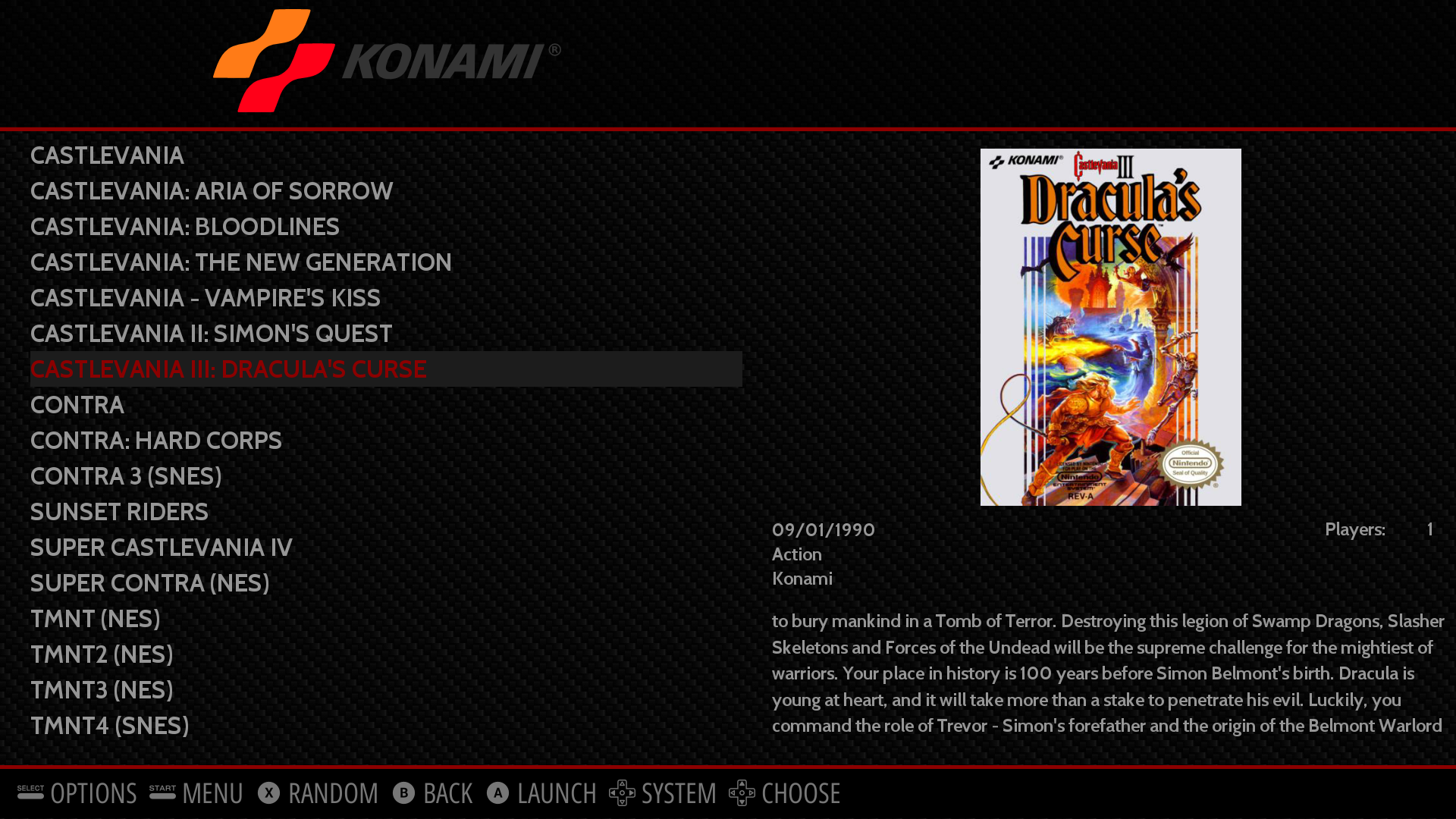
Are you talking about the very specific publisher and rating metadata?
-
@meleu said in Which RetroPie version skips all metadata info in EmulationStation theme?:
@ionic sorry for mistakenly assume what you know/don't know, but the default theme with all metadata looks like this:
Are you talking about the very specific publisher and rating metadata?
In your snapshot the gamelist.xml used tags are:
<name>
<path> (not visible but required for launching the game)
<image>
<desc>
<releasedate>
<developer>
<genre>
<players><puslisher> and <rating> are missing, together with how many times you've played the game and the last time you played it. Furthermore the description is shown in lowercase.
In RetroPie 3.8.1 the missing tags I described were present and the description was in uppercase letter.
It was like this with the main color black ;-)

-
@ionic You were much more clear in this last post! :)
So let's answer your question "in which version of RetroPie the EmulationStation theme has been changed with the new one without all game information?"
It changed in 13-Jul-2016, by this commit in Carbon theme repository. At that time RetroPie was on 3.8.1 and the next version, where the changes were perceived, was 4.0.
-
@meleu Many thanks ;-)
So, can I change the last theme with the RetroPie 3.8.1 theme?
-
@ionic I'm afraid it won't work fine. EmulationStation got so many improvements in the last months. But why not trying? :)
By the way, just to avoid confusion, you should call it Carbon theme. ;-)
-
@meleu I'll try and I'll give a feedback ;-)
Thanks
Contributions to the project are always appreciated, so if you would like to support us with a donation you can do so here.
Hosting provided by Mythic-Beasts. See the Hosting Information page for more information.