Coffee Table Book Theme..
-
Hello I've been working on this for a few weeks trying to get an idea across I've had. Not sure if anyone would be interested in this theme of mine. This all started as an idea I had when I looked over at my coffee table while watching TV and had my Nintendo book was sitting there. And I was like, hmmm what if I created a theme that made you feel like you were flipping through a coffee table book about game systems and games.. Then I put that idea in the back of my head. I then came upon a post with someone doing something very similar. Long story short, I'm now here.
But it's coming along pretty good. I'm still working out the bugs and issues I'm having. But the layout is pretty much done! I'm not a coder, I'm a graphic artist but I do dabble in other areas when needed. So understanding how this all works has been both challenging and kinda fun. But my eyes and head have been hurting trying to figure out and reverse engineer this stuff!! Thankfully EmulationStation's way of coding and how it works can be figured out with a LOT of trial and error!!
So this is where I'm at at the moment. The Genesis part is 98% done. And PSX is about 50% done. Once I finish those two, I can just plug in the other systems and finish this thing up!

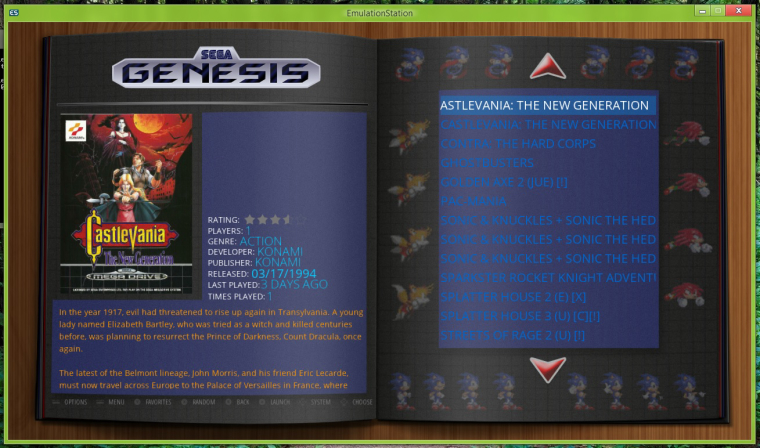
The part I'm stuck at is I want to put either a screenshot or a video of the game selected above the ratings and description, but everything i've coded in, the Windows ver. of ES just ignores it or breaks it. Not sure what I'm doing wrong here. If anyone wants to help, please be my guest!! If you have any criticism, also, please tell me!! I've got thick skin, I can take it ;). The red box shows where I want to put the videos and or screenshots.
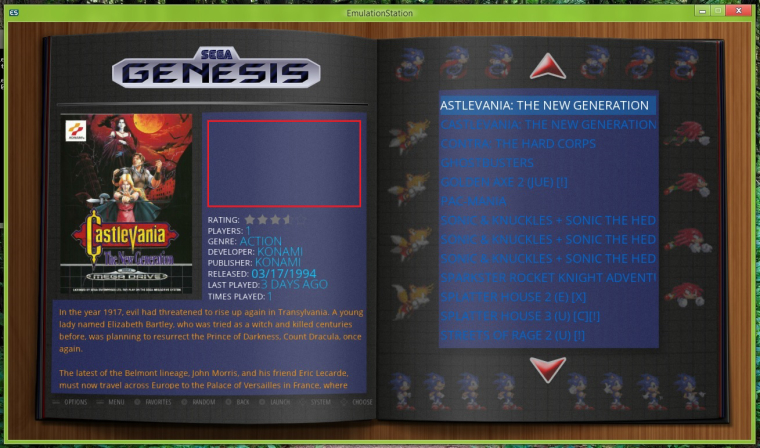
My code:
<image name="background" extra="true"> <origin>0 0</origin> <pos>0 0</pos> <size>1 1</size> <zIndex>-2</zIndex> <path>./megadrive/art/bg_gamelist.jpg</path> </image> <image name="md_image"> <origin>0 0</origin> <pos>0.07 0.22</pos> <maxSize>0.24 0.43</maxSize> </image> <image name="md_marquee"> <origin>0 0</origin> <pos>0.12 0.25</pos> <maxSize>0.24 0.43</maxSize> <!-- default>./art/videos/default.png</default --> </image>I tried this, but also didn't work.
<view name="video"> <image name="md_image"> <origin>0 0</origin> <pos>0.1595 0.4379</pos> <maxSize>0.24 0.43</maxSize> </image> <image name="md_marquee"> <origin>0 0</origin> <pos>0.12 0.25</pos> <maxSize>0.24 0.43</maxSize> </image> <video name="md_video"> <origin>0 0</origin> <pos>0.1595 0.4379</pos> <maxSize>0.24 0.43</maxSize> <showSnapshotNoVideo>true</showSnapshotNoVideo> </video> </view>My sample gamelist code:
<game> <path>./Castlevania - The New Generation (E) [!].bin</path> <name>Castlevania: The New Generation</name> <desc>In the year 1917, evil had threatened to rise up again in Transylvania. A young lady named Elizabeth Bartley, who was tried as a witch and killed centuries before, was planning to resurrect the Prince of Darkness, Count Dracula, once again. The latest of the Belmont lineage, John Morris, and his friend Eric Lecarde, must now travel across Europe to the Palace of Versailles in France, where Bartley is planning the resurrection. And in their way stands Dracula's strongest followers yet...</desc> <image>~/.emulationstation/roms/megadrive/boxart/Castlevania - The New Generation (E) [!]-image.jpg</image> <rating>0.7</rating> <releasedate>19940317T000000</releasedate> <developer>Konami</developer> <publisher>Konami</publisher> <genre>Action</genre> <players>1</players> <!-- video>~/.emulationstation/roms/megadrive/snap/Castlevania - The New Generation (E) [!].mp4</video --> <marquee>~/.emulationstation/roms/megadrive/marquees/Castlevania - The New Generation (E) [!].png</marquee> </game>Video was commented out, since it broke my ES theme :(..
And here is how I have the directories laid out for the games..
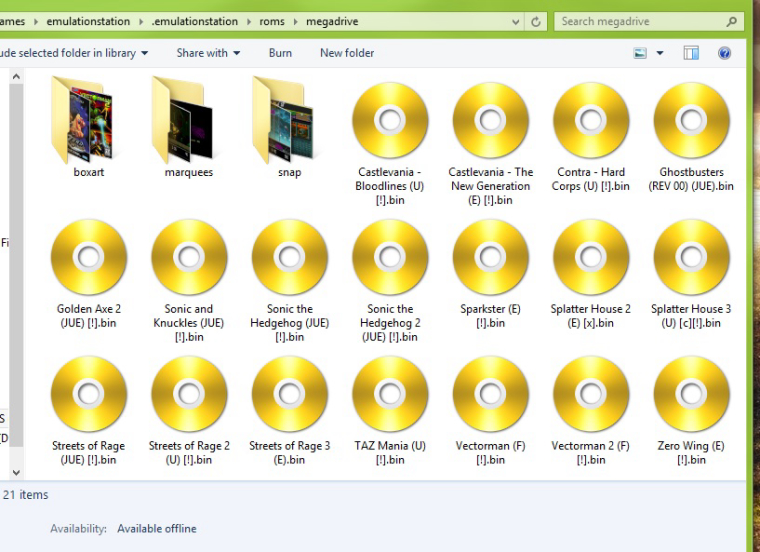
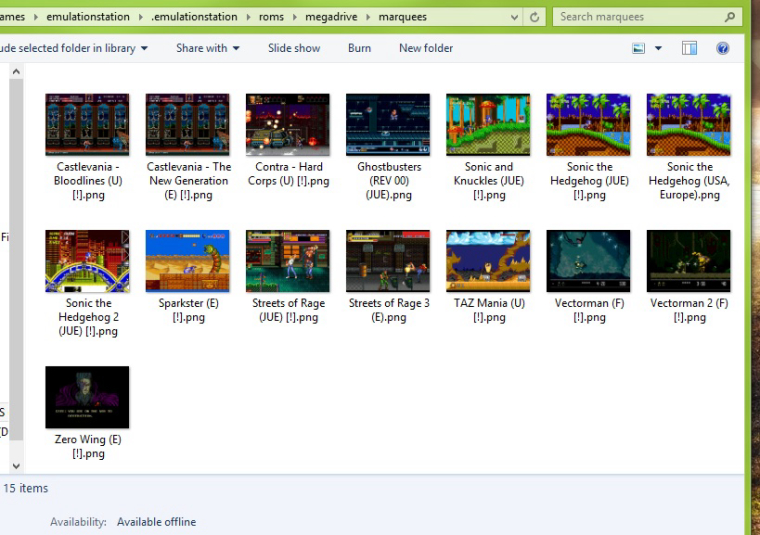
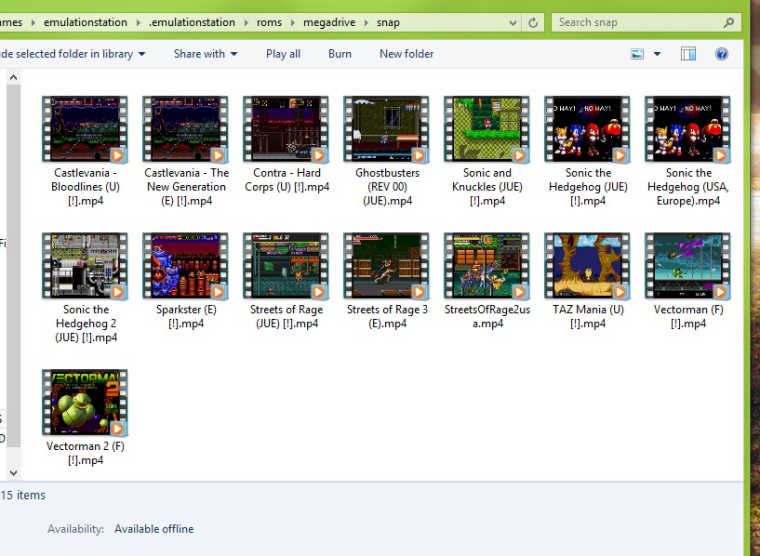
Anyone know what I'm doing wrong or not doing to fill in the red box with either an image or a video??
-
@graphicsgod said in Coffee Table Book Theme..:
<imaghi Graphics God, I am an interior designer, like you I know some programs and skills about graphics art hehe , and I have made some themes, the code is OK, the problem is: the internal system (emulationsation) does not allow you to put the scraper image to be included in the video mode, you only can use video clip and marquee, you can´t use
<image name="md_image">
<origin>0 0</origin>
<pos>0.07 0.22</pos>
<maxSize>0.24 0.43</maxSize>
</image>in the video view, is like if you whant to incluide video in the detaile view. you can create a template to Universal-XML-Scraper to get a png file with transparent area, the cover and a screen shot in one image, is easy more than create a retropie theme https://imgur.com/a/0wRvG
-
@graphicsgod is your full theme code up on github? I can try to help recreate with that and see what may be up.
First possible idea is that it may be a zindex issue. Have you tried removing the background setting altogether and see if the image shows up then?
-
Do you know this type of theme has already been done already right? Dwyane Hurst Magazine Madness look it up.
-
I was trying to do the same thing,i read some forums and include a cover or image plus video is not possible , but in Attract-Mode everything is possible, do you have the xml files (the principal and a console) XML from Magazine Madness theme i want to see the code structure.
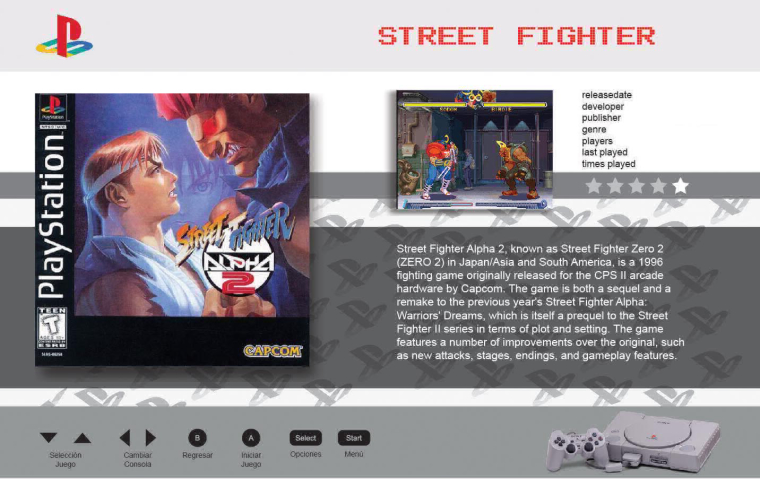
-
After a few days of breaking it and fixing it, I was able to get it working!! I have all three working at the same time! Boxart, Marquee, and video snaps.
I'm going to get some more systems mocked up and release a demo video for anyone interested..
-
@graphicsgod awesome work, how do you resolved the problem? help us with the code line example to know how to do. thanks in advance.
-
@mikeandbirgit I can see where you're coming from but that isn't really accurate. That's certainly similar in concept but based on retro magazines. It is really slick and I use it often.
The theme I'm aware of that's close to a coffee book layout is @alphatoanant 's ArtBook one.
-
I think the work you are doing @Graphicsgod is really nice and unique enough to stand on its own. I like the direction this is going and glad you were able to figure out what was happening with the images. Looking forward to seeing more of this and I am totally up for helping if you need anything. Keep up the great work!
-
Ok Heres where I am thus far.. Oh and the quality of the video is due to the screen recorder I used.
I'm still trying to figure out what to do for GBA and the books being open for some that aren't shown. And the helper images and the Famicom logo are just temporary, I still have to go back and redo them for higher quality. By the time I'm done, I want to have this ready to go for as many systems as I can think of and have all the images, videos, and gamelist files all in one package! The only thing you will have to do is download your own ROMs.
Let me know what you think!
-
looks great, well done
-
Any update on release?
-
Wow, that's an awesome theme! Great work so far! :)
-
@nyislanders91 said in Coffee Table Book Theme..:
Any update on release?
Sorry been stretched a little thin as of late.. been busy working on my car, working in general, and GF.. I sat down last night and did some work on a few systems. But not enough is done for me to show it off in it's current state. I noticed the book pages perspective was a little off, so I redid them. Which slowed me down a bit having to edit each individual layers of pages and make sure it's readable at both close up and far away.
I hope to have something to show in the next week or so!! Just stay tuned!! Thanks for the support!!
-
@wombat said in Coffee Table Book Theme..:
Wow, that's an awesome theme! Great work so far! :)
@chelochelini2014 said in Coffee Table Book Theme..:
looks great, well done
Thanks everyone!! Your support means a lot!! It's definitely giving me the kick in the ass I need to get more done on it!!
It started as an idea, and now it's becoming more and more real as I go! The fun part is figuring out what each book would look like if they existed, and trying not to make it look stupid or silly.
I'm still not happy with the PSX pages, so when inspiration hits me, I'll try to redo them.
Contributions to the project are always appreciated, so if you would like to support us with a donation you can do so here.
Hosting provided by Mythic-Beasts. See the Hosting Information page for more information.