PowerBlock works perfectly with on/off switch and LED
-
Just want to express my thanks to the PowerBlock, it's great.
It works as it should, no issues at all on my Pi3.As for my setup, I bought the LEGO NesPi case, but needed to modify it to fit the PowerBlock.
I also bought a small on/off switch and LED for like 2 dollars and soldered them onto the block.
Should still shorten the wiring but too lazy.. For the ones who want to see the design, hope you guys like it:
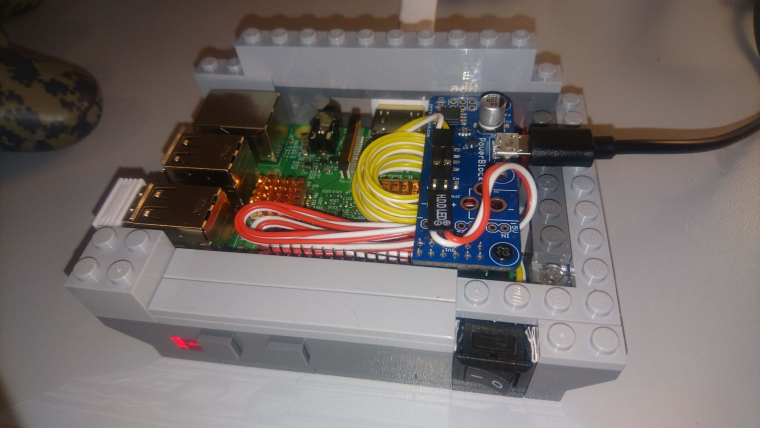
And here are the items used.
https://www.raspberrypi.org/blog/lego-nespi-case/
http://www.ebay.com/itm/5-Pcs-2-Pin-12V-Car-Boat-Round-Dot-Light-ON-OFF-Rocker-Toggle-Switch-Tools-Set-/332122287332?hash=item4d5407ece4
http://www.ebay.com/itm/4-in1-PC-Power-Reset-Switch-HDD-Motherboar-LED-Cable-Red-Green-Light-Cord-Kit-/182664222363?hash=item2a87a2d69b -
Thanks for the kudos!
-
@petrockblog I think you can best answer on this ;)
I saw your switch built in a NESPi case - it should fit perfectly in.
But what will happen in the following scenarios:- I use a momentary switch and press the button to powerdown (I think it's clear what will happen)
- I use a momentary switch, do a shutdown via software (Quit >> Shutdown system)
The Mausberry switch fails in this case, because it will miss the physical button press and therefore needs a GPIO signal sended to the Mausberry circuit (Take a look here).
If you don't do this modification the Raspberry will shutdown as usual but the Mausberry switch is still active and does not respond to any button switch. So you have to cut main power or reset the circuit to make it work again.
Contributions to the project are always appreciated, so if you would like to support us with a donation you can do so here.
Hosting provided by Mythic-Beasts. See the Hosting Information page for more information.