Extras for RetroPie themes (icons, splashscreens and launching images) | es_theme_extras shell script
-
This is my first shell script ever, so there are surely code errors. Contributing is most welcomed.
This script let's you install some extras for RetroPie themes. These extras are:
- Icons
- Splashscreens
- Launching images
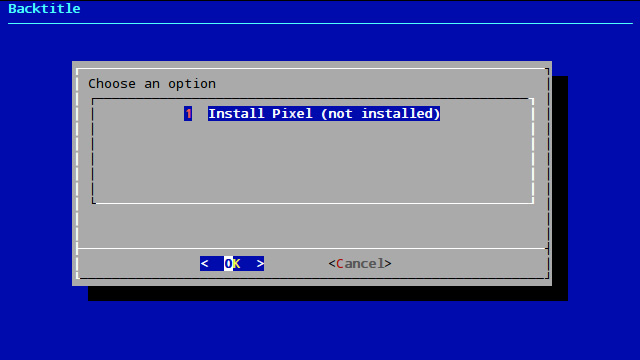
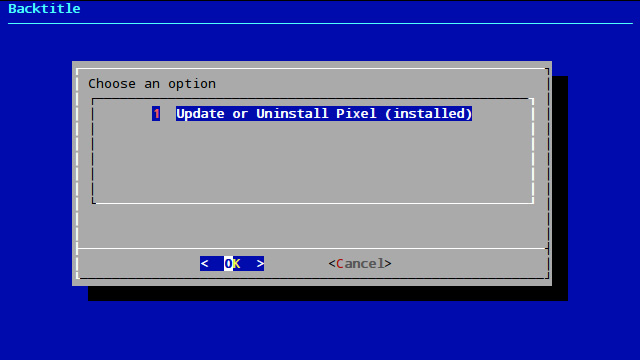
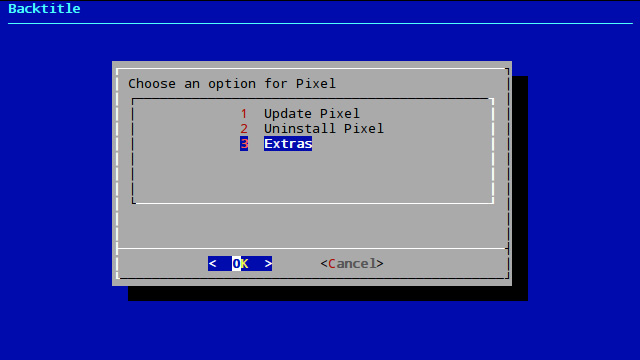
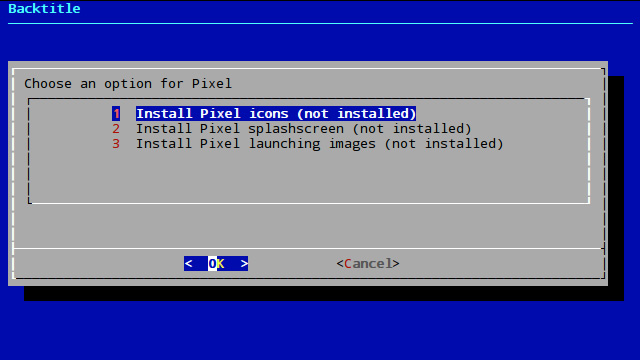
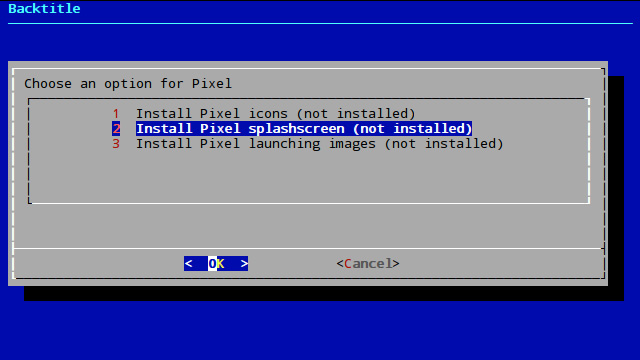
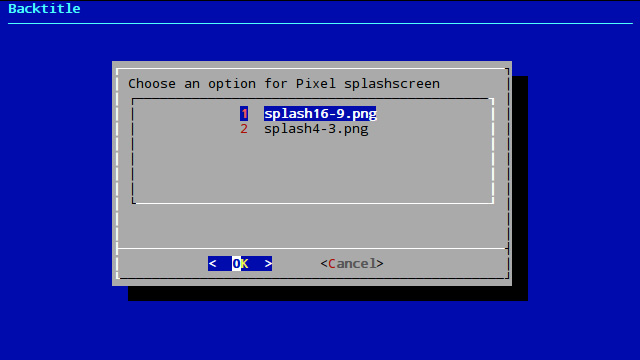
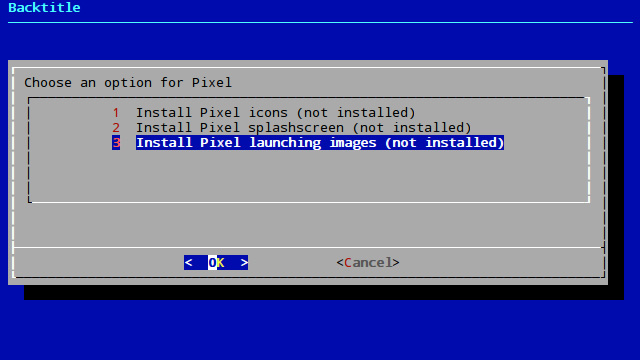
Installation
cd /home/pi/ git clone https://github.com/hiulit/es-theme-extras.git cd es-theme-extras/ sudo chmod +x es-theme-extras.sh sudo ./es-theme-extras.shThe big issue
At this moment, Pixel by @Rookervik is the only theme that works with this script because it's the only one (that I know of) that has icons, splashscreens (16:9 and 4:3) and launching images.
Pixel theme has both icons and splashscreens in the same repository and launching images has its own repository.
This script is created under these premises:
- Icons and splashscreens must be in the same repository
https://github.com/USERNAME/es-theme-THEME. - Icons must be in path
/retropie/icons. - Splashscreens must be in the root path and named
splash16-9.pngand/orsplash4-3.png. - Launching images must be in another repository
https://github.com/USERNAME/es-runcommand-splash.
I think that could be standarized so that every theme could take advantage of this script.
Proposal for standarization
I propose two versions:
- Self-contained (all extras in the same repository).
- Diferent repositories for each extra (icons, splashscreens and launching images).
When the decision is made, I'll make the necessary changes according to the version agreed upon.
Self-contained (same repository) version
- Theme URL:
https://github.com/USERNAME/es-theme-THEME - Icons URL:
https://github.com/USERNAME/es-theme-THEME/retropie/icons - Splashscreens URL:
https://github.com/USERNAME/es-theme-THEME/retropie/splashscreens - Launching images URL:
https://github.com/USERNAME/es-theme-THEME/retropie/launching-images
Diferent repositories version
- Theme URL:
https://github.com/USERNAME/es-theme-THEME - Icons URL:
https://github.com/USERNAME/es-theme-THEME-icons - Splashscreens URL:
https://github.com/USERNAME/es-theme-THEME-splashscreens - Launching images URL:
https://github.com/USERNAME/es-theme-THEME-launching-images
Where USERNAME is GitHub's username and THEME is the theme's name.
Filetype, naming convention and formatting
In both cases the filetype, naming convention and formatting must be the same, as follows:
Icons
Filetype
- Icons must be
.pngfiletype
Naming conventions
Names must be the same as RetroPie's default icons:
- audiosettings.png
- bluetooth.png
- configedit.png
- esthemes.png
- filemanager.png
- raspiconfig.png
- retroarch.png
- retronetplay.png
- rpsetup.png
- runcommand.png
- showip.png
- splashscreen.png
- wifi.png
Formatting
Same as RetroPie's default icons:
- Names must be all lowercase
- No spaces
Splashscreens
Filetype
- Image splashscreens must be
.pngfiletype - Video splashscreens must be
.mp4filetype
Naming conventions
Images
THEME-splashscreen-16-9.png
e.g
pixel-splashscreen-16-9.pngTHEME-splashscreen-4-3.png
e.g
pixel-splashscreen-4-3.pngVideos
THEME-splashscreen-video.mp4
e.g
pixel-splashscreen-video.mp4Formatting
- Names must be all lowercase
- Spaces must be hyphens
Launching images
Filetype
Launching images must be
.pngor.jpgfiletypeNaming conventions
SYSTEM_NAME/launching.png
e.g.
nes/launching.pngSee https://github.com/ehettervik/es-runcommand-splash
Formatting
- Names must be all lowercase
- No spaces
What are your thoughts?
Do you find it useful? Do you think it could be integrated in RetroPie officially?
Maybe @meleu has some insights, code related?Also, it would need every theme creator to get involved for this script to be useful.
@Rookervik @ruckage @Omnija @lilbud to name a few.Thank you!
P.S. Filetype, naming conventions and formatting taken (partially and revisited) from retropie-splashscreens-extra repository by @herb_fargus
-
@hiulit I'm not a theme developer, but I suggest using a different repo for launching images. Because an ES theme, is an EmulationStation stuff, and launching images are runcommand stuff.
By the way, the most critical part I'm seeing is standardizing the names/paths in launching-images repositories.
Look how many of them we have so far (how different they are):
- @Rookervik 's pixel: https://github.com/ehettervik/es-runcommand-splash
- @lipebello 's Retrorama: https://github.com/lipebello/retrorama-launching-images/
- @ruckage 's nes-mini: https://github.com/ruckage/nes-mini-theme-launch-images-for-retropie
- @TMNTturtlguy 's ComicBook: https://github.com/TMNTturtleguy/ComicBook-Theme-Launch-Images-for-Retropie/
-
@meleu Yes, I also think a different repo for launching images would be the best solution. And now that you mentioned why it would be best to separate ES themes and launching images, do you think that the icons should be in the Es theme repo? Like Pixel theme does
https://github.com/USERNAME/es-theme-THEME/retropie/iconsI've also noticed that they have different folders for variations of their launching images, like aspect ratios. I haven't thought of that, and neither my script nor my proposal had that into account when I wrote them.
I would like to know what @Rookervik , @lipebello , @ruckage , @TMNTturtlguy think about this :)
Also @meleu , when you have the time, no pressure at all, I would really appreciate if you could take a look at the code and guide me on how to improve it (because I'm sure there are tons of errors, hehe)
-
@hiulit said in Extras for RetroPie themes (icons, splashscreens and launching images) | es_theme_extras shell script:
do you think that the icons should be in the Es theme repo?
Yes. Those icons are ES stuff and aren't big files. That's my reason.
Also @meleu (...) I would really appreciate if you could take a look at the code and guide me on how to improve it
Currently I'm kinda immersed in another project (the hascheevos tool). But I'll try to take a look at your script later ;-)
The first thing I would change is that backtitle saying "Backtitle", lol
-
@meleu said in Extras for RetroPie themes (icons, splashscreens and launching images) | es_theme_extras shell script:
The first thing I would change is that backtitle saying "Backtitle", lol
Hahaha, you're right! xD
But I was waiting because I wanted to know how can I implement RetroPie's variables, for example:
$__backtitleor functions, likegitPullOrClone. Do I need to reference other files?See https://github.com/RetroPie/RetroPie-Setup/blob/master/scriptmodules/supplementary/esthemes.sh
Contributions to the project are always appreciated, so if you would like to support us with a donation you can do so here.
Hosting provided by Mythic-Beasts. See the Hosting Information page for more information.