Bartop arcade, 1st attempt
-
Kudos for your build thus far. It looks very clean and overall it has a very professional look to it. Awesome!
As for the marquee. Are you going for a satin or a gloss finish? If gloss, then maybe print the design on regular (but high quality) paper and stick it behind a plexiglass panel?
-
Okay, ipac2 and wiring is here so I'll start wiring everything up tomorrow. As you can see, I have six gameplay buttons for each player and another five buttons (2-1-2) on the front panel. Is that enough to cover all options? It will be mostly arcade classics like Asteroids etc I'll be playing and SNES games, nothing more advanced than that era. The cabinet kit I bought also has a button hole on each side but they are currently covered over by the vinyl art which I don't want to spoil if possible.
Any tips for stripping the wires as I have to bare the ends and screw them into the tiny holes in the ipac. The wire is very thin.
I have made my own marquee out of a spare piece of laminate flooring. I got a graphic of the classic space invader and recreated the outline in dots then drilled all the holes out so the light shines through in the dark.
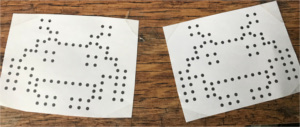


Marquee cost: zero
Should be finished by Friday or I'll have smashed it all up in frustration! -
Run into a problem.
I have wired everything up and both joysticks work but none of the buttons.I connected the ipac2 to my laptop to test it by opening Notepad++ but none of the buttons respond. I have connected the ground wire daisy chain to all buttons and then into the ipac.
The sticks are Sanwa with their own five pin connector for up, down, left, right and its own ground wire and both sticks work.
Anyone any ideas as to what has gone wrong?
Is it a case of all or nothing with the buttons i.e. one dodgy connection somewhere would result in no buttons at all working? -
@domogram-rovers said in Bartop arcade, 1st attempt:
Is it a case of all or nothing with the buttons i.e. one dodgy connection somewhere would result in no buttons at all working?
Check your ground. If the chain is broken, any button beyond the break will not work. Also, take a piece of wire and connect one end to ground and the other you can use to manually touch the screw heads of each input, simulating the switches. This way, you can effectively test your IPAC to ensure each input is working. This will prove it is a wiring problem.
Do you have a multimeter? You can use that to check continuity.
-
Thank you so much. I'll try your suggestions shortly. I'd be happy if I could at least get player one working and take it from there.
-
@domogram-rovers Great artwork, where did you get it from? I'm building my own upright cabinet and haven't found any good artwork in printable quality yet.
-
@clyde I got it from Rockstar Print here in the UK. They have dozens of designs for bartop side panels and also do full sets for the whole cabinet. It's high quality print on self adhesive vinyl and well worth the cost IMO.
Are you Clyde as in the Scottish river and the football club "The Bully Wee"? -
@caver01 Definitely seems to be a problem with the ground wire. I tried your tip of touching a bit of wire to the screws and it confirmed that they are all registering a connection.
I have taken all the wiring off the player two side to concentrate on player one. After redoing player one from scratch I got the first two buttons working so there must be a fault with the wire at button three, right? I tried a spare microswitch in case it was faulty on button 3 but it's still the same. -
@domogram-rovers Thanks, Rockstar is one of the services I already stumbled upon. I already have a preferred print service here in Germany that's specialized in Arcades, but they don't provide the artwork, so I'm looking mainly for an artwork source. But Rockstar is definitely a fallback option, and the UK is not that far away for affordable shipment, I suppose.
And no, I'm Clyde as in Pac-Man. :)
-
Finally managed to get all player one buttons working, still messing about with customising the controls but at least I can play some games.
Contributions to the project are always appreciated, so if you would like to support us with a donation you can do so here.
Hosting provided by Mythic-Beasts. See the Hosting Information page for more information.