Chicuelo Theme
-
That. Is. One. Awesome. Theme.
So, I only have one question: can I edit it for my personal RetroPie? I would only use it on my own Pi
-
@retroduck
Yes you can, as long as you don't make any profit of it and give the credits go ahead! -
@wildfire And, man, I'm sure that just like me, several colleagues have been dreaming about adding these images since you posted them :)
-
@chicuelo said in Chicuelo Theme:
@sheyk90
Hey! Im going to see if I could take the theme to the recalbox platformI'm actually not sure if it could be recreated for recallbox. The easy but tedious stuff would be to edit all system/theme.xml files and add the path for all three images (thus would get rid of the variables used by the emulationstation version that retropie uses.
But then there is the carousel, I don't know if recallbox allows it to be themed. If not you will always have that big white carousel across the whole screen, covering the character images. The active system would be always be in the middle, not on the left side etc. -
@wildfire Awesome, can you Upload your modified Theme?
-
What are the legalities of using the OpenEmu controller art assets in this theme? I see a couple of controllers that I created in this theme and I know for a fact that I did not give consent for them to be used in other applications without my knowledge.
-
@qrayg Congratulations! Congratulations! You did a great job!
A great artist. -
@chicuelo: Are you planning to add a "detailed view" for this awesome theme?
Something like this quick mockup:
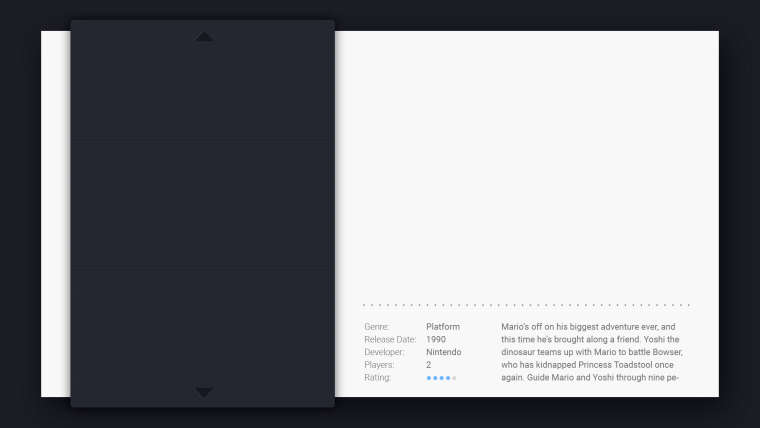
-
@jesseblue said in Chicuelo Theme:
@chicuelo: Are you planning to add a "detailed view" for this awesome theme?
Something like this quick mockup:
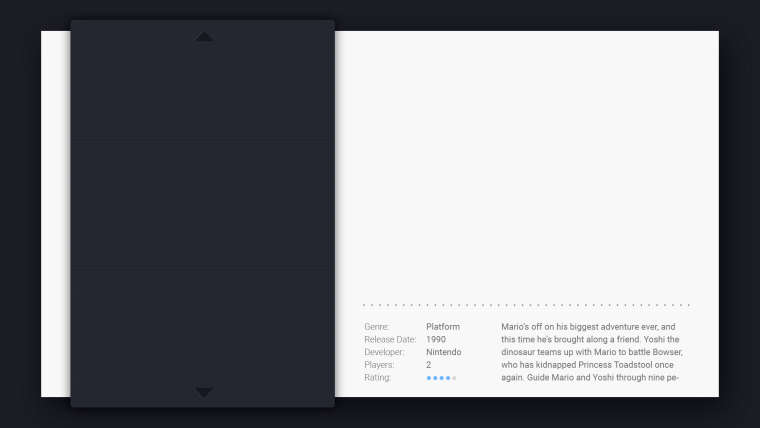
JesseBlue I was able to change the setting to display the long description, but not being practical to xml and linux edit I can not set as the example you showed, so with the date/platform/etc. I can share the xml file if the author agrees, but it would actually be better if he provided the detailed viewer himself!
-
@jesseblue I just made some adjustments. Paste the following code before the last
</theme>tag in the theme.xml in the theme folder (not in one of the subfolder files).<view name="detailed"> <image name="logo2" extra="true"> <origin>0 0</origin> <pos>1 1</pos> </image> <text name="longdescription" extra="true"> <origin>0 0</origin> <pos>1 1</pos> </text> <text name="md_lbl_genre, md_genre, md_lbl_releasedate, md_lbl_developer, md_developer, md_lbl_players, md_players, md_lbl_rating"> <fontPath>./_assets/Roboto-Medium.ttf</fontPath> <forceUppercase>0</forceUppercase> <fontSize>0.02</fontSize> <color>818181</color> <alignment>left</alignment> </text> <text name="md_lbl_genre"> <origin>0.5 0.5</origin> <pos>0.56 0.761</pos> <size>0.16 0.16</size> </text> <text name="md_genre"> <origin>0.5 0.5</origin> <pos>0.62 0.761</pos> <size>0.16 0.16</size> </text> <text name="md_lbl_releasedate"> <origin>0.5 0.5</origin> <pos>0.56 0.791</pos> <size>0.16 0.16</size> </text> <datetime name="md_releasedate"> <fontPath>./_assets/Roboto-Medium.ttf</fontPath> <fontSize>0.02</fontSize> <color>818181</color> <pos>0.54 0.711</pos> <size>0.16 0.16</size> </datetime> <text name="md_lbl_developer"> <origin>0.5 0.5</origin> <pos>0.56 0.821</pos> <size>0.16 0.16</size> </text> <text name="md_developer"> <origin>0.5 0.5</origin> <pos>0.62 0.821</pos> <size>0.16 0.16</size> </text> <text name="md_lbl_players"> <origin>0.5 0.5</origin> <pos>0.56 0.851</pos> <size>0.16 0.16</size> </text> <text name="md_players"> <origin>0.5 0.5</origin> <pos>0.62 0.851</pos> <size>0.16 0.16</size> </text> <text name="md_lbl_rating"> <origin>0.5 0.5</origin> <pos>0.56 0.881</pos> <size>0.16 0.16</size> </text> <rating name="md_rating"> <origin>0.5 0.5</origin> <pos>0.62 0.881</pos> <size>0.16 0.02</size> <color>818181</color> </rating> <text name="md_description"> <fontPath>./_assets/Roboto-Medium.ttf</fontPath> <forceUppercase>0</forceUppercase> <fontSize>0.02</fontSize> <color>818181</color> <origin>0.5 0.5</origin> <pos>0.789 0.821</pos> <size>0.25 0.16</size> </text> </view>If you want to use the same for video view, change
<view name="detailed">to<view name="detailed, video">Only thing i noticed while coding is that long genres/developers might overlap with the description text. But I only tested it with a small resolution so it might be fine.
Edit: See fixed code here
-
@jesseblue Sorry but no :(
I think that info it's not so relevant. The game preview will define your interest on the game so I give more space to that area! -
@qrayg How are you? I make contact with Ricky Romero and I ask for his request (assuming he made all the art) , he agreed and told me he wasn't the only one who created all the controllers and provided me the contact of the other guys who work on the project. David McLeod, Craig Erskine (you) and Memory Noise. Ricky also told me that is an open source project so I could use the art with the crediting of the respective authors. I sent a message to all of you via dribble to request your authorization but I have no response. Then I stop working on this project and forgot about this pending.
Of course this is a free theme with no profit purposes and your names and work are detailed and credited on the readme file (https://github.com/chicueloarcade/es-theme-Chicuelo#user-content-thanks-and-credits).
If you don't agree on using your controllers please tell me which one of them are so I will replace. As a designer I respect your work and I am not trying to take credit of it. Its only a helpful resource for a free theme created from multiple resources. Thanks! -
@ectoone said in Chicuelo Theme:
<view name="detailed">
<image name="logo2" extra="true">
<origin>0 0</origin>
<pos>1 1</pos>
</image>
<text name="longdescription" extra="true">
<origin>0 0</origin>
<pos>1 1</pos>
</text><text name="md_lbl_genre, md_genre, md_lbl_releasedate, md_lbl_developer, md_developer, md_lbl_players, md_players, md_lbl_rating">
<fontPath>./_assets/Roboto-Medium.ttf</fontPath>
<forceUppercase>0</forceUppercase>
<fontSize>0.02</fontSize>
<color>818181</color>
<alignment>left</alignment>
</text>
<text name="md_lbl_genre">
<origin>0.5 0.5</origin>
<pos>0.56 0.761</pos>
<size>0.16 0.16</size>
</text>
<text name="md_genre">
<origin>0.5 0.5</origin>
<pos>0.62 0.761</pos>
<size>0.16 0.16</size>
</text>
<text name="md_lbl_releasedate">
<origin>0.5 0.5</origin>
<pos>0.56 0.791</pos>
<size>0.16 0.16</size>
</text>
<datetime name="md_releasedate">
<fontPath>./_assets/Roboto-Medium.ttf</fontPath>
<fontSize>0.02</fontSize>
<color>818181</color>
<pos>0.54 0.711</pos>
<size>0.16 0.16</size>
</datetime>
<text name="md_lbl_developer">
<origin>0.5 0.5</origin>
<pos>0.56 0.821</pos>
<size>0.16 0.16</size>
</text>
<text name="md_developer">
<origin>0.5 0.5</origin>
<pos>0.62 0.821</pos>
<size>0.16 0.16</size>
</text>
<text name="md_lbl_players">
<origin>0.5 0.5</origin>
<pos>0.56 0.851</pos>
<size>0.16 0.16</size>
</text>
<text name="md_players">
<origin>0.5 0.5</origin>
<pos>0.62 0.851</pos>
<size>0.16 0.16</size>
</text>
<text name="md_lbl_rating">
<origin>0.5 0.5</origin>
<pos>0.56 0.881</pos>
<size>0.16 0.16</size>
</text>
<rating name="md_rating">
<origin>0.5 0.5</origin>
<pos>0.62 0.881</pos>
<size>0.16 0.02</size>
<color>818181</color>
</rating><text name="md_description">
<fontPath>./_assets/Roboto-Medium.ttf</fontPath>
<forceUppercase>0</forceUppercase>
<fontSize>0.02</fontSize>
<color>818181</color>
<origin>0.5 0.5</origin>
<pos>0.789 0.821</pos>
<size>0.25 0.16</size>
</text>
</view>I tested your mod and confirm some overlap with description and long text dev/genre. There's just not enough space for both. But guess you can live with that. Think i will stick with my mod which leave only long description scroll.
-
@darishzone thanks for testing. Maybe the size of the text elements can be reduced so the text will be cut off instead but I've never done that to be certain. The other option would be to remove the developer data again and reposition the other Metadata, but I'm not going to do that. It would be a simple fix and also a good way to get into theme creating. At least that's how I started, by dismantling an existing theme.
Personally I would probably use the description text and replace the system logo with the game marquee. -
@ectoone said in Chicuelo Theme:
@darishzone thanks for testing. Maybe the size of the text elements can be reduced so the text will be cut off instead but I've never done that to be certain. The other option would be to remove the developer data again and reposition the other Metadata, but I'm not going to do that. It would be a simple fix and also a good way to get into theme creating. At least that's how I started, by dismantling an existing theme.
Personally I would probably use the description text and replace the system logo with the game marquee.Yaw, i'm glad to test further if you want to do some text size change, honestly the overlap is very sporadic and occurs when very long developer or genre name is displayed, as i said can be ok, i'm simply perfectionist, dsnt matter much :D
To tell the truth what I like best is the long game description, which is missing in the chicuelo default, so I started experimenting with my limited knowledge :p
-
@darishzone Well, since I was bored while watching SGDQ here you go:
<view name="detailed, video"> <image name="logo2" extra="true"> <origin>0 0</origin> <pos>1 1</pos> </image> <text name="longdescription" extra="true"> <origin>0 0</origin> <pos>1 1</pos> </text> <text name="md_lbl_genre, md_genre, md_lbl_releasedate, md_lbl_developer, md_developer, md_lbl_players, md_players, md_lbl_rating"> <fontPath>./_assets/Roboto-Medium.ttf</fontPath> <forceUppercase>0</forceUppercase> <fontSize>0.02</fontSize> <color>818181</color> <alignment>left</alignment> <size>0.11 0.02</size> </text> <text name="md_lbl_genre"> <origin>0.5 0.5</origin> <pos>0.536 0.761</pos> </text> <text name="md_genre"> <origin>0.5 0.5</origin> <pos>0.59 0.761</pos> </text> <text name="md_lbl_releasedate"> <origin>0.5 0.5</origin> <pos>0.536 0.791</pos> </text> <datetime name="md_releasedate"> <fontPath>./_assets/Roboto-Medium.ttf</fontPath> <fontSize>0.02</fontSize> <color>818181</color> <pos>0.535 0.781</pos> <size>0.11 0.02</size> </datetime> <text name="md_lbl_developer"> <origin>0.5 0.5</origin> <pos>0.536 0.821</pos> </text> <text name="md_developer"> <origin>0.5 0.5</origin> <pos>0.59 0.821</pos> </text> <text name="md_lbl_players"> <origin>0.5 0.5</origin> <pos>0.536 0.851</pos> </text> <text name="md_players"> <origin>0.5 0.5</origin> <pos>0.59 0.851</pos> </text> <text name="md_lbl_rating"> <origin>0.5 0.5</origin> <pos>0.536 0.881</pos> </text> <rating name="md_rating"> <origin>0.5 0.5</origin> <pos>0.59 0.881</pos> <size>0.11 0.02</size> <color>818181</color> </rating> <text name="md_description"> <fontPath>./_assets/Roboto-Medium.ttf</fontPath> <forceUppercase>0</forceUppercase> <fontSize>0.02</fontSize> <color>818181</color> <origin>0.5 0.5</origin> <pos>0.789 0.821</pos> <size>0.25 0.16</size> </text> </view>Text should be cut off now, ending with ...
-
@ectoone said in Chicuelo Theme:
@darishzone Well, since I was bored while watching SGDQ here you go:
<view name="detailed, video"> <image name="logo2" extra="true"> <origin>0 0</origin> <pos>1 1</pos> </image> <text name="longdescription" extra="true"> <origin>0 0</origin> <pos>1 1</pos> </text> <text name="md_lbl_genre, md_genre, md_lbl_releasedate, md_lbl_developer, md_developer, md_lbl_players, md_players, md_lbl_rating"> <fontPath>./_assets/Roboto-Medium.ttf</fontPath> <forceUppercase>0</forceUppercase> <fontSize>0.02</fontSize> <color>818181</color> <alignment>left</alignment> <size>0.11 0.02</size> </text> <text name="md_lbl_genre"> <origin>0.5 0.5</origin> <pos>0.536 0.761</pos> </text> <text name="md_genre"> <origin>0.5 0.5</origin> <pos>0.59 0.761</pos> </text> <text name="md_lbl_releasedate"> <origin>0.5 0.5</origin> <pos>0.536 0.791</pos> </text> <datetime name="md_releasedate"> <fontPath>./_assets/Roboto-Medium.ttf</fontPath> <fontSize>0.02</fontSize> <color>818181</color> <pos>0.535 0.781</pos> <size>0.11 0.02</size> </datetime> <text name="md_lbl_developer"> <origin>0.5 0.5</origin> <pos>0.536 0.821</pos> </text> <text name="md_developer"> <origin>0.5 0.5</origin> <pos>0.59 0.821</pos> </text> <text name="md_lbl_players"> <origin>0.5 0.5</origin> <pos>0.536 0.851</pos> </text> <text name="md_players"> <origin>0.5 0.5</origin> <pos>0.59 0.851</pos> </text> <text name="md_lbl_rating"> <origin>0.5 0.5</origin> <pos>0.536 0.881</pos> </text> <rating name="md_rating"> <origin>0.5 0.5</origin> <pos>0.59 0.881</pos> <size>0.11 0.02</size> <color>818181</color> </rating> <text name="md_description"> <fontPath>./_assets/Roboto-Medium.ttf</fontPath> <forceUppercase>0</forceUppercase> <fontSize>0.02</fontSize> <color>818181</color> <origin>0.5 0.5</origin> <pos>0.789 0.821</pos> <size>0.25 0.16</size> </text> </view>Text should be cut off now, ending with ...
Whoo, tested and it works like a charm mate, fantastic, thank you :)
-
@darishzone No problem, at least I learned something from that. :)
-
@ectoone said in Chicuelo Theme:
@darishzone Well, since I was bored while watching SGDQ here you go:
<view name="detailed, video"> <image name="logo2" extra="true"> <origin>0 0</origin> <pos>1 1</pos> </image> <text name="longdescription" extra="true"> <origin>0 0</origin> <pos>1 1</pos> </text> <text name="md_lbl_genre, md_genre, md_lbl_releasedate, md_lbl_developer, md_developer, md_lbl_players, md_players, md_lbl_rating"> <fontPath>./_assets/Roboto-Medium.ttf</fontPath> <forceUppercase>0</forceUppercase> <fontSize>0.02</fontSize> <color>818181</color> <alignment>left</alignment> <size>0.11 0.02</size> </text> <text name="md_lbl_genre"> <origin>0.5 0.5</origin> <pos>0.536 0.761</pos> </text> <text name="md_genre"> <origin>0.5 0.5</origin> <pos>0.59 0.761</pos> </text> <text name="md_lbl_releasedate"> <origin>0.5 0.5</origin> <pos>0.536 0.791</pos> </text> <datetime name="md_releasedate"> <fontPath>./_assets/Roboto-Medium.ttf</fontPath> <fontSize>0.02</fontSize> <color>818181</color> <pos>0.535 0.781</pos> <size>0.11 0.02</size> </datetime> <text name="md_lbl_developer"> <origin>0.5 0.5</origin> <pos>0.536 0.821</pos> </text> <text name="md_developer"> <origin>0.5 0.5</origin> <pos>0.59 0.821</pos> </text> <text name="md_lbl_players"> <origin>0.5 0.5</origin> <pos>0.536 0.851</pos> </text> <text name="md_players"> <origin>0.5 0.5</origin> <pos>0.59 0.851</pos> </text> <text name="md_lbl_rating"> <origin>0.5 0.5</origin> <pos>0.536 0.881</pos> </text> <rating name="md_rating"> <origin>0.5 0.5</origin> <pos>0.59 0.881</pos> <size>0.11 0.02</size> <color>818181</color> </rating> <text name="md_description"> <fontPath>./_assets/Roboto-Medium.ttf</fontPath> <forceUppercase>0</forceUppercase> <fontSize>0.02</fontSize> <color>818181</color> <origin>0.5 0.5</origin> <pos>0.789 0.821</pos> <size>0.25 0.16</size> </text> </view>Text should be cut off now, ending with ...
Thank you! Just tested and works very well!!! At last my game description is displayed!
Very nice new theme!! I switched from artbook to chicuelo! -
@Wildfire Can you please share your modified theme?
Contributions to the project are always appreciated, so if you would like to support us with a donation you can do so here.
Hosting provided by Mythic-Beasts. See the Hosting Information page for more information.