Chicuelo Theme
-
@livefastcyyoung said in Upload My Theme:
Going to install this theme this weekend and give it a shot.
Can anyone report how it works using boxart vs. screenshots?
Using box art works fine for me both landscape and portrait, but now im scrapping manually all again to have in game screens with all the same size. a big work ahead
-
@mitu said in Upload My Theme:
estion - add a .gitignore file at the root of your folder, so that your uploads will ignore the .DS_Storefiles that the macOS Finder so graciously adds to every folder you brow
Hey you are right, I forget to upload that bg!
On the next update I will add some more systems and the ignore file
-
Exactly my reasoning for saying it's likely not worth your effort to do on a large scale.
More or less I was thinking if you wanted to make them to release, do multiple numbers all at one time. Make indicators starting at 5 systems and do it for up to 20 or 25 or however many you feel like doing, if any. Depending on if you wanted to keep the spacing the same it shouldn't take much more than 20 minutes to set up and save them all.
Like I said, it's a cheat, not a true solution. Though even if they built it in to ES, there would likely be issues as far as how much customization we could do to it. With this way you could do some cool indicators such as something like these (credit for the icons go to OpenEmu):

Where you could use icons, or anything instead of circles.
I'm certainly glad you originally included them because I'm definitely using them in my personal theme set ups.
Thanks! I use dots because its a minimalistic interface, it was intentional, I thin in another theme that icons would be awesome.
It would be great if ES includes a native indicator, at least to let users how many systems they have to navigate through -
@jwbmonk said in Upload My Theme:
Has this been added to retropie setup?
When I have the whole theme working I will try to upload there :)
-
@chicuelo said in Upload My Theme:
Thanks! I use dots because its a minimalistic interface, it was intentional
Yeah I am all for that, that's why I loved it. I just used the icons as an example of what people could do if they wanted to. I got mine set up using dots, nice and clean
-
@chicuelo Sounds good!
-
@omgmog said in Upload My Theme:
This is a great theme!
I've whipped up an additional
system-bg.jpgto use for Kodi if anybody is interested.To use it, I simply cloned another system (e.g.
psxtokodi) and replaced the asset, then with a Kodi launcher under~/RetroPie/roms/kodiand a system added in/etc/emulationstation/es_systems.cfgit works.
I had to reproduce the text styles myself, so they might not be perfect. If you've got a .psd or something as a template that would be great!
Thanks!
I would use a remote instead of the TV image, because most of the other systems use controllers as well. Also Kodi is not just for videos and the TV kinda implies that.
-
I would use a remote instead of the TV image, because most of the other systems use controllers as well. Also Kodi is not just for videos and the TV kinda implies that.
I like that! Great Idea
-
I loved this theme! This and PIXEL are my favorites.
I took the liberty of trying a small change, make a "version" with the consoles in scanlines. Big hug from Brazil!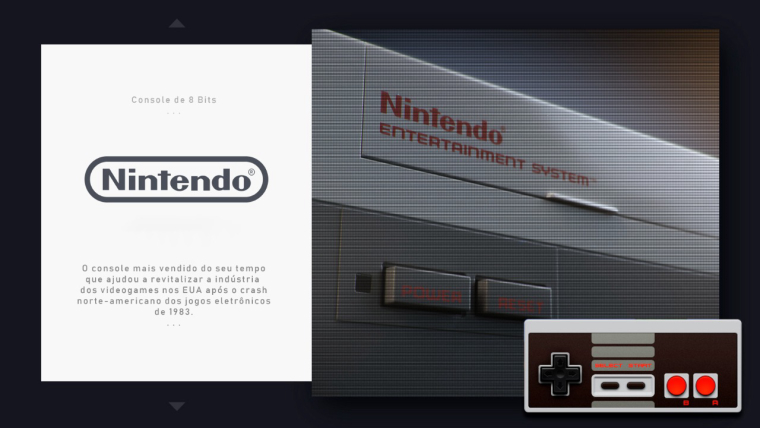
-
This post is deleted! -
If possible:
Atari5200
Atari7800
Colecovision
Intellivision
MSX
PC-Engine CD
P S P
SegaCD (separate)
TurboGrafx-16
TubroGrafx-CD
Vectrex -
@anderocha said in Upload My Theme:
ed this theme! This and PIXEL are my favorites.
I took the liberty of trying a small change, make a "version" with the consoles in scanlines. Big hug from Brazil!Nice one! at first attempt I used scaliness too but when I tried the theme in different screens they don't look good so I removed.
I use a character and a game background because you already notice the system with the logo and the controller so you don't need to tell the story again, but its an interesting approach.
Cheers from Argentina! -
Where is the link to download?
-
@nyislanders91 https://github.com/chicueloarcade/Chicuelo
@chicuelo Maybe you should add the link to the first post and maybe rename the topic (although I'm not sure if it's possible).
-
Thank you my friend
-
@ectoone said in Chicuelo Theme:
@nyislanders91 https://github.com/chicueloarcade/Chicuelo
@chicuelo Maybe you should add the link to the first post and maybe rename the topic (although I'm not sure if it's possible).
Done!
-
Looks fantastic! Can’t wait to give it a spin, thank you.
-
@chicuelo I was wondering if you have separate images of the system art and the controllers/devices that you could share.
I was bored and just finished rebuilding your theme and turned everything into it's own element. It's obviously not as detailed (no shadows and I have not added the arrows. I also replaced the system logo/description on detailed/video view with the games description.) but it is way easier to add systems now. By using variables I can just dump system art and controller images into specific folders and the console description is defined by thesystem/theme.xmlfiles -
@ectoone said in Chicuelo Theme:
@chicuelo I was wondering if you have separate images of the system art and the controllers/devices that you could share.
I was bored and just finished rebuilding your theme and turned everything into it's own element. It's obviously not as detailed (no shadows and I have not added the arrows. I also replaced the system logo/description on detailed/video view with the games description.) but it is way easier to add systems now. By using variables I can just dump system art and controller images into specific folders and the console description is defined by thesystem/theme.xmlfilesYes I thought. At first I made the theme this way because it was the faster way, now with more time I will display the text from the xml and the images separated so it has only to load two backgrounds
-
@chicuelo If you want I can give you my version and you can change whatever you desire.
Contributions to the project are always appreciated, so if you would like to support us with a donation you can do so here.
Hosting provided by Mythic-Beasts. See the Hosting Information page for more information.