Chicuelo Theme
-
-
Please note to test the logo slide, enable carousel transitions but make sure the style is still set to 'instant'.
Cheers
-
@movisman Great, I think it merged fine, can you check if the changes are ok?
I will update my setup to check the transition.
Thanks! -
Hmm, I am still seeing the open pull requests:
https://github.com/chicueloarcade/es-theme-Chicuelo/pullsI don't think it has been done?
Thanks!
-
Hopefully someone can come up with good images for the Wii, Wii-U, PS2 and other consoles that run well on PC. I want to use this theme but it's missing a lot of what I play in my collection these days.
-
@movisman
Maybe now? I tried from the GitHub app but it doesn't work so I merged from the web -
@LiveFastCyYoung I have plans to make those systems, as this theme was first intended for raspberry and then expanded there where a lot of systems to cover. Maybe in a few weeks I could cover them all
-
@Wildfire said in Chicuelo Theme:
Hi @pootis-spencer, I'm still working on the theme to neaten up the code, make detailed view look better (as I mainly use video view) add more systems and generally make improvements to layout and performance.
As mentioned before though this theme requires a certain setup of the gamelist.xml files and game media:
e.g. player number has to be one number so it works with the player count font (1-2 players would not work because it looks incorrect) also all of the md_image elements are fixed size so they look uniform when scrolling, this may work for flat artwork but 3D artwork could look stretched.I have created "loose" templates too which uses the "maxSize" scaling which would work with most builds but I prefer the fixed size as it looks better and suits the build I've put together.
Below are a few screenshots from the gamelist view to show the responsive design inspired by the Art Book theme. I've also included a screenshot of the Power and Kodi system and gamelist views as they feature a special layout too.
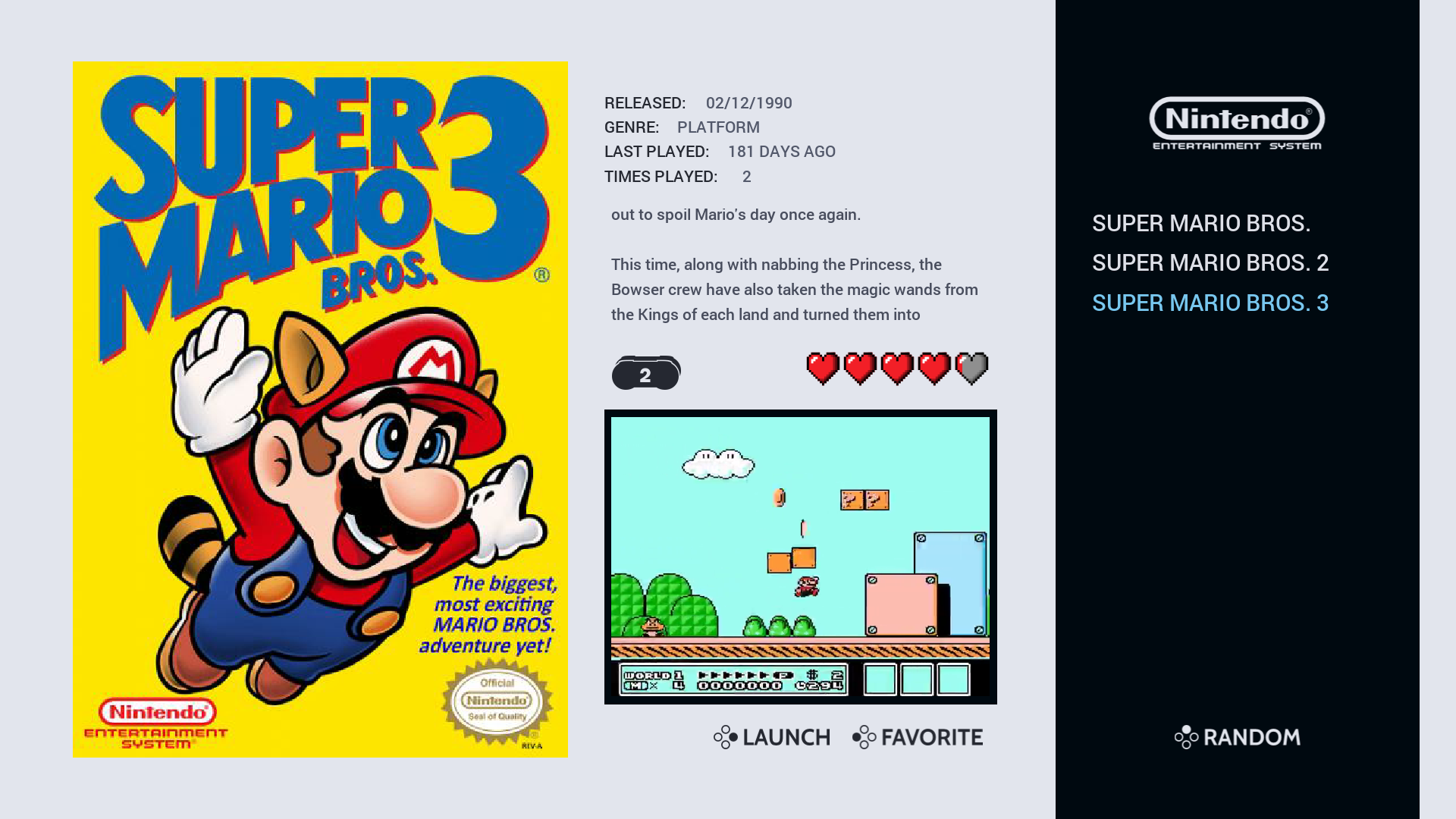
NES Video View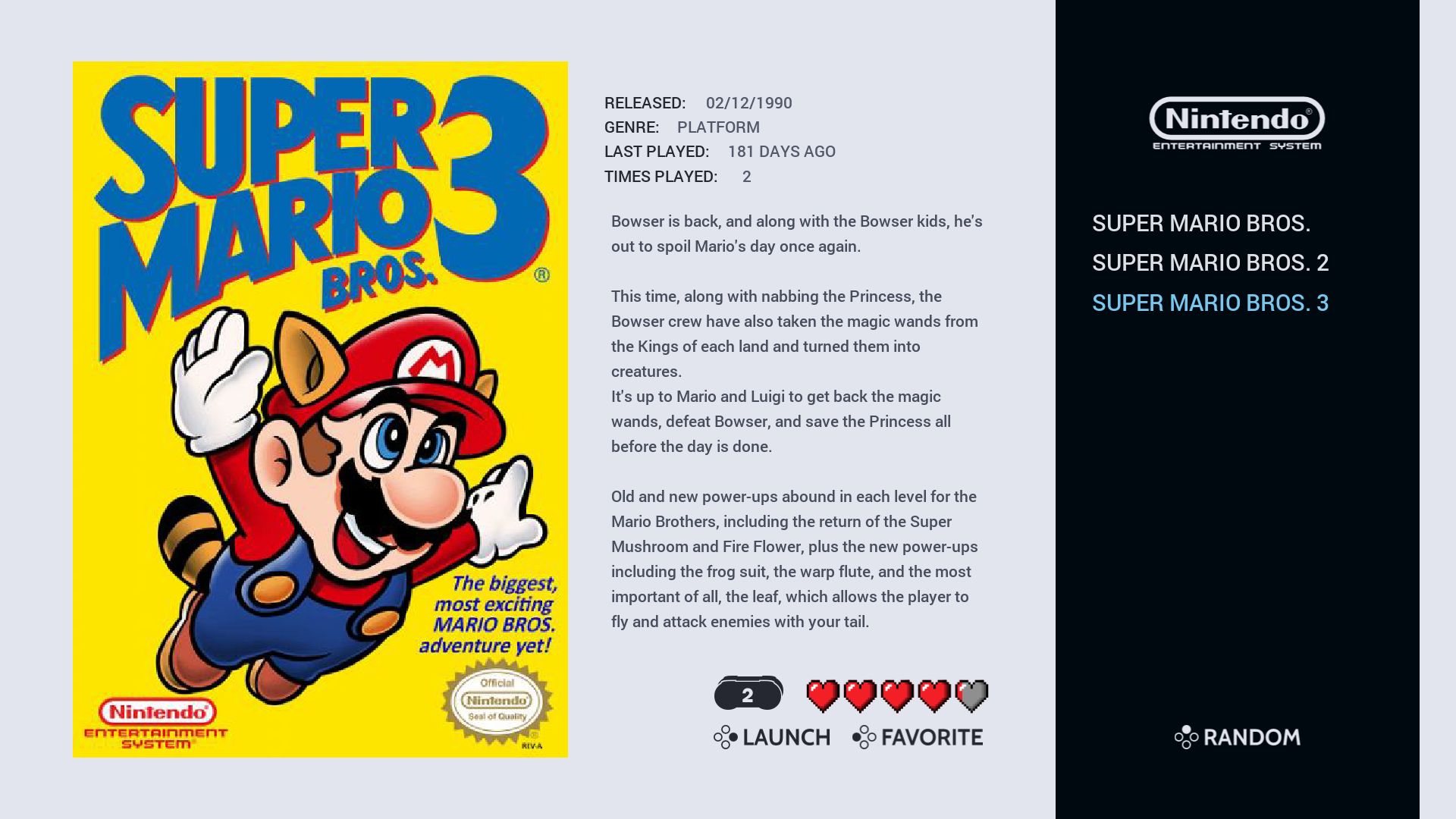
NES Detailed View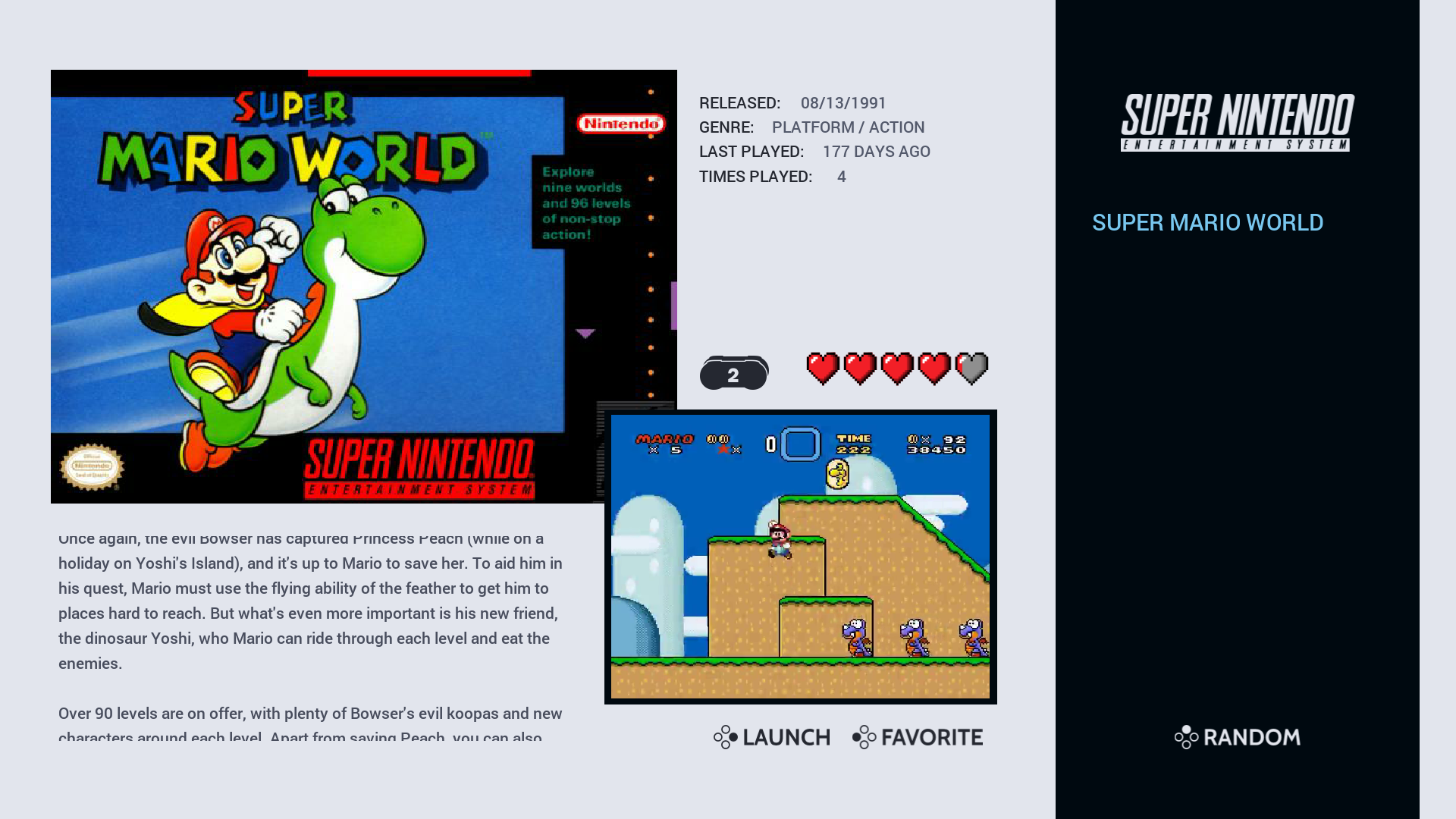
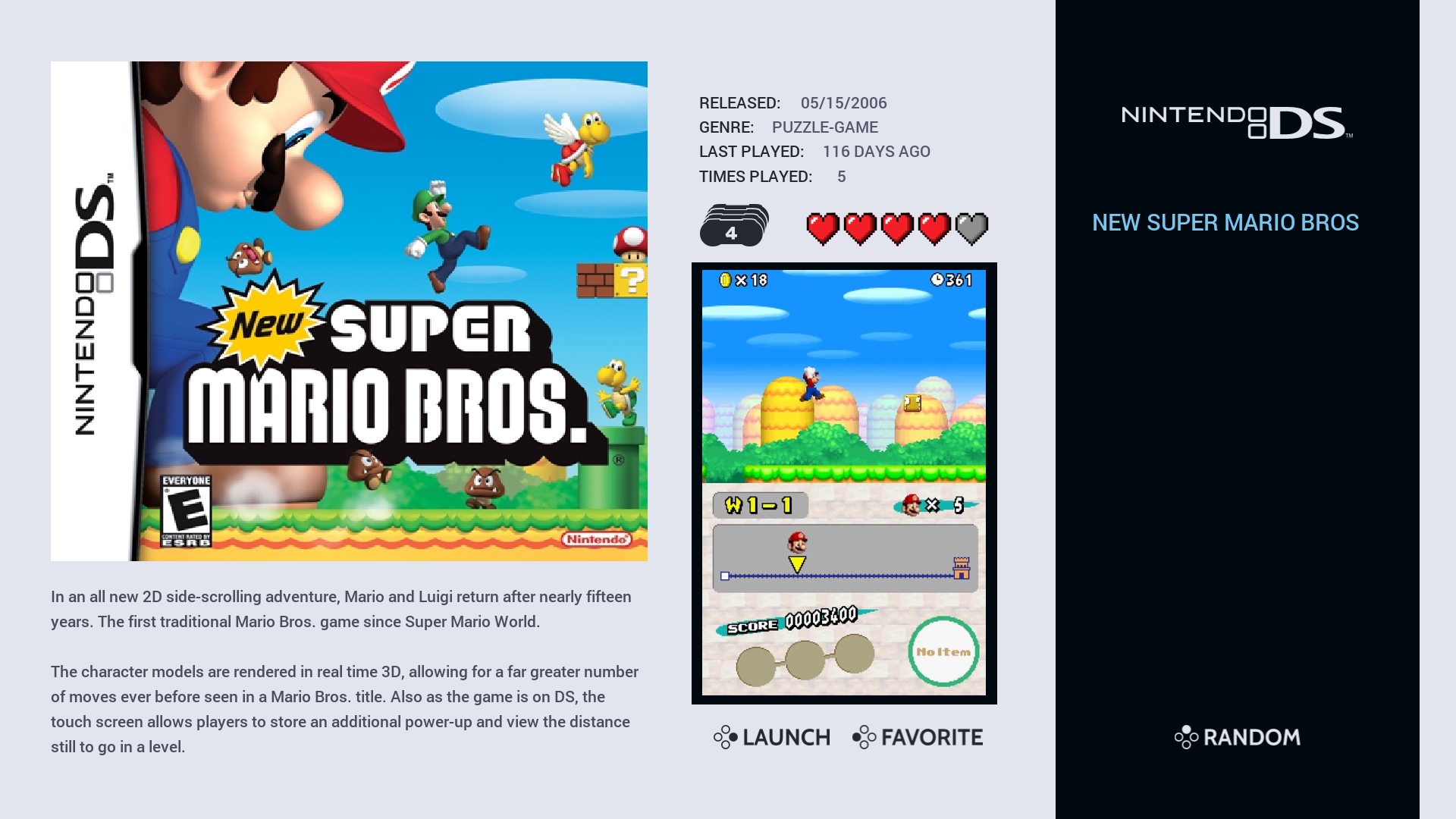
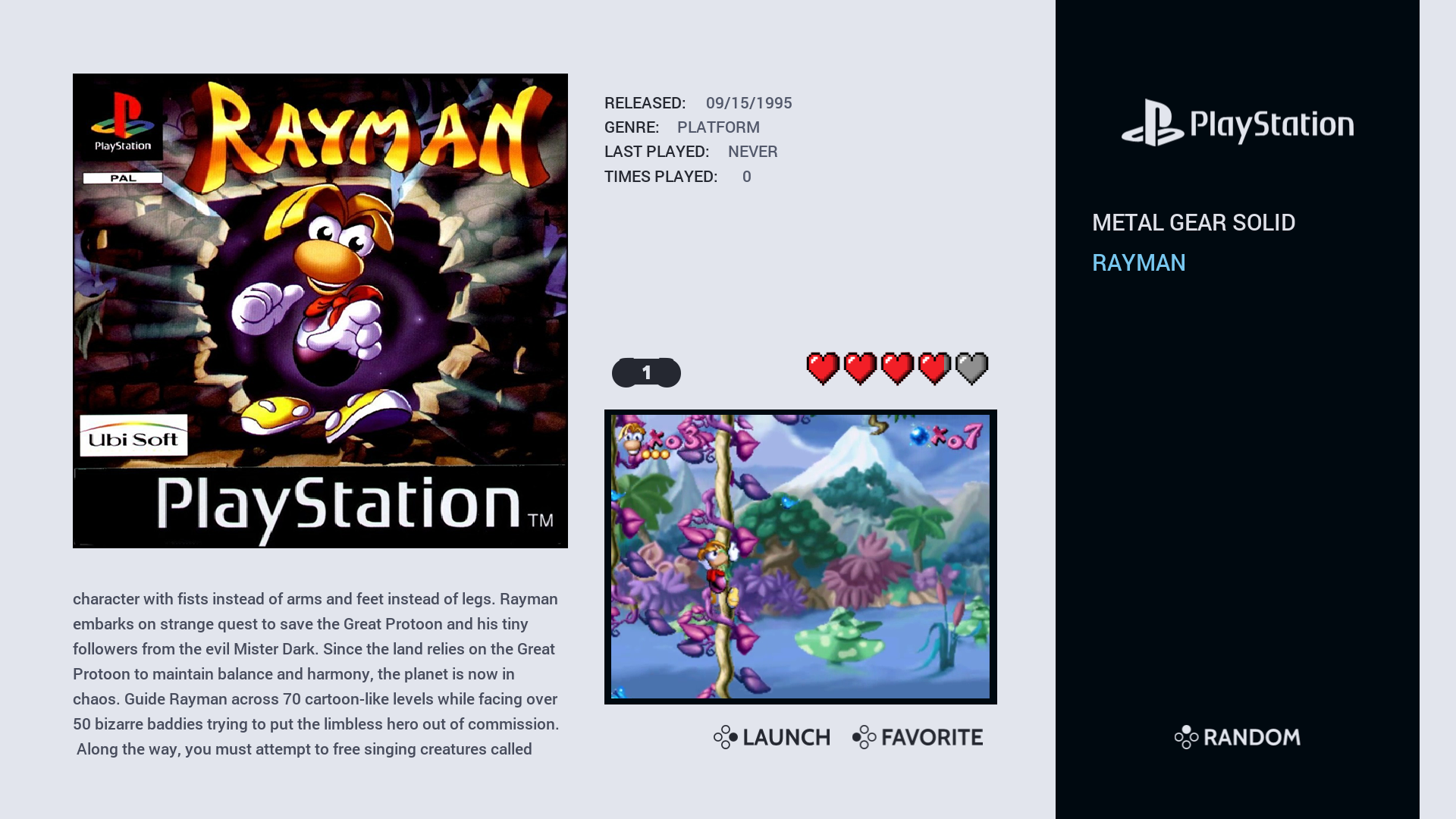
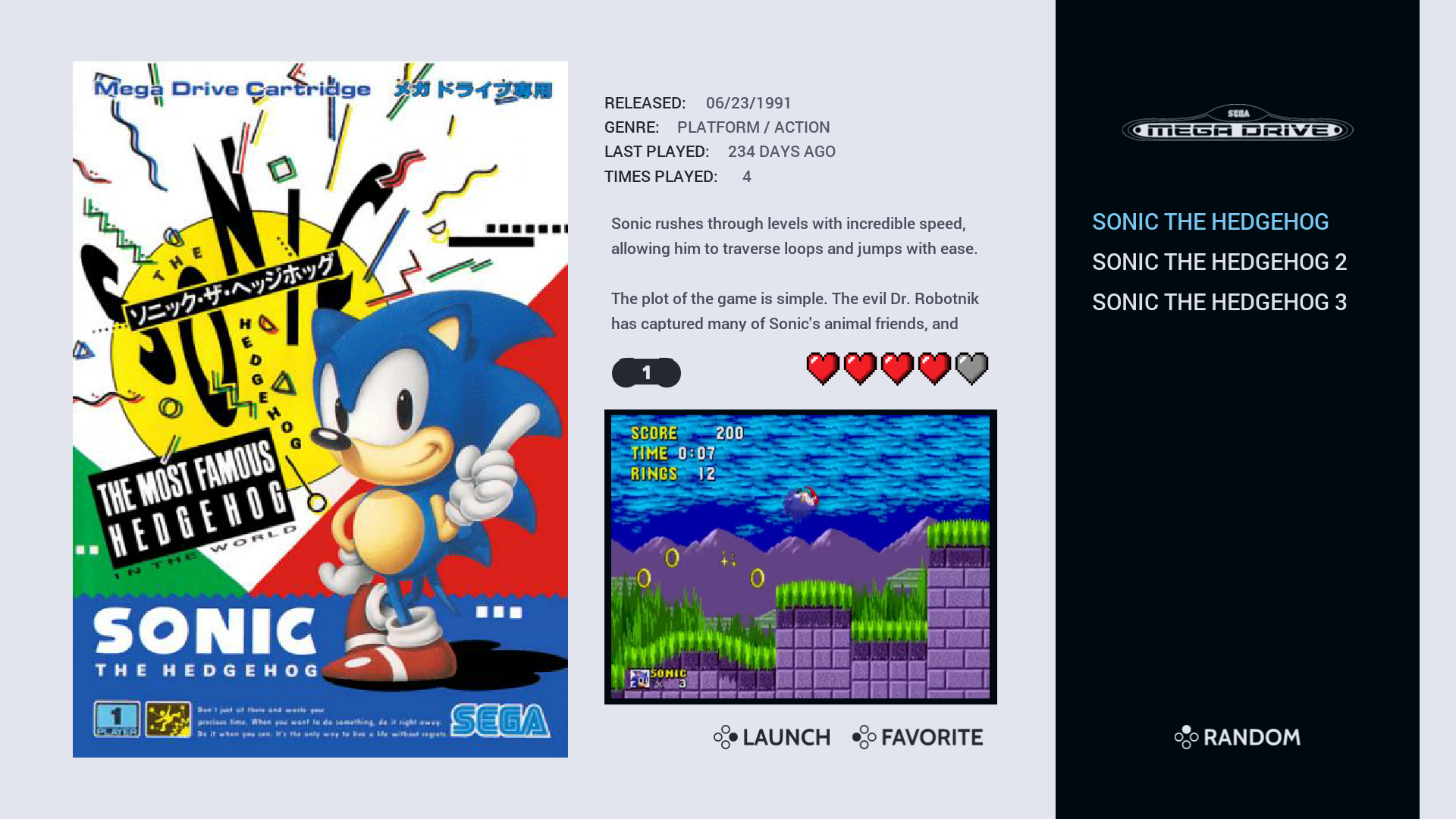
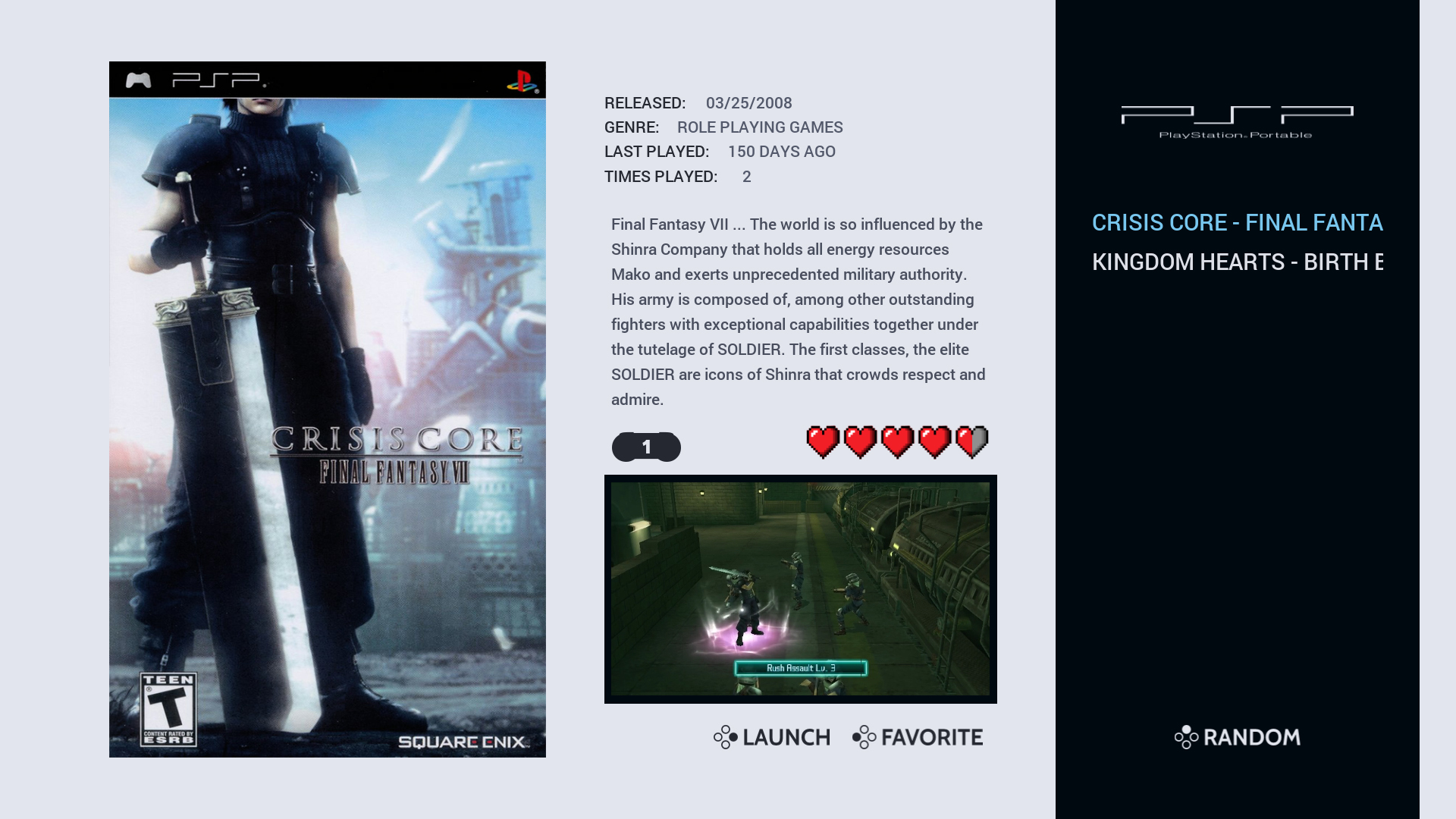
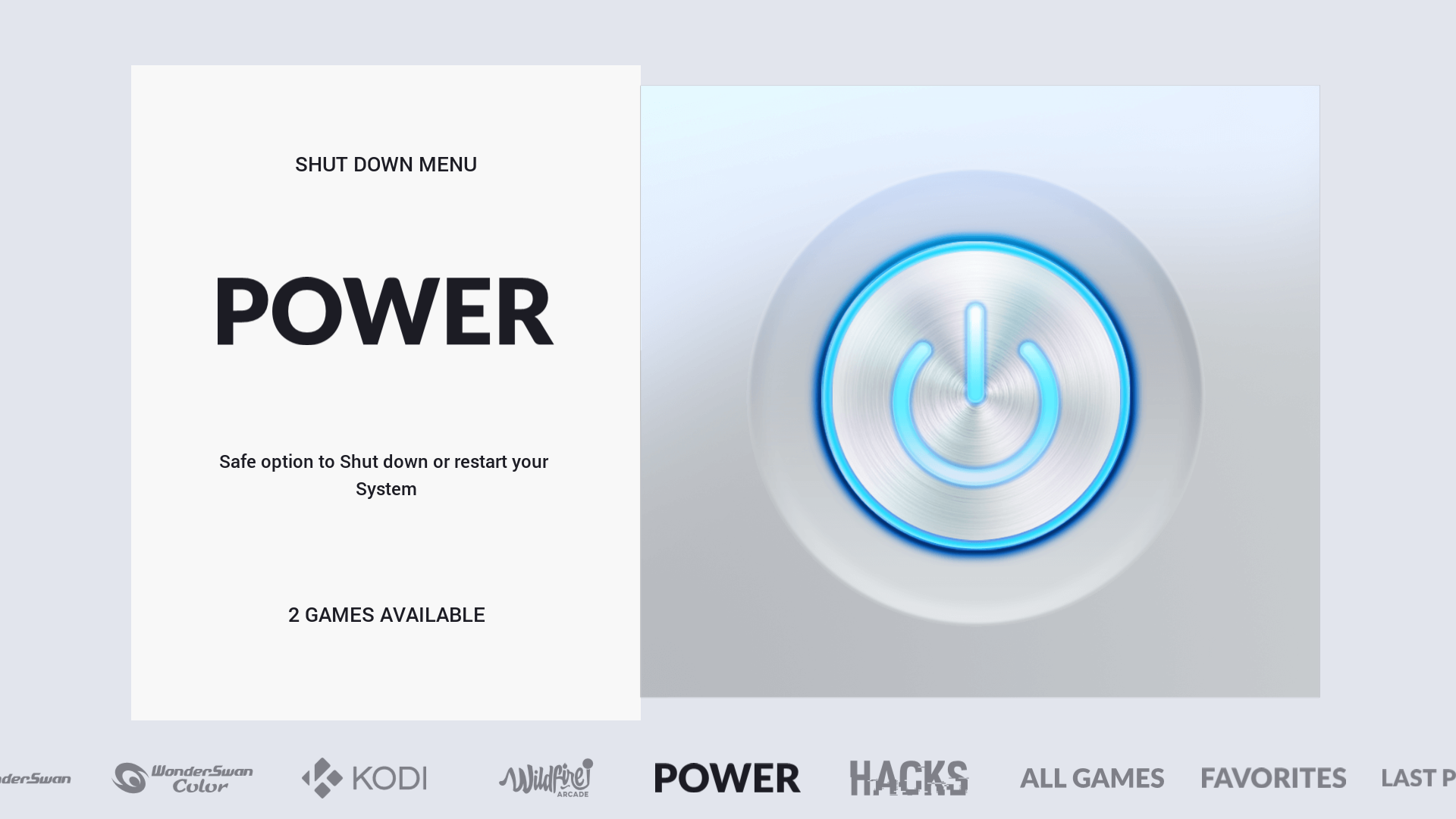


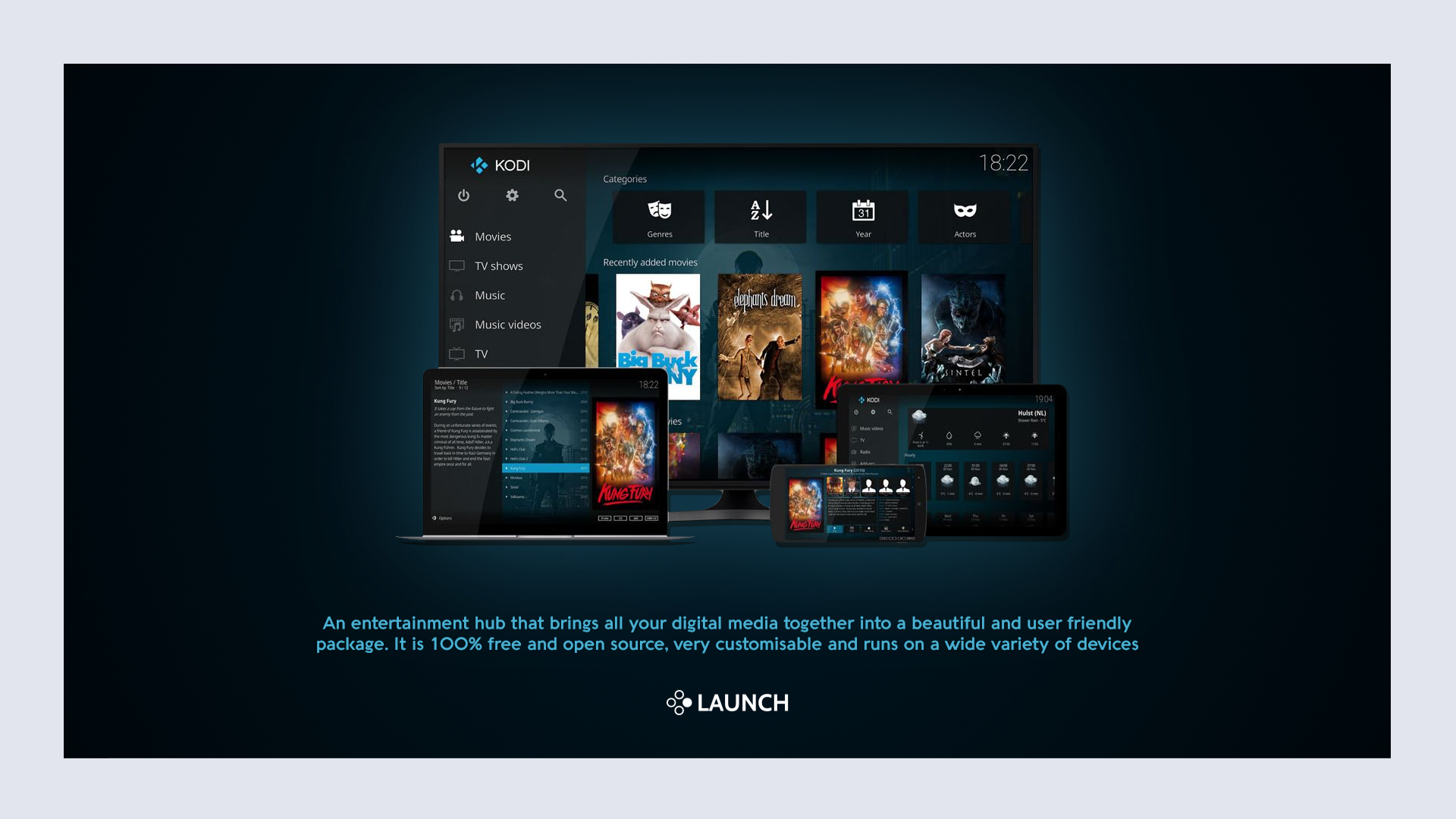
As you can see I'm now using a lighter background for the system view but I may change this back to the darker theme. I'm also thinking about changing play count and last played to publisher and developer, still not sure just yet...
I was planning to upload this weekend but I still want to make some changes and get it right before I do so, hopefully won't be too long now.
It's available?? I would like to test it.
-
@Sheyk90 said in Chicuelo Theme:
Hi @pootis-spencer, I'm still working on the theme to neaten up the code, make detailed view look better (as I mainly use video view) add more systems and generally make improvements to layout and performance.
Guys I think you could create a new topic with this variation so we dont mix all the responses
-
@chicuelo said in Chicuelo Theme:
@movisman
Maybe now? I tried from the GitHub app but it doesn't work so I merged from the webYep, that worked! I took a backup and updated, and all looks great :)
I think you can delete these branches though, just leaving the master:
https://github.com/chicueloarcade/es-theme-Chicuelo/branchesThanks!
-
@movisman said in Chicuelo Theme:
https://github.com/chicueloarcade/es-theme-Chicuelo/branches
gorgeous, I will make a little change on the indicator vaulues, they are hidden and just for my build so if you see the changes dont surprise
-
No worries, cheers for the heads up!
-
@chicuelo are you still interested in the theme options I mentioned a while ago here https://retropie.org.uk/forum/post/169285
If so, I can add them to the latest xml and provide the additional files.
-
@chicuelo A link to v1.0 of Attract-Mode port, showcases all the structure. I am using platforms menu because calling text (like 8-bit console system) is much easier this way.
-
@chicuelo said in Chicuelo Theme:
@Sheyk90 said in Chicuelo Theme:
Hi @pootis-spencer, I'm still working on the theme to neaten up the code, make detailed view look better (as I mainly use video view) add more systems and generally make improvements to layout and performance.
Guys I think you could create a new topic with this variation so we dont mix all the responses
Ok! Sorry. But I only want to know if it's available this variation, I can't find anything about it.
-
@EctoOne
Sorry! I must missed this. How will this affect the theme? it will be a users choice like the indicator feature?
I read the code but im not sure I understand all. -
@rand0m
Looking really good! I have updated some assets if you want to replace, the main background has now some texture, also some controllers are more accurate now and I added some systems. Also Im working on new systems so if you want to add all the art you could get it from the repo. Soon I will add Sg1000 , wii, wii-u, Ps2, msx, msx2, Neo Geo pocket, Neo Geo pocket color and Nintendo DS.For the game list view, I think you could align the logo a little bit to the right to match with the snap, and maybe make the description text shorter (4 or 5 lines instead of 7).
Great work!
-
Thank you, I updated the assets now going to fix the gamelist view.
-
New systems added: Ps2, Wii, Wii U, Nds, Ngp, Ngp color & SG-1000
-
@chicuelo said in Chicuelo Theme:
@EctoOne
Sorry! I must missed this. How will this affect the theme? it will be a users choice like the indicator feature?
I read the code but im not sure I understand all.Yes, user can edit the theme.xml manually to enable those options. I believe my current version has the options on the top of the file and the code to include the extra files at the bottom. Settings something different will basically just overwrite the default code. That would be the easiest method. Otherwise I could keep the original theme.xml but move it to the assets folder and create a new theme.xml which will only contain the settings code and the include functions.
Contributions to the project are always appreciated, so if you would like to support us with a donation you can do so here.
Hosting provided by Mythic-Beasts. See the Hosting Information page for more information.