Chicuelo Theme
-
@mitu said in Chicuelo Theme:
raspi2png -p $HOME/RetroPie/roms/capture.png
Thank you for that. Works a treat. Your help is appreciated.
Here are the screenshots of some of the theme that I have tweaked NOT created.

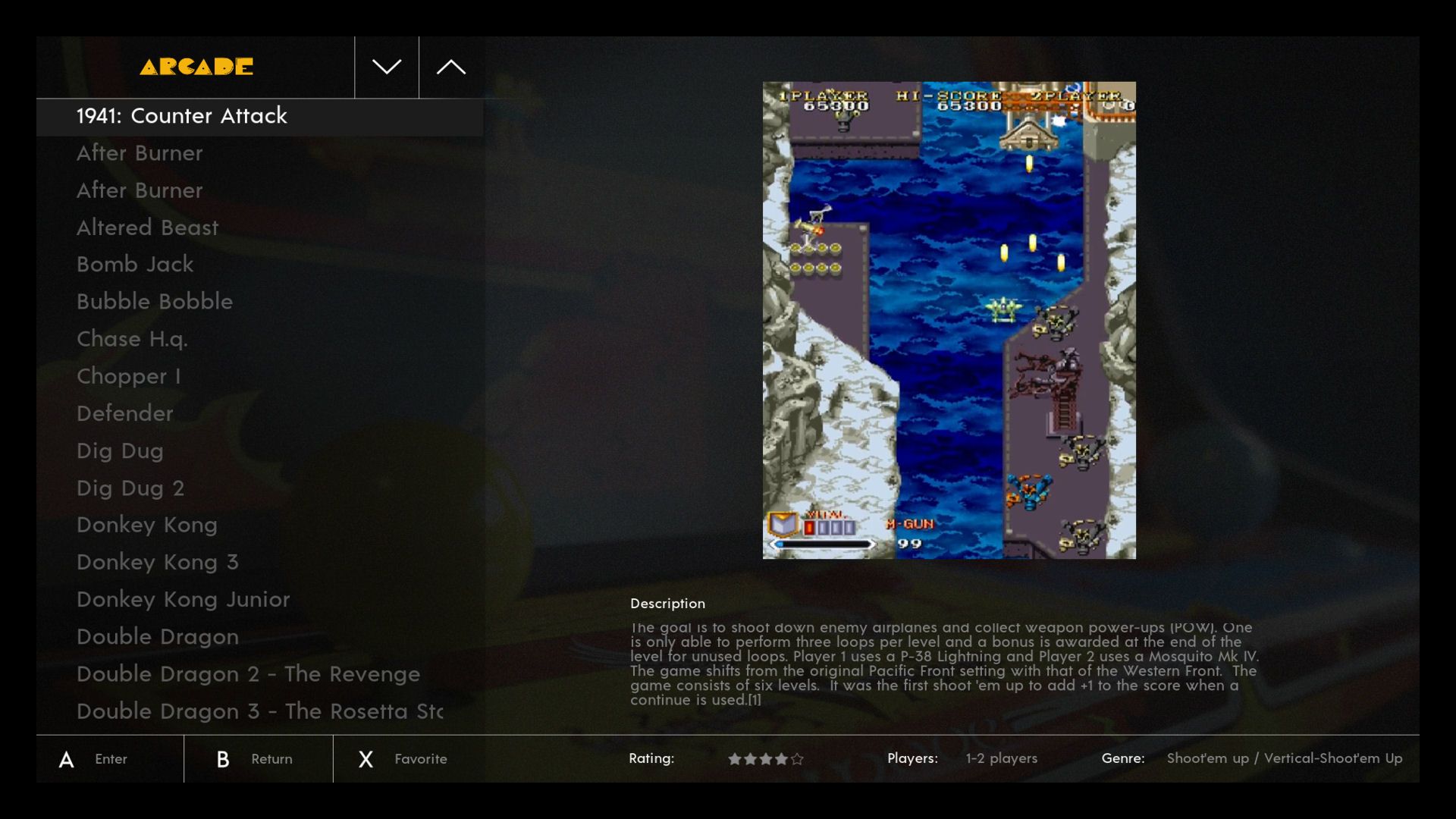

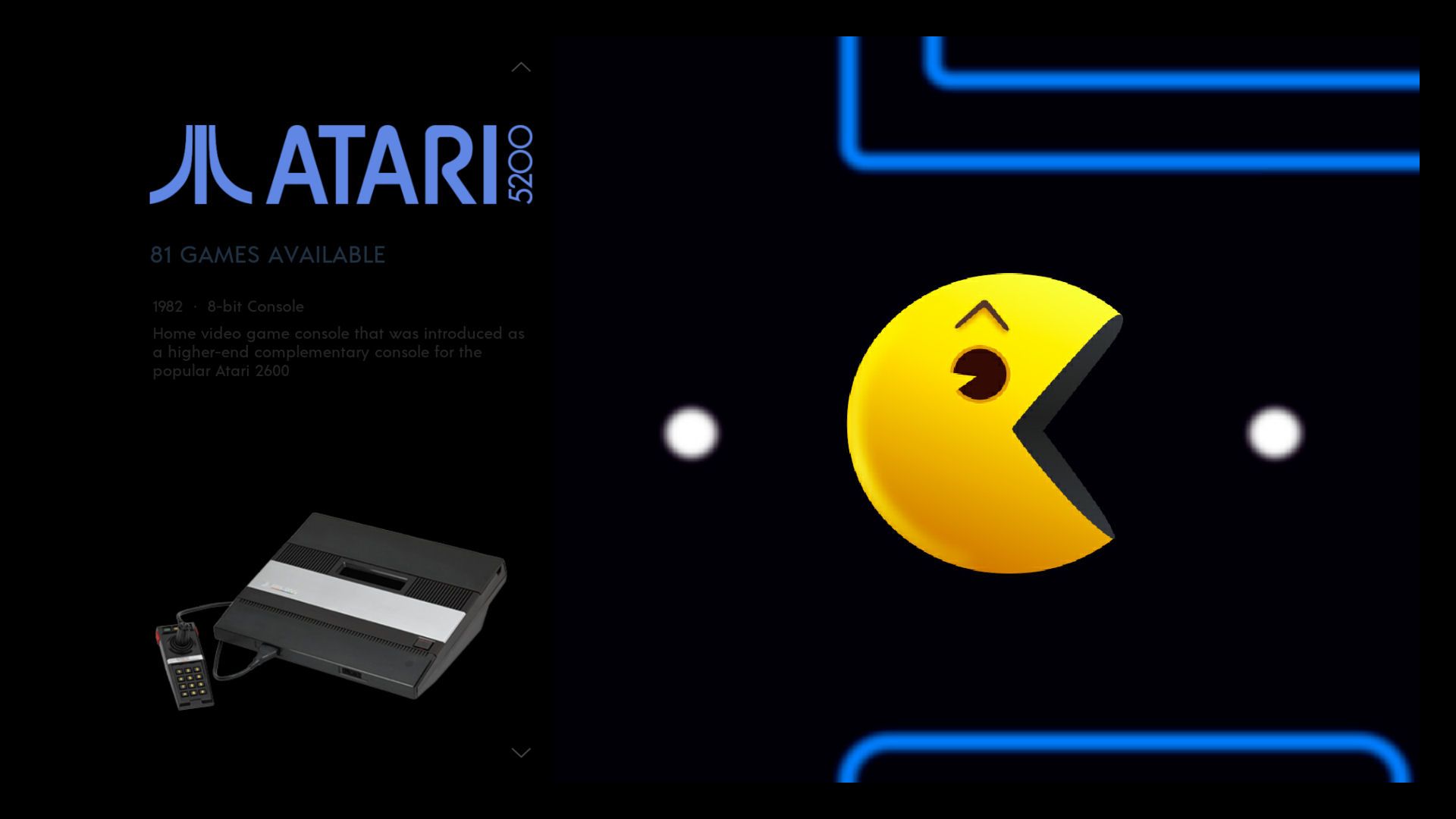
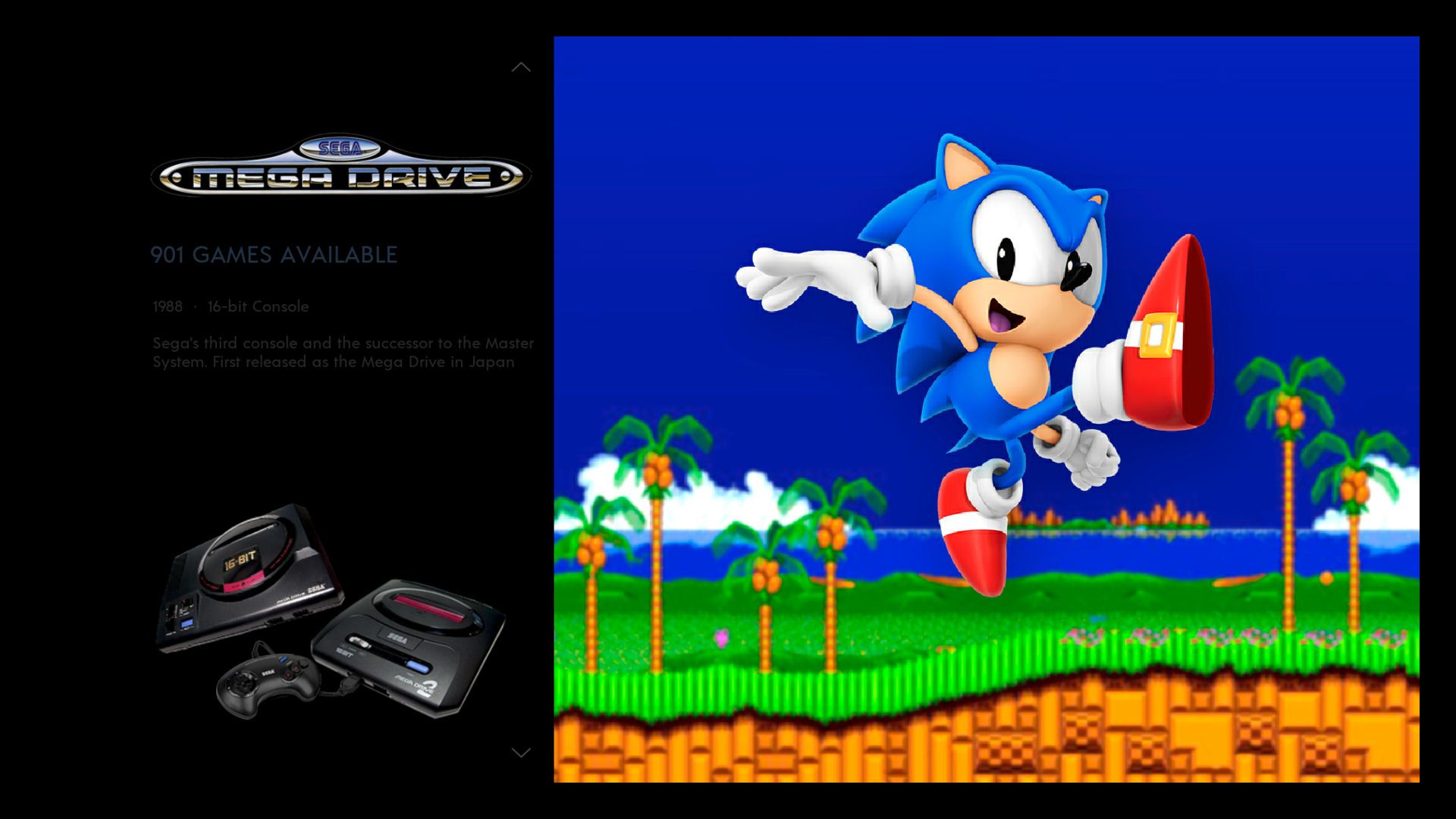

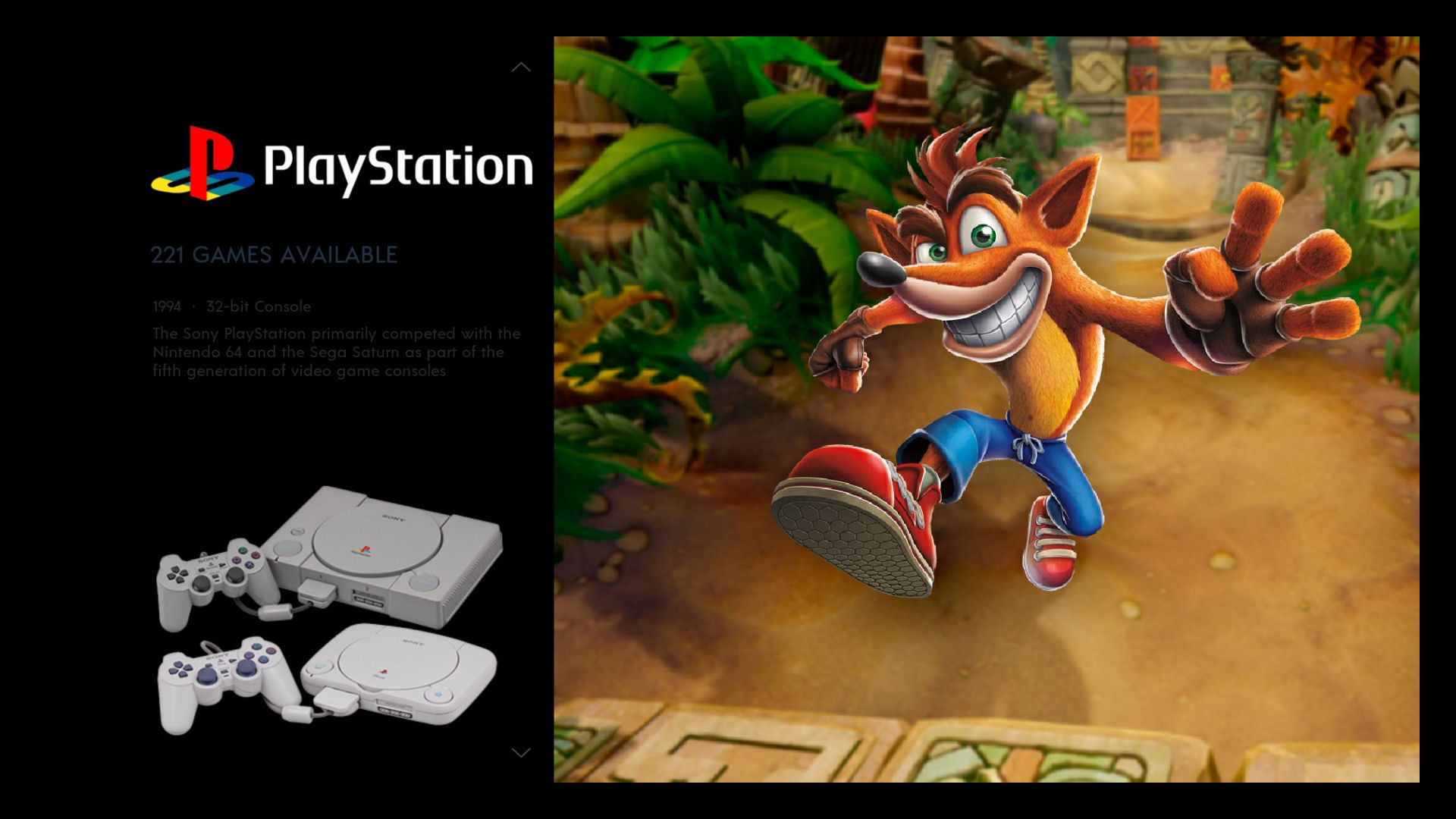
I am working on the other systems as we speak and will update on my progress hopefully later this evening.
Kind Regards
CCF
-
I recently installed this awesome theme but shmups is nowhere to be found on the list when I want to create a new custom collection from theme. Does anybody have clue why this is?
-
@brigane Did you maybe capitalised the collection name (Shmups vs shmups) ? In
\\retropie\configs\all\emulationstation\collectionsyou should have a.cfgfile for each collection, you can check there. -
@mitu That was it. Thank you so much! :)
-
@chicuelo I was wondering if you knew how I might be able to get in touch with the game controller artists? I'm working on a theme, and I was hoping to be able to use their controller art in my theme.
Nice work by the way, your theme is beautiful :)
-
@setiawan You can contact them on dribbble, behance or mail just like I did and ask for their permissons
-
I think this is my new segacd characters image. 🤩
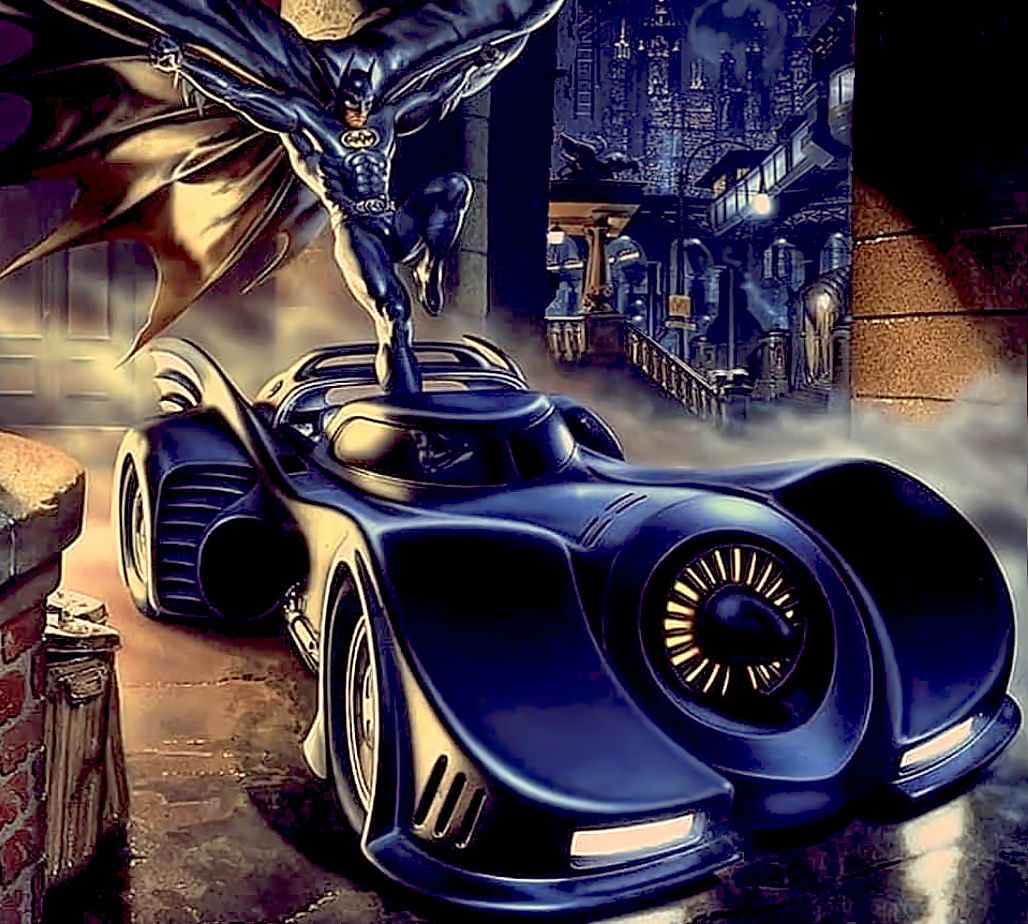
-
-
@chicuelo Any chance you could add PS3? Maybe GTA V themed...
-
@johnodon You could easily add Ps3, just duplicate ps2 folder, rename and change the character image!
-
This post is deleted! -
That was easier than I expected. :)
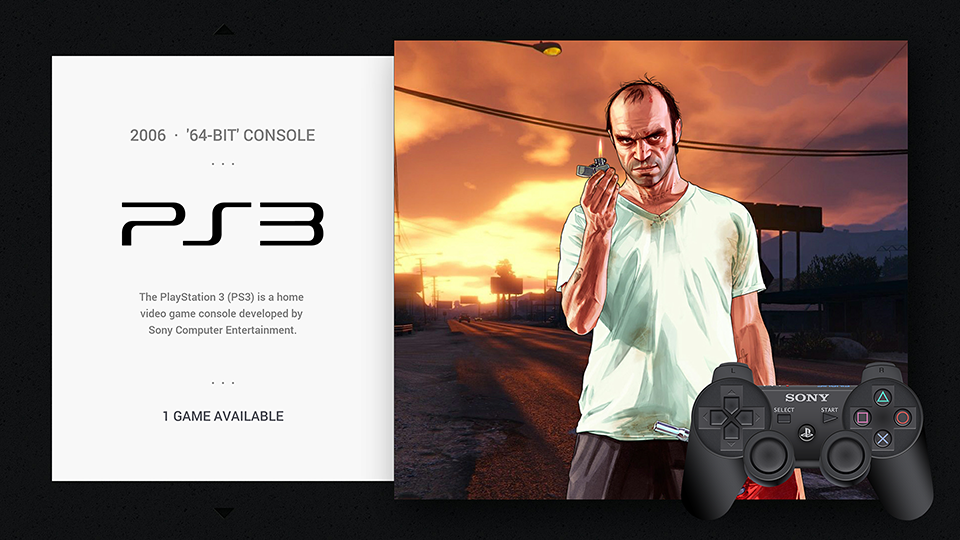
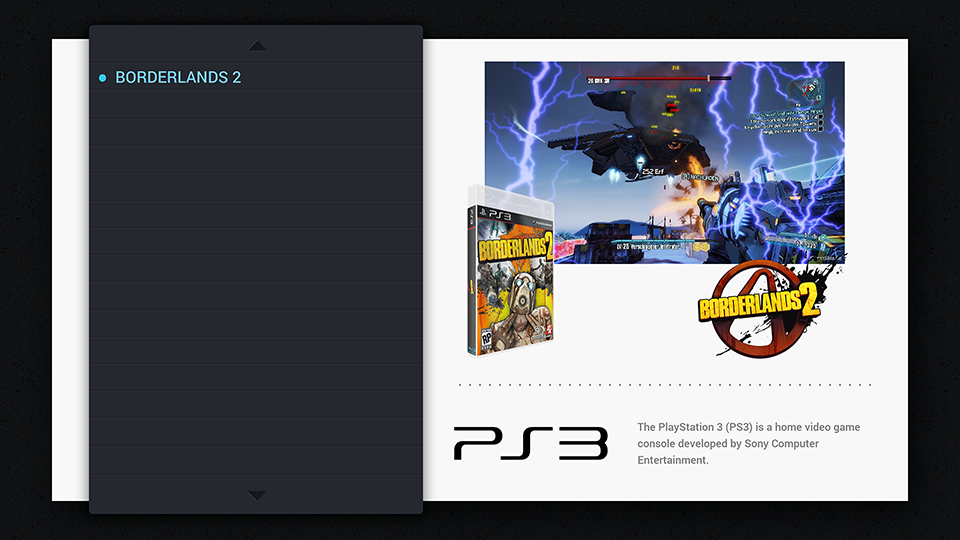
-
@johnodon Great!
-
@johnodon will you share your files please?
-
@pittstone said in Chicuelo Theme:
@johnodon will you share your files please?
Only with @chicuelo's approval.
-
@johnodon Its Ok for me!
-
hello @chicuelo
your theme is just awesome!!! I really really love it!
I have a question:
In UI settings theme menu i have set "video" in order to show also the video for the selected game.
It works perfectly.
But in this modality i have noticed that are shown "screenshot" image before the video is played, but i'd like to see "box art" image insted of screenshot.Is there possibility to configure it?
Thanks
-
@PittStone zip file with the necessary assets can be found here: Chicuelo-PS3.zip
Also, this is my entry in the es_systems.cfg:
<system> <name>ps3</name> <fullname>PlayStation 3</fullname> <path>/home/pi/RetroPie/roms/ps3</path> <extension>.ps3 .PS3</extension> <command>/opt/retropie/supplementary/runcommand/runcommand.sh 0 _SYS_ ps3 %ROM%</command> <platform>ps3</platform> <theme>ps3</theme> </system> -
@gerry_keys
It depends on how you scraped your images, some scrapers get you a in game capture and others the box art.
Maybe you have to try changing some of this tags (currently "md_image" is working)Image = box art
marquee = game logo
thumbnail = screenshot of gameplay that will then transition to video.<view name="basic, detailed, grid"> <image name="md_image"> <origin>0.5 0.5</origin> <pos>0.6925 0.3915</pos> <maxSize>0.4167 0.5556</maxSize> </image> </view> <feature supported="video"> <view name="video"> <video name="md_video"> <origin>0.5 0.5</origin> <pos>0.6925 0.3915</pos> <maxSize>0.4167 0.5556</maxSize> <delay>1.5</delay> <showSnapshotNoVideo>true</showSnapshotNoVideo> <showSnapshotDelay>true</showSnapshotDelay> </video> -
i have this situation in my gamelist.xml for a game:
<image>./media/screenshot/10th Frame (USA).png</image> <thumbnail>./media/box2dfront/10th Frame (USA).png</thumbnail> <video>./media/videos/10th Frame (USA).mp4</video>image is the screenshot in game
thumbnail is the box front image
video is the video of the gameIf i choose "detailed" view modality i can see the box art of the game (without video).
If i choose "video" view modality then i can see the "image" (screenshot in game) and after few second the video.
I'd like to see the "thumbnail" image in this modality.
Is there a possibilty?
Contributions to the project are always appreciated, so if you would like to support us with a donation you can do so here.
Hosting provided by Mythic-Beasts. See the Hosting Information page for more information.

