Chicuelo Theme
-
I think this is my new segacd characters image. 🤩
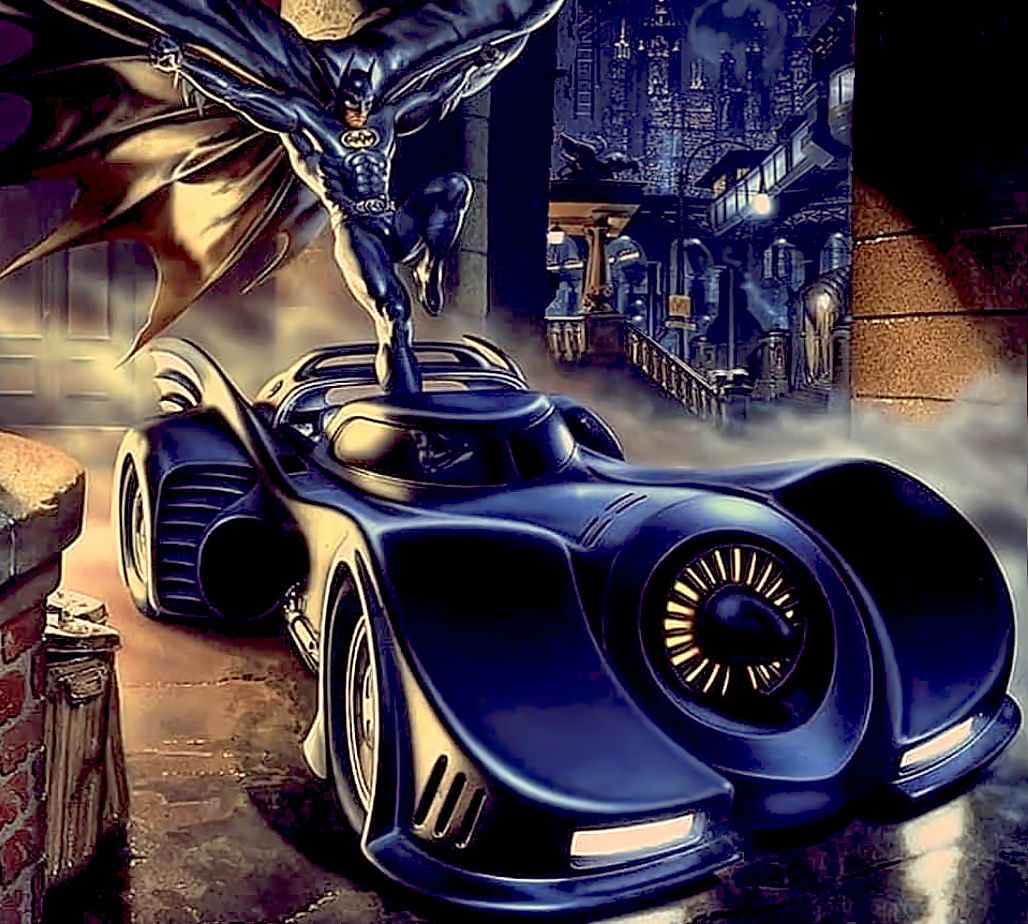
-
-
@chicuelo Any chance you could add PS3? Maybe GTA V themed...
-
@johnodon You could easily add Ps3, just duplicate ps2 folder, rename and change the character image!
-
This post is deleted! -
That was easier than I expected. :)
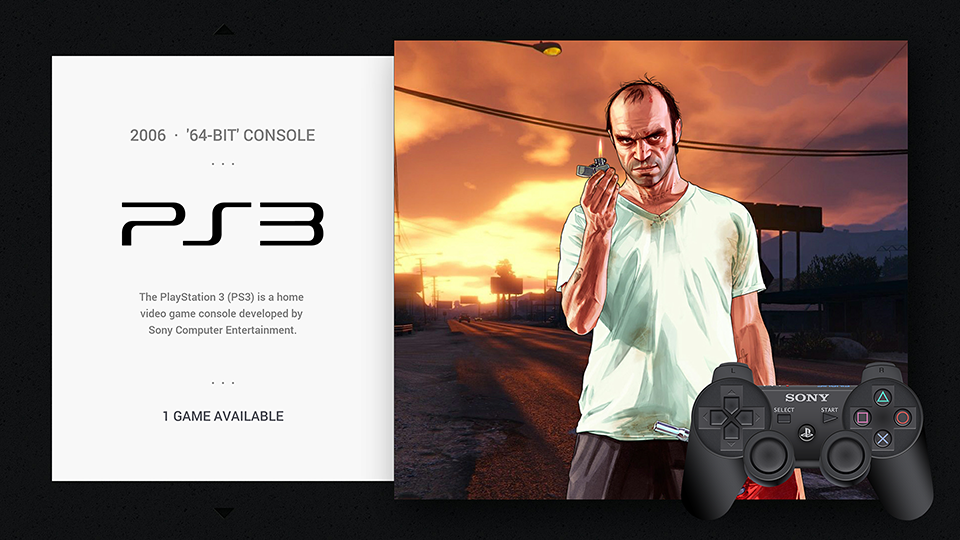
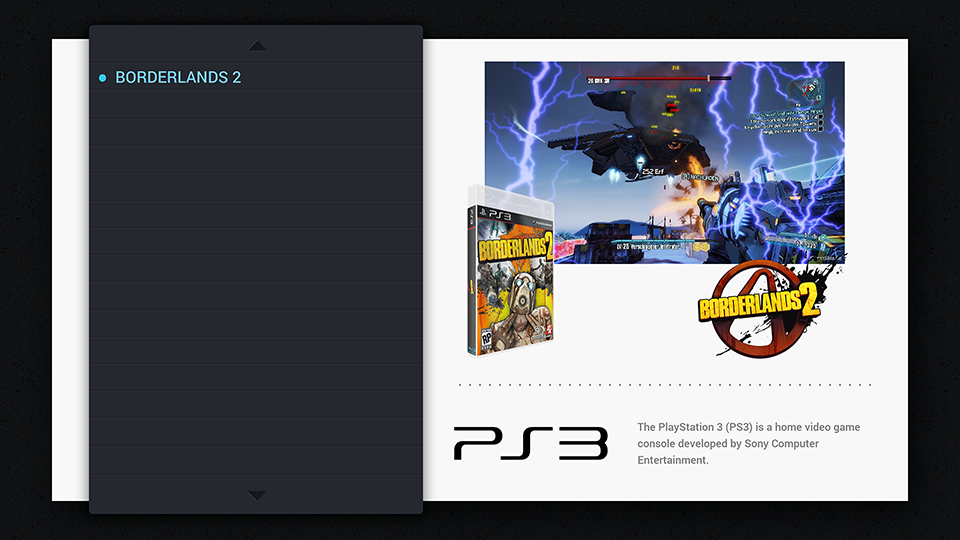
-
@johnodon Great!
-
@johnodon will you share your files please?
-
@pittstone said in Chicuelo Theme:
@johnodon will you share your files please?
Only with @chicuelo's approval.
-
@johnodon Its Ok for me!
-
hello @chicuelo
your theme is just awesome!!! I really really love it!
I have a question:
In UI settings theme menu i have set "video" in order to show also the video for the selected game.
It works perfectly.
But in this modality i have noticed that are shown "screenshot" image before the video is played, but i'd like to see "box art" image insted of screenshot.Is there possibility to configure it?
Thanks
-
@PittStone zip file with the necessary assets can be found here: Chicuelo-PS3.zip
Also, this is my entry in the es_systems.cfg:
<system> <name>ps3</name> <fullname>PlayStation 3</fullname> <path>/home/pi/RetroPie/roms/ps3</path> <extension>.ps3 .PS3</extension> <command>/opt/retropie/supplementary/runcommand/runcommand.sh 0 _SYS_ ps3 %ROM%</command> <platform>ps3</platform> <theme>ps3</theme> </system> -
@gerry_keys
It depends on how you scraped your images, some scrapers get you a in game capture and others the box art.
Maybe you have to try changing some of this tags (currently "md_image" is working)Image = box art
marquee = game logo
thumbnail = screenshot of gameplay that will then transition to video.<view name="basic, detailed, grid"> <image name="md_image"> <origin>0.5 0.5</origin> <pos>0.6925 0.3915</pos> <maxSize>0.4167 0.5556</maxSize> </image> </view> <feature supported="video"> <view name="video"> <video name="md_video"> <origin>0.5 0.5</origin> <pos>0.6925 0.3915</pos> <maxSize>0.4167 0.5556</maxSize> <delay>1.5</delay> <showSnapshotNoVideo>true</showSnapshotNoVideo> <showSnapshotDelay>true</showSnapshotDelay> </video> -
i have this situation in my gamelist.xml for a game:
<image>./media/screenshot/10th Frame (USA).png</image> <thumbnail>./media/box2dfront/10th Frame (USA).png</thumbnail> <video>./media/videos/10th Frame (USA).mp4</video>image is the screenshot in game
thumbnail is the box front image
video is the video of the gameIf i choose "detailed" view modality i can see the box art of the game (without video).
If i choose "video" view modality then i can see the "image" (screenshot in game) and after few second the video.
I'd like to see the "thumbnail" image in this modality.
Is there a possibilty? -
@gerry_keys not sure but if you switch the tags <image> and <thumbnail> in your gamelist and set it to video?
Now the thumbnails will be the game screen and the image the box art -
ok, i thought so too. Thanks for the help!
-
@keigan said in Chicuelo Theme:
Loading screens: https://drive.google.com/open?id=1spB3GkRqiOST4Mmv6IrDqEPKgJeKxHMM
Subfolders: colour / grey include the saved png's
There is a PSD in the main folder that is set up you just need to throw the logos in, resize and change the colour. The fonts used are also in the main folder.
For the grey theme the hex values for the colours are
Logo: #F8F8F8
Bottom Text: #A5A5A5
Background: #4D4F5BAnyone can use this to make the loading screens look how you please
They seem to be offline. Did anyone save them or can anyone recommend other loading screens that also fit to this theme?
Also I want to add some custom systems and collections. I want to add this:
Systems:
- Openbor
- Adventure Game Studio
- Solarus
- MSU-1
Collections:
- Lightgun
- Fan-Translations
- Rom-HAcks
- Mario
- Metroid
- Zelda
- Japanese games
- Multiplayer Highlights
- Maniac Mansion Mania Series
- Kunio Kun
- Dragon Quest
- Final Fantasy
- Pokémon
- Mega Man
- Harvest Moon
- Castlevania
- Harry Potter
- I already saw screenshots for some of those. Where can I find them?
- I am okay with creating them of my own. Can anyone recommend some sources for the artwork, logos, controllers?
- Is there a guide for how I have (file format, dimensions...) to prepary the character, logo and controller artwork?
- @chicuelo in previous versions you have some alternative artworks. Maybe I could use some of them for my custom selection. Can you share them?
Last I also would like to have Bezels as well es a Boot up Splash screen that fits to the theme. Can anyone recommend things that are fit to this theme?
-
@kitn 4. Maybe some 3rd users contributions?
-
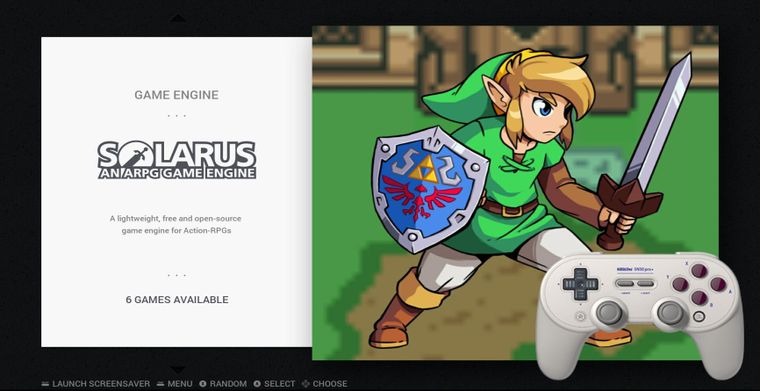
I made my first try for Solarus game engine. I still have to make some tweaks the character is too big for example. But I figured out how to do it. So when I have some spare time I am gonna start making some custom entrys of my own.
Still I am looking for System Launch Images.
-
@wildfire it's your theme-mod ready for download? Looks awesome .Thanks.
Contributions to the project are always appreciated, so if you would like to support us with a donation you can do so here.
Hosting provided by Mythic-Beasts. See the Hosting Information page for more information.

