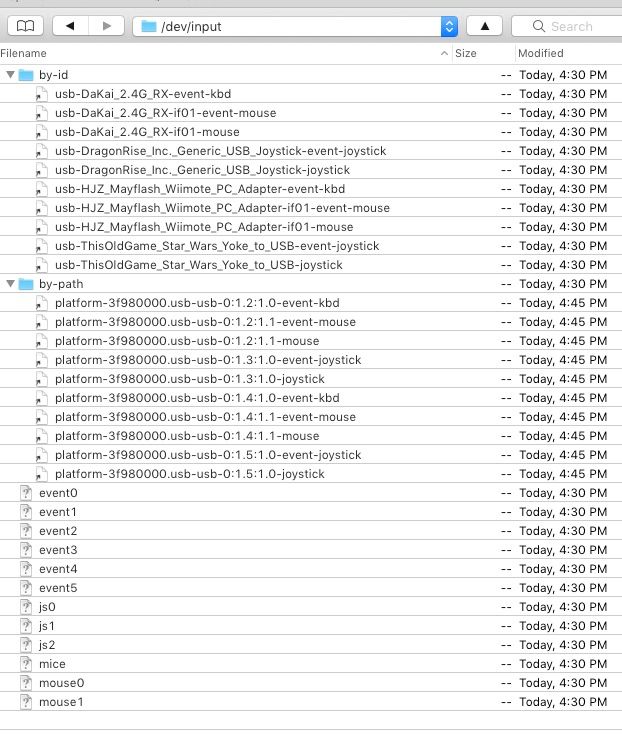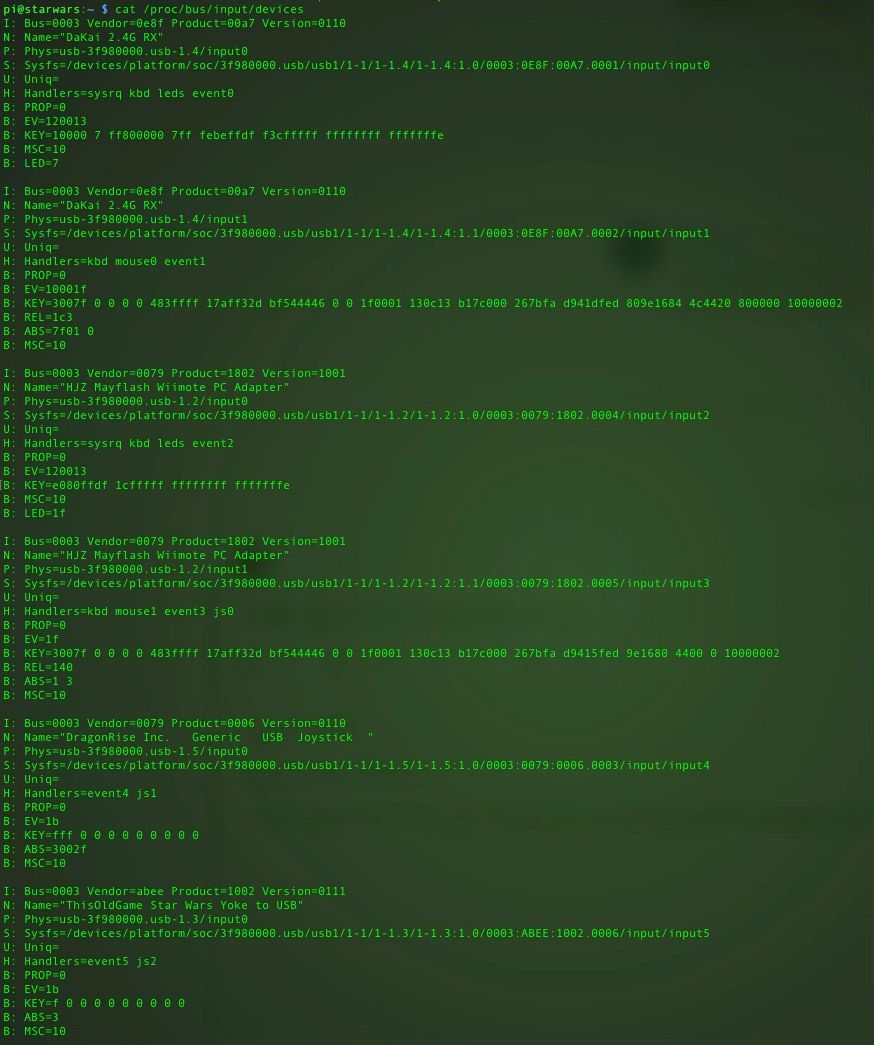Stoked: Star Wars Yoke!
-
-
@wstanek no words. That is sweet looking! Is it fully Pi-powered then?
-
@wstanek Wait, what? What did I do? ; -)
I will say you are welcome, but you need to take a lot of credit for that build. It looks great. Maybe you can share some of the details for your yoke solution. -
Also, I am thinking it's time for that stormtrooper to step aside and give Threepio a chance to beat his high score on Galaga.
-
Well done! As much as I love the original machine, I have to say it never looked nearly as good as what you have there. The vector emulation is displaying beautifully. Are you using AdvanceMAME?
-
@caver01 Last spring you helped me with advmame's .rc file, and es_input.cfg and getting things pointed to the right places.
I got the yoke (Ram Controls repro) from someone on Esty, along with Ram's USB adapter. The cabinet is my own scratch design, a loose reproduction. My game room has limited space, so I use a slim design. Each cabinet is made with a single sheet of MDF. Everything is RetroPi of course!
The USB adapter has a dead zone. The DZ manifests in jstest, so i've narrowed it down to the controller itself. I want to replace it. I picked up a Teensy but i haven't had time to mess with it very much.
ws
-
Despite being a lousy shot, Stormtrooper has a score going!
-
@wstanek Ok, I remember now. In any case, I love it. Nicely done with the dedicated controls. I have a lot of respect for anyone who, given the multitude of possibilities available, decides to build a dedicated box for a specific game they love. If I had a game room I might do the same thing. A Tron/Discs of Tron cabinet comes to mind. . .
I was also eyeing your slim design. That must be a nice space saver, and the fact that you have figured out a system using one sheet of MDF is just icing on the cake. Do you have plans for more? How long does it take to put one of them together?
-
@caver01 I have a Tempest repro, and a Galaga repro in progress. The Tempest will have a stick to accommodate Tron and Mad Planets. The idea is to build a cabinet for each type of game control scheme. I probably play PaperBoy with the Star Wars yoke as much as anything else. That cabinet also has a dolphin bar for shooting games. Build time is probably 8-10 hours (over time depending on when I can work on them).
ws
-
Hi there, I'm building a reproduction Star Wars upright cabinet. I've got all my woodwork and metalwork built and sorted and am ready to move onto the electronics side of things. I'm curious as to how your cabinet performs. I've gathered that you're running retropie and advancemame. Does your setup boot straight into Star Wars? I'll be using a 3B+, pimoroni picade X hat for audio, power and additional buttons and an Alan-1 reproduction yoke with USB adapter. I'm ready to start experimenting with setups to see what will work best and any help or pointers in the right direction would be greatly appreciated.
-
@james-milroy Hey thanks for the inquiry. My Star Wars performs perfectly, I'm really happy with it. It doesn't boot straight into Star Wars but I would like it to. It boots into Emulation Station. One thing I could not get to work right is using the yoke to select from the game menu. When I would push the yoke up or down it would scroll too quickly, it was hard to get it to land on what I wanted. So I mapped the lit rectangular buttons on the left side to UP, DOWN, and SELECT, so thats what I use for menu selection. Other buttons on the right are EXIT (ui_cancel in the .rc) and I think the other two aren't used i can't remember. For the design, I loosely followed the original cabinets profile, only making sure to match the angle of the surface that the yoke mounts to.
Other than Star Wars there are a number of games that play really well on it; Paperboy, Spy Hunter, Space Harrier, Hydra and even Lunar Lander all work great with the yoke. I play Paperboy and Spy Hunter as much as anything else.
I'm interested in that Alan-1 yoke and its USB adapter. Let us know how it goes!
-
@wstanek , Cool, thanks for the info. I really want my cabinet to boot right into Star Wars by default, I will play other games on it. There is also an alternative to the Alan-1 yoke now, look on youtube for Glens Retro Arcade. He's got a kickstarter going for his take on it. His yoke is metal construction but uses hall effect sensors instead of pots and there is no intrusion into the cabinet, it mounts flush. It looks like its working out at $150 a piece. I've had mine running of sorts so I know it works, i'll have it mounted in the cabinet and running in the next few days. I'll post up some pictures when I get a chance.
-
@wstanek I've managed to eliminate the deadzone for my Alan-1 yoke and adapter. My solution might work on your RAM controls setup.
-
@JAMES.MILROY Hi I was reading your thread there! I've just tried those suggestions and so far I haven't been able to kill the dead zone.
I added the code to /etc/rc.local I also added that .rules file. I might not be pointing properly or have some syntax error.
What worked for you?
ws
-
@wstanek I'd start by dropping to a command prompt and entering
evdev-joystick --lto see if your USB adapter is using the evdev API. If it is listed then try entering
evdev-joystick --s /dev/input/event*where * is the number of your controller, for example event0. This will tell you how much deadzone has been applied in %. They refer to it as 'flatness' though. Finally you can attempt to zero the deadzone with the following:
evdev-joystick --e /dev/input/event* --d 0Let me know when you've tried this if you haven't already.
-
@JAMES.MILROY That didn't fire. Do I need to install something? I found this: https://github.com/Virusmater/evdev-joystick-calibration
Your cabinet is incredible! You're steely-eyed, sir.
What games are you putting on it? I have a small handful of games that run better than I thought they would like Paperboy and Spyhunter. Lunar Lander is quite satisfying using the elevator as thrust. I tried using the x axis for rotation but couldn't quite get something i was happy with so ended up using the triggers.
I want to try and get Firefox running on it. STUN runner plays but has a sound issue and im not sure if its running full speed, I haven't tried other flavors of mame on it, but it plays!
ws
-
@wstanek What files are in your /dev/input folder? Thats where the installed input devices are. If any are using joystick API then you'll have entries like js0, js1 etc. If any are using evdev-joystick then there will be event0, event 1 and so on. There is a sub-folder called /by-id and in there the devices will be described by the name reported by USB, for example usb-Alan-1_Flight_Yoke_Adapter. Let me know what you find in that folder please.
-
-
@wstanek Some good information to be had there. It looks like your yoke adapter is identified as js2 and event5. The Vendor id is: abee and the Product id is: 1002.
Can you try the following command for me:
/usr/bin/evdev-joystick --s /dev/input/event5This should give the current calibration on your yoke adapter. Like I said before, the amount of dead zone is shown as 'flatness' and has a numerical value and a percentage. Mine was 255 (6.23%). Typing
/usr/bin/evdev-joystick --e /dev/input/event5 --d 0should set the dead zone to 0 (0%). Once we establish that, you should test it in Star Wars. We'll still need to create a UDEV rule to set the dead zone to zero every boot regardless of what id the controller takes on.
-
I need to update. I don't see evdev-joystick, but i did see evtest, ran it and got results shown below.
I do see evdev-joystick on one of my other cabinets, which is a much more recent install, so let me update my Star Wars and try those commands.
I would love to cross this bug off my list!!!
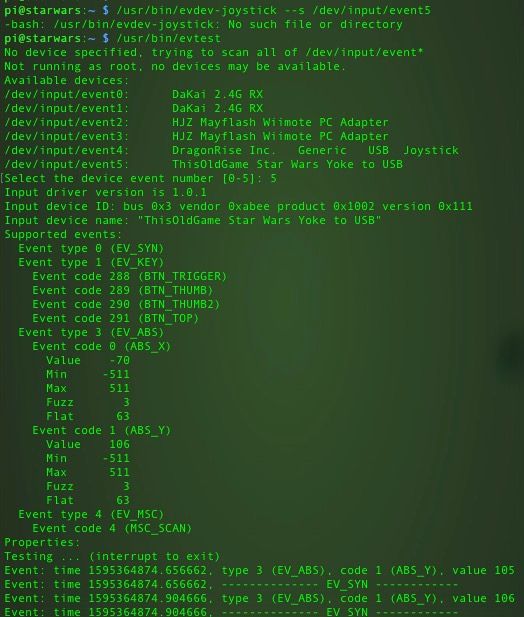
Contributions to the project are always appreciated, so if you would like to support us with a donation you can do so here.
Hosting provided by Mythic-Beasts. See the Hosting Information page for more information.