RVGM (Retro/Retropie Video Game Museum) Theme in development
-
-
Refactor of the MSU-1 theme too with a new alternative :)
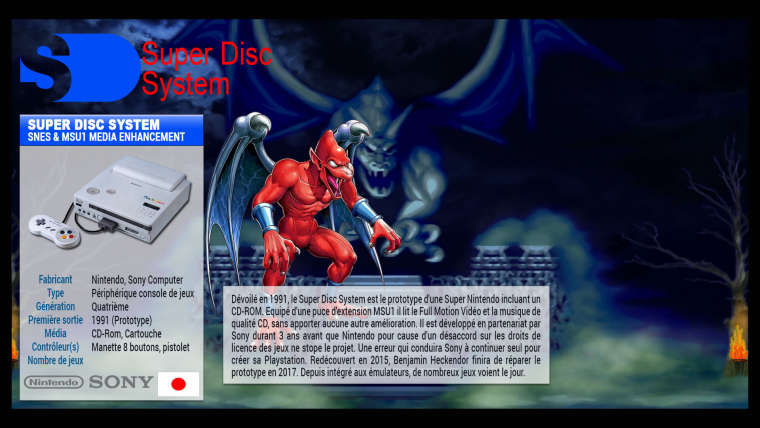

By working on this :

-
@darknior good theme I love it by cons it is very heavy and I often have white images of the problem of memory
-
@mikozzz Thanks
Yes it's the problem, but i also made a lite version with only one image by system and it's same, i try to remove transition effect, reduce image size to 720p, etc ... i try many things and there is always the problem of memory and white images.
The problem come from ES and it's really bad, i must open an issue, some one must try to fix this problem ... we have 1Go of RAM and a Quad Core !!! -
@darknior said in RVGM (Retro/Retropie Video Game Museum) Theme in development:
Yes it's the problem, but i also made a lite version with only one image by system and it's same, i try to remove transition effect, reduce image size to 720p, etc ... i try many things and there is always the problem of memory and white images.
The problem come from ES and it's really bad, i must open an issue, some one must try to fix this problem ... we have 1Go of RAM and a Quad Core !!!yes and what I find weird is that some theme that consume very little memory with the latest MAJ consumes much more even on theme HURSTY blue style, did you notice?
-
@mikozzz said in RVGM (Retro/Retropie Video Game Museum) Theme in development:
yes and what I find weird is that some theme that consume very little memory with the latest MAJ consumes much more even on theme HURSTY blue style, did you notice?
No i don't see it, i don't know this theme. Maybe it's because they have had the GRID support on the DEV branch ?
-
@darknior Hey bud.
I wanted to try this skin out, but I'm having a problem. I downloaded and unpacked it, but when I try to FTP it over to /etc/emulationstation/themes/, I get an "Unable to create directory [Permission Denied]" error. Seems this is one of those folders I can't actually do anything with.
Any suggestions to work around this?
Sorry. I'm still a Linux noob and the permissions always give me a problem.
-
@used2berx I don't know ... how do you upload it ?
It's a right problem, for my part i use SSH with root user. -
@used2berx Just copy it in
/home/pi/.emulationstation/themesas thepiuser and don't worry about root. If thethemesfolder doesn't exist, create it first. -
-
@used2berx Nooooo it's our official theme, i will finish it.
I already made a light version that working better.But for now i work on many other things ... a finished the AMIGA CD32 Media pack and now working on the 1200 ... and some other little one like Neogeo Pocket and Wonderswan that no one has full HD beautiful stuff.
Like ever all of this take me many time and my real new work take me time too ... so hard with only 24h by day :( -
@darknior You're preaching to the choir there man. :)
I can't believe I've been working on the NES 2.0 set for over 9 months now!!!!
Any chance you could shoot me the "lite" version of Dark Steel at the other place for me to try out? I actually never gave the original one a look and wouldn't mind seeing the updated one when I install your other skin sometime next week.
BTW... have you tried the "Comic" and the "NES Classic" skins that you can get from the repo? Having not actually seen either of yours in action yet, those two are my current favorites. :)
-
@used2berx Yes no problem i will release it in a few time ;)
-
Thanks man, it's really awesome!
-
Bummer....
I don't think your two skins will work on a Pi Zero. Either that, or they're not installing correctly from FTP. The version of Dark-Steel I have is from about a year ago. The RVGM is the latest one you had on the site. Neither of them display artwork correctly, and there are no background graphics for RVGM and the background keeps disappearing in Dark-Steel when I try these on a Pi Zero. :(
Guess I'll have to wait till I can get a Pi 3.
-
@used2berx said in RVGM (Retro/Retropie Video Game Museum) Theme in development:
I don't think your two skins will work on a Pi Zero. Either that, or they're not installing correctly from FTP. The version of Dark-Steel I have is from about a year ago. The RVGM is the latest one you had on the site. Neither of them display artwork correctly, and there are no background graphics for RVGM and the background keeps disappearing in Dark-Steel when I try these on a Pi Zero. :(
Sorry i always forgot you're on PI Zero :(
Yes i think my skin in Light version works fine only on PI3 or more with 1Go or RAM ...
It is an ES problem and i can't fix it myself :( -
@darknior No worries man. Not your fault I'm poor. :)
One of these days I'll get one. My brother's lady friend is really interested in a Pi that will play PSX games. I told him I could set one up for her, but I'd need a Pi 3 to do any work with that. He tells me she's going to buy me one for setting one up for her. I'm hoping that eventually pans out.
Thanks for verifying that for me though. I assumed it was a Pi Zero issue, but wanted to make sure I didn't just screw something up.
-
@darknior
another possibilty for you to look into is making a pegasus-fe version of this skin to get round memory issues as i beleave its got memory management built in as far as i know granted the frontend is still in development and youd have to work via qml its still pretty nifty form what ive tested in itthat being said great work so far
-
@blackshadow said in RVGM (Retro/Retropie Video Game Museum) Theme in development:
youd have to work via qml its still pretty nifty form what ive tested in it
Thanks, yes i have think to it from many month, but i don't know QML, it is more complicated than XML and on Pegasus all element is an object ... it will take me time i think ... maybe later.
-
i love your theme @darknior is there any chance that wii, gc and ps2 will be added to the supported systems in the future?
Contributions to the project are always appreciated, so if you would like to support us with a donation you can do so here.
Hosting provided by Mythic-Beasts. See the Hosting Information page for more information.