Cant install cores Mame2003plus & Mame2016
-
There's an issue with Retropie's building script for mame2003-plus. This hotfix (comment #385853797 from grant2258) let me build mame2003-plus on Retropie 4.4. Since it includes overwriting the original
~/Retropie-Setup/scriptmodules/libretrocores/lr-mame2003-plus.sh, you may want to make a backup of this file first:cp ~/Retropie-Setup/scriptmodules/libretrocores/lr-mame2003-plus.sh ~/Retropie-Setup/scriptmodules/libretrocores/lr-mame2003-plus.sh.backupAfter that and applying the hotfix like decribed in the link above, just choose to update mame2003-plus from source in Retropie's experimental packages menu. It should install now.
-
@maxus said in Cant install cores Mame2003plus & Mame2016:
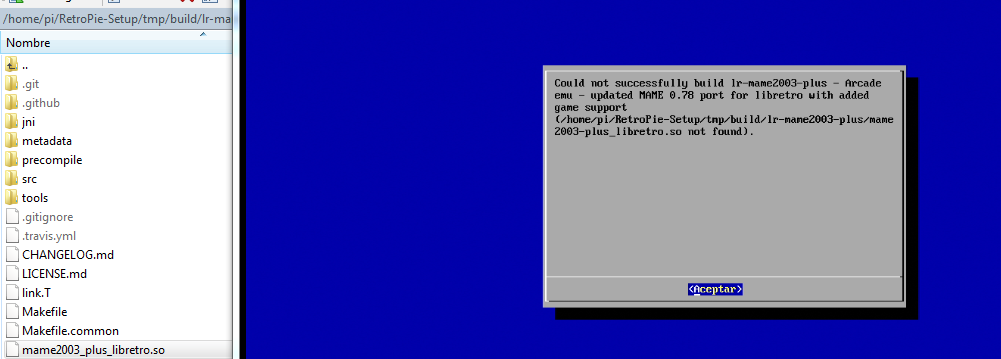
It seems that there is a typo. How could I solve it?
here is a temp solution for you. Please dont put this in as a pull req on retropie-setup its just a temp solution until the guys at retropie fix it up
here is the fix for compile
type
cd ~/RetroPie-Setup/wget https://github.com/grant2258/mamemagic2003/raw/master/lr-mame2003-plus.sh
sudo mv lr-mame2003-plus.sh scriptmodules/libretrocores/compile as usual your good to go
-
@clyde said in Cant install cores Mame2003plus & Mame2016:
There's an issue with Retropie's building script for mame2003-plus. This hotfix (comment #385853797 from grant2258) let me build mame2003-plus on Retropie 4.4. Since it includes overwriting the original
~/Retropie-Setup/scriptmodules/libretrocores/lr-mame2003-plus.sh, you may want to make a backup of this file first:cp ~/Retropie-Setup/scriptmodules/libretrocores/lr-mame2003-plus.sh ~/Retropie-Setup/scriptmodules/libretrocores/lr-mame2003-plus.sh.backupAfter that and applying the hotfix like decribed in the link above, just choose to update mame2003-plus from source in Retropie's experimental packages menu. It should install now.
no need to worry about backing up all that is needed restore is
is a cd /home/pi/RetroPie-Setup/
sudo git reset --hard
sudo git clean -f -
@grant2258 thanks, it seems that worked perfectly.
and what would be the solution for mame-2016?
-
@maxus What error do you have when you install mame2016 ?
-
the same as with mame2003
-
@maxus There can't be the same problem, since the core names are different and mame2003-plus build system was recently changed.
You can install from binary, since mame2016 doesn't change that often. Otherwise, you can find the error log in/home/pi/RetroPie-Setup/logsfolder, maybe you can get more details from there. -
There is an official fix to the mame2003-plus issue that only needs testers if anyone here is interested in taking a shot: https://github.com/RetroPie/RetroPie-Setup/pull/2398
-
@markwkidd I would, how do I do that?
-
@clyde You need to check out the PR and re-install from source the mame2003-plus core:
cd /home/pi/RetroPie-Setup/ git fetch origin pull/2398/head:mame2003-plus-fix git checkout mame2003-plus-fix # build the core here and then test, the new package will be available as normalRemember to get back to the normal branch of the RetroPie-Setup with
cd /home/pi/RetroPie-Setup/ git checkout master # delete the PR branch git branch -d mame2003-plus-fix -
@maxus said in Cant install cores Mame2003plus & Mame2016:
@grant2258 thanks, it seems that worked perfectly.
and what would be the solution for mame-2016?
no idea i dont work on mame-2016 just 2003 and 2003 plus ill have a peek if i get some spare time though
-
@grant2258 What difference is there using mame2003 vs mame2003plus ? I have read numerous articles, but not too much info other than limited expanded game list compatibility . Is it limited to the Stretch image or can it be used on the former Jessie image as well ?
-
@bytethis Fixes as well. Here's the full list https://github.com/libretro/mame2003-plus-libretro/releases
-
https://github.com/libretro/mame2003-plus-libretro/blob/master/CHANGELOG.md can be used on both its a libretro core so will work in retroarch as well.
-
@mitu @markwkidd The mame2003-plus-fix worked for me. With it, I can build mame2003-plus from the packages menu, whereas the normal branch fails.
-
@Darksavior @grant2258 Thanks.
Edit : The mame2003-plus fix works and it compiled. Playing some games now that wouldn't run in mame2003. Thanks for all your hard work !
-
@mitu said in Cant install cores Mame2003plus & Mame2016:
@maxus What error do you have when you install mame2016 ?
I can't build it either. It fails with the error
Could not successfully build lr-mame2016 - MAME emulator - MAME 0.174 port for libretro (/home/pi/RetroPie-Setup/tmp/build/lr-mame2016/mamearcade2016_libretro.so not found).The full log is here.
-
@clyde Seems like already it's already been reported in https://github.com/libretro/mame2016-libretro/issues/12 .
-
How well would mame 2016 run on a Pi3 ? In other words: what roms would be playable ?
Any specific game that runs better on 2016 vs FBA or mame2003/10 ? -
@markwkidd said in Cant install cores Mame2003plus & Mame2016:
There is an official fix to the mame2003-plus issue that only needs testers if anyone here is interested in taking a shot: https://github.com/RetroPie/RetroPie-Setup/pull/2398
Hey man.
I found this thread because I had the exact same install issue as the OP.
I clicked that link and I have no idea what you'd want me to do.
If you could give me instructions, I'd like to test out whatever solution you've come up with.
Let me know.
Contributions to the project are always appreciated, so if you would like to support us with a donation you can do so here.
Hosting provided by Mythic-Beasts. See the Hosting Information page for more information.