EmulationStation Scraper NOT Working
-
@gizmobjb It looks like you have plenty of disk space available, so that's not the cause of the problem. Open a separate topic and provide the info asked in https://retropie.org.uk/forum/topic/3/read-this-first, this is another problem.
-
Sorry
Pi Model 3b
Power Supply used: offical power supply
RetroPie Version: 4.4.2
Built From: Pre made SD Image on RetroPie website
USB Devices connected: mouse and keyboard
Controller used: ps4 -
I am still not sure why the alternative scraper is not working either
-
@gizmobjb The alternative scraper should work, provided you change it's source from thegamesdb to screenscraper. What error are you getting when running it ?
-
I am not sure it looks like it going to scrape and I get the message that roms have been scraped but when I go back in to emulationstation they don't have any metadata. It goes to fast to see an error if there is one. Is there a log somewhere I can post?
-
@gizmobjb Look under
/home/pi/RetroPie-Setup/logs, every action should produce a log file. -
I tried to upload the log file out I get an error saying I do not have the privileges to allow that action
-
I was able to get a picture of the error I am getting when I try to scrape using the alternative scraper.
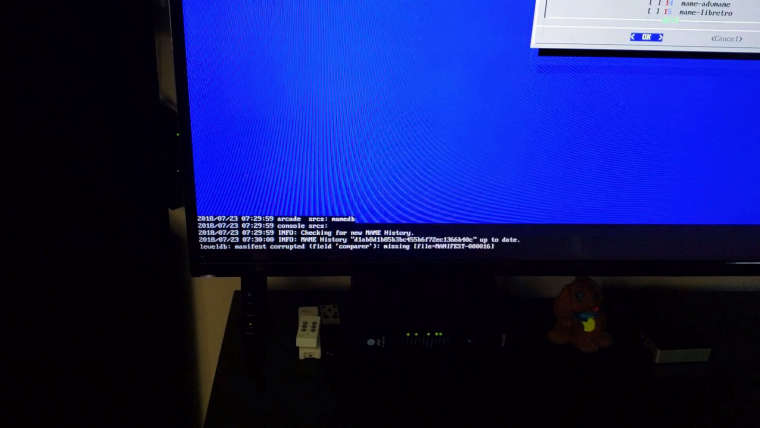
-
@mitu currently im running an older build for windows, tried multiple builds each had its issues, those who had the scrapper working would scrap the info save it but the xml file (gameslist) keeps getting overwritten not showing the scraped info/images.
my work around was to download nginx and use it as a proxy_pass from thegamesdb.net to legacy.thegamesdb.net.
now the old scraper works fine.
if anyone is interested i can make a short "how to" on my work around.
-
@bufferoverflow said in EmulationStation Scraper NOT Working:
@mitu currently im running an older build for windows, tried multiple builds each had its issues, those who had the scrapper working would scrap the info save it but the xml file (gameslist) keeps getting overwritten not showing the scraped info/images.
Use the latest build for Windows and it should be fine, no shenanigans needed. @jdrassa kindly provides up to date Windows builds on his github page - https://github.com/jrassa/EmulationStation/releases.
-
@mitu the build "Continuous build (continuous-master)" has some weird thing going on, i already tried it, while scrapping it randomly decides to overwrite the gameslist xml file and not append to it causing the scrap from some games not to show on emulation station knowing that the images and the content do exist in the correct folders.
other builds has the scrapper not working at all, te bug with the gameslist xml file was the main reason im running an older emulation station build and resort to the dirty work around i did.
-
@bufferoverflow said in EmulationStation Scraper NOT Working:
@mitu currently im running an older build for windows, tried multiple builds each had its issues, those who had the scrapper working would scrap the info save it but the xml file (gameslist) keeps getting overwritten not showing the scraped info/images.
my work around was to download nginx and use it as a proxy_pass from thegamesdb.net to legacy.thegamesdb.net.
now the old scraper works fine.
if anyone is interested i can make a short "how to" on my work around.
Hi men, how to do change the thegamesdb.net to legacy.thegamesdb.net. I search a GamesDBScraper but i dont know here is.
Can you Help me?
TY
-
@bufferoverflow All ready i can.
TY
-
@cambruto
its 3 steps:
1- add the following line to windows hosts file located at "C:\Windows\System32\drivers\etc\hosts"127.0.0.1 thegamesdb.net
you need to open notepad as administrator then open the file from notepad menu, otherwise you can not edit the file.
2- download nginx for windows
http://nginx.org/download/nginx-1.14.0.zipyou can extract it anywhere
3- open nginx.conf in notepad located inside the "conf" folder of nginx, delete all the text in it and replace it with the text in https://pastebin.com/x02tUtr4.
just run nginx as admin and it should proxy pass.
to make sure it works open http://thegamesdb.net in your browser and you should see the content of legacy.thegamesdb.net
the scraper should work then.
if you no longer need this or you want to access the actual thegamesdb.net just remove the line you added to the hosts file.
-
Does ES currently use the legacy gamesdb site or the new one? Reason I ask is I added some games to the new site but they do not show up when scraping, legacy is read only it seems so I can't add there.
-
Tracking. Wish I had consulted these forums before attempting a novel(novice/noob) idea of a possible fix.
-
I'd really like if there was a menu setting for hiding the inbuilt ES scrapper. As there are many better scalpers such as the Universal XML Scapper.
-
@micro-bee said in EmulationStation Scraper NOT Working:
I'd really like if there was a menu setting for hiding the inbuilt ES scrapper. As there are many better scalpers such as the Universal XML Scapper.
Having an interface option for every possible scenario ends up having the adverse effect of adding clutter in the long run. You have to admit that adding an interface option that some people won't use to remove an interface option that some people won't use might not be the best use of space. Plus, despite the scrapers that better handle bulk, it's always nice to have the ES scraper handy to pick up the games that are missed elsewhere.
-
@mediamogul, I see what your saying. I am not one for taking on custom add-ons and all that. I'll just wait and see.
-
Can anyone who managed through building EmulationStation on windows lately please guide me or provide a detailed guide on how to compile it, getting loads of errors when trying it on visual studio 2015, all the tutorials i find are outdated and not working.
Contributions to the project are always appreciated, so if you would like to support us with a donation you can do so here.
Hosting provided by Mythic-Beasts. See the Hosting Information page for more information.