Custom configs for CRT using the built-in composite out
-
@Sakitoshi
thanks for your work, it was really good. I don't feel any difference being playing there or on a console.
I'm having a hard time getting kodi to work on it, as I would like to watch my movies in a classic way. Do you know what I need to do to change this?
I would also like to know if I can distribute a retropie for free on the Internet with its modifications applied? there are people who don't know how to make these changes and it would be a way to help.
again THANK YOU SO MUCH! -
@Sakitoshi
ran into a problem on games final burn alpha games run with horizontal gray wide stripes. in other consoles nes, snes, megadrive, psx this problem is not present here everything is very good
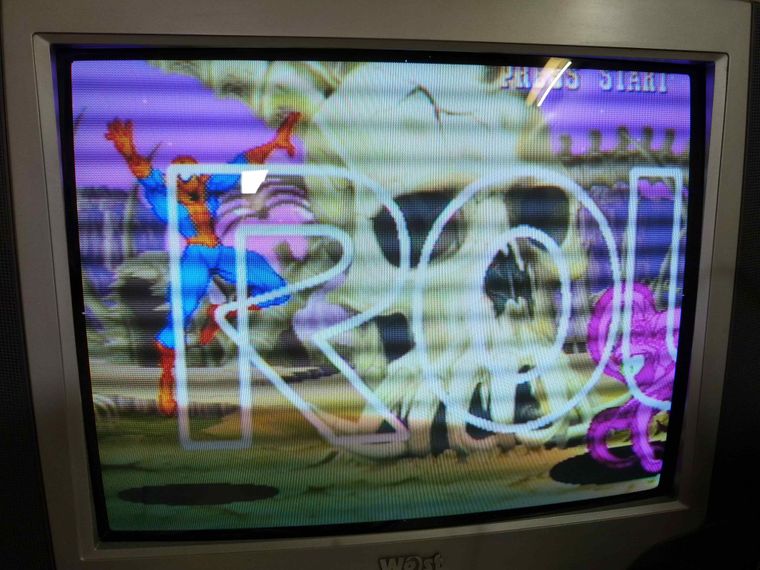

-
This post is deleted! -
@Sakitoshi Hi in retropie 4.6, the games "Final burn alpha" do not go into crt mode. Can you please see what the problem is. Many thanks
-
@dimetrius the finalburn category indeed doesn't have a config created.
I'm not planing on creating one either since I use the arcade category to group all the arcade games. but you can copy the contents of /configs/arcade/retroarch_crt.cfg to /configs/fba/retroarch_crt.cfg and /configs/fba/retroarch.cfg being careful of editing the directories to point to configs/fba instead of configs/arcade. -
Hey @Sakitoshi ,
using your configs and support I already have a perfect setup for my CRT !
The only thing not perfect are the vertical oriented arcade games..
So since I have a new CRT I'm thinking to place it on it's side and build a verical only retropie setup just for those beautiful games :)So do you have any tips in this direction, or even better some ready made configs/images for us/me noobs ?
Of course I should find a way to rotate emulation station and everything.. -
@tix there isn't really a trick to make vertical games work better (that I know of). at most I have a dedicated configuration files (arcade_tweaks.zip) to play vertical games without having to put your tv sideways.
-
@Sakitoshi Hello There are a number of sony playstation games in the PAL region, an image with large black bars at the top and bottom. Please tell me exactly where in retroarch, in which section which line to set the value to 512. Thank you so much.
-
I really appreciate your efforts here. My results are perfect. Exactly what I had in my imagination.
The only thing I ran into is that I had unusual height scaling issues with some games( SNES Dragon Quest I & II, Dragon Quest III, Ys IV, Ys V... all role playing games for some reason). I had to tinker with the scaling height to get those improperly scaled lines to go away. For some reason it ended up playing nice with just one pixel lower than the default height (2x) in your config.
-
Hello)
Could you tell me how ( if it possible) to run raspberry in PAL mode (sdtv_mode=2) with all emulaters configured for NTSC ?
Contributions to the project are always appreciated, so if you would like to support us with a donation you can do so here.
Hosting provided by Mythic-Beasts. See the Hosting Information page for more information.