Custom configs for CRT using the built-in composite out
-
Hello again everyone!.
You know some way to fix the microstuttering that occurs when you play in a 50 hz pal monitor?
the emulators on a TV that holds 60 hz ntsc are smooth as butter. But I have that problem in an old monitor that can not support ntsc 60 hz. -
@handlolo no known fix. this configs are made specially for ntsc (thus 60hz).
I guess I could fix it by adding pal configs, but I don't have access to a pal/multinorm tv. -
@Sakitoshi you can try made the configurations forcing the video to Pal in the config.txt of the Raspberry.
Any ideas of what I could try in the configuration files? -
Getting some seriously gorgeous results with this. Solid 10/10 work you've done.
-
I'm having a bit of an issue with some games with the Atari 2600 that use the top and bottoms of the screen like warlords. There is a bit of the top cut off not displaying which game you have selected and the score. There is a black bar at the bottom of the screen like as if it had been moved up. If there is any way to fix this let me know because I would really like to play this game with my family instead of lugging around a whole Atari console with me.
Thanks.
-
@polish-potato it seems to be a quirk of the emulator or the game.
you can work around it by creating a game specific override using the normal means or creating a cfg file yourself after the name of the rom (Warlords (1981) (Atari).cfg in my case) inside the configs/atari2600/config_crt/Stella/ folder (create the config_crt and Stella folders if don't exist) with the following text:custom_viewport_y = "46"if is too low or still too high you can change that number until you are satisfied, the default value is "30".
folder and file names are case sensitive, so pay attention to that. -
I did the extension configs/atari2600/config_crt/Stella/ folder and it would not edit after rebooting several times trying to figure it out. I even went into retroarch_crt.cfg to set it to 46. No luck after saving and rebooting. I am using notepad++. What am I doing wrong?
All the games vary from what is cut off.EDIT: is there supposed to be a space in front of " folder" or is there not supposed to be " folder"? If that fixes it I'll try it.
The only problem with the systems I am having is with the Atari and if I could adjust all the games I would. All the games are made differently from my understanding.
-
@polish-potato is configs/atari2600/config_crt/Stella/
not configs/atari2600/config_crt/Stella/folder
the name of the file you need to create is exactly the same as the name of the rom. in the example below my warlords rom is named Warlords (1981) (Atari).a26, so the name of the config has to be Warlords (1981) (Atari).cfg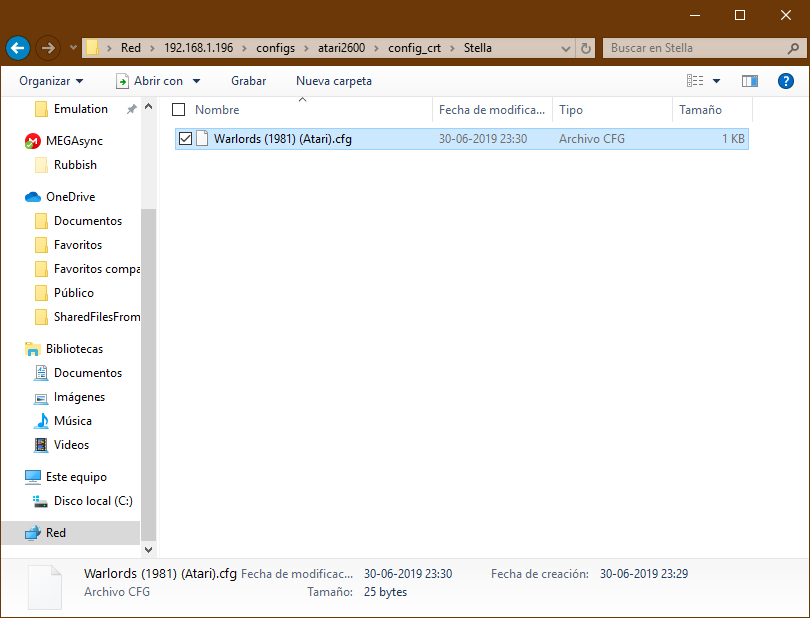
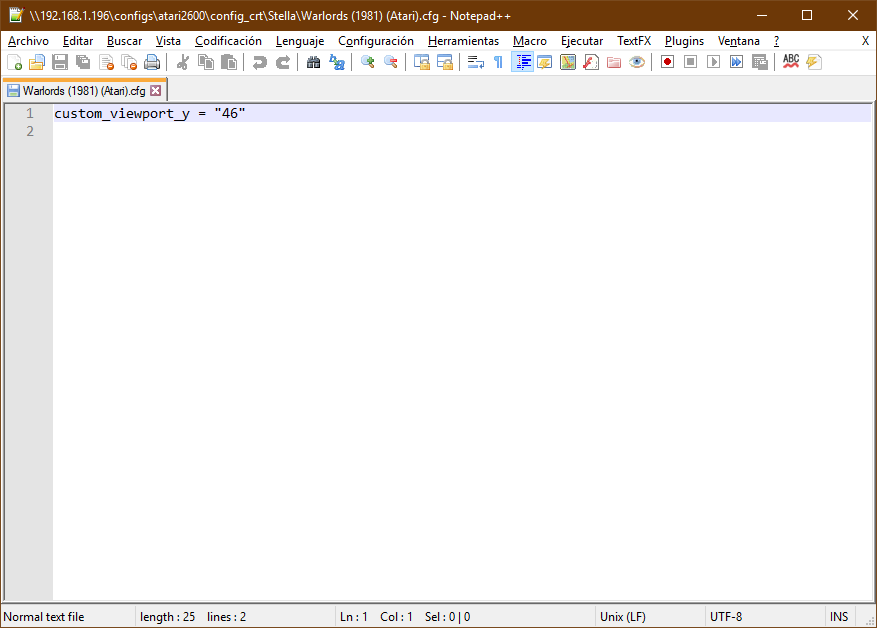
lastly, retroarch_crt.cfg is not the active configuration, is only the preset that is applied when you use the runcommand > user menu scripts. the active config is always retroarch.cfg.
-
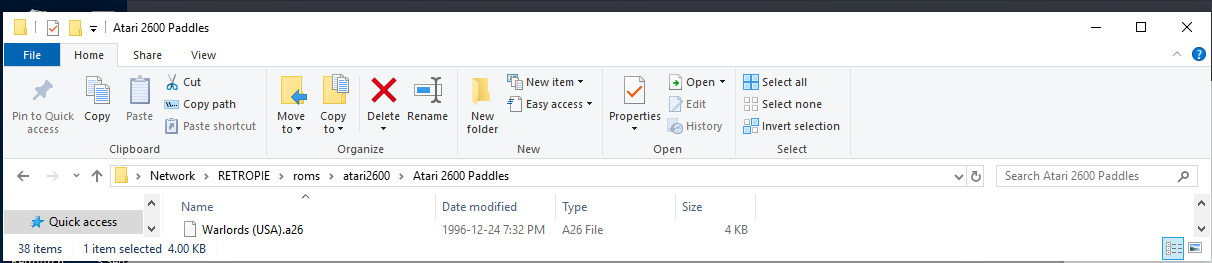
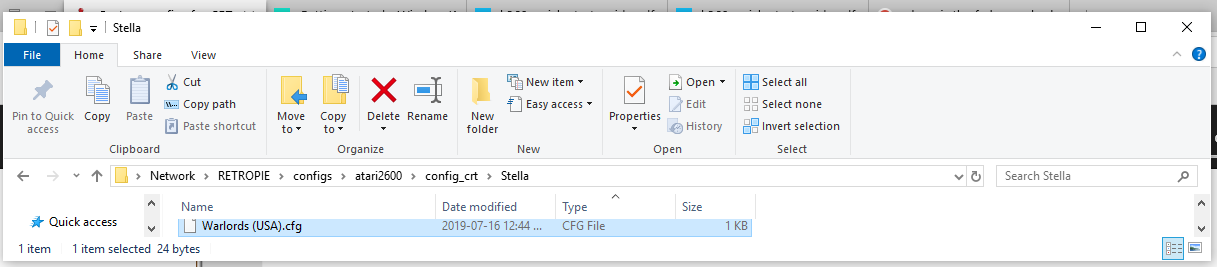
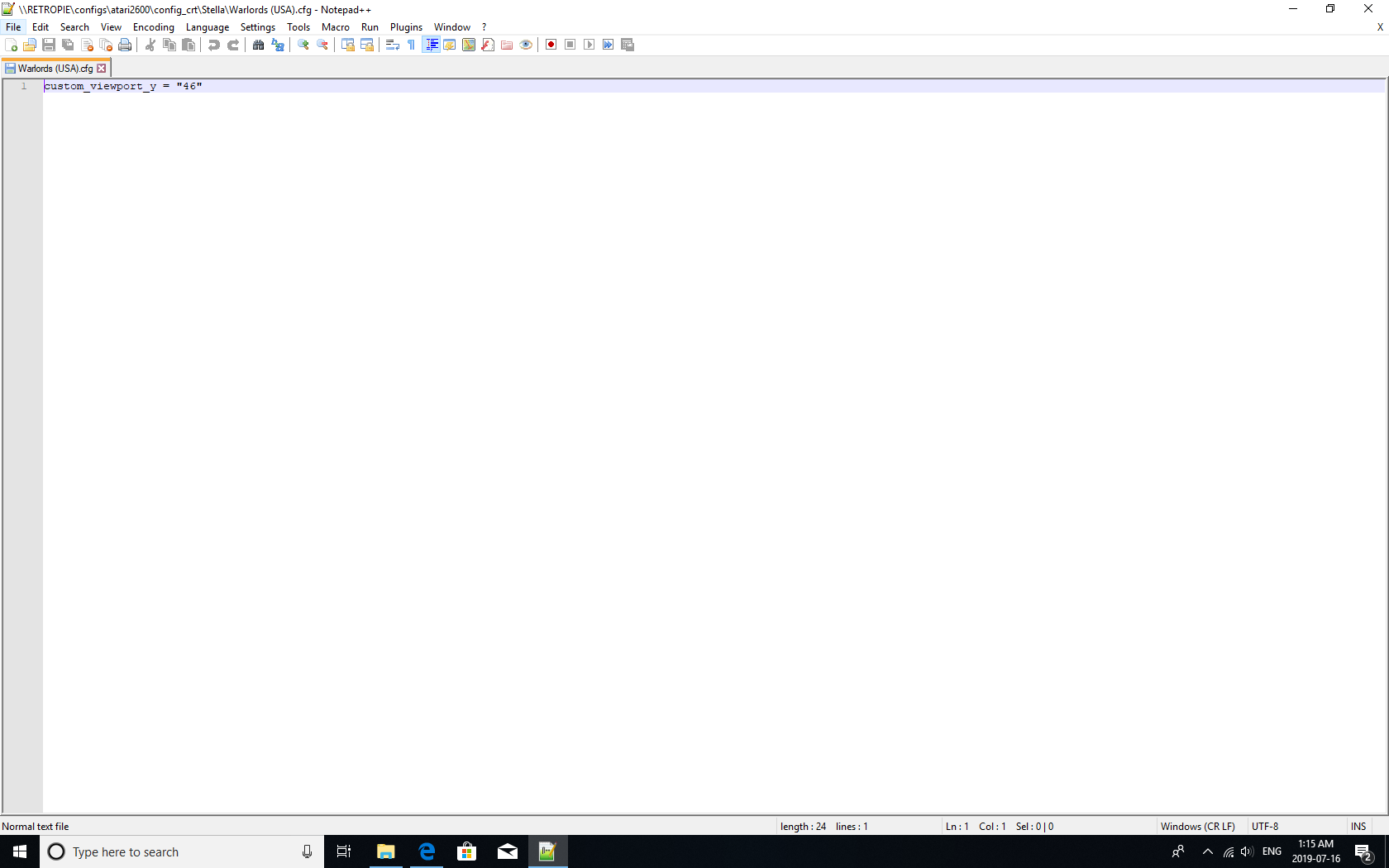
I had tried it that way even before asking and I did not find the solution.
Does where the rom file is make a difference? What I mean is, it is in a folder. -
@polish-potato sorry for the late reply. maybe it's because you have it in a sub-folder.
you'll be better off opening retroarch menu and saving a game override (open the game > quick menu > overrides > save game overrides > close the game), that way the configuration file will be automatically created at the correct location and then you can open the file with notepad++, delete everything and add only the custom_viewport_y line. -
Funny enough it set it where it was supposed to be in lr-stella just not the stand alone stella that allows you to use paddles and the keyboard. If you have any idea what to do with that let me know cause that's what I use it for. Sorry for the late reply I have been busy.
I also looked at an nes game with a bunch of text on the screen and some was cut off at the top and bottom. I was using lr-fceumm. This shouldn't be happening. I updated the rpi a long time ago when you had a revision but I didn't start from scratch. Maybe that is the problem.EDIT: The NES game was some crappy homebrew game it was just that. The stella is a problem though.
-
Long awaited update:
- vertical configuration for arcade games.
- slightly more precise scaling for genesis low res and neogeo.
- shader preset cleanup.
One of the questions people asked was how to run vertical arcade games like pacman without having to rotate the whole tv and I had no idea of how to easily do that so I ignored the topic altogether.
but some time ago I found the answer and thoroughly tested it to make sure it worked as intended. sadly is not an automatic process so you'll need to edit some files to make it work, but I tried to make it as painless as possible by providing a template configuration.
for the full details of how to use it the instructions are as always in the github readme.vertical mode in action:


-
@Sakitoshi hi, there is one question, copied your configuration, did according to the instructions. The question is, should it be so in snes that shaders are turned off "shader Passes =0" ? Or do I need to install shaders separately? Now so. Thank you for your attention, sorry for the bad English.
-
@dimetrius are you using dispmanx? it doesn't support shaders.
if that's not the case then some files didn't transferred to your raspberry pi correctly. -
This post is deleted! -
@Sakitoshi hi, did it all over again, installed the retropie 4.5.1 image for my Raspberry Pi 3 b +. Copy your settings to directories. At the moment, in the nes console, the shader section write "shader # 0 tvout - tweaks_sharp.glsl". and the snes emulator writes shader # 0 filtre "tvout-tweaks_smart.glsl". Now what have I done right? Thanks for your attention.
-
@dimetrius yup, that looks right.
-
@Sakitoshi Thank you very much, CRT TV is just great. There is a request, you can do it or tell me how to do it for zxspectrum 64,128. Thanks a lot for your attention
-
@dimetrius sorry if the reply is late, I was out the whole week.
I'm not familiar with the zx spectrum, but I see that it has a retroarch core so I'll see what I can do. -
Requested update:
- support for zx spectrum added (via lr-fuse).
Since I though my job was done after I added coleco/intellivision and msx I didn't investigated further which other emulators I could create configs for. that and I'm not really interested in microcomputers in general (I never had one and I'm not from Europe or even USA, my first piece of technology was a custom built 80486).
But here it is the support for the zx spectrum some were waiting for, better late than never I guess.
Contributions to the project are always appreciated, so if you would like to support us with a donation you can do so here.
Hosting provided by Mythic-Beasts. See the Hosting Information page for more information.
