Yet Another Pi Zero Portable!!
-
I tried a 2.8" tft i have on an arduino shield, and its almost perfect for the job. The actual display area is a few pixels taller than the hole, and a few pixels narrower, so with some slight mods, it should fit nice!
Im actually struggling to find a 2.8" version of my screen in the UK, so my project might have a few weeks delay while the boat from china makes its way over. i did however find this while digging, its about as minimal as an LCD can get
http://www.tinylcd.com/tiny149/product.php?id_product=22
im just waiting to hear if they will post to the UK, and what chip the display uses
-
I'd be interested to know what chip that uses too. The safest bet is of course the 2.8" version of your current 2.2" tft, looks like the same chinese manufacturer, uses the same ILI9341 as well should be a straight drop in.
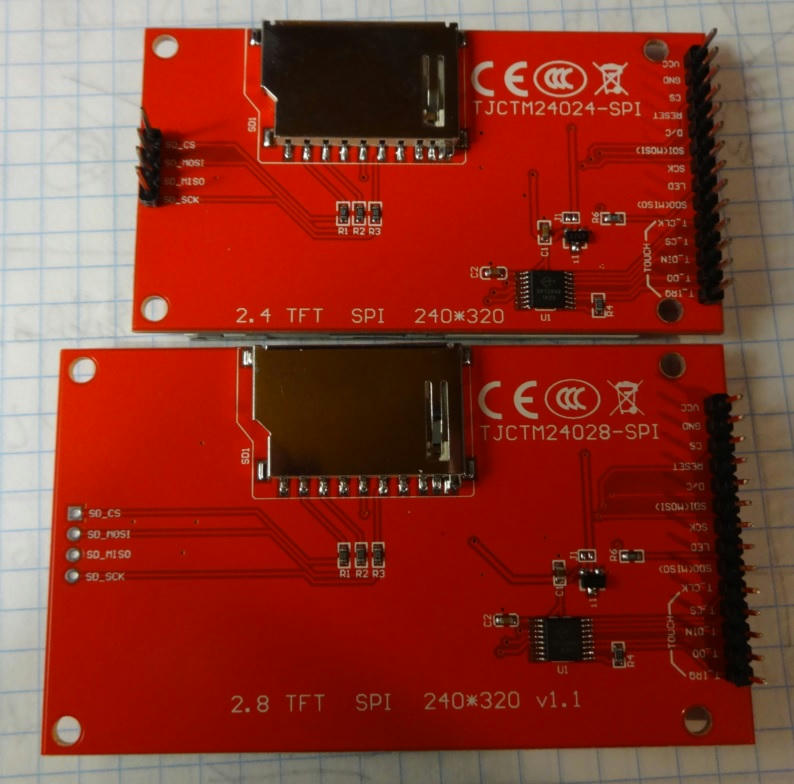
-
yeah that by backup plan. although i think i may have an issue with the connectors being on the ends of the pcb. The screen edges are actually quite close to the buttons on the GBA. and adding the extra bulk for the brains of the screen that sits on one end, plus the pcb, might just take me too far.
I did ponder geting a custom pcb knocked up that was just the bare minimum for the screen to be used with SPI but have no idea where to start on that one!
-
DAMIT!
Hello
The 2.8 LCD selected by you is not supported in fbtft.
If you want us to do PCB similar to your selection than we can offer you 2 options
100usd development charges
Or
Moq. 25 quantity
One more economical option is we can supply raspberry pi LCD without 40 pin header and than you do the wiring on the gpio header pads
Regards
Tinylcd -
Right!! i have a plan. I have been doing some digging and the ili9341 screens are actually all the same!! there are 2 variations, the larger have touch, and the smaller dont, the first 14 pins are the same regardless of the presence of touch. So all i need to do, is buy a naked 2.8" screen, and unsolder the 2.2" screen i currently have, and transplant the 2.8" screen on top!! that way the pcb is actually the same size, if not smaller than the screen, and there is more space to play with!!
now to wait for the good ship chinapost :D
-
@moosepr this is so cool. where do you get the controllers/buttons from. I would like to build my own.
-
@Parzival i did some hunting, didint want the usual 'clicky' tactile switches that are commonly used. I found a guy on ebay that sells all kinds of switches for the repair of keyfobs and the like
http://www.ebay.co.uk/itm/321411385630
the ones i got are the OMTEN D3. They are really nice, will be great behind some actual buttons, will give that retro feel of the rubber domes
-
That is a cool portable. I like the battery body idea. Must be really thin and light. Good work .
-
Yeah it's just a shade thicker than a sharpie, and only 105 grams, so it's pretty skinny
-
@moosepr said in Yet Another Pi Zero Portable!!:
Right!! i have a plan. I have been doing some digging and the ili9341 screens are actually all the same!! there are 2 variations, the larger have touch, and the smaller dont, the first 14 pins are the same regardless of the presence of touch. So all i need to do, is buy a naked 2.8" screen, and unsolder the 2.2" screen i currently have, and transplant the 2.8" screen on top!! that way the pcb is actually the same size, if not smaller than the screen, and there is more space to play with!!
now to wait for the good ship chinapost :D
hey. Just wondering how's it going with your project? Did you get the the transplant done? And, what are you using for audio? Just noticed that you have no audio out in your build.
-
Hey man
Well I technically have all the bits, just need to iron out a few bits.
My plan with transplanting a 2.8 screen onto a 2.2 board didn't work. The distance from solder connector to screen edge is the same for all screens, so it gave me no benefit. I'm just trying to knock up a little PCB that will allow me to connect the screen with minimal board.
As for the sound, I'm planning on using an adafruit digital audio board https://www.adafruit.com/products/3006 which will give me mono sound for the speaker, or maybe even switchable to the headphones. That would then leave me with a hole where the volume knob should be.
The problem I have now, is once I have got my PCB designed it's going to be another 2 weeks at least. Although I will end up with some spares I could distribute.
-
@moosepr That I2S amp works great with the pi zero. I used it for my altoid project. Really simple to setup as well.
-
@moosepr - I wish that I2S audio amp was available when I built the NeoPiGamer. I'm definitely going to use it in my next pi zero build. Great find!!! Looking forward to your completed build.
-
yeah that little amp is ideal. Shame its only mono. You can get stereo versions but they are a little larger (although looking at this, it doesnt have much 'amp' in there) https://shop.pimoroni.com/collections/pi-zero/products/phat-dac
The only issue i have, is the I2S board needs pin 18, which is currently what my ili9341 screen uses for its backlight
-
@moosepr said in Yet Another Pi Zero Portable!!:
The distance from solder connector to screen edge is the same for all screens, so it gave me no benefit.
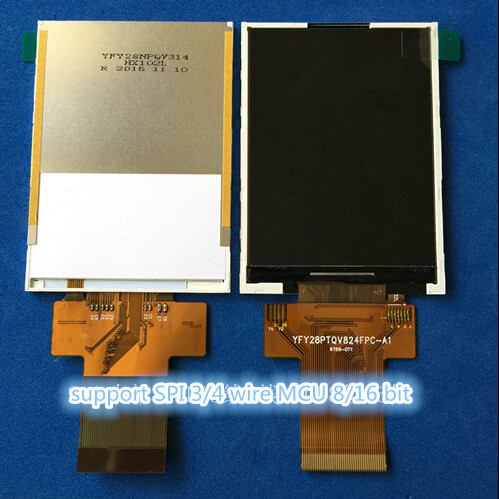
How bout this one?
-
That would technically work, the board I currently have is only 14 pin. It's the pure SPI interface, where as the 40 pin ones have raw pixel pins bundled.
I'm currently trying to design a board that has a 14 pin ribbon connector on one edge, and 8 pins of SPI on the other. Literally a bare minimum.
You could technically solder wires direct from the screen ribbon to the pi with nothing in the middle, but the 0 8mm pitch ffc connector doesn't lend itself to hand soldering
-
I must've been blind not only did not read where it said 40-pin, didn't even see how fine the pitch is. Took one look at the length of the ribbon and thought hey we could drop this on the 2.2" controller board...
btw, are you using the pitft22 dt overlay to enable your screen? Can I have your tft to zer0 pinouts for reference?
-
its easy done. there are so many screens and variations of them, its a minefield!!
I used the information from here
http://marcosgildavid.blogspot.co.uk/2014/02/getting-ili9341-spi-screen-working-on.htmlthen used a little reference image to trace things
https://www.element14.com/community/servlet/JiveServlet/previewBody/73950-102-10-339300/pi3_gpio.png
I was managing to get the thing working with the command
sudo modprobe fbtft_device pitft22 (i think, im working from memory here)
then i could mirror the terminal by typing
con2fbmap 1 1
but i was struggling to get things to activate at boot. Doing a bit of googling, i managed to find a video on youtube that had the solution to my problem. The problem is now, i am unable to find the video :( I will have to ssh onto my zero and use the command history and see how i fixed it
-
so now i may also be able to add PCB design to my skillset
https://oshpark.com/shared_projects/BP9tGKag
in theory you can solder a 2.2" ili9341 screen direct to that board, then add wires from there to the pi
the 2.4" and 2.8" screens have an extra 4 pins on the connector, but thats just for the touch, so they could just be snipped off the ribbon (hopefully)
The resister on there is just for the backlight, you can change it to alter the backlight brightness, and it means there is one less pin needed from the pi (so i can use pin#18 for audio)
its the first PCB i have designed, so it may not be perfect, and it is untested, so it could burst int flames, who knows!!
-
@moosepr said in Yet Another Pi Zero Portable!!:
sudo modprobe fbtft_device pitft22
Ah thanks. That's already in the latest kernels, so it can be enabled by adding to config.txt;
dtparam=spi=on
dtoverlay=pitft22in theory you can solder a 2.2" ili9341 screen direct to that board, then add wires from there to the pi
Haha. Nice little board. But wait! We can ditch the original red pcb and just solder screen ribbon wired direct to the zer0's gpios?
Here is the 2.2" tft without touch screen, just the 9 pins but there's that cap and resistor plus u1, q1, j1 which is not needed?
edit: seems like u1 is a 65z5 +voltage regulator chip which doesn't seem to be present on the 14 pin touch versions.

Contributions to the project are always appreciated, so if you would like to support us with a donation you can do so here.
Hosting provided by Mythic-Beasts. See the Hosting Information page for more information.