DOSBox Emulator Not Showing Up
-
How does a game that you copied in the
pcROMs folder look like ? Do you have an.exe/.bat/.shfile to start the game(s) or you just copied a.zipfile containing the game folder ?Emulationstation will add the game to the list if it encounters one of the game extensions listed in https://retropie.org.uk/docs/PC/.
-
The games have a .exe file
-
@DreadfulDreamZz Did you restart Emulationstation after copying the games ?
-
Yes I did.
-
Did you enable the
Parse Gamelists onlyoption in Emulationstation's settings ? -
I had it off and I just turned it on but it did not do anything
-
@DreadfulDreamZz It should be set to Off. On means it won't read from the ROM folder, but only from the existing gamelist (so adding new files wouldn't make the appear in Emulationstation).
Can you show a screenshot of the
pcfolder with your games ? -
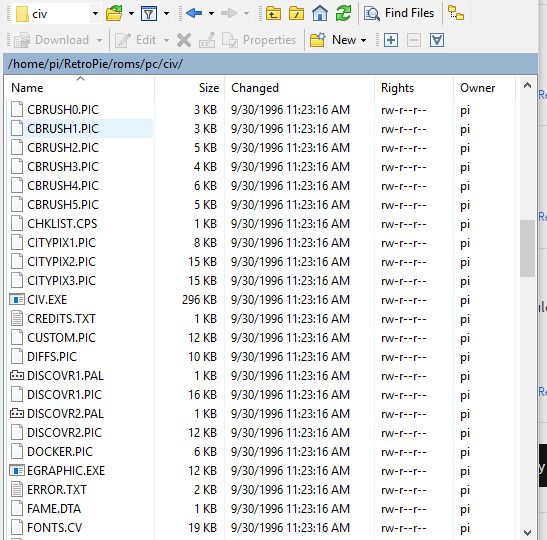
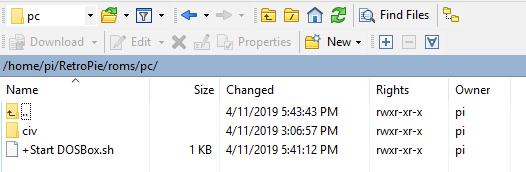
I added a screenshot of the civ folder to show the .exe
-
The ROM folder and the game looks fine, if I replicate the structure and add a fake
civ.exeinto acivfolder, I can see the game and I can launch it.Can you try to get the ES's log file from
/home/pi/.emulationstation/es_log.txtand post it on pastebin.com ?Did you do any other configurations on the stock image ?
-
I've done configurations for hiding the beginning boot sequence so it only shows the Retropie boot picture. All the other configurations I've done were to get steam-link and other wallpapers onto the system.
-
@DreadfulDreamZz Which image did you used to install RetroPie ? I don't see the
pcsystem configured in the ES log, that's why it doesn't appear in the interface. -
@DreadfulDreamZz ... you didn't happen to make a copy of the es_systems.cfg file and make changes to it did you?
Copy it from /etc/emulationstation to the /opt/retropie/configs/all/emulationstation folder to make edits in it?
-
-
@DreadfulDreamZz said in DOSBox Emulator Not Showing Up:
@mitu I downloaded the image off of the official Retropie downloads.
That's not what the log file shows. The official image from the retropie.org.uk/download does not come with a customized
es_systems.cfg- as @dmmarti pointed out. -
Interesting. Is there a way I might have inadvertently messed up the es_systems.cfg file? Is there a way I can revert it without reimaging and starting all over?
One thing I forgot to mention was that I cloned the image I'm currently using from my original image that I have on my Pi 2. But I have the same issue on the Pi 2 anyways.
-
We don't support 3rd party images, as detailed in https://retropie.org.uk/forum/topic/3/read-this-first.
Use the image from retropie.org.uk/download and you'll not have these problems.
-
Well I know for a fact that I downloaded the image off of the official site and that's what I'm using. I still have the image file that I used on my computer. I don't even know whereabouts I could get a 3rd party image.
-
@mitu i use a custom es_system.cfg in the config folder now. The first time it appeared in the config folder it created it on its own after an update. Others have had that happen too.
-
here is a copy of my es_systems.cfg,
it is missing only a few systems
https://drive.google.com/open?id=1xOLlgKd_mQ_WgPeE8d1VQW5wo8PYrexMYou can copy it to /opt/retropie/configs/all/emulationstation/es_systems.cfg
or you can delete this file and it will use the default es_systems.cfg that is configured automatically.You can also find this file in samba share
\\retropie\configs\all\emulationstation\es_systems.cfg -
@edmaul69 said in DOSBox Emulator Not Showing Up:
i use a custom es_system.cfg in the config folder now
That's not the point. It's perfectly fine to customize the configuration file, as long as you're aware of the implications. But there's no way an update would create the file by itself - it's always created manually.
Contributions to the project are always appreciated, so if you would like to support us with a donation you can do so here.
Hosting provided by Mythic-Beasts. See the Hosting Information page for more information.