[SOFT] ARRM : Another Gamelist, Roms manager, and Scraper for Recalbox, Batocera, Retropie
-
@nexusone13 sorry to ask again but any chance you might be adding support for Attract Mode romlists?
-
Hi @badfurday I need to find out about the format expected by attract mode
-
@nexusone13 damn. you are fast.
ill give it a try in a little bit and let you know . thanks again. main reason why i love ARRM. if we have ideas you are always willing to take a look into it. :D -
@nexusone13 the link for the file is dead, FYI
-
@exarkuniv did you try this one ?
-
@nexusone13 yes it comes up saying file cant be downloaded
-
@exarkuniv chrome shows a warning about a potentially dangerous file, but the file is Ok
-
@nexusone13 both firefox and edge. the site has a popup saying that the file cant be downloaded. dont think its the browser
-
@nexusone13 otherwise come on my textual discord (link is in my signature)
-
@exarkuniv try with this one
-
@nexusone13 same thing. im on your discord
-
@nexusone13 the romlist for Attract Mode is a .txt file, I'll share the first few lines from my SNES one, the top line is handy as it tells you how it is used:
#Name;Title;Emulator;CloneOf;Year;Manufacturer;Category;Players;Rotation;Control;Status;DisplayCount;DisplayType;AltRomname;AltTitle;Extra;Buttons 2020 Super Baseball (USA);Super Baseball 2020;Super Nintendo Entertainment System;;1993;Pallas;Sports / Baseball, Sports;1-2;;;;;;;;;;;;;;;;;; 3 Ninjas Kick Back (USA);3 Ninjas Kick Back;Super Nintendo Entertainment System;;1994;Malibu Games;Platform;1-2;;;;;;;;;;;;;;;;;; 7th Saga, The (USA);The 7th Saga;Super Nintendo Entertainment System;;1993;Produce Co.;Role Playing Games;1;;;;;;;;;;;;;;;;;; -
@badfurday Oh, ok there is no indication for media files in the txt, it's a bit easier. I guess I could generate this romlist.txt (Is it the right name ?) in the system folder like I did with Pegasus. I will see this and I will keep you posted
-
@nexusone13 the filename would be "Super Nintendo Entertainment System.txt" or what ever the system is, this would be the big difference in that it needs to name each romlist after the system and not just one name for all like gamelist.xml is. They all sit in a folder called romlist, instead of each one in the folder with the roms so they can't be the same name.
The media is defined in the emulator cfg files for Attract Mode, you just need the name to match. I'll share an example emulator cfg though it's probably more to feed any curiosity than a necessity:
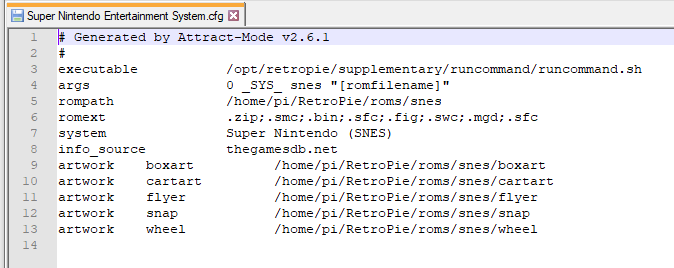
-
@badfurday said in [SOFT] ARRM : Another Gamelist, Roms manager, and Scraper for Recalbox, Batocera, Retropie:
In the example of the file you give, there seems to be too many; at the end. If we are based on the header
#Name;Title;Emulator;CloneOf;Year;Manufacturer;Category;Players;Rotation;Control;Status;DisplayCount;DisplayType;AltRomname;AltTitle;Extra;Buttonsit should be:
2020 Super Baseball (USA);Super Baseball 2020;Super Nintendo Entertainment System;;1993;Pallas;Sports / Baseball, Sports;1-2;;;;;;;;instead of
2020 Super Baseball (USA);Super Baseball 2020;Super Nintendo Entertainment System;;1993;Pallas;Sports / Baseball, Sports;1-2;;;;;;;;;;;;;;;;;; -
@nexusone13 I never checked that as it works fine like that, I guess it just ignores any extra ones. I could try trim it down and make sure if you would like, then you can be sure not to be adding more than necessary to the end and possibly confusing people?
Edit: Just checked and the top header has 16, I have other working romlists where it is 16 so I'm fairly confident it's just ignoring any extras. That romlist was probably not generated by AM itself hence the mistake.
-
@badfurday I could add in the folder tab of ARRM, a textbox to indicate the romlist directory of AttractMode.
However, I am using Batocera / Recalbox, and the names of the system folders are different. So you should name them the way AttractMode expects. Cause I'm using the folder name to to create the attract mode .txt file and the same name to fill the ";Emulator;" section of this file...
My systems folders :
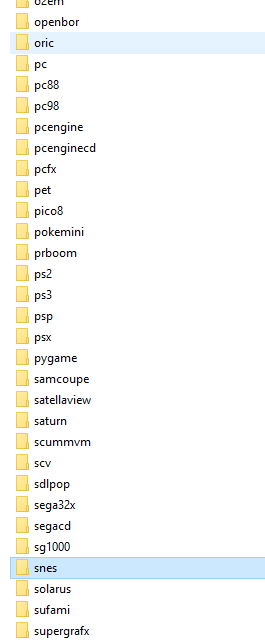
-
@nexusone13 the folder names remain the same, the romlist when created in Attract Mode is named after the emulator cfg file. I typically try and match these to the recognised naming convention for the systems. I think the best way to have ARRM name the romlists is to have it use the emulator cfg files. What might be easier to program is to have, like the path for the romlists folder, the user specify the name they wish to have for each system?
The emulator bit of the romlist is pointing the front end to the cfg file, so this should also match what the user has.
-
@badfurday where could I have the list of all attract mode systems .cfg ?
-
@nexusone13 they're created usually when emulators are added to the system but I also did a lot of customising to have systems like the CD32 and CDTV separate. This means there isn't really a definitive list, it's done as you add systems. I would suggest just using the names of the systems as per HyperSpin, as I understand it most people follow those names. Having the option to edit the name in ARRM would be handy for those who aren't following this.
The romlist folder for Attract Mode is usually found in: /home/pi/.attract/romlists
Here is the contents of the /.attract folder
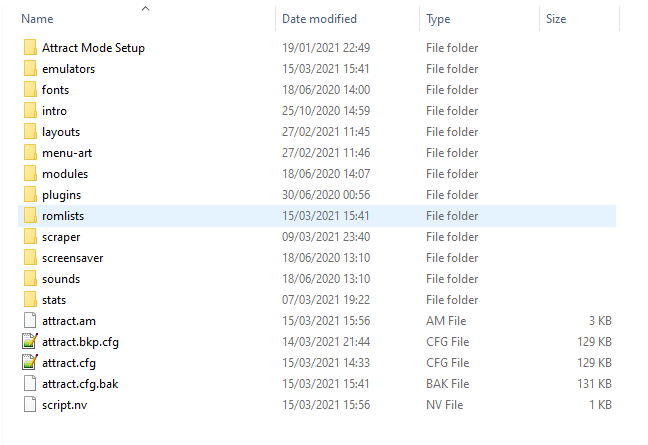
EDIT: Just checking for the romlist folder in Filezilla on my Pi 4 and it is showing as: /opt/retropie/configs.hdmi/all/attractmode/romlists
Contributions to the project are always appreciated, so if you would like to support us with a donation you can do so here.
Hosting provided by Mythic-Beasts. See the Hosting Information page for more information.