[SOFT] ARRM : Another Gamelist, Roms manager, and Scraper for Recalbox, Batocera, Retropie
-
you can create a little more complex queries. Click on the ? button to see the available fields.
If you want games without date or description, the query will be :annee_rom is null or description_rom is null
Then click on Filter button to apply the query
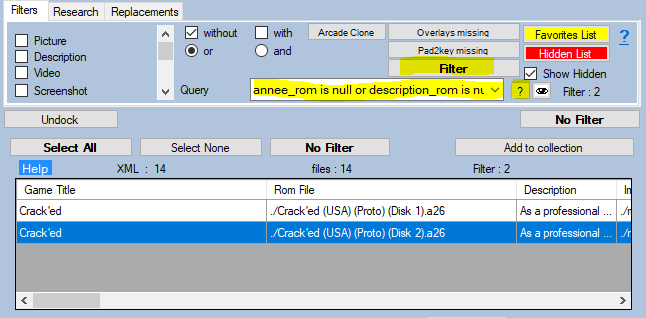
-
@nexusone13 the null entry is what I was missing, will try it later. Big thanks!
-
Hi all,
A new version of ARRM is available :
1.8.9.0 (04/11/2021)
-
The systems to be managed as directories (PC, DOS, Windows, PS3 ...) are indicated in the file systemes_as_folder.txt * In tools, addition of a combobox allowing to edit the ARRM config files.
-
Addition of a checkbox in the "Gamelist Options" tab which allows on Batocera when saving the gamelist to save the core / emulator per game in a text file. You just have to copy the lines of this file into your batocera.conf file
-
Addition of a combobox in the "Arcade" tab which allows you to select in your database the Arcade Roms whose selected core is the best. You can then apply the desired core / emulator to these Roms using the 'Reinit Core / Emulator' button . based on Roslof's . This is an alternative to the 'Update Core' button which is now located in the same 'Arcade' tab. See tutorial : http://jujuvincebros.fr/wiki/arrm/doku.php?id=arcade_best_core_en
-
Addition of a checkbox 'Check if media exists' in the 'General options' tab: When loading the gamelist, checks if the referenced media exist locally, otherwise the media reference is deleted from the database
-
Modification of the button 'Media exists?' in panel 'Actions possible on selected Roms': When loading the gamelist, checks if the referenced media exist locally, otherwise the media reference is deleted from the database. If the 'Find missing images' checkbox is checked in the 'General options' tab, ARRM tries to find the media locally ")
-
Support des tags BOXBACK, KIDGAME, GAMETIME dans les gamelists.
-
Boxback can now be used in your Mix templates. cf Wiki Create your own template for ARRM
-
Boxback, Titleshot, and Fanart are now downloadable from TheGamesDB
-
Added boxback and overlay in HTML Generator
-
When "No image, only texts" is checked, only the media checked in the 'Force Media Download' section are recovered.
-
The 'Check ScreenScraper' Button now displays Scrape quotas / limitations on Screenscraper
-
'Recompose image' is faster
-
Addition of a converter from Overlay Recalbox to Overlay Batocera in the 'Tools' tab (indicate the path of the recalbox overlays folder, then the path of the temporary folder which will host the converted overlays). See tutorial : http://jujuvincebros.fr/wiki/arrm/doku.php?id=convert_overlay_recalbox_to_batocera-en
-
The name of the Batocera bezels/overlays folders can be changed in the 'Folders' tab (formerly ARRM created a 'mybezels4-3' and 'mybezels16-9' folder)
-
Checking and normalization of folder names in the 'Folders' tab to avoid inadvertent deletion when using the 'Delete unused images and videos' button in the 'Images Options' tab
-
Moved the gamelist export checkboxes in the 'Gamelist' tab
-
Checkbox 'Export as Pegasus', allows to save the gamelist.xml in a metadata.txt format in the system directory. Can be used with the FrontEnd Pegasus (request of ExarKunIv from the Retropie forum). See tutorial : http://jujuvincebros.fr/wiki/arrm/doku.php?id=export_gamelist_fr
-
Checkbox 'Export as Attract Mode', allows to save the gamelist.xml in the Romlists folder of Attractmode in an AttractMode compatible format. Remember to indicate this Romlist folder in the 'Folders' tab. (request from BadFurDay from the Retropie forum). See tutorial : http://jujuvincebros.fr/wiki/arrm/doku.php?id=export_gamelist_fr
-
Modification of the database in order to have a visualization of genres when loading an Arcade romset without gamelist.xml. This allows you to make selections on unwanted genres and also clones in order to remove them.
-
Added an 'Arcade Clone' button in Arcade Tab that allows you to search and filter Clones of Roms for Arcade systems. The line (Clone Of: rom_name -> rom_title) is added in the 'temoporary_rom' field . The filter (temporary_rom like 'Clone Of:') is added to the filters of the Query combobox
-
When loading roms from Arcade systems without gamelist.xml, ARRM indicates if the rom is a clone in the description field and the temporary field (Clone Of : rom_name -> rom_title). Useful for removing clones before launching a scrape.
-
Single instance verification of the application at launch
-
Screenscraper custom dates are now supported
-
Addition of a 'Mix Box Cartridge Game & Watch' template by Mickael D.
-
Takes into account new systems
-
Fixed various bugs
If you already have version 1.8.8.1, you can download only the executable alone + some configuration files here: http://jujuvincebros.fr/telechargements2/category/12-arrm-executable-only
Download link for full version (remember to uninstall the previous version) : http://jujuvincebros.fr/telechargements2/file/10-arrm-another-recalbox-roms-manager
Changelog : http://jujuvincebros.fr/wiki/arrm/doku.php?id=changelog-en
Page of Beta versions : http://jujuvincebros.fr/telechargements2/category/11-arrm-update-correctif
ARRM WIKI : http://www.jujuvincebros.fr/wiki/arrm/doku.php?id=Start-en
Discord ARRM : Discord: https://discord.gg/p7QsBTS
Tutorials playlist : -
-
Hello all,
A new version of ARRM is available:
1.8.9.3 (05/16/2021)
- In the “Tools” tab, the button “Recover Wheels Systems” recovers the wheels & carbon wheels for the present systems and for the arcade from the systems contained in the files systemes_screenscraper.txt and arcadesystemname_long.txt. Wheels & Wheels carbon are included in this archive.
- Addition of a “System” tag that can be used in the templates which displays the name of the system or for Arcade systems the name of the Arcade system. The media corresponds to the Wheel tag of the systems on screenscraper and is located in the directory : %appdata%\Nexouille Soft\arrm\ressources\logos_wheel%system_name%.png (Wheels and Wheels carbon included in this archive). Read Wiki : http://jujuvincebros.fr/wiki/arrm/doku.php?id=create_template-en#description_of_the_tags
- Added <extra1_add_black_borders> and <system_add_black_borders> tags in templates to add black borders on EXTRA1 and SYSTEM elements when they are undersized.
- Added <extra1_add_black_borders> and <system_add_black_borders> tags in the affected templates
- Removed the “Black Borders” checkbox for EXTRA1 in the “Media Assignment” screen replaced by the <extra1_add_black_borders> tag in the templates.
- Addition of a template ArcadeHome modified to display the name of the system (system tag in the template)
- Fixed a bug, when cleaning the name, the “aga” string was removed from the name. Thank you TVslan
- Fixed crash bug when gametime was empty. Thank you nordicpower
- Addition of 2 templates by Soaresden (xbox and ps3)
- Addition of an 'Auto Hide cue/gdi/m3u' button in the 'Action on selected Roms' panel which allows to hide the files referenced in the .cue/.gdi/.m3u files
- Addition of an 'Auto Hide cue/gdi/m3u' checkbox in the' Scrape Options' tab which allows, when loading a system, to hide the files referenced in the .cue files / .gdi / .m3u
- Addition of 'Launch/Open' in the contextual menu of the Database: Allows you to launch a Rom if the extension is associated with an emulator, otherwise open the file with the program associated with the extension. Suggest by nordicpower
- Addition of a 'Retroarch Overload' checkbox in the Gamelist tab, which allows, when saving the gamelist, to add the cores and emulators (present in the database) in a retroarch overload file for RECALBOX named 'rom'.recalbox file. conf which is in the Rom folder. If the overloads (global.emulator, global.core) already exist they are replaced. For this to work, Recalbox must be selected as the frontend. Read Wiki : http://jujuvincebros.fr/wiki/arrm/doku.php?id=emulator_core_en#recalbox_specificity
(previous 1.8.9.2 changelog)
- Fix a cartridge positioning bug on the templates (when the boxart is in portrait or cd mode)
- Added templates for Pico-8, Watara supervision (supervision), Epoch Cassette Supervision (scv), Pocket Challenge v2 (pcv2), BK-0010/0011 / Terak 8510a (bk)
- Added configuration files for Watara supervision (supervision), Epoch Cassette Supervision (scv), Pocket Challenge v2 (pcv2), BK-0010/0011 / Terak 8510a (bk), VIDEOPAC + (videopacplus), VIC-20 ( vic20)
- The image search for customizing folders is now only done on 'folder-folder_name.png' (previously 'folder_name.png' http://jujuvincebros.fr/wiki/arrm/doku.php?id=custom_subfolder_en
- Addition of ? on some features that point to the corresponding wiki
- Fix bug on 'video + overlay'
- Fix bug : The 'PC/DOS: file mode' checkbox had no effect on the systems listed in 'systemes_as_folder.txt' (thank you toniosj)
- Addition of the Extra1 media in the Mix'Me
- Modification of several arcade themes to take into account the Extra1 media
- Added a recoverable item (Extra1) to which you can assign a Media Screenscraper (Assignment of Media Screenscraper) and can be use in arrm template. (example: Marquee to have the Arcade marquee with the supplied pajarorrojo template : mix_arcade_moon_zoomed - marquee). This element is not written to the gamelist. Pajarorrojo request.
- Added a templates pack by Pajarorrojo
- Media themehs, extra1, music are now moved when the 'move roms' button is used
- Media themehs, extra1, music are now deleted when the 'delete media' button is used
- Added 'De / Select All' button in 'Force Media Download (Screenscraper)' section
Download link for the full version via arrm_setup.exe (remember to uninstall the previous version): http://jujuvincebros.fr/telechargements2/file/10-arrm-another-recalbox-roms-manager
Download link for the full version without using arrm_setup.exe. (Allows you to install or update the application): http://jujuvincebros.fr/telechargements2/category/12-arrm-executable-only
changelog : http://jujuvincebros.fr/wiki/arrm/doku.php?id=changelog-en
Beta versions page: http://jujuvincebros.fr/telechargements2/category/11-arrm-update-correctif
ARRM WIKI: http://www.jujuvincebros.fr/wiki/arrm/doku.php?id=Start-en
Videos tutorial playlist: https://www.youtube.com/playlist?list=PLwA4JmSgv-PtLlzwPMOad5Ti96UfsbSzK
Discord ARRM: Discord: https://discord.gg/p7QsBTS
Forum : http://jujuvincebros.fr/forum/arrm-forum -
Hello all,
A new version of ARRM is available:
1.8.9.4 (06/26/2021)
- Addition in the 'Systems' panel of a 'Unused Overlays' button which allows, for the selected systems, to display the list of unused Overlays.
It is then possible to delete these overlays (and their configuration files) or to move it to a Backup directory. (Asked by Toniosj)
See wiki : http://jujuvincebros.fr/wiki/arrm/doku.php?id=unused_overlays_en - Correction in the creation of the Retropie overlay configuration files (the extension of the game was missing in the cfg)
- Update files to take into account the switch
- Addition of 2 template: Nintendo Switch (normal and profile)
- Addition of a button 'Rename via DAT' which modify the name of a game thanks to its CRC32 (hash) or its MD5 by doing a search in the DAT files.
The 'Clean Name,'Add disc','Add country' checkboxes are applied if checked. CRC32 and MD5 are calculated before searching.
See wiki : http://jujuvincebros.fr/wiki/arrm/doku.php?id=rename_game_with_datfiles_en - Addition of a 'blank field' button in the 'Replacement' tab, allowing to empty the selected field for the selected roms.
- Addition of md5 and hash (CRC) in the usable fields in the 'Replacement' tab.
- Addition of a 'View Backup dir' button in 'Tools' tab which allows you to open the directory where the different gamelist backups are located.
- Correction: manuals for the following countries were not taken in account ame, asi, au, bg, cn, cz, dk, fi, gr, hu, il, kw, mor, nl, no, nz, oce , pl, sk, se, tr, tw (thanks Soaresden)
- Fixed a crash when loading a system when the hash of a game was greater than 255 characters (thanks Doze)
- Addition of 2 templates for N-Gage and N-Gage QD by Soaresden
Download link for the full version via arrm_setup.exe (remember to uninstall the previous version): http://jujuvincebros.fr/telechargements2/file/10-arrm-another-recalbox-roms-manager
Download link for the full version without using arrm_setup.exe. (Allows you to install or update the application by copying files): http://jujuvincebros.fr/telechargements2/category/12-arrm-executable-only
Changelog : http://jujuvincebros.fr/wiki/arrm/doku.php?id=changelog-en
Beta versions page: http://jujuvincebros.fr/telechargements2/category/11-arrm-update-correctif
ARRM WIKI: http://www.jujuvincebros.fr/wiki/arrm/doku.php?id=Start-en
Videos tutorial playlist: https://www.youtube.com/playlist?list=PLwA4JmSgv-PtLlzwPMOad5Ti96UfsbSzK
Discord ARRM: Discord: https://discord.gg/p7QsBTS - Addition in the 'Systems' panel of a 'Unused Overlays' button which allows, for the selected systems, to display the list of unused Overlays.
-
QQ...is there a way to add a suffix to files as the sselph scraper does(i.e. zaxxon-video.mp4, zaxxon-image.png, zaxxon-marquee.png, etc.)?
TIA.
John
-
@johnodon said in [SOFT] ARRM : Another Gamelist, Roms manager, and Scraper for Recalbox, Batocera, Retropie:
QQ...is there a way to add a suffix to files as the sselph scraper does(i.e. zaxxon-video.mp4, zaxxon-image.png, zaxxon-marquee.png, etc.)?
TIA.
John
NM...it looks like it does this already.
Another question...I only use <image>, <video> and <marquee> tags for my theme. How do I prevent ARRM from downloading them whenever I scrape if they already exist in the
imagesfolder?<game id="79266"> <path>./pigskin.zip</path> <name>Pigskin 621ad</name> <sortname>3 =- Pigskin 621ad</sortname> <desc>Play Football with Barbarians! A basic football-ish game is played on a field filled with weapons, traps, and even paid-off bystanders that will do anything to slow you down!</desc> <rating>8.00</rating> <releasedate>19900101T000000</releasedate> <developer>Midway</developer> <publisher>Midway</publisher> <genre>Sports / Rugby, Sports</genre> <genreid>1538</genreid> <players>1-2</players> <region>wor</region> <arcadesystemname>midway</arcadesystemname> <image>./images/pigskin-screenshot.png</image> <video>./images/pigskin-video.mp4</video> <marquee>./images/pigskin-wheel.png</marquee> </game> -
@johnodon
It is possible with ARRM to reconstitute the media TAGs of the gamelist.xml according to the images present on your support.
http://jujuvincebros.fr/wiki/arrm/doku.php?id=retrieve_images_en -
@johnodon in the main options tab unchech 4 images modes. In image options tab below force média download unckeck média you don't want.
-
Hi,
A new version of ARRM is available:
1.8.9.9 (09/12/2021)
-
Addition of a scrape module on GOG: Recovery of media Logo, Fanart, Video, Screenshot (to choose from 4 available). Wiki: http://jujuvincebros.fr/wiki/arrm/doku.php?id=scraper-gogdb-en (requested by Bob Morane on the ARRM Discord)
-
Addition of a scrape module on Steam: Recovery of Boxart 2D media, Logo, Fanart, Video, Screenshot (to choose from 4 available). Wiki: http://jujuvincebros.fr/wiki/arrm/doku.php?id=scraper-steamdb-en (requested by Bob Morane on the ARRM Discord)
-
Addition of a scrape module on HFS-DB (db.hfsplay.fr): Recovery of Boxart 2D / 3D media, Logo, Fanart, Video, Screenshot, Cartouche, Titleshot, Round Wheel. Wiki: http://jujuvincebros.fr/wiki/arrm/doku.php?id=scraper-hfsdb-en (Requested by Bob Morane on Discord ARRM) (Thanks to hfsplay for API access)
-
Changed the Scrape on TheGamesDB which now works as HFS-DB. WIKI : http://jujuvincebros.fr/wiki/arrm/doku.php?id=scraper-thegamesdb-en
-
Gamelist creation is now faster for Windows / PS3 systems (requested by TVslan on Discord ARRM)
-
In the 'Tools' tab, the 'Backup configuration files' button allows you to save the ARRM configuration files as well as the associated registry keys. Wiki http://jujuvincebros.fr/wiki/arrm/doku.php?id=save_restore_en
-
In the 'Tools' tab, the 'Restore configuration files' button allows you to select and restore the ARRM configuration files as well as the associated registry keys
-
When using the 'Rename with DAT' button, the 'temporary' tag is filled in with the DAT file in which the rom was found.
-
when exporting to AttractMode format, the game description is saved in %romfile%.txt files in the Romlists save directory (the user must place them in the right place in his AttractMode configuration)
-
Fixed the export option in CSV format no longer worked (thanks HadoKen)
-
Fixed a bug which prevented to find the right platform (system) when your systems included capital letters in the files: systemes_screenscraper.txt, systemes_tgdb.txt, systemes_hfsdb.txt and systemes_gamesdatabase.txt (detected by Bob Morane on Discord ARRM)
-
Fixed a bug where extensions were not taken into account when system names were not lowercase in systemes_extensions.txt (thanks Bob Morane)
-
Fixed a bug that prevented saving image directory names in the folder tab (thank you [RGS] and Soaresden)
-
Fixed bug on 'Delete media' button, boxbacks were not deleted
-
Fixed a bug on loading the gamelist with the <folder> tag not containing the <image> tag or with the <image> tag empty
-
Fixed a bug where 'PC / DOS as files' as well as 'systemes_as_folder.txt' were not taken into account.
-
Fixed a bug when the 'system folder' only consisted of a drive name (E :, F: etc…) (thanks Knockthedoor)
-
Fixed a bug that deleted '-extra1' images when using the 'Delete unused images and videos' button. They are no longer deleted for the moment. (thank you Nordicpower)
-
Fixed various bugs
Download link for the full version via arrm_setup.exe (remember to uninstall the previous version): http://jujuvincebros.fr/telechargements2/file/10-arrm-another-recalbox-roms-manager
Download link for the full version without using arrm_setup.exe. (Allows you to install or update the application by copying files): http://jujuvincebros.fr/telechargements2/category/12-arrm-executable-only
Changelog : http://jujuvincebros.fr/wiki/arrm/doku.php?id=changelog-en
Beta versions page: http://jujuvincebros.fr/telechargements2/category/11-arrm-update-correctif
ARRM WIKI: http://www.jujuvincebros.fr/wiki/arrm/doku.php?id=Start-en
Videos tutorial playlist: https://www.youtube.com/playlist?list=PLwA4JmSgv-PtLlzwPMOad5Ti96UfsbSzK
Discord ARRM: Discord: https://discord.gg/p7QsBTS -
-
Hi Everyone,
A new version of ARRM is available:
1.9.0.0 (09/25/2021)
- Addition of a scrape module on Launchbox: Recovery of Boxart 2D / 3D media, Logo, Fanart, Screenshot, Titleshot, BoxBack, Cartridge, Marquee. See Wiki: http://jujuvincebros.fr/wiki/arrm/doku.php?id=scraper-launchbox-en (requested by Bob Morane on the ARRM Discord)
- Addition of systemes_launchbox.txt file for association between your systems and Launchbox systems. Consider adapting it to your system directory names.
- Addition of the video preview on HFS-Db
- Addition of regions in the HFS-DB module (request from Nordipower)
- Addition of a 'Ignore platform on LaunchBox / TGDB / HFS' checkbox in the 'Recalbox / Batocera / Screenscraper' tab. Allows not to filter on the platform when searching for a game (Request from TVslan on Discord ARRM)
- Addition of a button dedicated to exports without needing to create the gamelist (request from Banbs on ARRM discord)
- Improved search on HFS-Db for games containing in their title ':'
- In unit mode, on TGBD, LaunchBox, GOG, Steam, HFS-Db scrape engines, it is possible to modify the textual elements before validation and to choose the textual elements to recover
- In 'Auto Validation' mode activated, it is now possible to ignore games when the search returns more than one game, via the 'Ignore when # games> 1' checkbox (in order to avoid manually validating each game)
- Taking into account of the decimal separator used for the correct display of the rating (it is normally no longer necessary to modify the decimal separator in the windows control panel)
- Removed empty lines in the description when saving the gamelist (request from Trinidad Sweet on Discord ARRM)
- Fixed a bug: Videos and manuals were not fetched from HFS-Db
- Fixed a bug: on HFS-Db some games were not displayed even though they were found
- Fixed a bug / crash when 'Strict Search' was checked and the system was not present in systemes_screenscraper.txt (thanks Trinidad Sweet)
- Fixed a bug on HFS / Steam / GOG / TheGamesDB module when auto-selecting when only one game is returned (images were not fetched)
- Fixed a bug which replaced the name of the game with the name of the cleaned game (detected by Nordicpower)
Download link for the full version via arrm_setup.exe (remember to uninstall the previous version): http://jujuvincebros.fr/telechargements2/file/10-arrm-another-recalbox-roms-manager
Download link for the full version without using arrm_setup.exe. (Allows you to install or update the application by copying files): http://jujuvincebros.fr/telechargements2/category/12-arrm-executable-only
Changelog : http://jujuvincebros.fr/wiki/arrm/doku.php?id=changelog-en
Beta versions page: http://jujuvincebros.fr/telechargements2/category/11-arrm-update-correctif
ARRM WIKI: http://www.jujuvincebros.fr/wiki/arrm/doku.php?id=Start-en
Videos tutorial playlist: https://www.youtube.com/playlist?list=PLwA4JmSgv-PtLlzwPMOad5Ti96UfsbSzK
Discord ARRM: https://discord.gg/p7QsBTS -
@nexusone13 im going to have to reteach my self on how to use your software once i get my new system made. lol
keep up the amazing work
-
Hi everyone
a new version of ARRM is available :
ARRM 1.9.0.1 (10/09/2021)
- Added the functionality of dragging and dropping images directly from websites on the Mix'Me module. Video :
- Possibility to filter the display of templates according to categories defined in the template XML. All XML has been updated. Video:
- Updated configuration files for the next Recalbox 7.3
- Addition of a "Media preview" checkbox (as well as a 'Media' button in the 'ROM Information' panel) allowing to have an overview of the existing media for the selected game.
The checkbox automatically activates this preview which will also be visible in the Steam / Gog / HFS-DB / LaunchBox scrape modules. Video: - Addition of clickable Wikipedia and Youtube links on the LaunchBox module
- Addition of 8 templates by RustyMG (BBC Model B, Dragon 32, LowRes-NX, Saturn, PC88, PC98, TRS-80 Color Computer, TI-99 / 4A)
- Bug fix: The 'Game name' checkbox is taken into account
- Bug Fix: Now, when the database is empty, the 'Information Rom' Panel is emptied and inactive
- Bug fix: crash related to filters in search / replace modules
- Fixed various bugs
Donwload links:
Full version via arrm_setup.exe (remember to uninstall the previous version): http://jujuvincebros.fr/telechargements2/file/10-arrm-another-recalbox-roms-manager
Full version without using arrm_setup.exe. (Allows you to install or update the application by copying files): http://jujuvincebros.fr/telechargements2/category/12-arrm-executable-onlyChangelog : http://jujuvincebros.fr/wiki/arrm/doku.php?id=changelog-en
Beta versions page: http://jujuvincebros.fr/telechargements2/category/11-arrm-update-correctif
ARRM WIKI: http://www.jujuvincebros.fr/wiki/arrm/doku.php?id=Start-en
Videos tutorial playlist: https://www.youtube.com/playlist?list=PLwA4JmSgv-PtLlzwPMOad5Ti96UfsbSzK
Keep in touch : http://jujuvincebros.fr/wiki/arrm/doku.php?id=contact-en
Discord ARRM: https://discord.gg/p7QsBTS - Added the functionality of dragging and dropping images directly from websites on the Mix'Me module. Video :
-
Hi everyone,
A new version of ARRM is available :
1.9.0.2 (11/20/2021)
-
Addition of a button to access the 'Launchbox media assignment' screen which allows you to assign the various Launchbox media to the TAGs available in ARRM. (To do before a scrape.) See: http://urlr.me/4MHJ5
-
Addition of an 'Edit Arcade Systems list' button in the 'Tools' tab which allows you to edit the list of systems to be considered as Arcade
-
Addition of a button to update the search database by Datfiles. See wiki for the operating mode: http://urlr.me/6vxQX
-
Update of the database for the search of names via Datfile: on arcade roms, there were many inconsistencies. (bug report by ZenGeek on Discord ARRM)
-
When loading a gamelist containing tags unknown to ARRM (cheevosHash, cheevosId ...), ARRM keeps them in a database (extra_tags), and rewrites them when creating the gamelist.xml and gamelist_ARRM. xml.
-
Addition of a 'Gamelist TAGs' tab which allows you to select the media TAGs that you want to appear in Gamelist.xml. If the associated media exists the TAG will be written. When creating gamelist.xml, a gamelist_ARRM.xml file containing all available tags is also created. If you want to use the 'Recompose image' function, it is important to check the 'Use Gamelist_ARRM.xml' checkbox when you load a system in order to have all the media available.
-
Addition of the checkbox 'Activation of 4 images mode' in the 'Image options' tab (request from Pajarorojo on ARRM discord)
-
When the '4 images mode' is not checked, it is possible to request the download of: screenshot, boxart, marquee, cartridge. (4 images mode automatically downloads them) (request from Pajarorojo on ARRM discord)
-
On a blank ARRM configuration, the media associated with WHEEL is assigned to the MARQUEE tag (request from Pajarorojo on ARRM discord)
-
Addition of an 'Add language' Checkbox in 'Scrape Options' tab: Finds languages ??in the file name when loading the gamelist and assigns it to the language field if it is empty. Also works with the 'Check Roms' button
-
Added the search for music on GamesDB when scraping on HFS-Db / Launchbox / TheGamesDB (if GamesDB music is checked in the Scrape Options tab)
-
Added titlescreen and favorite metadata in Pegasus exports (macche request on Discord ARRM)
-
Addition of a 'ScummVM folders' checkbox in the 'Gamelist Options' tab: allows, if Batocera is selected, to create <folder> tags with game information (enabled by default)
-
Correction: on HFS-Db sometimes screenshots present on HFS-Db were not found.
-
Correction: on HFS-Db sometimes the platforms were not mentioned in the search result.
-
Correction: When the 'Activation of 4 images mode' is not checked, some image media were not saved via the new scrape modules.
-
Correction: The existing folder tags are retrieved and rewritten when saving the gamelist.xml
-
Correction: Moved the 'Default image + video' button in the 'Images options' tab
-
Updated configuration files to support the following systems: Adventure Vision (advision), CD-i (cdi), CreatiVision (crvision), PV-1000 (pv1000), Game.com (gamecom), Gamate (gamate), TV Games (tvgames), Fujitsu FM-7 (fm7), Game Pocket Computer (gamepock), APF M-1000 (apfm1000), BBC Micro (bbc), Coleco ADAM (adam), Arcadia 2001 (arcadia ), Game Master (gmaster), Bally Astrocade (astrocade |), TI-99 (ti99), Tomy Tutor (tutor), Tandy Color Computer (coco), & Mega Duck (megaduck)
-
Addition of templates for these new systems. See: http://urlr.me/XqyHZ
-
Addition of a template: mix_neogeo_zengeek
-
Addition of teknoparrot in the configuration files (remember to check 'Ignore the platform on Lanchbox / TGDB / HFS' in the 'Batocera / Recalbox / Screenscraper' tab for better results on teknoparrot)
Donwload links:
Full version via arrm_setup.exe (remember to uninstall the previous version): http://jujuvincebros.fr/telechargements2/file/10-arrm-another-recalbox-roms-manager
Full version without using arrm_setup.exe. (Allows you to install or update the application by copying files): http://jujuvincebros.fr/telechargements2/category/12-arrm-executable-onlyChangelog : http://jujuvincebros.fr/wiki/arrm/doku.php?id=changelog-en
Beta versions page: http://jujuvincebros.fr/telechargements2/category/11-arrm-update-correctif
ARRM WIKI: http://www.jujuvincebros.fr/wiki/arrm/doku.php?id=Start-en
Videos tutorial playlist: https://www.youtube.com/playlist?list=PLwA4JmSgv-PtLlzwPMOad5Ti96UfsbSzK
Keep in touch : http://jujuvincebros.fr/wiki/arrm/doku.php?id=contact-en
Discord ARRM: https://discord.gg/p7QsBTS -
-
@nexusone13 I've been using your program again recently after some major changes to how I use Attract Mode. Instead of using the individual romlists I combine them into one "master" or "all games" list using a sh script. I then use filters on each display to only show the system/genre/collection that I want. On some displays I use the 'Extra' option in the romlist to add a flag (for example to say that SNES game is part of the SNES Classic, so I can have a separate display for that). Long story short, ARRM doesn't support these additional tags/info. Any chance you could add it for all the ones below that are missing? I'd assume it would be best to have these separate to the regular info display, under a tab or button for 'Extra AM information'. If this is more hassle than it's worth or simply something you're not interested in adding feel free to say so. I would find it helpful but certainly not a deal breaker, still love this software so much!
#Name;Title;Emulator;CloneOf;Year;Manufacturer;Category;Players;Rotation;Control;Status;DisplayCount;DisplayType;AltRomname;AltTitle;Extra;Buttons;Series;Language;Region;Rating
-
Hello @badfurday ,
ARRM can only export in AttactMode format, informations available in the gamelist.xml generated by ARRM.
The Extra tag used in ARRM corresponds to the media assigned to this tag in the Assignation of Screenscraper / Launchbox Media screen.On the other hand, I can export these elements (Language; Region; Rating) because they are present in the ARRM gamelist.xml.
I don't have a relative reference to (series) so I can't export this item.
sorry :( -
@nexusone13 thanks for getting back to me. If I understand right, ARRM reads and exports with the gameslist.xml but only exports the AM romlist. So any data it can handle must be in the gameslist.xml file? If so, would it be a massive pain to try get ARRM to also/alternatively read from the AM romlist?
-
@badfurday I prefer, for the moment, to stay on this gamelist.xml format and only try to export to other formats.
A question regarding AttractMode how it relates to different media. because unlike gamelist.xml, in the .TXT file that ARRM generates there is no reference to the media (images)? -
@nexusone13 Fair enough with the staying on gamelist.xml.
The "Emulator" tag in the romlist points AM to an emulators folder full of .cfg files, as an example here is my "Super Nintendo Entertainment System.cfg" file:#Generated by Attract-Mode v2.6.1
executable /opt/retropie/supplementary/runcommand/runcommand.sh
args 0 SYS snes "[romfilename]"
rompath /home/pi/RetroPie/roms/snes
romext .zip;.smc;.bin;.sfc;.fig;.swc;.mgd;.sfc
system Super Nintendo (SNES)
info_source
artwork boxart /home/pi/RetroPie/roms/snes/boxart
artwork cartart /home/pi/RetroPie/roms/snes/cartart
artwork flyer /home/pi/RetroPie/roms/snes/flyer
artwork snap /home/pi/RetroPie/roms/snes/snap
artwork wheel /home/pi/RetroPie/roms/snes/wheelAs you can see this is what tells the frontend where to look for media and what the name is in relation to how the theme will use it. The actual file just needs to match the name of the rom.
-
@nexusone13 I just remembered there was something I meant to say to you, in case it's something you want to include. You have the option to hide a game from the gamelist.xml which works great with ES. It has that option built in. Unfortunately, AM doesn't have this feature and if you want it hidden you have to remove it from the romlist. Maybe ARRM should just not write any hidden games to the romlist? I noticed this when hiding the discs for a multi-disc game I use an m3u for. Easy enough to remove the lines after using Notepad++ so another "not a deal breaker" thing.
Love this software, my number 1 choice for scraping game info. I typically manually sort artwork as I find it, as being a PAL gamer I find I have to work through to swap out the NTSC stuff.
-
 M mitu referenced this topic on
M mitu referenced this topic on
Contributions to the project are always appreciated, so if you would like to support us with a donation you can do so here.
Hosting provided by Mythic-Beasts. See the Hosting Information page for more information.