[SOFT] ARRM : Another Gamelist, Roms manager, and Scraper for Recalbox, Batocera, Retropie
-
Hello @badfurday ,
ARRM can only export in AttactMode format, informations available in the gamelist.xml generated by ARRM.
The Extra tag used in ARRM corresponds to the media assigned to this tag in the Assignation of Screenscraper / Launchbox Media screen.On the other hand, I can export these elements (Language; Region; Rating) because they are present in the ARRM gamelist.xml.
I don't have a relative reference to (series) so I can't export this item.
sorry :( -
@nexusone13 thanks for getting back to me. If I understand right, ARRM reads and exports with the gameslist.xml but only exports the AM romlist. So any data it can handle must be in the gameslist.xml file? If so, would it be a massive pain to try get ARRM to also/alternatively read from the AM romlist?
-
@badfurday I prefer, for the moment, to stay on this gamelist.xml format and only try to export to other formats.
A question regarding AttractMode how it relates to different media. because unlike gamelist.xml, in the .TXT file that ARRM generates there is no reference to the media (images)? -
@nexusone13 Fair enough with the staying on gamelist.xml.
The "Emulator" tag in the romlist points AM to an emulators folder full of .cfg files, as an example here is my "Super Nintendo Entertainment System.cfg" file:#Generated by Attract-Mode v2.6.1
executable /opt/retropie/supplementary/runcommand/runcommand.sh
args 0 SYS snes "[romfilename]"
rompath /home/pi/RetroPie/roms/snes
romext .zip;.smc;.bin;.sfc;.fig;.swc;.mgd;.sfc
system Super Nintendo (SNES)
info_source
artwork boxart /home/pi/RetroPie/roms/snes/boxart
artwork cartart /home/pi/RetroPie/roms/snes/cartart
artwork flyer /home/pi/RetroPie/roms/snes/flyer
artwork snap /home/pi/RetroPie/roms/snes/snap
artwork wheel /home/pi/RetroPie/roms/snes/wheelAs you can see this is what tells the frontend where to look for media and what the name is in relation to how the theme will use it. The actual file just needs to match the name of the rom.
-
@nexusone13 I just remembered there was something I meant to say to you, in case it's something you want to include. You have the option to hide a game from the gamelist.xml which works great with ES. It has that option built in. Unfortunately, AM doesn't have this feature and if you want it hidden you have to remove it from the romlist. Maybe ARRM should just not write any hidden games to the romlist? I noticed this when hiding the discs for a multi-disc game I use an m3u for. Easy enough to remove the lines after using Notepad++ so another "not a deal breaker" thing.
Love this software, my number 1 choice for scraping game info. I typically manually sort artwork as I find it, as being a PAL gamer I find I have to work through to swap out the NTSC stuff.
-
 M mitu referenced this topic on
M mitu referenced this topic on
-
Hi everyone,
A new version of ARRM is available :
1.9.1.0 (01/17/2022)
- Addition of a 'Without Artwork only' checkbox in the 'Scrape Options' tab which only processes ROMs for which the visual media (artworks) (checked in the 'Images Options' tab) are missing. Only missing artwork will be downloaded. Scrape modules other than Screenscraper will only show you the missing artwork. Ideal to complete your collections. See WIKI : http://jujuvincebros.fr/wiki/arrm/doku.php?id=scrape_missing_artwork_only_en
- Added some selectable fields in the replacement module
- Addition of a 'Delete Artwork(s)' button which allows, for the selected game, to delete the desired artwork(s).
- Addition of xbox360 template
- Addition of an 'ARRM folders' checkbox in the 'Gamelist Options' tab: When saving the gamelist.xml, allows ARRM to automatically create <folder> tags if it finds the following files in the directories current system: 'folder-name of the folder.png' and 'folder-name of the folder.txt'. Uncheck if you use your own <folder> tags "
- Addition of a 'ScummVM folders' checkbox in the 'Gamelist Options' tab: For Batocera, when creating the gamelists for the ScummVM and ResidualVM systems, automatically created the <folder> tags for the games.
- Addition of configuration files for the xbox360 system added in Batocera by Foclabroc
- Added a 'Create empty Rom file when no exists (Dev)' checkbox in the 'Tools' tab: When loading a gamelist.xml, if the ROM file does not exist, ARRM will create an empty ROM file . This feature is used by the developer to test user gamelists and detect anomalies. This option is not stored.
- Bug correction: during a scrape on Launchbox, the previously scraped video file was deleted. (detected by Nordicpower)
- When changing the template, the template thumbnail is updated
- For HFSDb you can activate the 'Exact search' checkbox when the game title contains:
- Fixed a bug which sometimes prevented the copying of <folder> tags when creating the gamelist.xml
- Update of the Steamdb and LaunchBox database
Donwload links:
Full version via arrm_setup.exe (remember to uninstall the previous version): http://jujuvincebros.fr/telechargements2/file/10-arrm-another-recalbox-roms-manager
Full version without using arrm_setup.exe. (Allows you to install or update the application by copying files): http://jujuvincebros.fr/telechargements2/category/12-arrm-executable-onlyChangelog : http://jujuvincebros.fr/wiki/arrm/doku.php?id=changelog-en
Beta versions page: http://jujuvincebros.fr/telechargements2/category/11-arrm-update-correctif
ARRM WIKI: http://www.jujuvincebros.fr/wiki/arrm/doku.php?id=Start-en
Videos tutorial playlist: https://www.youtube.com/playlist?list=PLwA4JmSgv-PtLlzwPMOad5Ti96UfsbSzK
Keep in touch : http://jujuvincebros.fr/wiki/arrm/doku.php?id=contact-en
Discord ARRM: https://discord.gg/p7QsBTS
Donations : http://www.jujuvincebros.fr/wiki/arrm/doku.php?id=donations-en -
@nexusone13 I've installed this latest version and found that when I create an Attract Mode romlist it uses the folder name for the emulator instead of the associated name. Am I doing something wrong or can this get fixed? Also did you look at making it so any hidden roms are simply not added to the AM romlist as it has no function to hide games, you just don't add/show them.
-
Hi @badfurday
This means that for the 'snes' folder the file would be like this#Name;Title;Emulator;CloneOf;Year;Manufacturer;Category;Players;Rotation;Control;Status;DisplayCount;DisplayType;AltRomname;AltTitle;Extra;Buttons 2020 Super Baseball (U) [b1];Super Baseball 2020;Super Nintendo Entertainment System;;1993;Pallas;Sport / Baseball, Sport;1-2;;;;;;;;instead of
#Name;Title;Emulator;CloneOf;Year;Manufacturer;Category;Players;Rotation;Control;Status;DisplayCount;DisplayType;AltRomname;AltTitle;Extra;Buttons 2020 Super Baseball (U) [b1];Super Baseball 2020;snes;;1993;Pallas;Sport / Baseball, Sport;1-2;;;;;;;;in accordance with the association made in the file attractmode_association.txt (snes|Super Nintendo Entertainment System)
If that's what you want, get the version 1.9.1.0 again that I fixed.
I also made sure that the hidden Roms are not present in the attractmode file -
@nexusone13 works perfect, thanks again!
-
@nexusone13 I'm getting the error below when I try to display my ScummVM folder:
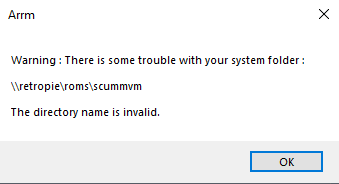
Have you any idea what might be causing this?
-
@badfurday is \\retropie\roms\scummvm accessible with Windows explorer ?
-
@nexusone13 it is and can read/write ok. Checked folder/file permissions with Filezilla and it is set to 777. I don't think it has anything to do with your software tbh, just wondered if you had it happen before.
-
@badfurday I know that latest windows upgrade causes connection problems on SMB shares. There are discussions about this on the internet. But since you access it normally via the file explorer, I don't see where the problem can come from. sorry
-
 M mitu referenced this topic on
M mitu referenced this topic on
-
Hi everyone,
A new version of ARRM is available :
1.9.1.1 (02/12/2022)
- Memory optimization on Launchbox to avoid crashes due to lack of memory.
- Addition of IGDB.com scrape engine. See wiki: http://jujuvincebros.fr/wiki/arrm/doku.php?id=scraper-igdb-en
- Addition: it is now possible to delete artwork/media tags in the replacement module
- Addition of an 'Update' tab, allowing to update the LaunchBox database, SteamDB as well as the configuration files. See wiki : http://jujuvincebros.fr/wiki/arrm/doku.php?id=settings-en#update
- Addition of a 'Provider Custom' checkbox in the 'Gamelist TAGs' tab which allows via a file %appdata%\Nexouille Soft\arrm\Database\provider_custom.txt to add tags/information automatically in the provider section of gamelist.xml . See wiki : http://jujuvincebros.fr/wiki/arrm/doku.php?id=customize_provider_gamelist_en
- Addition of help links (?) leading to dedicated sections of the Wiki
- Moved the 'Delete unused images and videos' button to the 'Tools' tab
- Moved 'Unused Overlays' button to 'Tools' tab
- Fixed a bug that copied '-extra1' images in the 'wheels' directory instead of 'extra1' when 4 images mode was not activated.
- Fixed a bug that sometimes scraping on HFSDB would cause ARRM to freeze.
- Fixed a bug that prevented scrapers other than Screenscraper from downloading the video if fanart was not checked
- Correction: Addition of an LF (line feed), if not present, when adding Roms in collections files (detected by Soaresden)
- Fixed: Export to Attract Mode now takes the name of the Attractmode system as Emulator and no longer the name of the ARRM system folder (Bug detected by BadFurDay on Retropie Forum)
- Fixed: Export to Attract Mode no longer takes into account hidden Roms (not managed by AttractMode)
Donwload links:
Full version via arrm_setup.exe (remember to uninstall the previous version): http://jujuvincebros.fr/telechargements2/file/10-arrm-another-recalbox-roms-manager
Full version without using arrm_setup.exe. (Allows you to install or update the application by copying files): http://jujuvincebros.fr/telechargements2/category/12-arrm-executable-onlyChangelog : http://jujuvincebros.fr/wiki/arrm/doku.php?id=changelog-en
Beta versions page: http://jujuvincebros.fr/telechargements2/category/11-arrm-update-correctif
ARRM WIKI: http://www.jujuvincebros.fr/wiki/arrm/doku.php?id=Start-en
Videos tutorial playlist: https://www.youtube.com/playlist?list=PLwA4JmSgv-PtLlzwPMOad5Ti96UfsbSzK
Keep in touch : http://jujuvincebros.fr/wiki/arrm/doku.php?id=contact-en
Discord ARRM: https://discord.gg/p7QsBTS
Donations : http://www.jujuvincebros.fr/wiki/arrm/doku.php?id=donations-en -
Hello @mitu ,
I have a question about the behavior of Retropie.
When a rom file exists on the sd card but is not referenced in the gamelist.xml, will Retropie still display it in emulationstation or can it be told to display only those present in the gamelist.xml?
This is related to the fact that the EmulationStation handles the <hidden> tag badly or not.
Thanks in advance -
@nexusone13 said in [SOFT] ARRM : Another Gamelist, Roms manager, and Scraper for Recalbox, Batocera, Retropie:
When a rom file exists on the sd card but is not referenced in the gamelist.xml, will Retropie still display it in emulationstation or can it be told to display only those present in the gamelist.xml?
By default, if a ROM is found and matches the system's list of extensions, it will be displayed. There is a configuration setting in EmulationStation (I'm sure there's also present in the versions used by Recalbox/Batocera) that disables this and instructs EmulationStation to read only the entries present in the gamelists (without checking if the file exists).
This is related to the fact that the EmulationStation handles the <hidden> tag badly or not.
The
hiddentag is working fine, as far as I know. What do you mean by 'handles badly' ? -
@mitu It's related to .M3U files.
In ARRM I added a feature to automatically create M3Us and put in <hidden> in the gamelist.xml the files indicated in the M3U. One of my users told me that the <hidden> didn't work on Retropie and gave me this link:
https://retropie.org.uk/forum/topic/32385/hiding-files-where-m3u-is-used.
I then understood that <hidden> was not recognized -
@nexusone13 said in [SOFT] ARRM : Another Gamelist, Roms manager, and Scraper for Recalbox, Batocera, Retropie:
In ARRM I added a feature to automatically create M3Us and put in <hidden> in the gamelist.xml the files indicated in the M3U. One of my users told me that the <hidden> didn't work on Retropie and gave me this link:
That's not how the
hiddentag works in EmulationStation - or at least in RetroPie's fork. The games withhiddentag are really hidden only in Kiosk mode, not in regular operation mode. Similarly, games with thekidmodekidgametag are the only ones shown in Child mode. -
thank you @mitu for this clarification
-
Hi everyone,
A new version of ARRM is available:
1.9.1.2 (03/19/2022)
-
Added: If the boxbacks recovered on Screenscraper are less than 4 KB they are considered as blank and not recovered. To avoid green empty boxbacks.
-
Added: 'Enable cache' checkbox in the 'Main options' tab, which allows textual information retrieved during a Scrape to be stored in a cache. Can be used for example following a crash during a scrape or a lack of gamelist. See Wiki: http://www.jujuvincebros.fr/wiki/arrm/doku.php?id=howto_cache_en
-
Added: 'Load from Cache' button to retrieve cache information kept during previous scrapes for selected Roms and selected system.
-
Added: 'Cache' button to cache already scraped selected elements.
-
Added: 'Compress databases' button in the 'Tools' tab, which allows to compress the size of the databases used by ARRM. Automatically launches every 20 ARRM launches.
-
Added: A checkbox: 'ROM Country Priority' in the 'Scrape Options' tab and in the media allocation forms. Allows to take in priority the artworks of the country indicated in parentheses in the name of the ROM file (screenscraper and launchbox). Wiki: http://jujuvincebros.fr/wiki/arrm/doku.php?id=media-assignation-en#order_of_priority_of_the_media_according_to_the_country
-
Added: an 'Ignore existing MD5' checkbox in the 'Scrape Options' tab, which allows, when scraping on Screenscraper, to ignore the MD5 that already exists in the gamelist / Roms information panel
-
Added: 'Arcade to Database' button in 'Update' tab: Used to update via .dat / .xml files the database used in 'Rename with Dat' or 'Arcade Clone Filter'. See Wiki: http://www.jujuvincebros.fr/wiki/arrm/doku.php?id=rename_game_with_datfiles_en#update_arcade_database_with_new_datfiles_dat_xml
-
Added: Date/time variables usable in provider_custom.txt: %yyyy% (year), %dd% (day), %MM% (month), %HH% (hour 24), %mm% (minute) Wiki: http://jujuvincebros.fr/wiki/arrm/doku.php?id=customize_provider_gamelist_en
-
Added: 'Cartridge' checkbox in the 'Filter' tab
-
Added: Change from 10 layers to 15 layers for templates
-
Added: A Philips CDI template by RustyMG
-
Modification: Button 'Create M3U' which makes it possible to create the M3U automatically for all or part of the selected roms. ARRM will search for files containing (dis*) (side*) (tape*) (part*) [part*]. Unique files are ignored. scrape information will be retained. Roms added in M3Us will have the attribute hidden in the gamelist.
-
Modification: It is possible to indicate a local file with full path in the layers of the templates: see wiki: http://jujuvincebros.fr/wiki/arrm/doku.php?id=create_template-en#definition_of_layers
-
Modification: It is possible to add other information for the customization of sub-folders with image and description. see wiki: http://jujuvincebros.fr/wiki/arrm/doku.php?id=custom_subfolder_en#new_format
-
Modification: To avoid overloading the HFSDB server, searches are carried out in priority on the MD5 (if existing), then the name of the file, then the name of the game. For HFSDB, it is advisable to check 'Force MD5 before scraper' in the 'Scrape Options' tab if the MD5s do not exist.
-
Modification: 'Rename with DAT' button: If the processed system is one of the Arcade systems declared in the %appdata%\Nexouille Soft\arrm\Database\arcade_systems_list.txt file, the search will first be done on the file name which in Arcade is normalized and the result will be very reliable, otherwise if the previous search does not return anything, the search will be done as before via MD5 / CRC32.
-
Modification: Support for other .dat / .xml file formats for 'Arcade to Database' and 'Rename with Dat' procedures. Sample .dat and .xml files can be found in %appdata%\Nexouille Soft\arrm\Database\tosec\samples and %appdata%\Nexouille Soft\arrm\Database\dat\samples
-
Fixed: On launch, error messages now appear after the Splashscreen
-
Fixed: when creating M3U files on 1.9.1.2 Beta versions, sometimes spaces were added before the .m3u (thanks Cdaters)
-
Fixed: The linked values ??displayed in the combobox associated with the 'DB fields' in the 'Search' tab take into account 'Show hidden' and are updated when entering the 'Search' tab
-
Fixed: When deleting unused images, images referenced in <folder> tags are no longer deleted
-
Fixed: The <emulator> tag is written again in gamelists when creating gamelists
-
Fixed: Bug: Choosing Fanart in replacement modules caused a crash
-
Fixed: Bug: Searching with MD5 on Screenscraper must give more precise results (passing the system as an argument)
-
Fixed: Bug of previous Beta versions (only) which caused a slowdown when loading gamelist containing more than 1360 roms.
-
Fixed: Bug that could occur following the implementation of API call limitations on HFSDB.
-
Deletion: Button 'Delete Rom' of the panel 'Rom information': use the button 'Delete Rom' of the panel 'Possible actions on selected Roms'
Donwload links:
Full version via arrm_setup.exe (remember to uninstall the previous version): http://jujuvincebros.fr/telechargements2/file/10-arrm-another-recalbox-roms-manager
Full version without using arrm_setup.exe. (Allows you to install or update the application by copying files): http://jujuvincebros.fr/telechargements2/category/12-arrm-executable-onlyChangelog : http://jujuvincebros.fr/wiki/arrm/doku.php?id=changelog-en
Beta versions page: http://jujuvincebros.fr/telechargements2/category/11-arrm-update-correctif
ARRM WIKI: http://www.jujuvincebros.fr/wiki/arrm/doku.php?id=Start-en
Videos tutorial playlist: https://www.youtube.com/playlist?list=PLwA4JmSgv-PtLlzwPMOad5Ti96UfsbSzK
Keep in touch : http://jujuvincebros.fr/wiki/arrm/doku.php?id=contact-en
Discord ARRM: https://discord.gg/p7QsBTS
Donations : http://www.jujuvincebros.fr/wiki/arrm/doku.php?id=donations-en -
Contributions to the project are always appreciated, so if you would like to support us with a donation you can do so here.
Hosting provided by Mythic-Beasts. See the Hosting Information page for more information.