[SOFT] ARRM : Another Gamelist, Roms manager, and Scraper for Recalbox, Batocera, Retropie
-
Hi All
I wrote this tool (for windows) to manage gamelist, scrap, sorting gamelist, sorting es_systems.cfg and other things for my own use. If it can be useful for other people. (I use it on Recalbox/Batocera but it should be Retropie compatible)
ARRM WIKI : http://www.jujuvincebros.fr/wiki/arrm/doku.php?id=Start-en
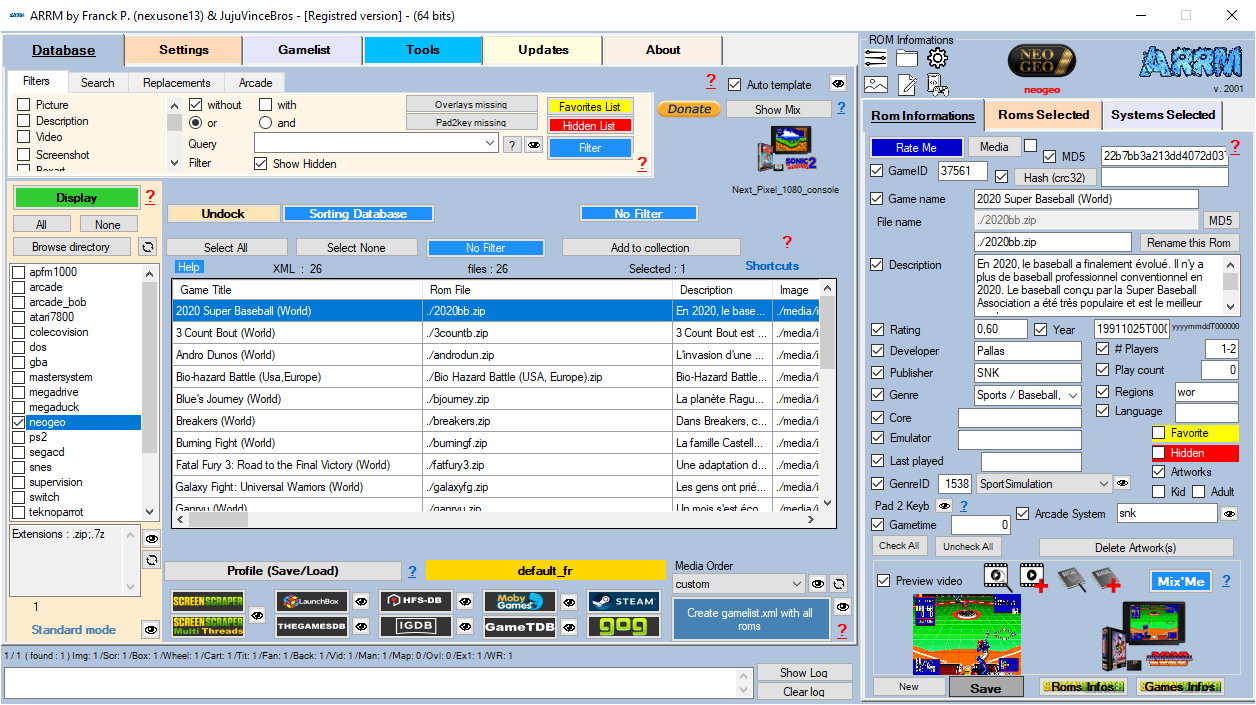
Some features of ARRM
General
- Compatible with Recalbox, Batocera, Retropie and EmulationStation
- Interface in French, English, Spanish, Portuguese, German, Italian, Chinese
- All buttons have bubble info to guide the user
- WIKI available with concrete cases for better handling of the software: http://jujuvincebros.fr/wiki/arrm/
- Export possible to Hyperspin, Peg- asus, AttractMode
Scrape
- Incremental or massive scrape
- Can use your previous gamelist.xml and media (scraped by other software / frontend)
- It is possible to apply filters in order to only scrape roms that meet certain criteria : http://jujuvincebros.fr/wiki/arrm/doku.php?id=interface-en#filters
- Ability to scrape Roms individually or in bulk on ScreenScraper, HFS-DB, Steam, GOG, LaunchBox and TheGamesDb.net with recovery of images and information : http://jujuvincebros.fr/wiki/arrm/doku.php?id=scraper-en
- Can download boxart info, screenshot, wheel, image mix, cartridge, video, game manual, fanart, map, titleshot, region, boxback,Hyperspin theme, music…
- Can specifically recover missing media artwork : http://jujuvincebros.fr/wiki/arrm/doku.php?id=scrape_missing_artwork_only_en
- Retrieving text information in the chosen language of the interface
- Possible selection of textual elements to update during a scrape. Useful if you do not want to overwrite text information that you have changed: http://jujuvincebros.fr/wiki/arrm/doku.php?id=edit_game_data-en
- A Mix'Me module allows you to choose the images you want (drag & drop possible) and apply them to the chosen template: http://jujuvincebros.fr/wiki/arrm/doku.php?id=mixme_en
- Try different methods to find a game on screenscraper : filename, game name, md5 (search inside .7z and .zip files too)
- Ability to force a scrape with an MD5 entered by the user.
- Missing list for games not found
- Ability to recover 2D or 3D boxart
- Can specifically retrieve, if necessary, the media Japanese, European, USA
- ARRM automatically retrieves images from other scraps, or manually created if present in the downloaded_images directory: http://jujuvincebros.fr/wiki/arrm/doku.php?id=retrieve_images_en
- Possible recovery of scrap made after a crash
- Recovery of overlays with automatic creation of overlays configuration files for Batocera, Retropie and Recalbox by automatic recognition of the Viewport zones (zone where the game screen must appear in the overlays): http://jujuvincebros.fr /wiki/arrm/doku.php?id=bezels_fr
- Possibility of automatically resizing overlays 1080 to 720 with recalculation of viewport areas
- Possibility of adding the country at the end of the game name.
- Prioritizing the order of media and text retrieval according to language :
- Choice of assignment of media screenscraper to the tag of the gamelist : http://jujuvincebros.fr/wiki/arrm/doku.php?id=media-assignation-en .
- Recovery of configuration files 'Pad to Keyboard' (.p2k.cfg) on screenscraper (from version 1.8.5.1). For more information see: https://recalbox.gitbook.io/documentation/v/francais/utilisateur-avance/configurations/pad-to-keyboard
Overlay
- Recovery of overlays with automatic creation of overlays configuration files for Batocera, Retropie and Recalbox by automatic recognition of the Viewport zones (zone where the game screen must appear in the overlays): http://jujuvincebros.fr/wiki/arrm/doku.php?id=bezels_en
- Generate your custom overlays, with their configuration files, for games and systems: http://jujuvincebros.fr/wiki/arrm/doku.php?id=own_bezels_en
- Resize Overlays:
- Since version 1.8.7.4 beta 5 it is possible to generate videos+overlay based on the templates offered by ARRM. Like the birthday videos offered by Screenscraper on their Facebook. Tuto video : https://streamable.com/r5avbg
- Convert existing Recalbox Overlays to Batocera Overlays: http://jujuvincebros.fr/wiki/arrm/doku.php?id=convert_overlay_recalbox_to_batocera-en
- Delete or archive your unused Overlays. See : http://jujuvincebros.fr/wiki/arrm/doku.php?id=unused_overlays_en
Template
- When scrap (multi or mono system) possibility to associate a template to a system
- Ability to use predefined templates (or create them yourself) for mixed images (screenshot + boxart + marquee + cartridge) and customize them via XML configuration files: http://jujuvincebros.fr/wiki/arrm /doku.php?id=create_template-fr
- Application of a template of your choice without rescrape by using the images previously downloaded via ARRM (use of the 4 images recovered via the option "extra tags" of ARRM): http://jujuvincebros.fr/wiki/arrm/doku. php? id = new_template_without_rescrap_fr
- Mix template with 10 possible layers
- Several templates are available and customizable: http://jujuvincebros.fr/wiki/arrm/doku.php?id=templates_available_en
- Templates available for Next Pixel Theme
- Ability to add flags on your Mixes: http://jujuvincebros.fr/wiki/arrm/doku.php?id=templates_available_en#add_flags_in_your_mix
Roms management
- Filter application in order to manage only part of the roms : http://jujuvincebros.fr/wiki/arrm/doku.php?id=interface-en#filters
- Moving roms in a subdirectory of the parent directory while keeping the scraped information: http://jujuvincebros.fr/wiki/arrm/doku.php?id=move_directory_en
- Moving roms into a root directory of another system while keeping the scraped information: http://jujuvincebros.fr/wiki/arrm/doku.php?id=move_directory_en
- Modification of various information of a rom : http://jujuvincebros.fr/wiki/arrm/doku.php?id=edit_game_data-en
- Bulk deletion of image and video files that do not match any rom in the gamelist
- Can find the right title of a rom via its MD5 via screenscraper
- Can add the disk number, face or k7 after the name of the game (if present in the file name)
- Ability to move items (the, the, and those of other languages ES / POR / GER / FR) at the end of the name. Examples: The Legend of Zelda: Ocarina of Time -> Legend of Zelda, The: Ocarina of Time or The Bard's Tale -> Bard's Tale, The
- Calculating the hash for Netplay games: http://jujuvincebros.fr/wiki/arrm/doku.php?id=crc32_netplay_en
- Mass MD5 calculation
- Mass METADATA removal, with possible selection of metadata to delete. See : Delete certain METADATA
- Find the right core / emulator for arcade games: http://jujuvincebros.fr/wiki/arrm/doku.php?id=emulator_core_en
- Change Emulators / Core for selected roma: http://jujuvincebros.fr/wiki/arrm/doku.php?id=emulator_core_en
- Displays duplicate Roms by game name or file name
- Creation of .M3U files. See Wiki : http://jujuvincebros.fr/wiki/arrm/doku.php?id=create_m3u_en
- Add Roms into collections (Batocera/Retropie). See wiki : http://jujuvincebros.fr/wiki/arrm/doku.php?id=add_collection_en
- Rename a game using its CRC32 (hash) or MD5 by searching in DAT files. See Wiki : Rename game titles with the help of Datfiles
GameList
- Setting favorites, hidden, normal for Roms in mass.
- Filter of roms without images
- Filter of roms without description
- Filter of roms without video
- Filter on genres, or on a string on the file name or title of rom.
- Upgrading the gamelist.xml based on the roms files on the disk
- Tri possible gamelist according to 5 levels of criteria.
- Backup of gamelist.xml from all systems
- Backup of modified gamelist.xml via the program
- Possible export of the gamelist in a file in .csv format
- Customization of subfolders with image and description: http://jujuvincebros.fr/wiki/arrm/doku.php?id=custom_subfolder_en
- Possibility to select the fields of the gamelist that you want to blank
- Ability to capitalize text information when saving the gamelist.xml
- Possibility to create a Hyperspin compatible XML file (from 1.8.5.1) See: Export the games in a Hyperspin file
- Possibility to create an AttractMode compatible file (from 1.8.8.2) See: Export the games in an Attractmode file
- Possibility to create a Pegasus compatible file (from 1.8.8.2) See: Export games to a Pegasus file
- Possible export of the gamelist in a file in .csv format. See: Export games to a text file (.csv)
- Ability to compress gamelist.xml to gamelist.zip
- Export of Gamelist to Hyperspin, Pegasus and AttractMode formats: http://jujuvincebros.fr/wiki/arrm/doku.php?id=export_gamelist_fr
Tools
- SystemSorter: Sorting module of the file es_systems.cfg on 6 possible criteria: http://jujuvincebros.fr/wiki/arrm/doku.php?id=sort_es_systems
- Video compression: Possibility of mass compressing the videos to win the game
- Change Emulators / Core for selected roms: http://jujuvincebros.fr/wiki/arrm/doku.php?id=emulator_core_en
- Generation of an HTML file allowing to visualize the list of roms of a system with display of textual and media information (from ARRM 1.8.7.5) See :
And various other options to discover in the WIKI
ARRM Wiki (with some practical cases) : http://www.jujuvincebros.fr/wiki/arrm/doku.php?id=start-en
Download Link : http://jujuvincebros.fr/telechargements2/file/10-arrm-another-recalbox-roms-manager use 'Mirror Link1' if you get an 'Invalid Token' error message.
-
any chance of a linux client?
-
@MeduZaPaT sorry not :( it's a .Net application. Maybe with Mono, but linux is not familiar to me unfortunaly :(
-
Great tool!!! Now I can manage my collection with a graphical interface without problems. Congratulations.
@nexusone13 , I have noticed that in all gamelist that I have modified always appears the section <sortname> , even if the Add Index option is unmarked. Could you please check this issue? I would prefer the alphabetic order.
Thanks a lot for the work!!
-
@morenr1 Thanks for using ARRM and for you comment :) . Currently the 'sortname' tag is always written in the gamelist.xml. 'Add Index' option is only for 'frontend' that does no support <sortname> tag like Recalbox / Batocera. When 'add index' is checked the name of game is changed too (adding '1 =- name of the game' etc...) . Retropie recognize the 'sortname' tag, so 'add index' doesn't have to be checked. When you save the gamelist.xml, the 'sortname' tag will be created according to the sort criteria of the database, that you can change by clicking on 'Sorting Database' button (just below the database), and select your criteria. This criteria will apply everytime you'll load a system. Gamelist.xml will be saved according to the database sorting criteria.
-
@nexusone13 Thank you. Much clear now. Do you have planned add "without video" as a filter option?
-
@morenr1 No yet, cause, as you can see, I have not put this field in the database. (I used to work with Recalbox and Batocera which not recognize this 'video' tag) If it can be useful, I'll add it in a future release :)
-
@nexusone13 said in [SOFT] ARRM : Another Gamelist, Roms manager, and Scraper for Recalbox, Batocera, Retropie:
@morenr1 Thanks for using ARRM and for you comment :) . Currently the 'sortname' tag is always written in the gamelist.xml. 'Add Index' option is only for 'frontend' that does no support <sortname> tag like Recalbox / Batocera. When 'add index' is checked the name of game is changed too (adding '1 =- name of the game' etc...) . Retropie recognize the 'sortname' tag, so 'add index' doesn't have to be checked. When you save the gamelist.xml, the 'sortname' tag will be created according to the sort criteria of the database, that you can change by clicking on 'Sorting Database' button (just below the database), and select your criteria. This criteria will apply everytime you'll load a system. Gamelist.xml will be saved according to the database sorting criteria.
I have check it in my rasp with Retropie and works as you said, but the problem is that if you use <sortname> tag starting with a number, you can not jump to a letter in emulationstation. interfeface, you only have numbers. Sometimes you want to go to rom that starting with an especific letter.
Hope this is helpful for you in order to improve your fantastic tool
Regards
-
@morenr1 hmmm I see, is there any workaround ? Does Retropie apply his own sorting, or Retropie can use the sorted gamelist.xml (without the 'sortname tag' ) ? Because Batocera and Recalbox apply automaticaly an alphabetical order whatever the sorting applied in the gamelist.xml
I you want I can add a checkbox (remove sortname) if you want. I'll do this and send you the executable
-
@nexusone13 I'm not an expert with Retropie, but it seems that uses <sortname> tag to make the order. I will be glad to test it.
-
@nexusone13 RetroPie's Emulationstation has an additional node (
sortname) to sort the games, instead of sorting alphabetically only. Simply put, if a game has asortname, its contents is used in the alphabetical sort instead of thenametag. The display name though it's still thenamecontents.
By default, this node is not populated automatically by Emulationstation, but can be set manually or by a scraper/organizer. -
-
@nexusone13 I'm not sure, but it should use the
name. -
This post is deleted! -
@mitu So i can use an Index in the 'sortname' tag like "1 - xxxxxx" , "2 - xxxxxxx" without perturbing the jump to a letter ?
-
@nexusone13 said in [SOFT] ARRM : Another Gamelist, Roms manager, and Scraper for Recalbox, Batocera, Retropie:
Batocera
I think that if <sortname> tag appears, Retropie's Emulationstation uses it. The problem is that if you add numbers in the <sortname>, <sortname> 0001 -XXXX in all games, you are unabled to jump to a letter, because you won't have letters to jump. :)
-
@morenr1 Here is the executable only with a "remove sortname tag" checkbox : http://dl.free.fr/ioMYKtRWt
-
@nexusone13 said in [SOFT] ARRM : Another Gamelist, Roms manager, and Scraper for Recalbox, Batocera, Retropie:
@mitu So i can use an Index in the 'sortname' tag like "1 - xxxxxx" , "2 - xxxxxxx" without perturbing the jump to a letter ?
Yes, you can to that. Jump to letter in this case doesn't always make sense - the sorting might not alphabetical so jumping to a letter would go to the 1st game starting with that letter, but not necessarily to the section of the games starting with that letter (since they could be sorted non-alphabetically).
If your goal is to sort alphabetically the games, thensortnameis not necessary. -
@nexusone13 Works well, now <sortname> doesn't appear and I can use "jump to a letter without problems. I hope you keep this option in future releases.
Thank you
-
@morenr1 of course :)
Contributions to the project are always appreciated, so if you would like to support us with a donation you can do so here.
Hosting provided by Mythic-Beasts. See the Hosting Information page for more information.
