[SOFT] ARRM : Another Gamelist, Roms manager, and Scraper for Recalbox, Batocera, Retropie
-
@Vlad sorry arrm only search for image in the directory mentioned
-
@Vlad you have to uncheck 'ignore recherche locale'
-
Thanks. I have exposed a concret idea on your dedicated forum. (by advance , sorry if all are already possible , "tant mieux" :) )
-
Hi All,
New version of ARRM available:
1.8.4.0 (03/08/2020)
- Adding an Undock / Dock button above the database allowing to Attach or Detach the window from the database of the main window, and which can thus be resized.
- Memorization of the size of the database window during an undock.
- Addition of information in the space freed up by the database following an undock
- Addition of Requestsperday and KoRequestperday info in the Scrap options tab
- When scraping on screenscraper, check if the user does not exceed the quotas (max request per day and max ko request per day). Scrape stop if overshoot.
- Fixed a bug when adding disc AND adding country, when the title of the disc in the filename is DISC instead of DISK
If you already have version 1.8.3.0 you can download only the executable alone + some configuration files here: http://jujuvincebros.fr/telechargements2/category/12-arrm-executable-only
Download link : http://jujuvincebros.fr/telechargements2/file/10-arrm-another-recalbox-roms-manager
Patch page between two versions and Beta : http://jujuvincebros.fr/telechargements2/category/11-arrm-update-correctifARRM WIKI : http://www.jujuvincebros.fr/wiki/arrm/doku.php?id=Start-en
-
@nexusone13 Thanks for making and sharing such a great app.
Could you provide me with guidance on the following...
I noticed after scraping my mixed images with video, I do not have the marquee. Is it possible to scrape the 3 mix + video + marquee?I notice when I go into image options - if I click 'marquee,' it deselects 'mix'- it will not allow for both to be selected at the same time. Perhaps I am doing something incorrectly?
Also, now that I have scraped a category - is it possible to scrape for just missing media items like a marquee (if I already have the mix + video)? or is it necessary to rescrape everything all over again?
Your guidance would be appreciated. Thanks again.
-
Hi @ratedrguy
You have to enable 'activation of the recovery of 4 images' via Extra Tag + Default image button in 'Main Options' Tag
Then in the same tab, click on assignment of media 'screenscraper' then select which media you want for the official tag 'Marquee', 'Thumbnail' and 'Image' see wiki : http://jujuvincebros.fr/wiki/arrm/doku.php?id=media-assignation-en -
Hi All,
New version of ARRM available :
1.8.5.0 (04/16/2020)
- The bezels / overlays now follow the rules of prioritization by country
- If user doesn't have windows media player, application will not crash anymore, but video will not display
- Addition of the maximum speed according to the number of participation on Screenscraper in the form 'Login Screenscraper'
- Adding a button 'Force MD5 before scraping' in the tab 'Scrap Options' allows to calculate the MD5 (if not already present), before the scrap. The research of information will be done in priority via the MD5 of the Rom
- if MD5 is used, search doesn't use systemeID anymore, nor the filename. This makes it possible to recover the visuals and textual info of identical Rom but belonging to another platform.
- If the preset media order = "** manual **" is selected, the order information entered manually will be taken into account.
- If speedup is activated (Tools tab) the TheGamesDB tables are not loaded at launch. Faster launch
If you already have version 1.8.4.0 you can download only the executable alone + some configuration files here: http://jujuvincebros.fr/telechargements2/category/12-arrm-executable-only
Download link : http://jujuvincebros.fr/telechargements2/file/10-arrm-another-recalbox-roms-manager
Patch page between two versions and Beta : http://jujuvincebros.fr/telechargements2/category/11-arrm-update-correctif
ARRM WIKI : http://www.jujuvincebros.fr/wiki/arrm/doku.php?id=Start-en
-
hi,
zip files? source code? im not so fan to run installer in my pc. -
Hi! I just discover your FANTASTIC tool and I am starting to manage with it. I'm following the wiki but I have a problem...
¿How can I connect ARRM to my RasPi? I don't know how to put the folder name in "System Stuff --> System Folder"
Neither of these work at all:
sftp://pi@192.168.0.19/home/pi/RetroPie/roms (copying URL from filezilla)
/home/pi/RetroPie/roms (copying URL from WinSCP)
//home/pi/RetroPie/roms
\home\pi\RetroPie\roms
...What's the way to input the remote path correctly??
Thanks in advance!!
EDIT: FORGET IT! I FIND THE WAY!
I have another doubt. I prefeer edit this post for not double posting:
How can I put the actual forlder for my gamelist??
Retropie save the gamelists in this path.
\retropie\configs\all\emulationstation\gamelists\Where can I tell to the ARRM the actual folder for gamelist to continue working with my previous gamelist without starting all over again?
Thanks!
-
Hi @Loquo , sorry, for the moment, ARRM (originally written for Recalbox and Batocera) saves gamelist.xml in the system folder (example atari2600 \ gamelist.xml)
-
@Loquo said in [SOFT] ARRM : Another Gamelist, Roms manager, and Scraper for Recalbox, Batocera, Retropie:
Where can I tell to the ARRM the actual folder for gamelist to continue working with my previous gamelist without starting all over again?
You can copy the
gamelist.xmlfile from the\\retropie\configs\all\emulationstation\gameliststo the ROM's folder, they should take over and you can also edit them from ARRM. -
Hi All,
New version of ARRM available :
1.8.6.2 (05/09/2020)
- Add a button 'Use ARRM gamelist' which allows you to use the gamelist_ARRM.xml file (created when saving a gamelist) instead of the gamelist.xml which could have been modified by the frontend and thus was able to delete the custom tags used by ARRM. Wiki : http://www.jujuvincebros.fr/wiki/arrm/doku.php?id=tags_lost_en
- Addition of a checkbox 'ZIP gamelist.xml' in the tab 'Gamelist Options' which allows to zip the gamelist.xml
- Addition of a button 'Create M3U' to create .M3U files used for the multi-disc. See Wiki: http://jujuvincebros.fr/wiki/arrm/doku.php?id=create_m3u_en
- Addition of a checkbox 'Pad to Keyboard cfg' in the tab 'Scrap Options', allowing to recover, on Screenscraper, for a Rom the configuration file .p2k.cfg. This file allows to assign keyboard keys to a gamepad. Useful for computers on Recalbox. Usable in the next version of Recalbox. For more information see: https://recalbox.gitbook.io/documentation/v/francais/user-avance/configurations/pad-to-keyboard
- Addition of a 'Pad 2 Keyb' button for systems and Roms allowing to edit the .p2k.cfg file
- Addition of the tag <genreid> (numeric id) in the gamelist.xml. It allows you to normalize the genre (only 1 genre) and can be used in a future version of Recalbox to make filters on this <genreid>. The <genreid> is recovered during the scrape. The <gender> tag remains present.
- Addition of the tag <adult> in the gamelist (set to true if one of the genres contains adult otherwise to false) which will be used in a future version of recalbox
- Fixed a bug that caused the Mix'Me module to crash after a template change (thank you Nordicpower)
- Ability to capitalize textual info when saving the gamelist.xml (button: 'XML in uppercase' under the gamelist.xml creation button) Request from Pegoncology. Please note: you can only go back to lower case by rewriting the texts.
- Export test of the gamelist.xml in hyperspin format (button: 'Export as Hyperspin XML' under the create button of the gamelist.xml)
- Correction of a sorting problem when clicking on the columns of the database
- Correction of a bug on the Dev preview overlay when a priority overlay was present
- Various bug fixes
If you already have version 1.8.5.0 you can download only the executable alone + some configuration files here: http://jujuvincebros.fr/telechargements2/category/12-arrm-executable-only
Download link : http://jujuvincebros.fr/telechargements2/file/10-arrm-another-recalbox-roms-manager
Patch page between two versions and Beta : http://jujuvincebros.fr/telechargements2/category/11-arrm-update-correctif
ARRM WIKI : http://www.jujuvincebros.fr/wiki/arrm/doku.php?id=Start-en
-
Hi @mitu
Could you tell me the path to put in a custom collection file for RetropieOn batocera the path to a game is like this
Custom-arcade.cfg file:
/userdata/roms/mame/1942.zip
/userdata/roms/atari2600/pacman.zipThanks :)
-
@nexusone13 On Retropie, the
romsfolder is in/home/pi/RetroPie. So the custom collections should containt paths like:/home/pi/RetroPie/roms/arcade/1942.zip /home/pi/RetroPie/roms/atari2600/pacman.zipEDIT: if users are using a custom/manual installation, it's possible they may use a different username, but the paths would be similar (
/home/<username>/RetroPie/roms). -
@mitu Thanks :)
-
So I used this to download some games screens etc, and now when I use Emulationstation and try to jump to a letter in game set in only show the number 1 or 2. Somehow it messed up the jump to feature. Is this a known issue?
-
Hi @Krakatoa
Go there
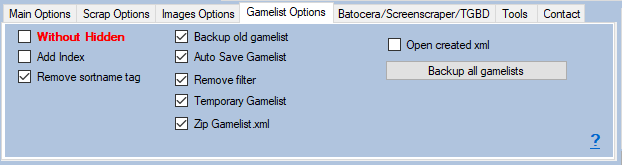
Check the 'Remove sortname tag' checkbox then save your gamelist again
I use the tag to allow sorting of the database by adding an index to the sortname. The jump feature seems to use the sortname tag when it is present
-
@nexusone13 thank you.
-
Hi All,
New version of ARRM available :
1.8.6.3 (05/12/2020)
- Addition of an 'Add to collection' button in the database which allows Batocera & Retropie users to select the Roms to put in an existing collection or one of its choice. If collection exists, Roms are added. See WIKI : http://jujuvincebros.fr/wiki/arrm/doku.php?id=add_collection_en
If you already have version 1.8.5.0 you can download only the executable alone + some configuration files here: http://jujuvincebros.fr/telechargements2/category/12-arrm-executable-only
Download link : http://jujuvincebros.fr/telechargements2/file/10-arrm-another-recalbox-roms-manager
Patch page between two versions and Beta : http://jujuvincebros.fr/telechargements2/category/11-arrm-update-correctif
ARRM WIKI : http://www.jujuvincebros.fr/wiki/arrm/doku.php?id=Start-en
-
How do I stop ARRM from creating duplicate games? When it scrapes Atomiswave games, it creates a image for both the bin and lst file, resulting in two games in emulation station. Can I filter this out somehow?
Contributions to the project are always appreciated, so if you would like to support us with a donation you can do so here.
Hosting provided by Mythic-Beasts. See the Hosting Information page for more information.