[Theme] Angular Theme
-
Hi I would like to add the atomiswave system, but I couldnt find the file to make a new systemselect logo. Could you provide it?
Thanks -
@polpettedorso Here are the illustrator files: https://github.com/lilbud/es-theme-angular/tree/master/assets
I forget which one is the actual one (I don't have illustrator anymore), so I put up all 3.
The font is either open sans or product sans, both are available for free from google
-
@lilbud said in [Theme] Angular Theme:
@polpettedorso Here are the illustrator files: https://github.com/lilbud/es-theme-angular/tree/master/assets
I forget which one is the actual one (I don't have illustrator anymore), so I put up all 3.
The font is either open sans or product sans, both are available for free from google
Hi! Almost done, I've also preparared the pspminis system. I have only a problem with the logos: I don't know they appear in black instead of white even if they are white!! Is something svg related?
-
@polpettedorso I think there is a post in this thread about it, but when you are exporting the svg, select presentation attributes.
Or convert strokes to paths. I dont remember how to do these in illustrator, but there are guides online
-
@lilbud I've added Aotmiswave and Pspminis systems. Since it's the first time I use github, I hope it's all correct. Please let me know.
-
When I use this with hardware accelerated video encoder (OMX) the videos 'jump' to the top of the zindex when scrolling through the games. Without OMX, it's fine. Is there a way to fix this and still use HW encoded videos?
-
Just a heads up, I made a custom version of this great theme focused on arcade only, to use in Picade and arcade cabinets. You can check it out at https://github.com/svera/es-theme-angular-arcade.
-
@LiveFastCyYoung I love your theme mod, where can I get it? firefox send has closed.
-
@LiveFastCyYoung Firefox send has closed. Where can I get it?
-
@lilbud Still absolutely loving this theme!
@svera Thanks for the fork - might go down that road for my cabinet as well.
Question - Has anyone tried setting the alpha/transparency for the background color of the gamelist when viewing a system's games? I found where each gamelist background color is stored in the associated systems' .xml files (e.g. arcade.xml), but I only see a variable for color. I'm trying to make the backgrounds semi-transparent so you can see the screenshots/videos behind the game details.
-
@pillbug22 In each system's xml files, where it sets the background color, you can add two more characters to control transparency
from 00 (Invisible) to FF (Fully visible).
-
@lilbud That's what I was looking for - works like a charm!
-
Hey @lilbud can I get a little help? I just installed your theme and in both the 16:9 and 3:4 mode, It seems that the older button options are on top of everything, is there a way to fix this as you know of? Thanks!
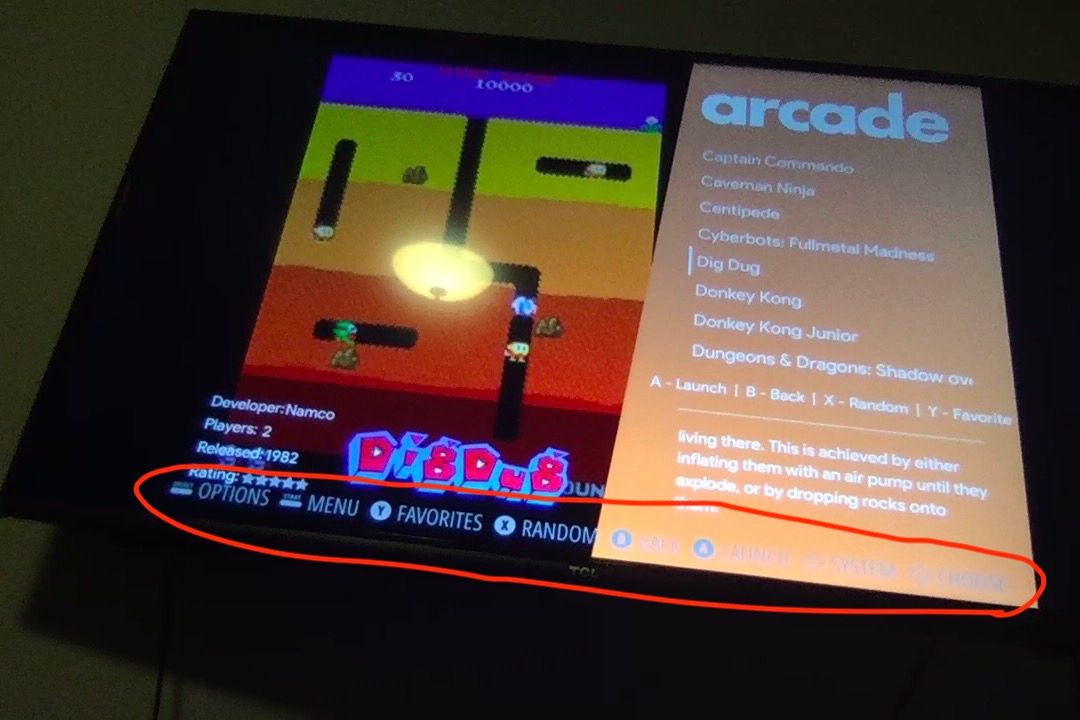
-
@Dankster1st While in emulationstation press start to enter the main menu, then go into UI settings, then turn off on screen help.
-
@SP Thanks!
-
@SP Hey I was looking for more information on how to change some of the options in this theme in the code. I saw how you changed your colors and pictures! Could you help me with how to change the pictures? (wasn't sure if you've already explained that) Thank you!
-
@Dankster1st
Read my posts in the following thread:
https://retropie.org.uk/forum/topic/25183/what-themes-are-people-using?_=1602024919738 -
@SP I see where you talk about changing the color but I'm lost with replacing the screenshots for each console (the screenshot for nes, snes, or any console itself rather than the games in each console).
-
@Dankster1st
In the Angular theme folder go into the assets folder, then into the backgrounds folder. Those are the pics that you want to replace. -
@SP Thanks once again lol 😁
Contributions to the project are always appreciated, so if you would like to support us with a donation you can do so here.
Hosting provided by Mythic-Beasts. See the Hosting Information page for more information.