ECWolf - Wolfenstein 3D source port for mods
-
@tpo1990 Yes but I think there is a better way of patching inside scriptmodules. I think some patches are in
RestroPie-Setupdirectory for "offlline" patching - that better coding practice and makes control of code easier.But I think you can take the gist and after some final tests you can set a PR.
I think I cleanup the code a bit and then I'm done. -
scriptmodule is working now
get it with
wget https://gist.githubusercontent.com/crcerror/9e1742e78d50e58d585f3735dd67e855/raw/34493a8dc6f3cbb75fda8f381a8a94eb4ec67d82/ecwolf.sh -
@tpo1990 Send you a massive PR
I tested on my Pi3, compiles and setup is fine -
@cyperghost said in ECWolf - Wolfenstein 3D source port for mods:
@tpo1990 Yes but I think there is a better way of patching inside scriptmodules. I think some patches are in
RestroPie-Setupdirectory for "offlline" patching - that better coding practice and makes control of code easier.But I think you can take the gist and after some final tests you can set a PR.
I think I cleanup the code a bit and then I'm done.I will test it out later and update the scriptmodule with your changes and see how well it goes. Then a PR for RetroPie project can be created. :-)
-
@tpo1990 i used what @cyperghost's script module and it compiled fine for me. but that's all i had time for. i did not do any playing as of yet
UPDATE
did a quick poke around. i see that mine does not have the ability to map exit key yet. but i dont know if its just my system and that i have the old versions still on there. even though i did uninstall it before using what cyperghost just posted
-
@ExarKunIv Check your build... it should say
ecwolf-ecwolf-5065aaefe055/android-libs/launcher/src/org/libsdl/../deps/app/SDLControllerManager.java /home/pi/RetroPie-Setup /home/pi/RetroPie-Setup/tmp/build/ecwolf /home/pi/RetroPie-Setup = = = = = = = = = = = = = = = = = = = = = Building 'ecwolf' : ECWolf - ECWolf is an advanced source port for Wolfenstein 3D, Spear of Destiny, and Super 3D Noah's Ark based off of the Wolf4SDL code bas. It also supports mods from .pk3 files. = = = = = = = = = = = = = = = = = = = = = patching file ./src/wl_play.cpp -- The C compiler identification is GNU 4.9.2You see the patch is applied
Then go to config/controls... last line you'll see
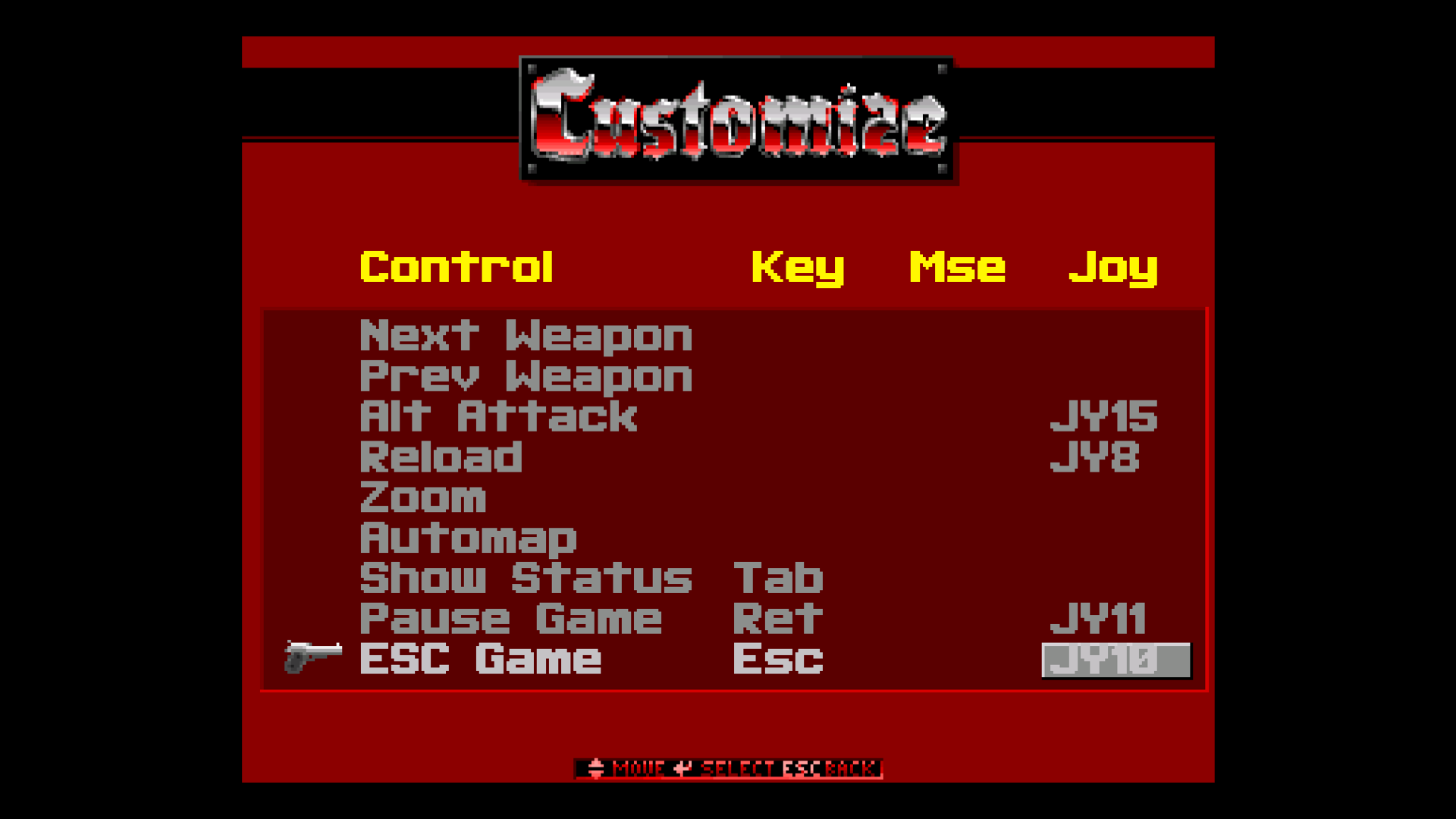
-
@ExarKunIv Maybe you have downloaded @cyperghost scriptmodule before the patch was added.
Uninstall and if it still compiles without the patch, then go to /home/pi/RetroPie-Setup/scriptmodules/ports/ and delete the ecwolf.sh file, then download @cyperghost scriptmodule again and reinstall.
-
@cyperghost @tpo1990 ok i see whats going on. when i ran the wget that cyperghost just posted it worked fine but it put the new ecwolf in the
/home/pidir not the setup script foldersso when i ran the
.shagain it was the old version.i did not know that i needed to manual copy it in the the setup folder, which for me is no big deal
but thanks for letting that it was just on my end. :)
-
@cyperghost ok that worked, i did see the patch was applied but i did get a error about the shareware games or something
Archive: /tmp/tmp.Wh1wPiis6u/wolf3d14.zip End-of-central-directory signature not found. Either this file is not a zipfile, or it constitutes one disk of a multi-part archive. In the latter case the central directory and zipfile comment will be found on the last disk(s) of this archive. unzip: cannot find zipfile directory in one of /tmp/tmp.Wh1wPiis6u/wolf3d14.zip or /tmp/tmp.Wh1wPiis6u/wolf3d14.zip.zip, and cannot find /tmp/tmp.Wh1wPiis6u/wolf3d14.zip.ZIP, period. Archive: /tmp/tmp.IR8NJazGvq/soddemo.zip End-of-central-directory signature not found. Either this file is not a zipfile, or it constitutes one disk of a multi-part archive. In the latter case the central directory and zipfile comment will be found on the last disk(s) of this archive. unzip: cannot find zipfile directory in one of /tmp/tmp.IR8NJazGvq/soddemo.zip or /tmp/tmp.IR8NJazGvq/soddemo.zip.zip, and cannot find /tmp/tmp.IR8NJazGvq/soddemo.zip.ZIP, period. /home/pi/RetroPie/roms/ports/wolf3d /home/pi/RetroPie-Setup/tmp /home/pi /home/pi/RetroPie-Setup/tmp /home/pi /home/pi Error running 'wget -q -O/tmp/tmp.Wh1wPiis6u/wolf3d14.zip http://maniacsvault.net/ecwolf/files/shareware/wolf3d14.zip' - returned 4 Error running 'unzip -o /tmp/tmp.Wh1wPiis6u/wolf3d14.zip -d /home/pi/RetroPie/roms/ports/wolf3d' - returned 9 Error running 'wget -q -O/tmp/tmp.IR8NJazGvq/soddemo.zip http://maniacsvault.net/ecwolf/files/shareware/soddemo.zip' - returned 4 Error running 'unzip -o /tmp/tmp.IR8NJazGvq/soddemo.zip -d /home/pi/RetroPie/roms/ports/wolf3d' - returned 9just letting you know.
-
@ExarKunIv Well I really can't help you. The demo version are downloaded through an
downloadAndExtractscript introduced byhelpers.sh
For me this works fine and it did so in my tests, it's the exact same command as @tpo1990 used in his 1st version of the script.I guess it's a corrupt download of the demo files, try to obtain the files by manual and check if you can unzip them.
Or can you give the output if you usefile wolf3d14.zipandfile soddemo.zip -
@tpo1990 I'm on long vacation now so I can't login to git now. But you've said there is a problem in downloading source file.
It's still available, you can get the ecwolf-ecwolf-5065aaefe055.zip by using this link and it's the same link still in the scriptmodule .... I would stick to one version as long as possible if there is no reason to change. Every history commit can be downloaded as long as the resporitory is available.
Did you receive an error message?These versions are all outdated, March 2019 is the newest one
You can still obtain a proper url from newest zip or tar file by "test-extracting" the archive and then read out root path. But as I said I'm on vacation now and I can't directly test on the RPi. But as far as I see the scriptmodule works ... You can of course fork on your github and use the gitpull command then you've control of the version.
EDIT: I rather think I've removed one dependencie by accident and therefore the compiling will not work on your mashine if you build this up on a fresh install. This usecase I've never tried out to admit.
-
@cyperghost yeah not sure either.
i uninstalled it and deleted the wolf3d folder and reinstalled it, this time it worked just fine. not sure what that was all about.
-
@cyperghost Enjoy your vacation. I will try again with the link you gave me and see if i can sort it out in the scriptmodule that will soon get uploaded to my git repo.
I agree in that there is no reason to change the version as long as it works. I will look into which dependencie that was removed.
-
@tpo1990 Yes I'll enjoy my vacation for sure ;) Thank you.
About errors... they are stored to
$HOME/RetroPie-Setups/logsfrom there use an log viewer or gunzip the file you're interested then you'll see if there is any. Maybe you can create a new patch for upcoming versions, you've hast to add the btn_esc and the btn_pause - line to the source code but as I said I saw no massive development in the newest code but it's up to you.
I'm looking forward into your PR for RetroPie@ExarKunIv Yes seems like a broken download that makes the demos not being extractable. I think I will later write a menu tool, that automatically rescans for new added games, in the some logic as the installer does and maybe a "export" feature to make games directly accessable to ports section. If you want to add new games you've to check the files in
ports/wolf3dand copy or change theWolfenstein 3D (demo).ecwolf. Change theWL1toWL6orwl6according the correct file extension of the full version. The.ecwolffiles are called throughWolfenstein 3D*.shfiles in ports section ... I think you will understand if you see the files. As I said I think I'll write a small tool that will do by automatic. -
@cyperghost Good. I know of the logs folder. It is really great for finding out which part of the functions in the scriptmodule that does not work and also what the error says.
I just tried again and this time i got the scriptmodule working with the same url for the nightly build we originally used and it works great along with your patch. I'm thinking that it was just some small typo in the code with downloading the nightly build.
I also tried adding the Astrostein mod again with copying the existing wolf3d .ecwolf file and changing it into loading the astrostein .pk3 file along with a Astrostein.sh runcommand file. This is triggered by the --file command.
The mod works. I think this approach works good and i really think that most of the RetroPie users will be able to get it to work with other mods as well by following a how-to guide and if so, you could come up later with a selection menu that will add recognized mods or games to it, but for now this seems sufficient enough.
I will make the changes and update the scriptmodule very soon. I just need some more testing before making it into a PR.
-
@tpo1990 Just a suggestion for the demo files, I would put them into a dedicated directory named
sharewareorfreewarethereforefunction game_data_ecwolf() { if [[ -z $(ls "$romdir/ports/wolf3d") ]]; then mkRomDir "ports/wolf3d/shareware" cd "$__tmpdir" # Get shareware game data of Wolfenstein 3D and Spear of Destiny downloadAndExtract "http://maniacsvault.net/ecwolf/files/shareware/wolf3d14.zip" "$romdir/ports/wolf3d/shareware" downloadAndExtract "http://maniacsvault.net/ecwolf/files/shareware/soddemo.zip" "$romdir/ports/wolf3d/shareware" fi }Because the full version is always named
wolf3d14and then we have possibly a mix in one folder with only a difference in file exetension. All in all it really does not matter but I think it's much clearer so and people see instantly what versions they have installed.
In some kind we have to outbeat WOLF4SDL ;) - easy setup and tons of addons!
btw.: I was never able to get WOLF4SDL run the full version ... -
@cyperghost That is a good idea in reducing the shareware(demo) versions to it's own subfolder in order to make any less confusing parts about the data files location.
For the sake of ECWolf i think it's biggest advantage is the capability to run mods, making the more superior Wolfenstein 3D source port. We can only do so much, since in the end it is up to Jools Wills and the folks behind RetroPie to accept the PR once it has been created.
Funny, i also never got Wolf4SDL to run the full version either even though i was trying to follow the official guide from the RetroPie wiki. ;-)
I will make the change for the shareware(demo) versions straight away in the scriptmodule and then test it out before uploading to my git repo. :-)
-
Big news. The ECWolf scriptmodule has been updated with a major revision to the code making it easier to locate the game data files of both shareware and registered versions of Wolfenstein 3D and Spear of Destiny episodes.
A keyboard escape fix patch has been added to make it much more easier to map your controller to the escape key for exiting the game. Mods can now be added in a much more structured way thanks to @cyperghost work. (You can find the mod instructions on the first post in the topic).
Run the Download again and update your ECWolf installation or uninstall first, then download and reinstall again.
The scriptmodule is not for testing anymore and is now recognized as a stable release. It might just see a PR soon for the RetroPie project. :-)
-
@tpo1990 It would be nice if you would include the patch also in your repro ;)
Why? If I delete my branch then the file is lost.Please don't copy and paste the text, rather download the file and upload it again.
Why? With copy and paste you will likely lose line endings and then the patch will not work.Therefore are PR are state of the art in software development ;) They are a history lookback in the code source.
Look at your code idents, in the codeblock
function sources_ecwolf() { downloadAndExtract "https://bitbucket.org/ecwolf/ecwolf/get/5065aaefe055.zip" mv ecwolf-ecwolf-5065aaefe055 ecwolf }you've setted 8 spaces instead of 4 ;)
Keep up the good work. Thank you for this jewel
Best wishes -
@tpo1990
Thanks for merging ;) ... one little last thing....wget -N -q https://raw.githubusercontent.com/tpo1990/ECWolf-RPI/master/ecwolf_keyboardpatch.diffI removed the --show-progress switch (just for cosmetics) and more important... the download points to your repro. So you've 100% control of your future PRs
About the patch, I'm not sure if there is a better way to use the patch inside the scriptmodules but I recieved no answer as I asked for this :(
Next stop: Retrogaming of Wolfenstein 2D ;)
Contributions to the project are always appreciated, so if you would like to support us with a donation you can do so here.
Hosting provided by Mythic-Beasts. See the Hosting Information page for more information.