Request : Help on Dos box
-
Alright from my Main Retropie screen
I pressed start then
"Quit Emulationstation"I then was in command line
I typed : +Start DOSbox
and it said command it found
Here is picture (please let me know what I did wrong )
-
@escc1986 said in Request : Help on Dos box:
Alright from my Main Retropie screen
I pressed start then
"Quit Emulationstation"Who said anything about quitting EmulationStation ? You go to the
PC(orMSDOS) system in EmulationStation, where you have copied your game, and there you have the+Start DOSBoxentry: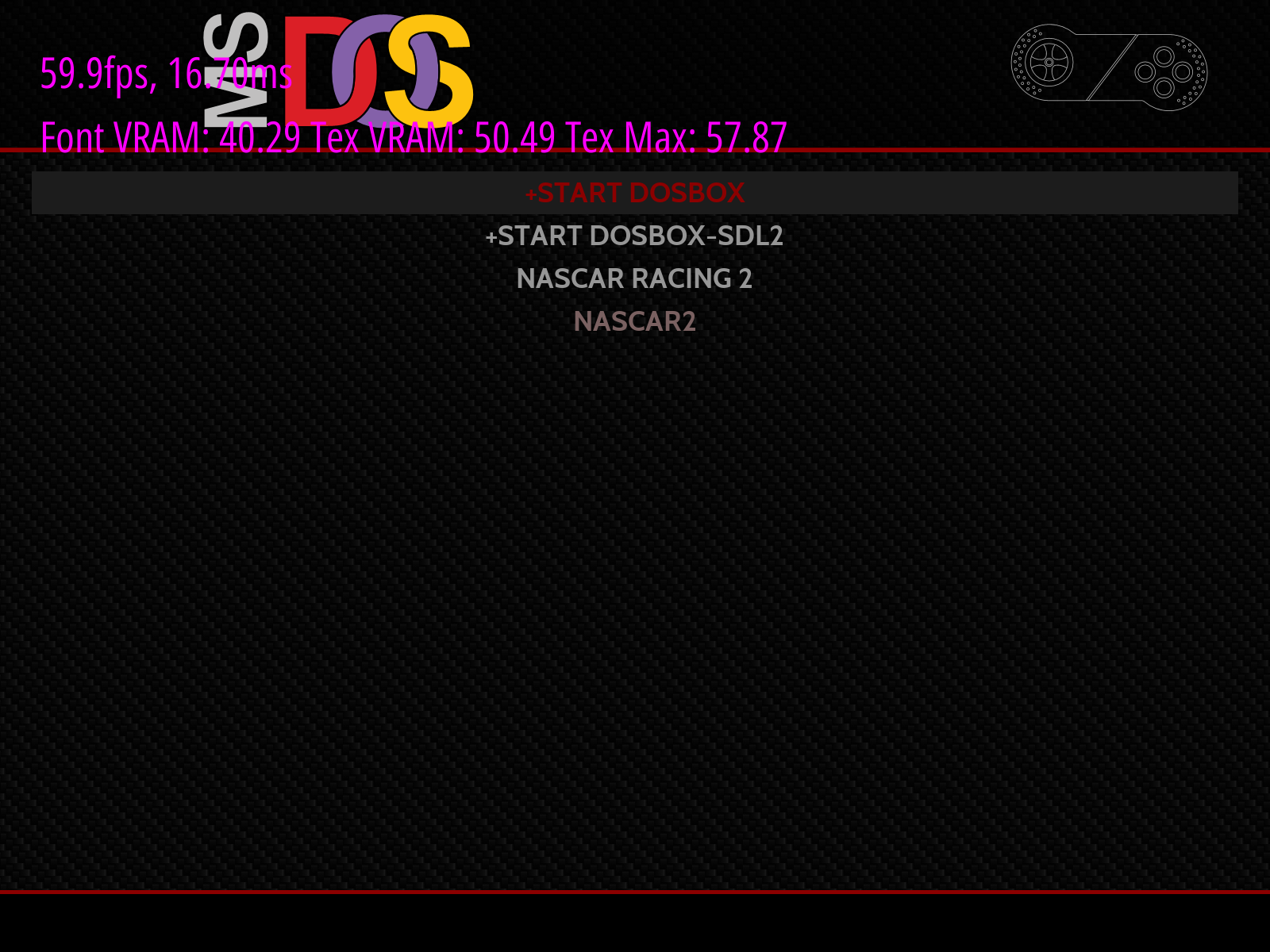
-
My Apologias
Unfortunately I do not have that option when I see go into the PC Menu
-
@escc1986 did you configure this image yourself? Or is this a pre-configured image that you downloaded with games already on it?
-
This was an already made image
-
Ok ... I found out how to start dosbox on my retropie
"Quit Emulationstation"
I then typed
cd /opt/retropie/emulators/dosbox/bin (enter)
Then I pressed : sudo ./dosbox (enter) To start dosbox
-
@escc1986 we can't support third party images. See: https://retropie.org.uk/forum/topic/3/read-this-first
If you want troubleshooting help youll need to start with the official stock image. Otherwise you'll need to ask the that image's creator for help.
-
think you could still help me , im just a noob at this and it shoulnt be that hard .
ok ... i encounter another issue
i entered Dosbox command
the keyboard is typing different keys ... so the keyboard is messed up
here is my config file for dosbox
-
ok if i made a new image by myself ... and encounter this same problem ... would you help me ... when i get to that point
-
@escc1986 said in Request : Help on Dos box:
think you could still help me , im just a noob at this and it shoulnt be that hard .
ok ... i encounter another issue
i entered Dosbox command
the keyboard is typing different keys ... so the keyboard is messed up
here is my config file for dosbox
All of the issues you are having is because you are using a third party image. There is no way to know what settings the image creator messed with, which means we have no baseline for troubleshooting. I'm sorry but I don't want to spend all day trying to blindly troubleshoot your third party image.
-
@escc1986 if you start with a stock image I would gladly assist you
-
Thank you ... appreciate that .. that ok let me create a new image and try
-
do i have to post a thread , so you guys can delete this one ?
-
please delete this thread as it was a waste of time , and im sorry .. just learned something new and i appreciate it
-
@escc1986 said in Request : Help on Dos box:
so you guys can delete this one ?
We don't usually delete topics just because someone used an unsupported system, even if they seem like a waste of time/bits. Don't worry about it, just don't come back using another 'made' image - start with the image from retropie.org.uk/download and follow the docs to install and configure it.
-
@escc1986 once you get the official image set up feel free to continue using this thread to troubleshoot setting up your dos game.
-
Thank you both , and yes i do apologize for any incovience i may have cause ... i will use a new image next time , i talk with you guy
thank you for the lesson learned
-
Ok I'm back ... From the start
For some reason there isn't any news or Help on the Subject of Willy Bemish (CD) Talkie and in the Compatible list , it's not listed
When trying to install the game I get
"Error creating Configuration file"
Yes I mounted the ISO
By going into dosbox and typing
imgmount c "/home/pi/RetroPie/roms/pc/willy /willy.iso" -t iso -fs iso
It said mounted
And I typed
C:
C:install Willy.exe
It takes me to the install method
When I typed drive C and press install (in the install menu)
It says
Error creating configuration file (press any key to exit)
Is it possible for this game to work ?
Hope your able to help
Thank you
-
@escc1986 it should run on dosbox just fine. Let me see if I can get it running and then I'll report back to you
-
@escc1986 btw you can't install the game to drive C: because you already mounted your iso there. In other words you should imgmount to D: if you are going to install to C:
Contributions to the project are always appreciated, so if you would like to support us with a donation you can do so here.
Hosting provided by Mythic-Beasts. See the Hosting Information page for more information.