Request : Help on Dos box
-
I'm new to dos box
I have this game " Willy Bemish " The cd version with all the files
I renamed the folder to Willy
I put all the cd files in there including the "WILLLY.exec"
I made a Willy.bat file so it could be viewed in the PC games menu
I now get to Willy options
I click the Willy and it loads nothing and returns to the menus
I click the second Willy and it brings me up an install menue ( I didn't know what to do , so I pressed installed ) and it's done and returns to the main menus
So I'm not sure what to do
Hope it's not too hard
Thank you for any help
-
@escc1986 what format is the CD image? Is it an .iso?
-
It was an ISO
I extracted the ISO
To get all the files inside including the .EXE
So not an ISO , just all the files inside of the folder labeled "willy"
-
I Apologize
I guess I should of mentioned
I'm using retropie
Includes Emulation station
With the dosbox emulation I'm using for the PC games
All my other dos games work fine but then again I don't have any CD format games only Floppy game files
So I guess I don't know how to install this CD based Games
" The Adventures of Willy Bemish " -
-
Hi
Im In Need Of Some Help
I'm Using Retropie , With Emulationstation ( an Image I Grabbed online)
Under my PC Games Menue I have a ton of games , all dos floppy games no CD Games
(On PC under /roms/PC All games Are in there folder and at the root each game has a .bat file for it to be shown to run the gameI Want to install a CD game ( The Adventures of Willy Bemish)
I'm not sure how to do this
I have the game in a folder (no ISO) lots of files including the WILLY.exe file
I then make a .bat for the game and place it the root of the /roms/pc
I then place the willy folder (Game file ) also in the root of the directory /roms/pc
I restart emulationstation
Now it shows up 2 Willy files to choose in PC games menu
I click the 1sr one , nothing happens , it loads then returns to me the menu
I click the 2nd, it loads and brings up the installation screen , (i didn't know what to do , I just pressed continue and it said install complete ... then it returned to the PC games menu
Now I click the 1st Willy again and nothing happens , loads and reruns me to the menu
I'm New to all this and not sure what I'm doIng wrong
Hope someone will be able to Help me
Here is a link of a video of my issue
Hope someone is able to help
-
@escc1986 Please don't post multiple topics for the same problem. I've merged your new topic with the previous one.
When posting a support topic, please add the info requested in https://retropie.org.uk/forum/topic/3/read-this-first to your post. -
You don't want to extract the files from the iso. We need to mount the .iso as if it's loaded in a CD ROM drive. Probably best to start over, what are the original files you are working with? Can you post a picture of the directories?
-
I do apologize for the repost , I felt I didn't explain myself well enough in the first post
Thank you for the help to merge
I do apologize for the mistake
-
Ok I'm kind of confused ...
Don't know what or how to mount
and not sure what you meant about the ISO
Here is a picture of the directory of my willy folder now
If you could explain step by step on what I should do would help me a lot
Thank you for the replys to help
-
I guess you could say another BIG issue I'm having
Is
I don't know how to get to the command line of Dos box ?
Or I don't know how to launch dos box to get the command line
Because if i need to mount something I'm sure in need the command line in dos box
-
@escc1986 said in Request : Help on Dos box:
Or I don't know how to launch dos box to get the command line
The first entry in the
pcsystem is+Start DOSbox- this is what you can run to get a DosBox command line. -
Alright from my Main Retropie screen
I pressed start then
"Quit Emulationstation"I then was in command line
I typed : +Start DOSbox
and it said command it found
Here is picture (please let me know what I did wrong )
-
@escc1986 said in Request : Help on Dos box:
Alright from my Main Retropie screen
I pressed start then
"Quit Emulationstation"Who said anything about quitting EmulationStation ? You go to the
PC(orMSDOS) system in EmulationStation, where you have copied your game, and there you have the+Start DOSBoxentry: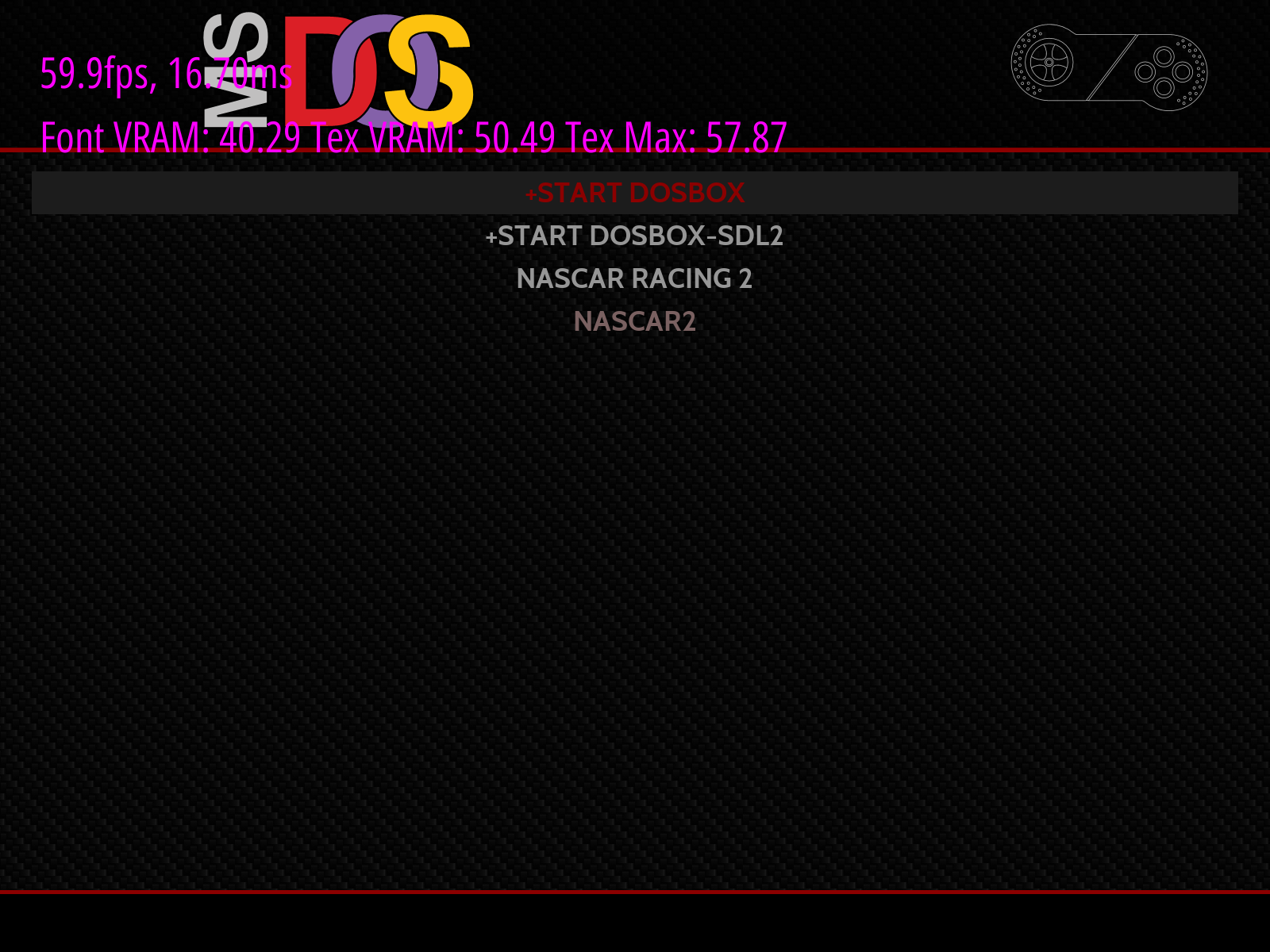
-
My Apologias
Unfortunately I do not have that option when I see go into the PC Menu
-
@escc1986 did you configure this image yourself? Or is this a pre-configured image that you downloaded with games already on it?
-
This was an already made image
-
Ok ... I found out how to start dosbox on my retropie
"Quit Emulationstation"
I then typed
cd /opt/retropie/emulators/dosbox/bin (enter)
Then I pressed : sudo ./dosbox (enter) To start dosbox
-
@escc1986 we can't support third party images. See: https://retropie.org.uk/forum/topic/3/read-this-first
If you want troubleshooting help youll need to start with the official stock image. Otherwise you'll need to ask the that image's creator for help.
-
think you could still help me , im just a noob at this and it shoulnt be that hard .
ok ... i encounter another issue
i entered Dosbox command
the keyboard is typing different keys ... so the keyboard is messed up
here is my config file for dosbox
Contributions to the project are always appreciated, so if you would like to support us with a donation you can do so here.
Hosting provided by Mythic-Beasts. See the Hosting Information page for more information.