[SOFT] Simple ROM Organizer
-
Simple ROM Organizer is a simple tool to help managing your games in the gamelist.xml files generated for Recalbox or Retropie. Simple ROM Organizer itself is written in C# and available in Windows only.
Simple ROM Organizer only offers a few simple functions:
-
Edit ROM metadata
-
Identify and fix ROMs that has title with language dependent article at the end (e.g. From “Terminator, The” to “The Terminator”)
(Note: No offence to other languages users, it is just because the only foreign language I know is English and I would like to make the name to look more familiar to myself) -
Remove duplicated and selected ROMs
-
Identify ROMs with no image and assign a generic image to them
I hope everyone will enjoy using it. Please feel free to let me know if you find any bugs or any features you would like to include in future release.
The Simple ROM Organizer can downloaded from the link below:
Download Link (Mega)The Simple ROM Organizer UI
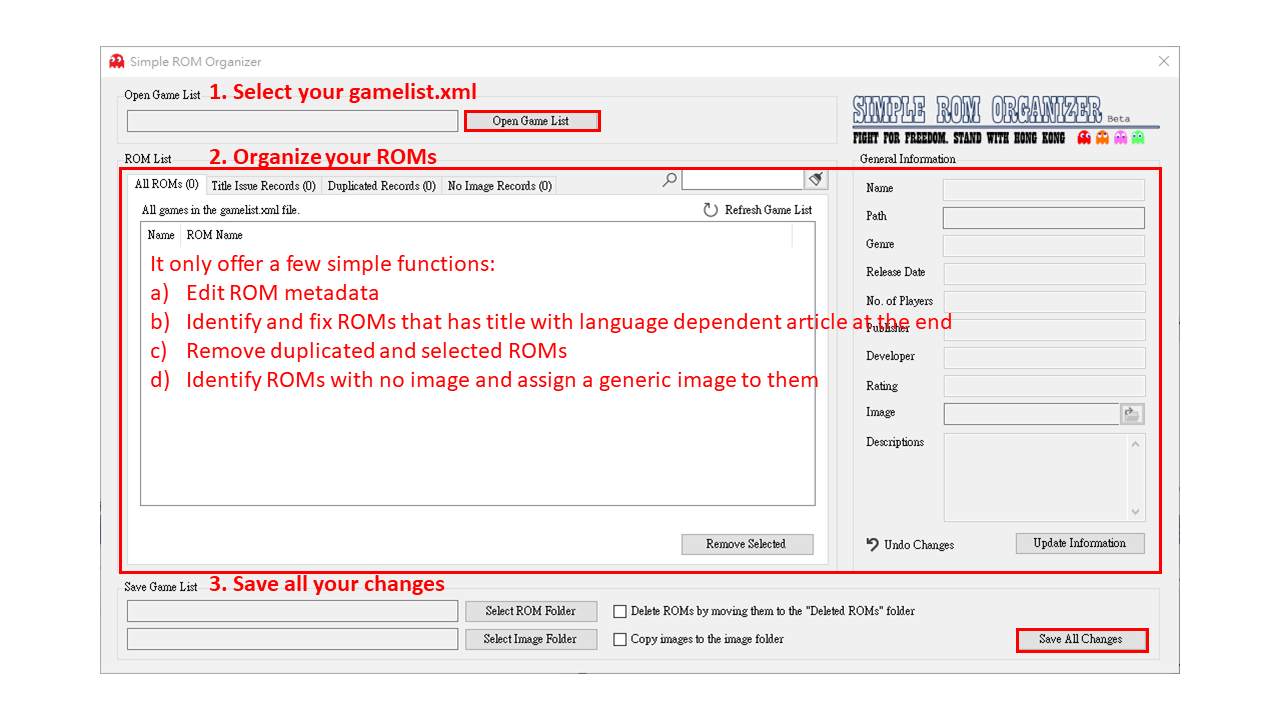
Edit ROM metadata
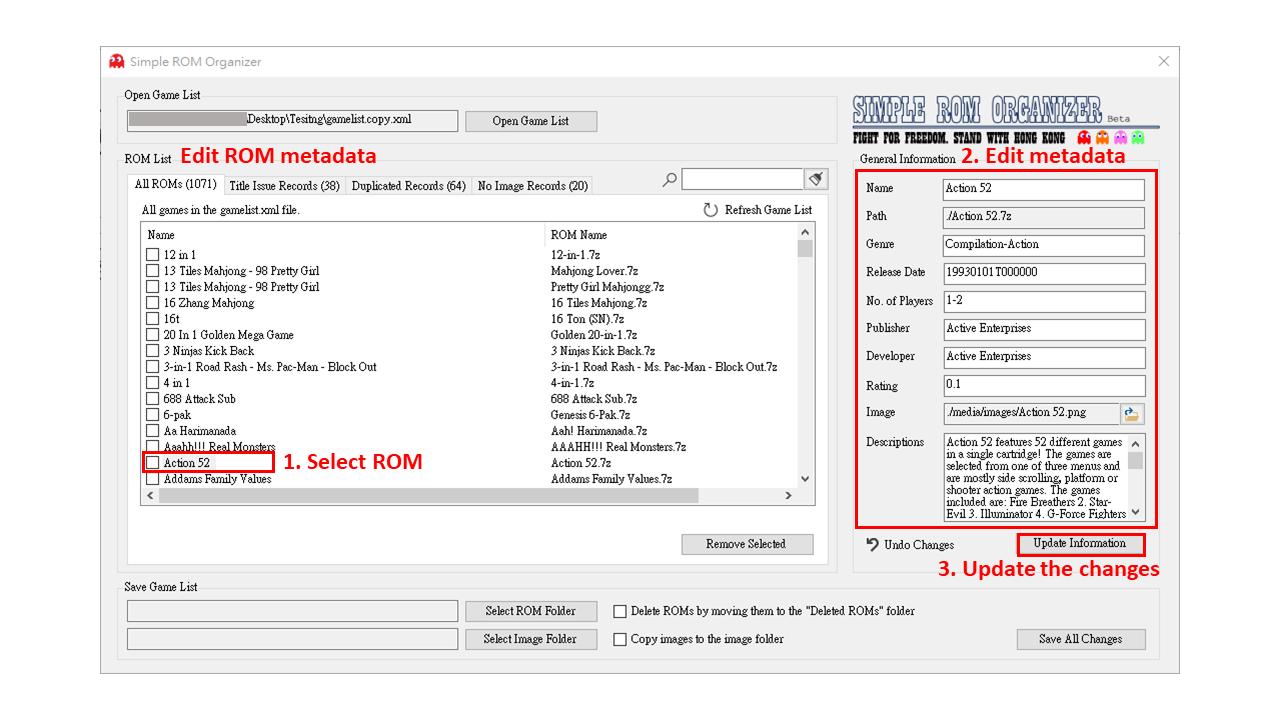
Identify and fix ROMs that has title with language dependent article at the end (e.g. From “Terminator, The” to “The Terminator”)
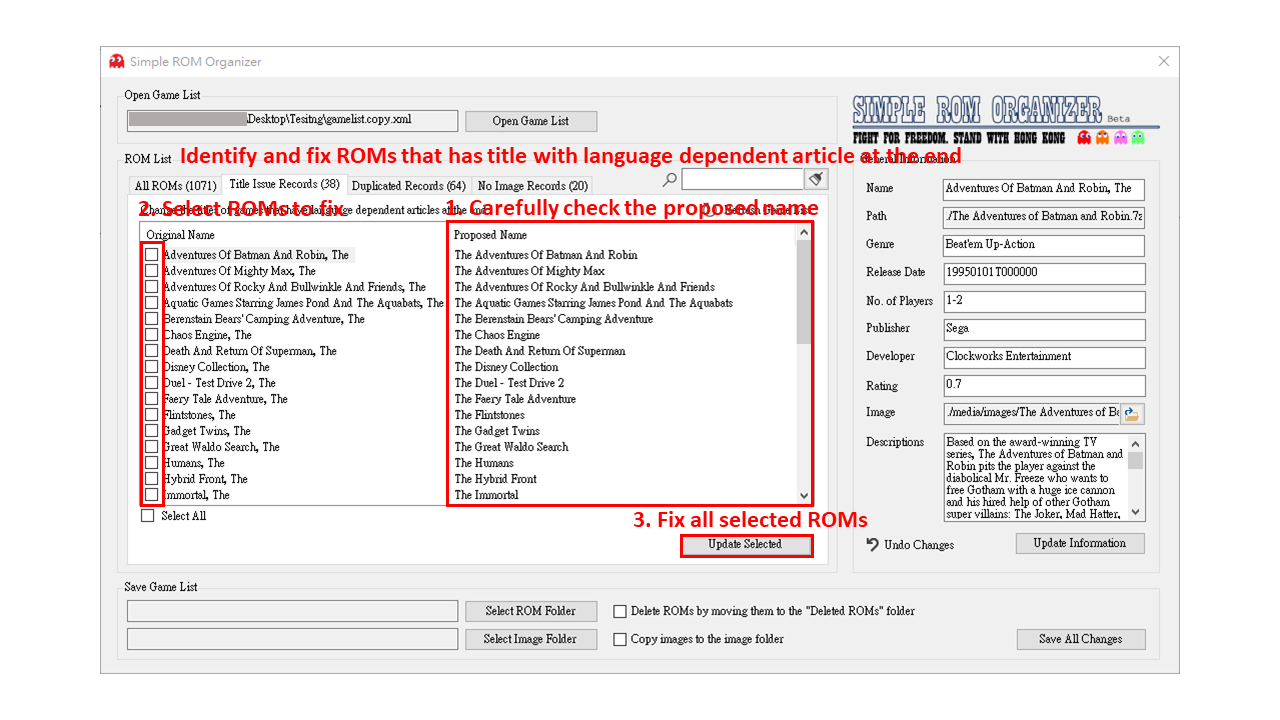
Remove duplicated and selected ROMs
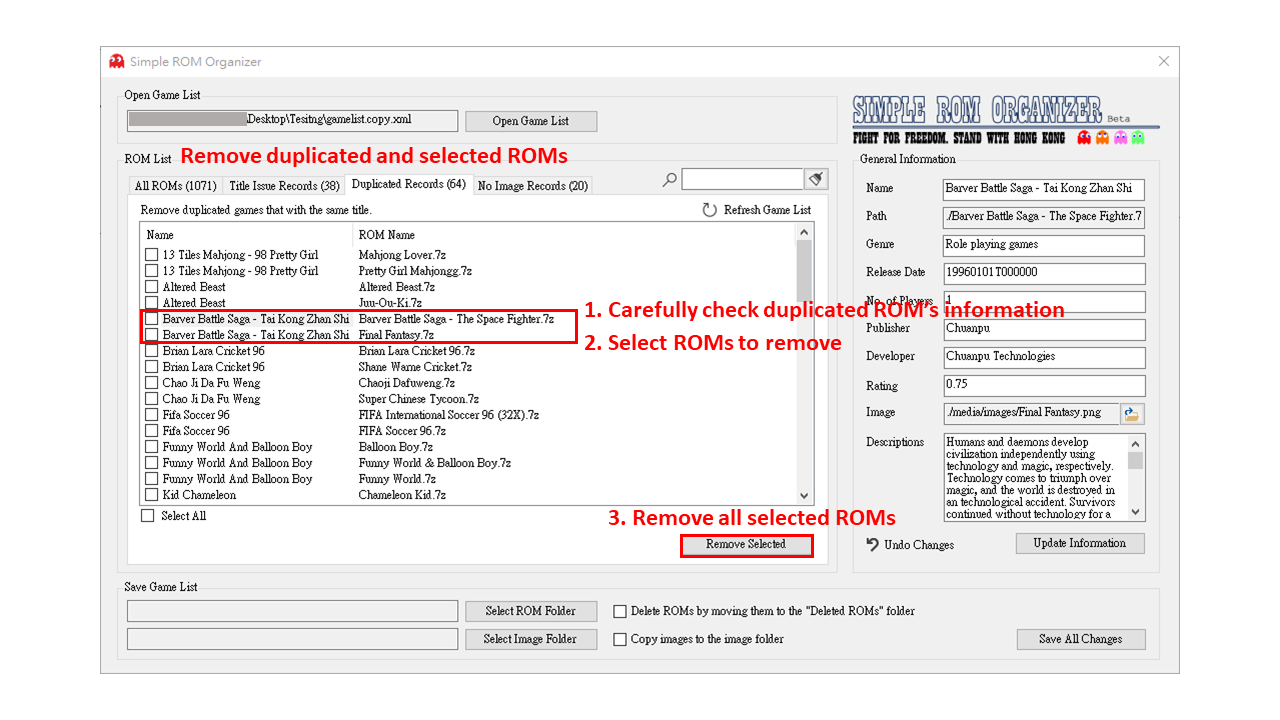
Identify ROMs with no image and assign a generic image to them
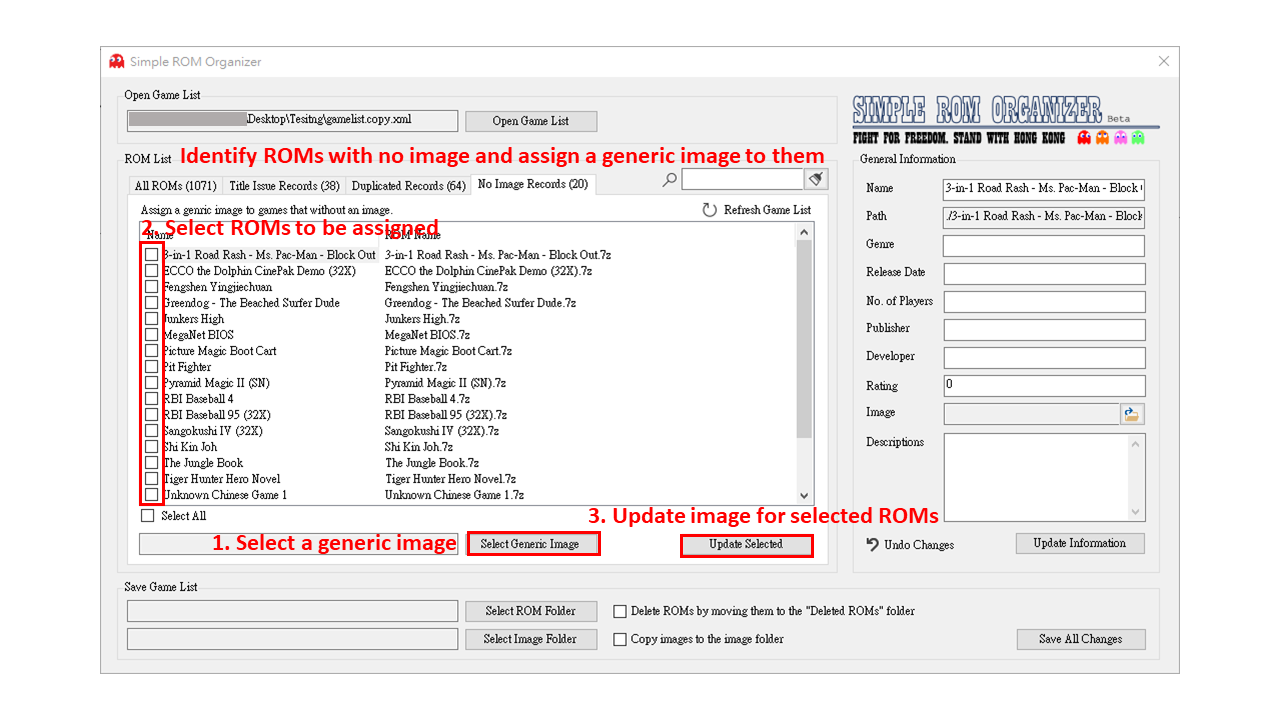
Save your changes
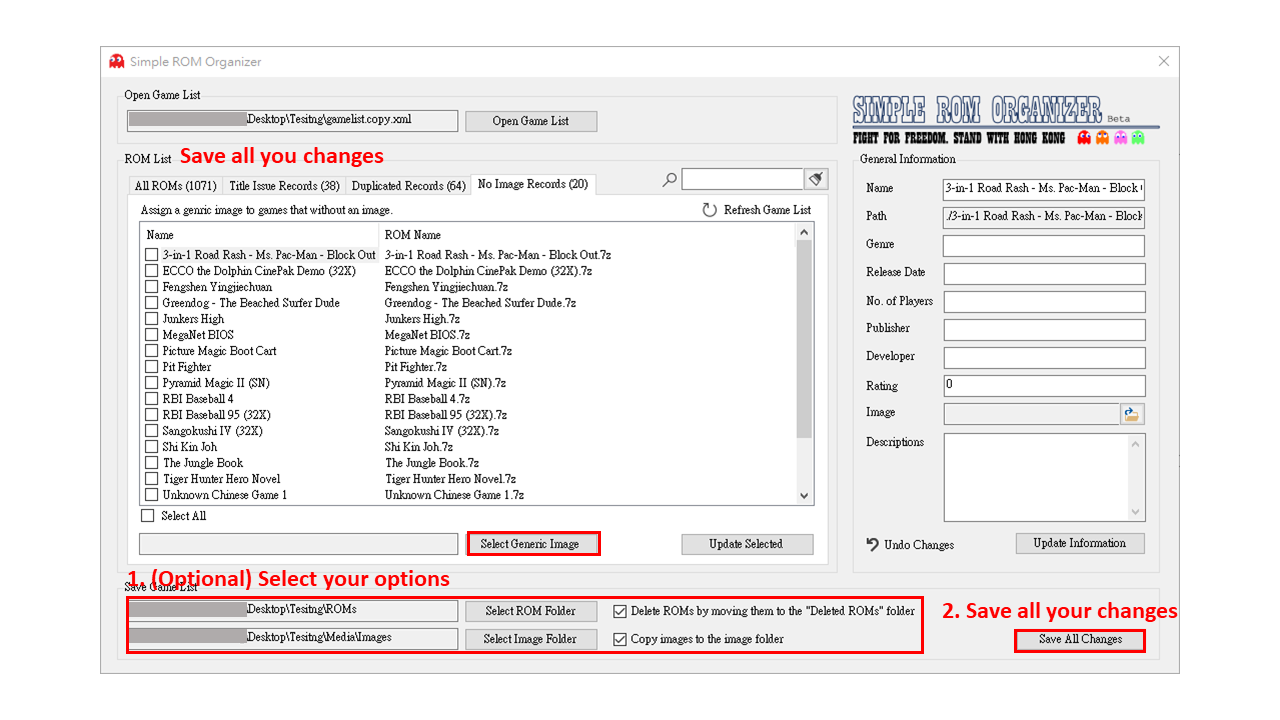
-
-
This looks like a nice tool, thank you for sharing it.
I'll ask you to keep politics outside the forum - no matter how strongly you feel about it, this is a RetroPie/retro-gaming forum.
-
Thanks and I will watch out for that in the future. May I know how can I edit the post so that I can remove the inappropriate content?
-
@nicholasykl Just edit your post by clicking on the menu on the bottom right
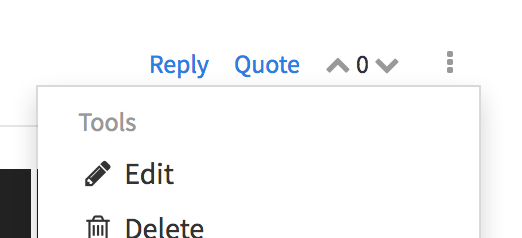
For the record, I have no problem with including that in your signature - it's just new users have to get over a certain reputation score in order to have a signature (for spam prevention).
-
@mitu For some reason the tool section is gone in the original post. Any advice on how to fix that? Thanks.
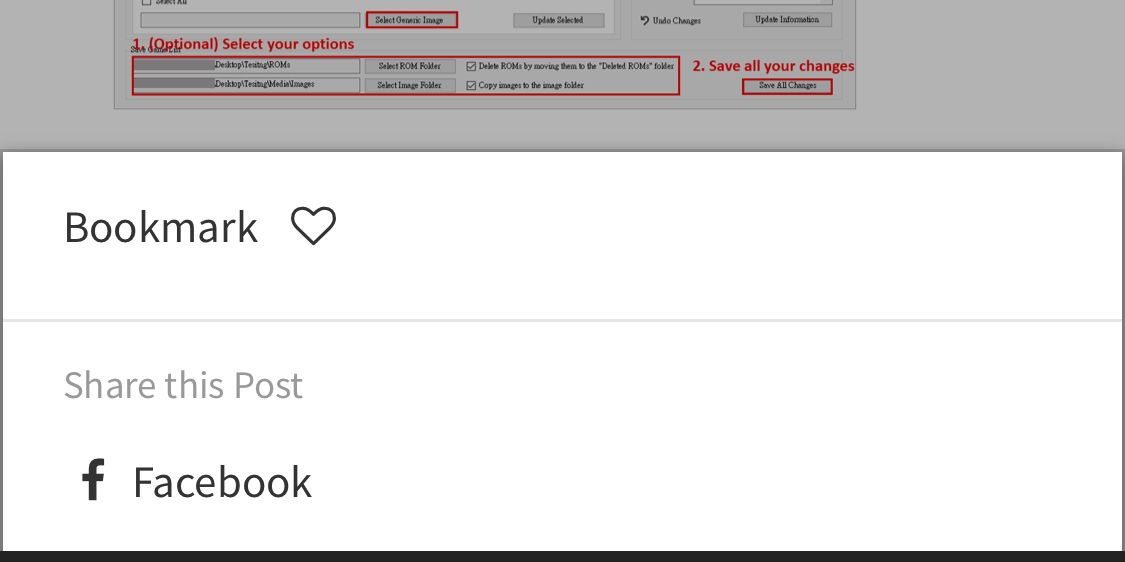
-
I modified the post for you.
-
@mitu Thanks so much! :)
Contributions to the project are always appreciated, so if you would like to support us with a donation you can do so here.
Hosting provided by Mythic-Beasts. See the Hosting Information page for more information.