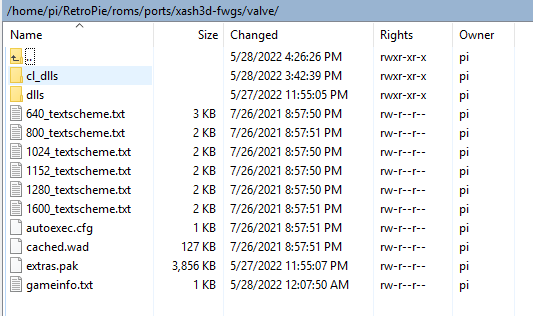Setting up Half-Life through RetroPie (A Guide)
-
@eputley there is a updated script in the main repo for Retropie-Extra
-
@ExarKunIv Which folder is the code in? Im really not familar with these things.
-
@ExarKunIv Okay I downloaded it from the retropie experimental section, can I follow the instructions of this original post now? Or has anything else changed? Thanks for the help btw
-
@eputley the script is in the experimental section
And you just need to add your game files.
But this post will help with that -
@ExarKunIv So I tried add my game files but unlike others in this thread I dont have a folder for Half life in my roms/ports/
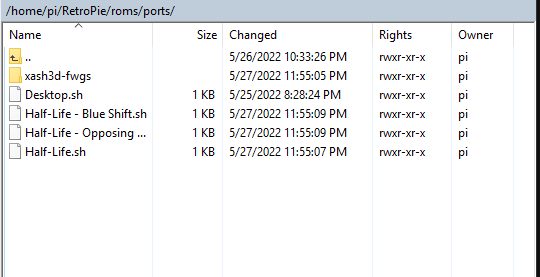
-
@eputley So im not sure where to put my valve folder I tried putting it in the ports section but it wouldnt launch the game then I tried putting it in xash3d folder that didnt work either
-
@eputley is there a valve folder within xash3d-fwgs?
If so put it in there
-
@ExarKunIv Yes there is but it dowsnt contain all the files in my valve folder from steam, so I tried replacing it with my valve folder but it still wont launch
-
-
@ExarKunIv And I did put my valve folder into the xash3d valve folder as well, maybe i need to remove everything and try again?
-
@eputley I believe you just need to put the contents of your valve folder into the valve folder in the xashd3-fwgs folder.
Sorry I'm at close to my pi right now
I know this is in the help part of the script
rp_module_help="Please add your full version Half-Life data files (folders /valve, /bshift and /gearbox) to $romdir/ports/xash3d-fwgs/ to play."
So tell me.
Are there other folders in side of the dashed folder.
There should be a gearbox, bshift and valve folder in there -
@eputley everything that you showed me in the picture a few posts above need to stay in there that is what is needed to run the game on a pie
So if you did delete it no big deal just rerun the script
Then add the contents of your veil folder into that valve folder
So all your files other folders etc are going to be next to those files that you have in that picture
-
@ExarKunIv Yes inside of the "xash3d-fwgs" folder there is a folder for bshift, gerbox, and valve, inside the valve folder I add my personal valve folder from steam, but the other folder for bshift and gearbox I havent put anything in, do I need to add the valve folder to those as well? or are they separate things
-
@eputley those other folders are going to be for the other two games opposing force and blue shift
All you need to do is pull everything out of the valve folder that you put in there and put it into the main valve folder that was made by the script
-
@eputley when I can, if I can. I'm on vacation right now. I will post what my folder looks like on my system
-
@quicksilver Oh okay I was thinking about doing that but I noticed some of the contents in the script made valve folder already have things that are in my steam valve folder, So should i just move eveything in my valve folder in anyway?
Here is my steam valve folder as compared to the other valve folder image I sent earlier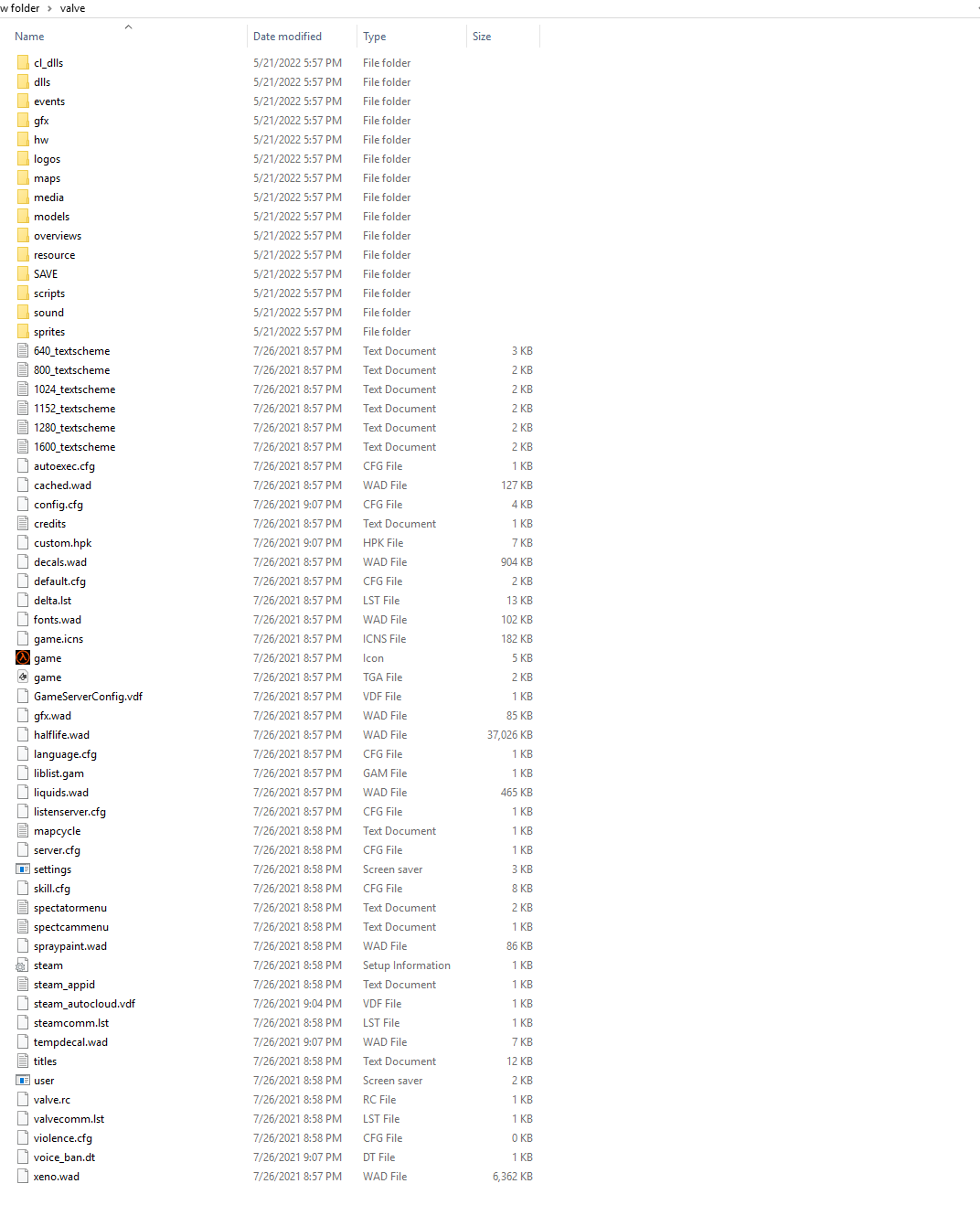
-
@eputley Yes you want to move everything over but not overwrite anything that will pop up saying there is a duplicate file
Like I said you need to keep the files at the script made because they are different core files that are built to run on a pie if you replace them it won't work because those are built to run on a computer
-
@ExarKunIv Oh my god it worked! thank you this has been driving me mad. Now I just need to figure out how to configure the controlls to my game pad lol
-
@eputley I'm glad to help with that.
For the controller I just used a custom xboxdrv to mimic a keyboard.I could never get my 8bitdo controller to work right with it. And I'm more familiar with making xboxdrv mappings
-
@eputley well thanks again and enjoy your vacation!
Contributions to the project are always appreciated, so if you would like to support us with a donation you can do so here.
Hosting provided by Mythic-Beasts. See the Hosting Information page for more information.