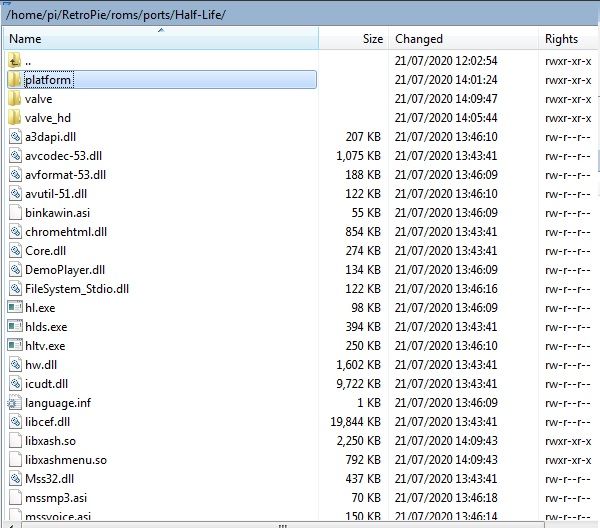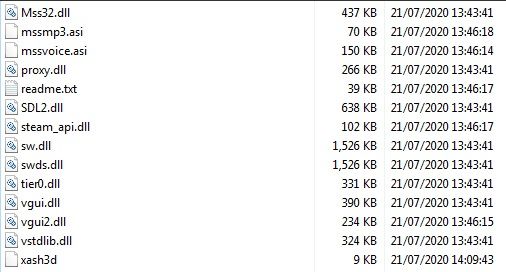Setting up Half-Life through RetroPie (A Guide)
-
@quicksilver thank you so much for this guide! I love the original HL 🥰
-
@quicksilver nice work. good idea to do this
-
Added additional info about increasing performance and how to run mods like Blue Shift and Opposing Force.
-
Added info on using HD model packs
-
Very cool! Is the CounterStrike 1.6 version compatible too?
-
@BennyProfane I haven't tried it. But if you get it working, please let me know!
-
@BennyProfane looks like CS 1.3 might be possible but 1.6 is currently only supported on Android.
-
Updated info on using blue shift and opposing force expansions. Previous info was wrong and while it would allow the expansions to boot, they were broken.
-
@quicksilver... I installed BlueShift and Opposing Force following your instructions and they both worked perfectly. I found all the branches for the other mods. Is there one available for CounterStrike?
-
@RussellB I have not tried to run counterstrike. If you get it running let me know and I'd be glad to add the info to the guide.
-
-
@RussellB if the mod uses only original game assets then you don't need to compile a new client.so and hl.so. But if it uses new assets not found in vanilla HL, then you need to compile them for it to work on a Linux system.
I have also gotten the "U.S.S Darkstar" mod working (haven't played very far into it yet but I presume it's fully functional). And "They Hunger" mod. Although I noticed some small issues with this mod, like the rain effect doesn't seem to work right and the opening cut scene is partially blacked out. It does seem to be fully playable though.
-
I compiled the shared libraries for Afraid of Monsters: Director's Cut and it works great. I'll experiment with a few more. This is awesome!
-
@RussellB this website may be of interest to you https://www.moddb.com/engines/xash3d-engine/features/list-of-tested-half-life-singleplayer-mods
Has a huge list of mods that should work with xash3d engine
-
@quicksilver said in Setting up Half-Life through RetroPie (A Guide):
"They Hunger"
LOL
i loved that mod. im so going to mess around with this. once i finish up my pi3 build.
I really dont want to leave 2 builds half complete -
@quicksilver said in Setting up Half-Life through RetroPie (A Guide):
@RussellB this website may be of interest to you https://www.moddb.com/engines/xash3d-engine/features/list-of-tested-half-life-singleplayer-mods
Has a huge list of mods that should work with xash3d engine
You just fed my OCD a huge bone!
-
@quicksilver I am going to try this later so prepare yourself for questions.... (I will try to just get it done though).
Edit: Okay, I can see Xash3D as an option under Ports, but I am immediately thrown back to the ES Menu after RunCommand.
I've done:
Copy Half-Life folder from Steamapps:
../steam/steamapps/common/Half-Life in ../rom/ports folder
for example you can see ../rom/ports/Half-Life/ and more files from game
Next: In console go to Retropie-Setup folder
cd RetroPie-Setup
cd scriptmodules
cd ports
wget --no-check-certificate https://github.com/sergiopoverony/xash3d/raw/master/xash3d.sh
After it in Emulationstation settings RetroPie - you can run Retropie Setup -> Manage packages -> exp (experemental) -> xash3d
Installed Xash3d from Source
"The above script will add Xash3d engine files to /home/pi/RetroPie/roms/ports/Half-Life/ add the valve folder from your Steam Half-Life game files to that same directory." I already had the valve folder from when I moved Half-Life over in the previous step, but I re-wrote it as that seemed to be what you were asking.
That is where I've got to...
-
@AdamBeGood can you show me a picture of the contents of /home/pi/RetroPie/ROMs/ports/Half-Life/ ? Also, after the game fails to run can you check the contents of /dev/shm/runcommand.log/ and post the contents of that file here?
-
-
@AdamBeGood you should only need the "valve" folder in /roms/ports/Half-Life/ directory and the xash3d engine files. Try deleting the entire contents of the half-life directory. Then just copy the valve folder over. Then try reinstalling xash3d. For some reason it's saying it can't locate your valve folder.
If you want to use the hd textures then create a folder named "custom" in the valve folder and copy the contents of your "valve_hd" folder into it.
Contributions to the project are always appreciated, so if you would like to support us with a donation you can do so here.
Hosting provided by Mythic-Beasts. See the Hosting Information page for more information.