Low Resolution Theme
-
Test it out. See if the retropie menu looks bad. Might take some custom work. Or not. Might be just fine. /SHRUGS/
I might use this as my default theme. Ta heck with meta data :P
Download MiniLumi Beta 1: Yes I have a folder this time, QQ
-
@Rookervik ;) Thanks, I'll try it in the morning.
-
This is REALLY good compared to anything else I've seen so far.
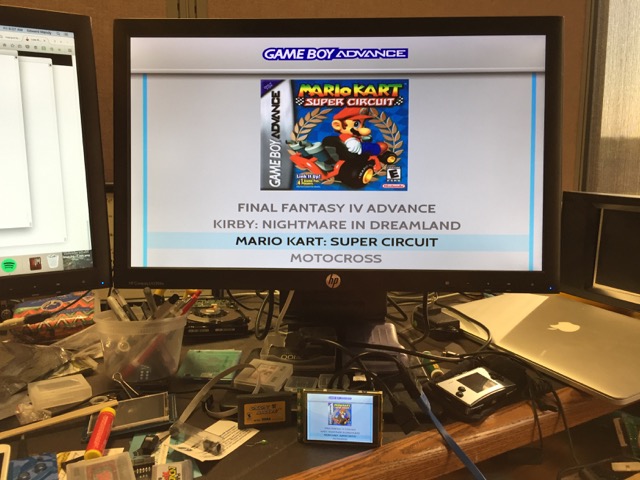
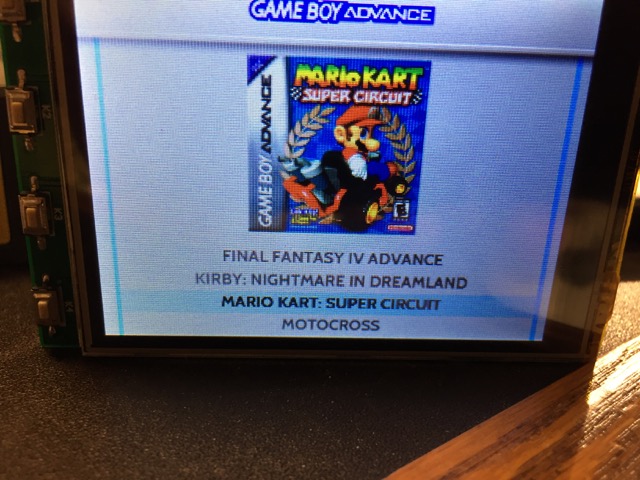
It looks a bit goofy for any game that doesn't have an image, though. Is there a way to pop in a default image or something? I guess I should read the Theming Readme. :)

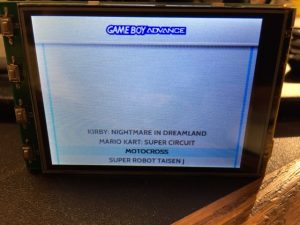
-
@Flavor Eh, there are a couple things you could do.
One would be to place an image in the background, always, that says "No Image"... the box art will go over it, and then any game without a box art would show what's behind.
The other is to FRIKKIN GET BOX ART FOR IT! Haha. Do it! Fix it up! :D
-
Here's another thing that looks a bit funny. Keep in mind that this is likely caused by the LCD being 240x320 viewed on its side (as opposed to 320x240 viewed natively). The fades (or other wholesale screen changes) get a diagonal tearing. I don't really notice these ingame as much, but they are very evident when the theme fades in/out. See
-
@Rookervik said in Low Resolution Theme:
@Flavor Eh, there are a couple things you could do.
One would be to place an image in the background, always, that says "No Image"... the box art will go over it, and then any game without a box art would show what's behind.
I like this idea. The other idea could be to just have a horizontal line between the game list and the art areas, so it's visually set apart.
The other is to FRIKKIN GET BOX ART FOR IT! Haha. Do it! Fix it up! :D
Heh, yeah, but I do have some that were unreleased or homebrew that won't have art. I guess I haven't played with the scraper enough to know if there's a way to grab a default image in these cases.
As an aside, the pictureless game shown in my screenshots is Motocross Challenge. It was an unreleased GBA game.
https://www.unseen64.net/2009/05/19/motocross-challenge-gba-cancelled/ -
I'd get screenshots for those unreleased ones. Or whatever. Haha.
I can do the horozontal bar... I like separators. Last time I suggested it I had a bunch of people comment on hating it. SO MUCH HATE! LOL.
Still, probably not a bad idea to put some text behind the box art with "No Image." Probably good practice... unless someone uses an image with transparency... like we do with the RetroPie menu. But it's sort of a special case, it has it's own theme.xml that changes some things.
-
@Flavor And yeah, tearing is something we all have to just deal with. It's how the screen refreshes. My awesome little GP2x Wiz has diagonal screen tearing on fast-moving scenes. Otherwise it's gorgeous. For you, looks like just the parts of the theme that scroll fast get torn. Center carousel bar doesn't tear. Makes sense. Not really anything we can do with it. I think it can be fixed with some driver tweaking (not that I know how to do any of that stuff)
-
@Rookervik said in Low Resolution Theme:
@Flavor And yeah, tearing is something we all have to just deal with. It's how the screen refreshes. My awesome little GP2x Wiz has diagonal screen tearing on fast-moving scenes. Otherwise it's gorgeous. For you, looks like just the parts of the theme that scroll fast get torn. Center carousel bar doesn't tear. Makes sense. Not really anything we can do with it. I think it can be fixed with some driver tweaking (not that I know how to do any of that stuff)
The GP2X had the EXACT same problem. That's why I know about it. I worked (homebrew) on those systems back in the day. They had a portrait LCD packed into a landscape console. It was probably cheaper to manufacture, but it created problems (like tearing).
Back in the GP32 days, I remember using an assembly routine to do the screen translation. I've recently wondered if that could help here, but I don't know enough about Pi hacking yet.
http://gp32wolf3d.cvs.sourceforge.net/viewvc/gp32wolf3d/Wolf3D/xlatgp32.s?revision=1.2&view=markupHeh, this is entertaining to me. When I was looking up info to back up my memory, one of the top hits was an article I wrote.
http://play-asia-rulez.blogspot.com/2009/05/gp2x-wiz-review-ready-to-rock.html -
Nice! OMG, please to port Emulation Station to Wiz. I would love you forever. LOL My little Wiz is so great. I love it. Even made a console wallpaper for it. http://ryokai.deviantart.com/art/GP2X-Wiz-Wallpaper-525478975
-
@Rookervik said in Low Resolution Theme:
Nice! OMG, please to port Emulation Station to Wiz. I would love you forever. LOL My little Wiz is so great. I love it. Even made a console wallpaper for it. http://ryokai.deviantart.com/art/GP2X-Wiz-Wallpaper-525478975
Here's the best you're likely to get out of me:
http://dl.openhandhelds.org/cgi-bin/wiz.cgi?0,0,0,0,71,189
(versions for GP32, GP2X, PSP, DC, etc : https://sourceforge.net/projects/koyote-land/files/koyote-land/RACE/ and http://psp.akop.org/race) -
Ok, your suggestion for a "Default Image" was amazing. I've not even though of it in EmulationStation. I know I added it to my Rom Launcher.
So I added "No Image" to the light theme, Luminous. Looks great. Thank you for the suggestion. I'll add it to the other themes as well.

-
@Rookervik said in Low Resolution Theme:
@Flavor And yeah, tearing is something we all have to just deal with. It's how the screen refreshes. My awesome little GP2x Wiz has diagonal screen tearing on fast-moving scenes. Otherwise it's gorgeous. For you, looks like just the parts of the theme that scroll fast get torn. Center carousel bar doesn't tear. Makes sense. Not really anything we can do with it. I think it can be fixed with some driver tweaking (not that I know how to do any of that stuff)
I did notice that themes (such as the default Carbon) that have a dark background did not show the obvious tearing when fading out/in scrolling through the main menu of emulators. This (I assume) is because the fade-to-black from a screen that's already black doesn't have much screen change as a fade from light to dark would.
@Rookervik Do you think you could contact me directly at http://www.flashmasta.com/about/contact/ or https://twitter.com/freeplaytech to chat about some other things?
-
This is great. I use carbon no meta with increased font size. I will take some pics or videos and post. I think it works really well. Its essentially the same idea here, just large text with box art
-
@Rookervik said in Low Resolution Theme:
My awesome little GP2x Wiz has diagonal screen tearing on fast-moving scenes.
This is totally off topic, but I had completely forgotten that I have one of these. A mate had one, but had no idea what to do with it so he gave it to me. I loved it. I didn't know anyone else that had even heard of it.
-
@mattrixk said in Low Resolution Theme:
This is totally off topic, but I had completely forgotten that I have one of these. A mate had one, but had no idea what to do with it so he gave it to me. I loved it. I didn't know anyone else that had even heard of it.
I was real into all those GP32, GP2X, Wiz, Caanio, etc. One time I found a GP2X at a local pawn shop. That was a surprise!
-
@No-Hands-55
May I ask for steps to set Retropie 4.0 to this theme? Or may I ask generally to the group what's the best theme to use on a small screen and how to set up the theme? Using Retropie 4.0 on a 3.5 TFT LCD screen with an analog composite video feed. Any small text is really fuzzy. -
@gamer85 Heya, let me find the correct folder to copy a theme to, then I will make a video on how to copy it over. Do you have a windows or linux computer with access to your pi through the network?
-
@Rookervik
Thank you. I use Winscp via Windows 7 to my Rasberry PI 2b. -
Ok, found it. Really easy.
- Open Winscp and log in to your pi
- browse to /home/pi/.emulationstation
- create a folder called themes
- copy the theme folder to the themes directory
So for Mini Lumi, you'd copy the minilumi folder in the zip to /home/pi/.emulationstation/themes/
Also, give me any feedback needed on this theme. It's gone dormant and it appears to work for me. Might have bugs though.
Download: MiniLumi
Contributions to the project are always appreciated, so if you would like to support us with a donation you can do so here.
Hosting provided by Mythic-Beasts. See the Hosting Information page for more information.