I.K.E.M.E.N GO on Raspberry Pi 4 [Now with an Install Guide!]
-
"No config found for system mugen"
ok, so I thought I followed along with everything, but when I go to launch "IKEMEN-GO" in MUGEN, I get "No config found for system mugen". I get the same message when trying to launch another game from there. What did I miss?
-
@GIJoel same here... there's no Linux executable (.deb) in the folder either. My guess is that the latest update messed up big time.
-
@SuperFromND where's the executable, and why is the default mgn file blank? Shouldn't the mgn file lead to the executable?
-
Ooookay, so sorry for the wait everyone! I guess I didn't test thoroughly enough, as it seems like the current install scripts don't actually create a new system correctly. Gonna have to look into it later. @_@
-
Hello everyone! Long time no update but I figured I'd let the community know in case this helps anyone else.
If anyone wants a working version of the setup script, I have scripts that will compile the latest nightly:
http://www.trinitymugen.net/~Creator/Jesuszilla/scriptmodules/ports/ikemen-go-nightly.sh
http://www.trinitymugen.net/~Creator/Jesuszilla/scriptmodules/supplementary/golang-1.21.shEDIT: 2024/08/16: Uploaded new scripts because we upped the Golang version due to a library update. Please download the new scripts from the URL's above!
Replace the scripts in the setup steps with these if you want a working version of the latest nightly installed separately. @SuperFromND should be working on new scripts in the future but this will allow you to install a separate nightly build for now (which includes 3D stages but beware: they don't perform well on Pi 4 as of the date of this writing; someone is working on improving the 3D rendering as I write this post).
A user in the I.K.E.M.E.N Discord confirmed these modified scripts work with Pi 5 as well and 3D stages do perform better there from what I've seen from footage (I have no Pi 5 to test myself but the confirmation is good).
EDIT: If replacing the steps in the tutorial above with my scripts, make sure to surround the URL's in quotes " " like so:
sudo wget "http://www.trinitymugen.net/~Creator/Jesuszilla/scriptmodules/ports/ikemen-go-nightly.sh"~ Is a special character in shells so that could cause errors trying to use the command otherwise.
-
@Jesuszilla thanks for sharing! i got ikemen-dev working except for the .mgn file bit.
i got mugen working on wine through emulatonstation some time ago but i wanted to try ikemen without duplicating data so i symlinked my existing mugen folders under my wine roms dir, created .mgn file for the corresponding symlinks so it looks like this:
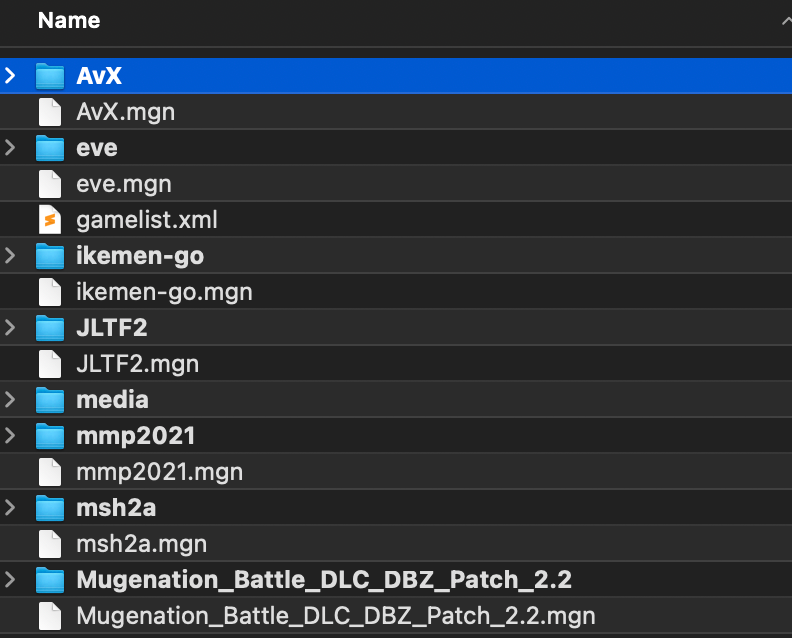
when i run a game off emulationstation ikemen will run with the default pak.
this is how the entry for ikemen in es_systems.cfg looks:<system> <name>mugen</name> <fullname>M.U.G.E.N</fullname> <path>/home/osmc/RetroPie/roms/mugen</path> <extension>.mgn</extension> <command>/opt/retropie/supplementary/runcommand/runcommand.sh 0 _PORT_ mugen %ROM%</command> <platform>pc</platform> <theme>mugen</theme> </system>my emulators.cfg looks like so:
ikemen-go-nightly = "XINIT:/opt/retropie/ports/ikemen-go-nightly/ikemen-go.sh %ROM%" ikemen-go = "XINIT:/opt/retropie/ports/ikemen-go/ikemen-go.sh %ROM%" default = "ikemen-go-nightly"a game in my gamelist.xml looks like so:
<game> <path>./AvengersVsX-Men.mgn</path> <name>Avengers vs. X-Men</name> <desc>description</desc> <image>./media/images/AvengersVsX-Men.png</image> <video>./media/videos/AvengersVsX-Men.mp4</video> <releasedate>20130318</releasedate> <developer>infinitymugenteam</developer> <publisher>infinitymugenteam</publisher> <genre>Fighting</genre> <players>1-2</players> <playcount>23</playcount> <lastplayed>20240526T020120</lastplayed> </game>and this is my runcommand output (ikemen runs fine, just not Avengers vs. X-Men):
Parameters: │ Executing: xinit /dev/shm/retropie_xinitrc -- vt1 -keeptty │ │ │ X.Org X Server 1.20.11 │ X Protocol Version 11, Revision 0 │ Build Operating System: linux Debian │ Current Operating System: Linux TV 5.15.92-1-osmc #1 SMP PREEMPT Tue Jul 25 00:03:42 UTC 2023 aarch64 │ Kernel command line: coherent_pool=1M 8250.nr_uarts=0 snd_bcm2835.enable_compat_alsa=0 snd_bcm2835.enable_hdmi=1 smsc95xx.macaddr=E4:5F:01:00:49:20 vc_mem.mem_base=0x3ec00000 vc_mem.mem_size=0x40000000 roo│ t=LABEL=root-rbp4 osmcdev=rbp4 rootfstype=ext4 rootwait quiet cgroup_memory=1 cgroup_enable=memory │ Build Date: 22 January 2024 06:21:42AM │ xorg-server 2:1.20.11-1+deb11u11 (https://www.debian.org/support) │ Current version of pixman: 0.40.0 │ Before reporting problems, check http://wiki.x.org │ to make sure that you have the latest version. │ Markers: (--) probed, (**) from config file, (==) default setting, │ (++) from command line, (!!) notice, (II) informational, │ (WW) warning, (EE) error, (NI) not implemented, (??) unknown. │ (==) Log file: "/home/osmc/.local/share/xorg/Xorg.0.log", Time: Sun May 26 02:51:10 2024 │ (==) Using system config directory "/usr/share/X11/xorg.conf.d" │ (II) modeset(0): Initializing kms color map for depth 24, 8 bpc. │ Set mode 1920x1080@60.00Hz on HDMI-1 │ │ Executing (via xinit): /opt/retropie/ports/ikemen-go-nightly/ikemen-go.sh /home/osmc/RetroPie/roms/mugen/AvengersVsX-Men.mgn │ │ xinit: connection to X server lost │ │ waiting for X server to shut down (II) Server terminated successfully (0). Closing log file.initially i copied the Avengers vs. X-Men folder into the ikemen roms folder but got the same result.
then i copied the linux binary and files into a windows mugen folder, and that did run but i'm hoping i can use emulationstation.
what am i doing wrong? -
@madalone Yeah unfortunately multiple game support had to be removed because it wasn't working properly, hence the need for these "reverted" scripts. I believe it's a future todo for @SuperFromND.
-
@Jesuszilla thanks for the reply, hadn't seen it until just now. i'll be patient then. been running mugen with wine :)
-
<SOLVED>
Rpi5 can't install this script, anyone also it?
my step is simple. wget 2 command is successfully
please check my screenshot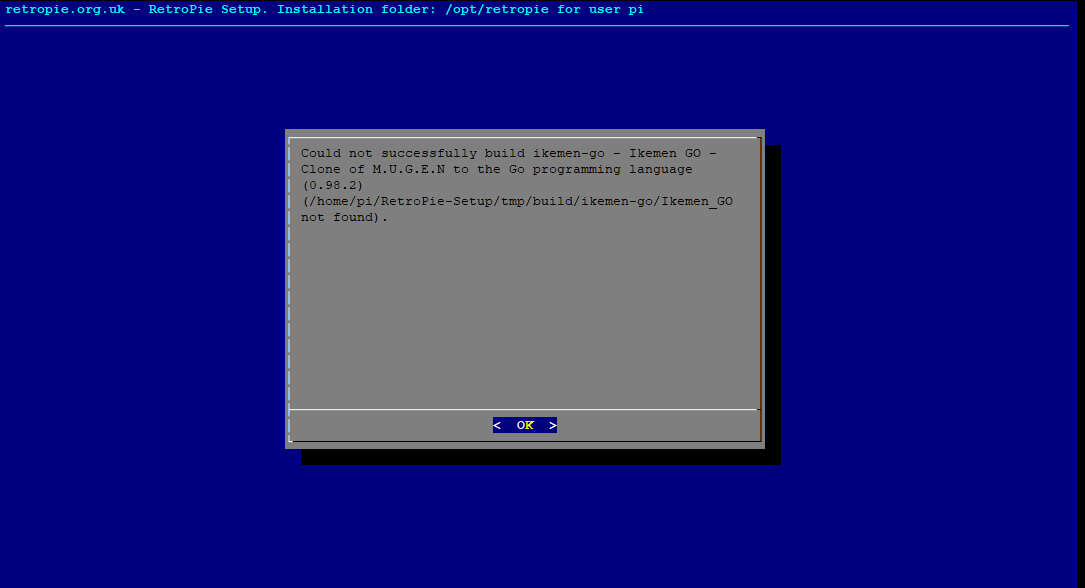
i wanna play on my mugen on rpi5 really
<SOLVED>i am foolish, nightly build was complete install. i used old script.
-
nightlybuild can install on retropie
but can't run game...
ikemen-go need x-window? -
@retro777
one things,, new reportmy emulator.cfg is here
ikemen-go-nightly = "XINIT:/opt/retropie/supplementary/ikemen-go-nightly/ikemen-go.sh %ROM%"
ikemen-go = "XINIT:/opt/retropie/supplementary/ikemen-go/ikemen-go.sh %ROM%"
default = "ikemen-go-nightly"and, run .mgn on emulation station,display this.
"No config found for system mugen"
Which place do i check and fix??
es_systems.cfg here
<system>
<name>mugen</name>
<fullname>M.U.G.E.N</fullname>
<path>/home/pi/RetroPie/roms/mugen</path>
<extension>.mgn</extension>
<command>/opt/retropie/supplementary/runcommand/runcommand.sh 0 PORT mugen %ROM%</command>
<platform>pc</platform>
<theme>mugen</theme>
</system> -
I know this is becoming an old post now but the instructions no longer appear to work.
Using the original instructions leads to an error of
"No config found for system mugen"
Using the nightly provided by @Jesuszilla results in an error when opening of
"Failed to create window: VersionUnavailable: GLX: Failed to create context: GLXBadFBConfig"
Any updates on how to get this working?
-
Ok update as I seem to have managed to get this working. The key for me was to follow all the instructions from @SuperFromND at the top of this post.
Once complete, when i tried to load the game i got "No config found for system mugen" and I was sent back to emulation station.
I eventually ended up editing my etc/emulationstation/es_systems.cfg file as per the below
Replace
<command>/opt/retropie/supplementary/runcommand/runcommand.sh 0 SYS mugen %ROM%</command>
with
<command>/opt/retropie/supplementary/runcommand/runcommand.sh 0 PORT mugen %ROM%</command>
Restart emulation station and to my amazement - it worked!
Contributions to the project are always appreciated, so if you would like to support us with a donation you can do so here.
Hosting provided by Mythic-Beasts. See the Hosting Information page for more information.