Turrican (hurricane clone) black screen
-
Hey @jengun
For this newb, this is pretty cool stiff!
I created the file in Atom, named it
hurrican.shand put it in/home/pivia SSH.I entered
svn checkout svn://svn.code.sf.net/p/hurrican/code/trunkand a series of output lines, ending with:
.... (lots of lines like the ones below) A trunk/Editor/src/DX8Font.cpp A trunk/Editor/src/resource.h A trunk/Editor/src/Logdatei.h A trunk/Editor/Editor.dsp A trunk/Editor/Editor.suo A trunk/Editor/MainMenu.aps A trunk/Editor/MainMenu.rc A trunk/Editor/Editor v1.plg Checked out revision 286.I entered the rest and here is what I got:
pi@RetroPi:~ $ cd trunk/Hurrican/src pi@RetroPi:~/trunk/Hurrican/src $ svn patch /home/pi/hurrican-sdl2.patch C src/Makefile > rejected hunk @@ -264,6 +264,25 @@ > rejected hunk @@ -316,7 +335,7 @@ C src/SDLPort/cfbo.cpp > rejected hunk @@ -77,7 +77,11 @@ Summary of conflicts: Text conflicts: 2 pi@RetroPi:~/trunk/Hurrican/src $ make TARGET=sdl2 rm -f *.o SDLPort/*.o unrarlib040/unrarlib/*.o pi@RetroPi:~/trunk/Hurrican/src $ cd .. pi@RetroPi:~/trunk/Hurrican $ ./hurrican -bash: ./hurrican: No such file or directory pi@RetroPi:~/trunk/Hurrican $ ./Hurrican -bash: ./Hurrican: No such file or directoryDave
-
I created the file in Atom, named it
hurrican.shand put it in/home/pivia SSH.OK, enough with Atom's copy and paste weirdness: please SSH to your Raspberry and execute this command to get the file:
curl -LJO "https://gitlab.com/jengun/Hurrican/-/raw/master/hurrican-sdl2.patch" -
@jengun ok...
pi@RetroPi:~ $ curl -LJO "https://gitlab.com/jengun/Hurrican/-/raw/master/hurrican-sdl2.patch" % Total % Received % Xferd Average Speed Time Time Time Current Dload Upload Total Spent Left Speed 0 0 0 0 0 0 0 0 --:--:-- --:--:-- --:--:-- 0Warning: Failed to create the file hurrican-sdl2.patch: Permission denied 0 0 0 0 0 0 0 0 --:--:-- --:--:-- --:--:-- 0 curl: (23) Failed writing header pi@RetroPi:~ $ sudo curl -LJO "https://gitlab.com/jengun/Hurrican/-/raw/master/hurrican-sdl2.patch" % Total % Received % Xferd Average Speed Time Time Time Current Dload Upload Total Spent Left Speed 100 1445 0 1445 0 0 13256 0 --:--:-- --:--:-- --:--:-- 13256 pi@RetroPi:~ $Dave
-
@jengun FWIW,
I deleted the /home/pi/trunk directory, recreated the hurrican-sdl2.patch file in notepad and ran the commands again and got the following results:
pi@RetroPi:~ $ svn checkout svn://svn.code.sf.net/p/hurrican/code/trunk A trunk/Hurrican A trunk/Hurrican/data A trunk/Hurrican/data/shaders...
(lots of files)
...A trunk/Editor/MainMenu.rc A trunk/Editor/Editor v1.plg Checked out revision 286. pi@RetroPi:~ $ cd trunk/Hurrican/src pi@RetroPi:~/trunk/Hurrican/src $ svn patch /home/pi/hurrican-sdl2.patch C src/Makefile > rejected hunk @@ -264,6 +264,25 @@ > rejected hunk @@ -316,7 +335,7 @@ C src/SDLPort/cfbo.cpp > rejected hunk @@ -77,7 +77,11 @@ Summary of conflicts: Text conflicts: 2 pi@RetroPi:~/trunk/Hurrican/src $ make TARGET=sdl2 rm -f *.o SDLPort/*.o unrarlib040/unrarlib/*.o pi@RetroPi:~/trunk/Hurrican/src $ cd .. pi@RetroPi:~/trunk/Hurrican $ ./hurrican -bash: ./hurrican: No such file or directory pi@RetroPi:~/trunk/Hurrican $Do you think its something related to my system? I'm running RetroPie commit number ac8d87759f4cad763affbba624be4fb206790ceb, "bump to version 4.7.2.," Running on Raspbian GNU/Linux 10 (buster).
Dave
David
-
AWWWW MAN SOOOO COOL!!!
::ahem::I ran the script from
https://gitlab.com/jengun/Hurrican/-/raw/master/hurrican-sdl2.patchand the rest of the commands$ svn checkout svn://svn.code.sf.net/p/hurrican/code/trunk $ cd trunk/Hurrican/src $ svn patch /home/pi/hurrican-sdl2.patch $ make TARGET=sdl2 $ cd .. $ ./hurricanand the game ran from the command line! You did it!!!!!!! very awesome. And it even works with my controller I had plugged in to the system without any problems.
I hate to ask after everything you've done... but is there a way to create a link to the game from the Emulation Station details page?
Thanks!
Dave
-
and the game ran from the command line!
Glad that it works now! :-)
... but is there a way to create a link to the game from the Emulation Station details page?
Just copy the working binary:
sudo cp -i /home/pi/trunk/Hurrican/hurrican /opt/retropie/ports/hurrican... provided that there is an old copy of Hurrican with data files in
/opt/retropie/ports/hurrican...I'm doing a cleaned up hurrican.sh that will things more convenient ...
-
@jengun ok- I will need to try this when I get home. I think I removed the Hurrican files I installed from RetroPie-Extra. Should I reinstall it and then run the copy command?
Thx,
David
-
@jengun Worked like a charm. You are a person of high class and a scholar. Thanks.
David
-
@daviddraper You're welcome and thanks for your kind words! :-) You might have noticed some random pixels on the right window edge: this is also fixed (at least they'll be cut off) in my GitLab repository: https://gitlab.com/jengun/Hurrican ...
-
@jengun Very cool. How do I update hurrican with your update? do I download it and copy it into the directory in /ports?
Dave
-
@daviddraper Just clone the repository only once:
git clone https://gitlab.com/jengun/hurricanand execute
makein thehurrican/srcdirectory to build the binary. To update usegit pullin the
hurricandirectory ... I'll try to fix at least a few small bugs, but I'm not an expert on C++ and OpenGL: so there won't be any major changes. Please use GitLab to report issues, not this forum ... -
@jengun said in Turrican (hurricane clone) black screen:
Hi,
I'm trying to get this version running on the RPi4 since it looks like it no longer needs X server to run.
The gitlab project is no longer available. Does anyone know the new location?
I compiled a version of Hurrican that runs under X (XINIT in emulators.cfg) and it works, but I can't find the code that I compiled and now when I try to pull code from other sites it fails linking.
I installed Hurrican from RetroPie-Extras and it fails to display a screen on the RPi4.
RussellB
-
@russellb said in [Turrican (hurricane clone) black screen]
The gitlab project is no longer available. Does anyone now the new location?
https://github.com/drfiemost/Hurrican uses SDL2 by default and should work on RPi4 ...
-
@jengun
Hi, when I get to the cmake step
cmake -DCMAKE_BUILD_TYPE=Release ..I get an error that it is missing the cmake text file.
I'm on pi4, any ideas?
many thanks! -
@luckyluca said in Turrican (hurricane clone) black screen:
cmake -DCMAKE_BUILD_TYPE=Release ..
I get an error that it is missing the cmake text file.Copy & paste the lines from https://github.com/drfiemost/Hurrican#building ... tested and works on the RPi4 ...
-
S sleve_mcdichael referenced this topic on
-
S sleve_mcdichael referenced this topic on
-
S sleve_mcdichael referenced this topic on
-
@jengun Unfortunately that doesn't work, probably a library missing?
pi@retropie:~/tmp/Hurrican/Hurrican/build $ cmake -DCMAKE_BUILD_TYPE=Release .. -- The C compiler identification is GNU 8.3.0 -- The CXX compiler identification is GNU 8.3.0 -- Check for working C compiler: /usr/bin/cc -- Check for working C compiler: /usr/bin/cc -- works -- Detecting C compiler ABI info -- Detecting C compiler ABI info - done -- Detecting C compile features -- Detecting C compile features - done -- Check for working CXX compiler: /usr/bin/c++ -- Check for working CXX compiler: /usr/bin/c++ -- works -- Detecting CXX compiler ABI info -- Detecting CXX compiler ABI info - done -- Detecting CXX compile features -- Detecting CXX compile features - done -- Looking for pthread.h -- Looking for pthread.h - found -- Looking for pthread_create -- Looking for pthread_create - not found -- Looking for pthread_create in pthreads -- Looking for pthread_create in pthreads - not found -- Looking for pthread_create in pthread -- Looking for pthread_create in pthread - found -- Found Threads: TRUE -- Found SDL2: /usr/lib/arm-linux-gnueabihf/libSDL2.so;-lpthread -- Found SDL2_image: /usr/lib/arm-linux-gnueabihf/libSDL2_image.so (found version "2.0.4") -- Found SDL2_mixer: /usr/lib/arm-linux-gnueabihf/libSDL2_mixer.so (found version "2.0.4") CMake Error at 3rdparty/LibFindMacros.cmake:263 (message): REQUIRED PACKAGE NOT FOUND We could not find development headers for LibEpoxy. Do you have the necessary dev package installed? This package is REQUIRED and you need to install it or adjust CMake configuration in order to continue building hurrican. Relevant CMake configuration variables: LibEpoxy_INCLUDE_DIR=<not found> LibEpoxy_LIBRARY=<not found> You may use CMake GUI, cmake -D or ccmake to modify the values. Delete CMakeCache.txt to discard all values and force full re-detection if necessary. Call Stack (most recent call first): 3rdparty/FindLibEpoxy.cmake:29 (libfind_process) CMakeLists.txt:482 (find_package) -- Configuring incomplete, errors occurred! See also "/home/pi/tmp/Hurrican/Hurrican/build/CMakeFiles/CMakeOutput.log". See also "/home/pi/tmp/Hurrican/Hurrican/build/CMakeFiles/CMakeError.log". pi@retropie:~/tmp/Hurrican/Hurrican/build $ make make: *** No targets specified and no makefile found. Stop. pi@retropie:~/tmp/Hurrican/Hurrican/build $ -
@luckyluca it looks like you didn't install the necessary
libepoxy-devdependency. You can do that with:sudo apt -y install libepoxy-devOr, I've been working on a scriptmodule using that repo, I think it's in pretty good shape if you want to give it a try:
https://github.com/s1eve-mcdichae1/Hurrican-RPi
You can download it to your Pi 4 with (edit: had the wrong url, should be fixed now):
wget https://raw.githubusercontent.com/s1eve-mcdichae1/Hurrican-RPi/main/hurrican.sh -P $HOME/RetroPie-Setup/scriptmodules/ports/After that you can install the port through RetroPie-Setup > Manage packages > Manage experimental packages
-
@sleve_mcdichael So, have I understood correctly, because I got hopelessly lost halfway down this thread:
If I type in that WGET instruction, then install Hurrican from the Experimental menu, that's all I need to get the game running?
-
@JimmyFromTheBay that should still work.
However, and while there are no significant changes at this time*, that's an older version of the script that will no longer be updated. It has now been integrated into RetroPie-Extra where you can always track the latest updates:
https://github.com/Exarkuniv/RetroPie-Extra
(https://github.com/Exarkuniv/RetroPie-Extra/tree/master/scriptmodules/ports/hurrican.sh)
To get started using RetroPie-Extra, first clone the repository and then run
install-extras.sh:cd ~ git clone https://github.com/Exarkuniv/RetroPie-Extra cd RetroPie-Extra ./install-extras.shThe newly-improved install script uses a GUI menu that allows you to select which of the Extra scriptmodules you would like to include.
hurrican.shcan be found in the ports section.*(also it looks like the game itself has had some recent updates, so probably I should take another look at the script soon, also.)
-
@sleve_mcdichael Thanks. But how do I get rid of the old ZeroJay version of RetroPie-Extra? I can't install the new one over the top and neither the Remove or Update instructions here work.
https://github.com/Exarkuniv/RetroPie-Extra
EDIT: got rid of the old folder and Extra seemed to install okay, but when I tried to install any scripts via the GUI this happened:
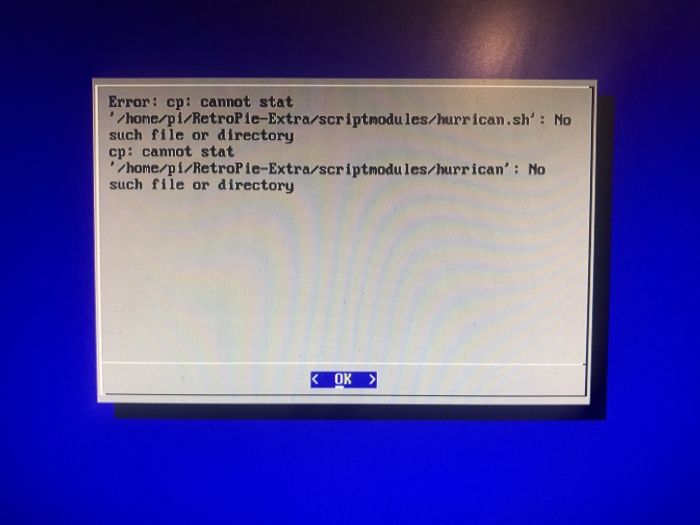
I looked in /home/pi/RetroPie-Extra/scriptmodules and all the relevant files DO seem to be there.
Contributions to the project are always appreciated, so if you would like to support us with a donation you can do so here.
Hosting provided by Mythic-Beasts. See the Hosting Information page for more information.