Show hotkey combinations
-
Hello, for a few days I was trying to figure out why the game didn't save when I exited, and it turns out hotkey + start was to exit and not to save and exit as I though. I was checking permissions and all that.. It would be nice to have a cheat sheet with the hotkey combinations appear when holding the hotkey for a second.
-
The hotkey feature is part of RetroArch, so not something that's programmed in RetroPie. The default hotkeys are documented in the Controller configuration page of the 'Getting Started' section.
Why did you think that 'Hotkey + Start' would be 'save and exit' instead of just 'exit' ? Is this documented somewhere else we're not aware of ?
-
@darknesscrysis i kind of like the idea of having an on-screen cheat sheet appear when holding the hotkey, especially since i don't play all the time and tend to forget some of the custom combos i've set up. though to help with that, i've made a printout and keep it near the TV. here's what i mean:
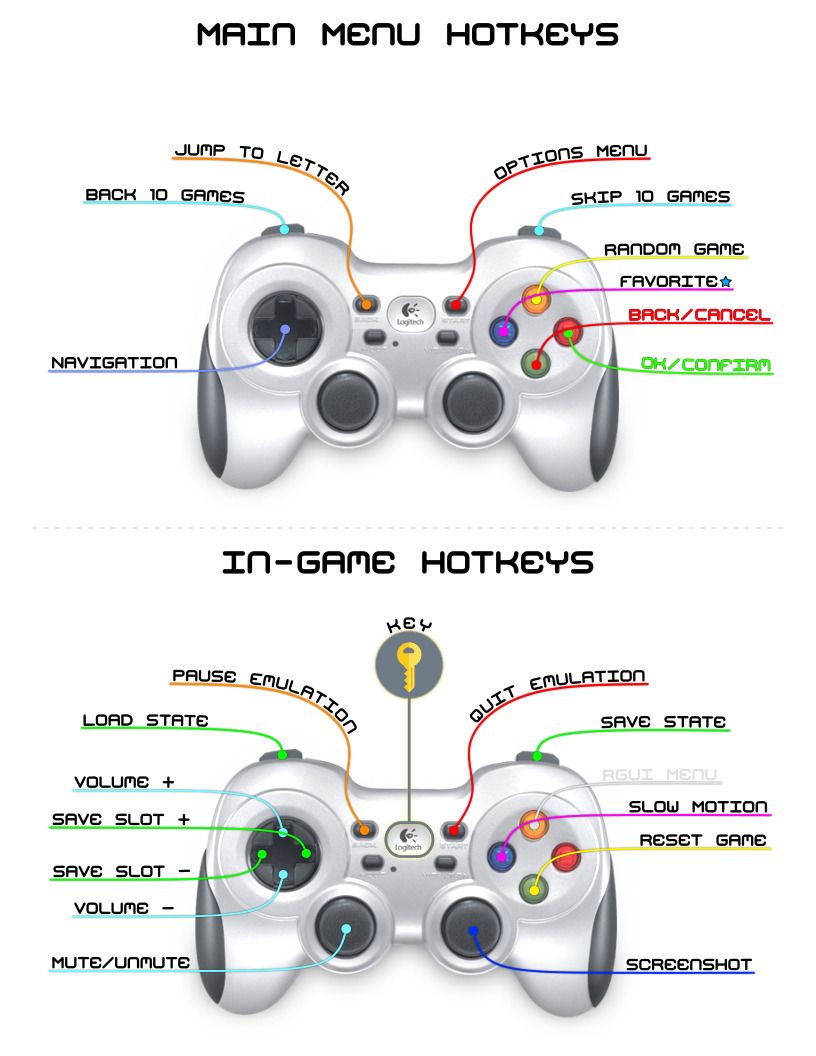
it's just a basic inkscape document with some fancy paths and a font i forget the name of :) if you're interested i can upload the .svg file somewhere for you.
Contributions to the project are always appreciated, so if you would like to support us with a donation you can do so here.
Hosting provided by Mythic-Beasts. See the Hosting Information page for more information.